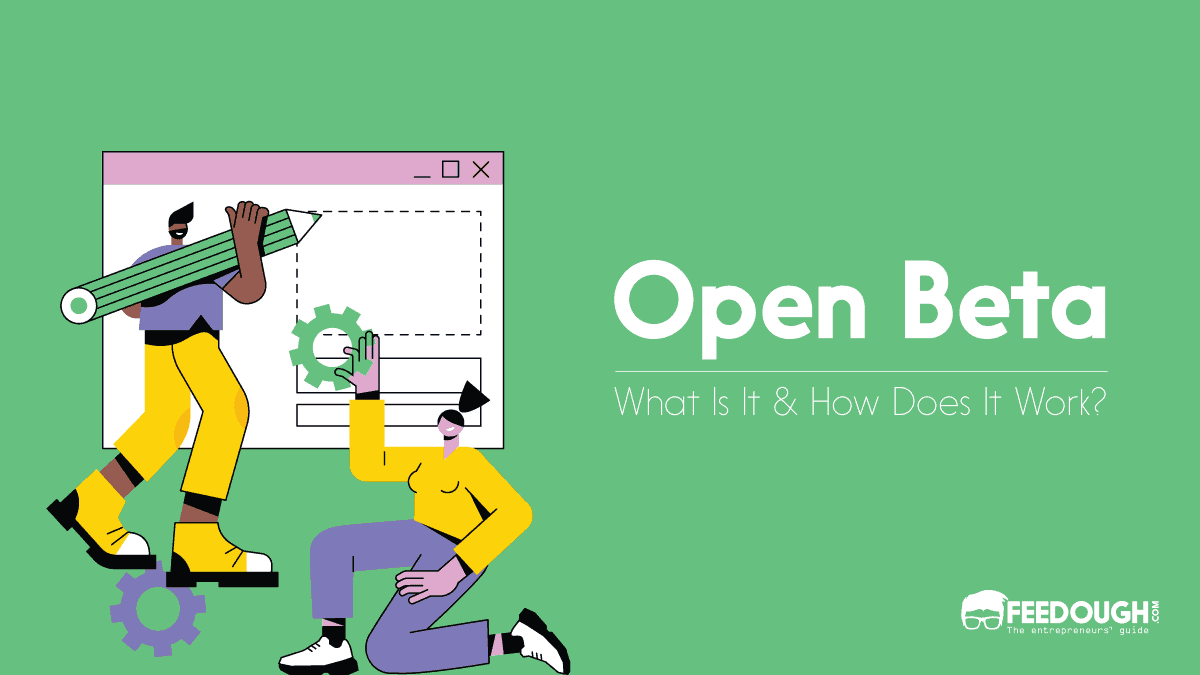Companies carry out testing of their products to ensure that their products are giving the desired outputs. But to ensure this, the companies need to test each unit of the product individually because even a minor fault in the smallest unit of the product can result in wrong output. Therefore, unit testing is a vital part of a product’s testing process.
Unit testing confirms that the product will behave in an intended manner. It also allows the testers to verify the accuracy of each section of the product.
But what is unit testing, who performs it, and when and how is it performed?
Let’s find out.
What Is Unit Testing?
Unit testing is an initial stage product testing technique where small units or components of the products are tested individually. The small unit can be an individual function, method, procedure, module, or object. This Individual testing guarantees that every unit of the product is performing expectedly.
In unit testing, developers isolate and fix all product components’ defects at a very early phase of the product development life cycle (PDLC). It helps the testers and developers to save time as the bugs are identified at an early stage.
Skipping or limiting unit tests can lead to increased defects and testing costs as it is difficult to remove the bugs at a later stage.
When Is Unit Testing Done?
Unit testing is the first testing stage of the product development life cycle (PDLC). It is generally carried out along with the development of the application.
Who Performs Unit Testing?
Primarily, unit test cases are written and performed by developers. But, in some exceptional cases, QA engineers replace developers.
What Is The Process Of Unit Testing?
Manual testing and automated testing are the two ways to perform the process of unit testing. But, most companies use automated testing because it requires fewer efforts than manual testing.
The process of unit testing using an automated approach includes four significant steps, which are as follows:
- Step 1 – The developers first design the code in the application only to test the function. They then wait for the application till it gets deployed, after which they remove the test code.
- Step 2 – The developers then isolate the code to confirm the code’s dependencies and other units. When the code is isolated using this method, it is easy to identify and eliminate the dependencies.
- Step 3 – Developers mostly use Unit test frameworks or unit testing tools to develop automated test cases.
- Step 4 – During the execution of test cases, the unit test frameworks assist in flagging and report the failed test cases. Moreover, based on the test cases’ failures, the unit test frameworks help to halt the related testing.
What Are The Different Unit Testing Tools?
Many automated unit testing tools are available to help developers in unit testing. Out of which five major tools are:
- Junit: Junit is an open-source (a publicly accessible) tool for the JAVA programming language. It operates efficiently for test-driven development. Junit is famous for providing an easy method to design codes.
- Nunit: Nunit is an extensively used open-source tool for almost all .net languages. It allows testers to write scripts manually. It is entirely written in C# and belongs to the xUnit family.
- Test NG: Test NG is another open-source tool exclusively designed for the JAVA programming language. This test automation tool is quite similar to Junit and Nunit. It provides provision for concurrent testing along with support for annotation.
- JMockit: JMockit is an open-source code coverage tool with path and line metrics. It helps to mock Application Programming Interface (API) with recordings and verification syntax. JMockit tool provides Line Coverage, Data Coverage, and Path Coverage.
- PHP unit: As the name suggests, it is a unit testing tool for the PHP programming language. This tool divides the code into small portions known as units to test them independently. It permits testers to use a pre-defined assertion method to make the system behave in a defined manner.
Advantages And Disadvantages Of Unit Testing
Unit testing comes with its own set of advantages and disadvantages. These are:
Advantages
- It is easier to add new features in the product in unit testing because it allows the refactoring of code without problems or disruptions.
- Unit testing maintains the system’s documentation and allows the developers to learn the functionality provided by each unit.
- Unit testing helps to find out bugs and other issues in the product at a very early stage. Thus, problems can be fixed early without affecting the other parts of the code.
- This test simplifies the debugging process, and even if a test fails, the developer only needs to debug the latest changes made in the code.
Disadvantages
- Unit testing cannot find all the program errors as each module is tested individually; later, several integration bugs may appear.
- Unit testing only tests the units’ functionality. So it cannot detect integration errors or broader system-level errors like functions performed across multiple units or non-functional test areas like performance.
- It is difficult to test the user interface (UI) using unit testing. It is good for testing business logic implementation but not for UI.
- Unit tests freeze the code structure, so it is difficult to change the code at a later stage.
Difference Between Unit Testing And Integration Testing
Unit testing | Integration testing |
|---|---|
Unit testing is the first testing stage of the Product Development Life Cycle (PDLC) | Integration testing is the second stage after unit testing and before system testing. |
In unit testing, small units or segments of the code are tested individually. | In integration testing, testers integrate few small segments of the code to check whether they are working together or not. |
Developers or QA engineers carry out unit testing in the absence of developers. | Only testers conduct integration testing. |
In unit testing, it is easier to detect bugs and issues. | Comparatively, it is more difficult to find bugs and issues in integration testing. |
It is cheaper to maintain unit test cases. | It is expensive to maintain integration test cases. |
What Comes After Unit Testing?
The second testing phase of the product development life cycle (PDLC) after unit testing is Integration testing. In integration testing, testers combine several units or modules to test them. They try to find issues in the interaction between the integrated units. There are two more levels of testing after integration testing that are system testing and acceptance testing.
Go On, Tell Us What You Think!
Did we miss something? Come on! Tell us what you think about our article in the comments section.
Ankit likes to research and write articles on topics like startups, entrepreneurship, marketing, and technology. Other than writing, he is a big sports enthusiast.