Radaar Review
A jam-packed, powerful, and easy-to-use Social Media Management SaaS

Feedough content and reviews are editorially independent. We may make money when you click on links to our partners. Learn More.
About Radaar
Imagine:
- Missing a message from a client on social media.
- A post not going live, being published late, or not at all.
- Forgetting passwords or not having the right password handy.
- Switching between profiles and different social media platforms and sending messages to the wrong windows.
- Seems like a mess, doesn't it?
To clear this mess, Social Media Management SaaS brought a revolution and facilitated the streamline of all social media profiles in one place.
RADAAR is one of them. It is a social media management software that will help you manage all your social media accounts, multiple profiles, post scheduling, creating posts, using AI, integrations, and much more in one place.
As cutting-edge and revolutionary as it appears, does RADAAR really deliver what it promises? How do its features, pricing, and quality make it stand out from the competitors?
In this RADAAR review, we’ll take an in-depth look at all its features, pros and cons, and if it is worth the money so that you can make an informed decision.

Radaar Key Features
Who Is It For?
Pros
Cons
Overall Rating
Overall, RADAAR is a great AI-Based Social Media Management SaaS designed to manage multiple brands. Post scheduling, getting analytics, generating content through AI, and more easy-to-use and effective features are just great.
The best part about this software is it can get integrated into any application and bring its RADAAR publishing capabilities on it.
If you compare the price from other similar social media SaaS, it is actually very pocket friendly, and its lifetime pack is the cherry on top.
However, its slow UI needs to be worked upon.

Ease Of Use
In comparison to other tools, RADAAR’s UI design concept is a bit lacking.
Features
Every feature you need is there in RADAAR. More than one can ask for from Social Media management software.
Output Quality
Tasks manager, project tracking, custom access, password management, multiple workspaces, and more make it great for agencies.
Pricing
Very pocket friendly yet packed with features as compared to other tools in the market.
Support
It's not just us, everyone says the support of RADAAR needs a lot of improvement.
Detailed RADAAR Review
What Is RADAAR?
RADAAR Key Features
RADAAR says it is the ultimate all-in-one solution for streamlining social media management.
Integrations
With the help of Integrations, you can easily get started with social media management. You can integrate your social media platforms and workflow platforms and add SDK to your application or site in any plan you choose. Here are the platforms you can integrate:
- Social Media Platforms - You can integrate platforms, including Facebook, Instagram, YouTube, Twitter, LinkedIn (organisation & personal), TikTok, Pinterest, Vimeo, Google (search & business profile), WordPress, Medium, Tumbler, Telegram, Twilio (business & WhatsApp business), Netgsm, Webhook.
- Workflow Platforms - To streamline the workflow, you can integrate those work-oriented platforms that provide efficiency and effectiveness. Integrate the following to manage your workflow, including Canva, Crello, Grammarly, Google Drive, Dropbox, OneDrive, Box, Unsplash, Pexels, Pixabay, Giphy, Gfycat, Tenor, Zapier, Slack, and Discord.
- Publish With RADAAR JavaScript SDK - You can incorporate RADAAR content publishing capabilities into any application with the easy-to-integrate, customisable, and all-in-one JavaScript library.
For instance, you can add the SDK pin to your application or website, and the user coming to your website can directly go to that RADAAR publishing window by clicking on the SDK pin integrated into your website or application. Here is how your developer can do it using the codes provided by the RADAAR.
AI Technology
RADAAR’s AI Technology helps you detect and respond to customer queries automatically, provide insights into customer behaviours, and optimise social media. Besides, RADAAR’s AI Post Generator generates content ideas using pixels, Lexica, and more, generates animated Gifs, images with content for the post, and posts or schedules the post directly from the page.
Though RADAAR’s AI will take your command to generate the kind of content you need, it is just starting out with AI and will take some time to become the AI expert.
Scheduler
RADAAR scheduler calendar enables you to schedule all the posts, plan your content, view their statuses, and make them publish-ready in it for Facebook, Instagram, Twitter, and LinkedIn from one single dashboard.
Besides, on the scheduler calendar, you can also tap on the flag option to view the general events of that day and add your own notes to the calendar to not forget something important.
Analytics
RADAAR offers analytical tools to help you measure the impact of all your efforts to get insight into the analytics to grow your reach, engagement and your audience’s perception.
To get started with the analytics feature, you first need to create a board, select the social media platform (Facebook, Instagram, Twitter, etc.) you want the report card for, select the category (persona, impressions, engagement, etc.) you want the report for and select a channel (Feedough, or other companies name), and you will get the analytics, ready.
Bulk Import
RADAAR’s bulk import allows you to upload multiple photos and videos at once to save you time in the process of adding and scheduling posts one by one with CSV files. By simply adding your CSV file, you can upload all the posts at once and save time for other tasks.
All you need to do is, prepare the CSV file, upload the files and choose the channels, and import them all at once with last-minute edits.
Password Wallet
Password wallet allows you to create a single master password protecting passwords and credentials related to all your profiles, channels, applications, tools, subscriptions, and more.
This makes managing the passwords of too many clients and sharing passwords with teammates easier and safer. Here you can view all changes and view activity logs in its notification.
Utilities
The ‘Utilities’ section in RADAAR does the following things:
- URL Shortener - If you want your links to be short and not exceed Twitter’s character count, with the URL shortener, you can create, manage, and cut short and long links.
- Quick Replies - You can also use quick replies to invite your clients to the platform, view your calendar and write messages on what they feel about the scheduled posts. You can quickly check and send messages to team members or clients.
- Stock Library - The entire stock library has a collection of numerous AI-generated pictures you can use in your posts. You can get pictures and gifs for several niches.
Streams
Streams tools allow you to add all sources, including Facebook, Instagram, Pinterest, etc. and keep watching the data of all posted content in one dashboard. You can also keep refreshing the entire source or post by post and visit the post directly from the dashboard.
Discover
The discover tool is designed to help you uncover trends and topics, know the latest industry or keyword-related news, and find the best content ideas to share with your audience. You can tap into YouTube, AI-Generated content, RSS feeds, Google search, and Vimeo and get famous quotes as well in the discover section.
Monitoring
With the monitoring tool, you can spot critical mentions, follow any brand-relevant keyword, and respond promptly. All you have to do is create queries about the keyword you want to follow.
Alt Text
If you post through RADAAR, you can add Alt text to your content which makes your social media more accessible to 285 Million people in the world with visual impairment. With this feature, you will add more detailed descriptions to your posts so that people using the screen readers will hear the description.
Tasks Manager
With the task manager, you can make a kanban board for different teams and tasks, flexible enough to use to manage, organise, and track the work progress of your teammates.
Need Help/Support
If you need help with anything, you can go to the need help section and raise your concern by creating a ticket and adding your query. You can also watch tutorials or check out other helpful resources on the RADAAR’s need help section.
Categories
By using the categories tool, you can create different categories for different brands and club their social media profiles, thereby adding different colours to each. This makes it easy to manage all your boards, their social media profiles, and teammates separately from each other on the same dashboard.
Who Can Benefit RADAAR?
Various user groups can benefit from RADAAR, so in this RADAAR review, let's examine who can take advantage of this versatile tool.
- Social Media Agencies: RADAAR can help you raise your social media management up to 5x by acting as your assistant. You can schedule posts to be on time, create posts using AI, get the appropriate hashtags, manage multiple clients from one dashboard, and keep your entire team in one space.
- Entrepreneurs: With the help of RADAAR, you can automate repetitive tasks, save time, and improve your efficiency in managing your social media presence, resulting in increased engagement and productivity. It can substantially increase team efficiency and save money.
- Small Businesses: RADAAR can help you manage your social media needs at a fraction of the cost instead of hiring a professional or outsourcing your social media to an agency. While it can create, schedule, and analyse all your posts, it can do the work of the entire team on its own while saving your money.
- Freelancers: RADAAR is the software for you if you want to take up more than one client and post content for all of them in time (especially when the posting time clashes for all). It simply makes your work done faster, helps you in generating posts, and schedules posts easily. In fact, many freelancers use this software as it is pocket friendly yet feature-packed.
- Social Media Managers: RADAAR excels at managing teams, keeping updates about the work, giving custom accesses, analytics, posting, monitoring, and discovering ideas faster and more efficiently.
- Influencers: RADAAR is the ideal platform for influencers who aim to post frequently, multiple times per day, at specific times. With RADAAR, you can schedule posts and get them live without missing out for even one day. Besides, the calendar and its events flag will help you create and schedule relevant posts prior to that date.
RADAAR Pros
- Improved security & accuracy: Rytr uses advanced encryption to ensure that all your data and content are kept secure. Its AI technology also ensures high accuracy in generating content.
- Easy to operate: Rytr has a user-friendly interface that is easy to navigate and operate, making it accessible to users with varying levels of technical proficiency.
- Lower cost: Compared to other AI writing tools on the market, Rytr is relatively affordable, making it a cost-effective option for individuals and businesses.
- Jam-packed features: Rytr offers a wide range of features that allow users to create high-quality content quickly and efficiently.
- Time saver: Rytr can save users hours of time by automating the content creation process and providing suggestions and ideas for content.
- Creates content in minutes: With Rytr, you can generate high-quality content in just a few minutes, making it a time-efficient option for busy content creators.
- Schedule posts without a hassle: Rytr allows users to schedule posts in advance, eliminating the need for manual posting and freeing up time for other tasks.
- Monitor analytics: Rytr provides basic analytics tools that allow users to track the performance of their content and make data-driven decisions.
- Easy integrations: Rytr integrates easily with popular content management systems, such as WordPress, making it a seamless addition to existing workflows.
RADAAR Cons
- A bit messy inbox management: Managing inboxes in Rytr can be a bit messy, leading to confusion and disorganisation while managing different social media accounts.
- The interface is not intuitive: The interface for managing multiple accounts in Rytr can be confusing and difficult to navigate.
- Limited analytics: While Rytr does provide some basic analytics tools, they may not be sufficient for users who require more in-depth data analysis.
- A bit delayed customer service: You might face a delay in receiving customer support from Rytr, which can be frustrating for urgent issues.
- The mobile app acts fussy to post scheduled posts: There are some issues with Rytr's mobile app when attempting to post scheduled content, which can disrupt their workflow.

RADAAR AI Case Study - Using RADAAR To Create Content
I know, just posting pros and cons in this RADAAR review is kind of boring. So, I’ll try to step up this RADAAR review by providing this hands-on case study to show you how it works in practice and make your decision-making process easier.
In fact, you can even try it yourself by getting a free trial.
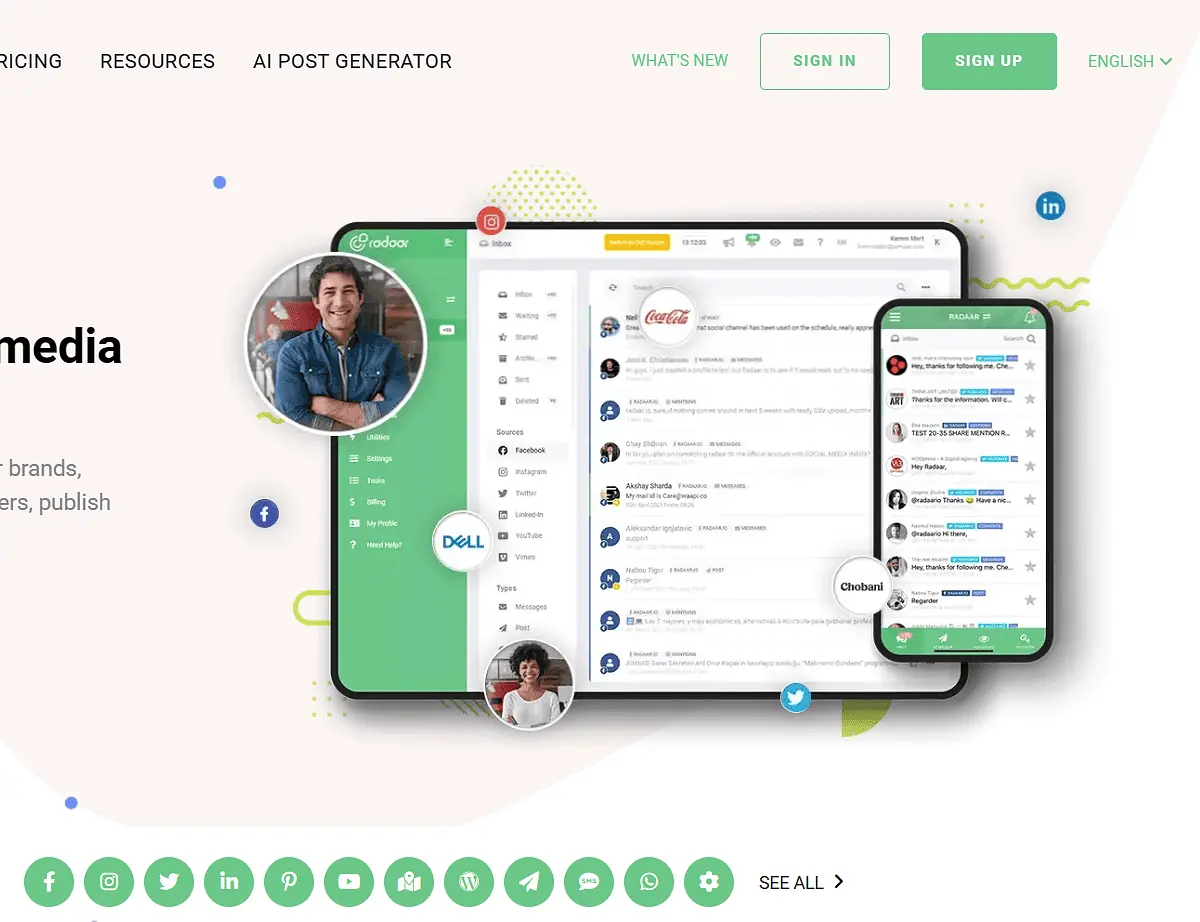
The Dashboard
As soon as you sign-up with RADAAR, you will see the easy-to-use and simple dashboard of the RADAAR, where you can easily see what is going on with your entire team, the work progress, tasks, notifications and more.
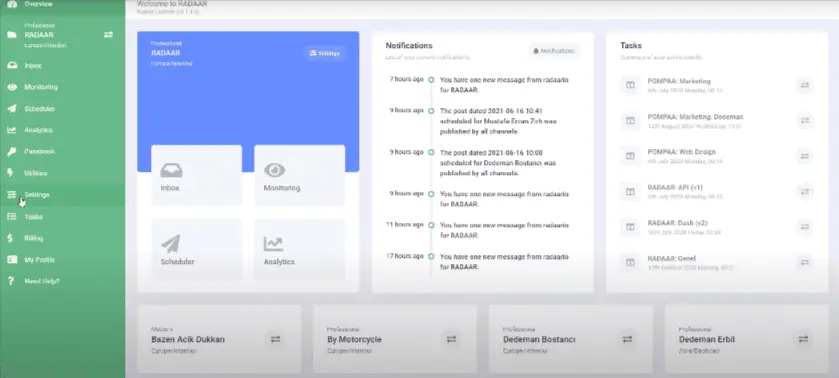
Social Media Profiles Integration
Before you start to use the features of RADAAR, it is important to add your social media profiles to them. Here you can connect social media channels, including Instagram, Facebook, Mastodon, LinkedIn (organisation & personal), Twitter, TikTok, Google (search & business profile), WordPress, Telegram, Medium, Tumbler, Pinterest, Vimeo, Twilio (business & WhatsApp business), Netgsm, and Webhook.
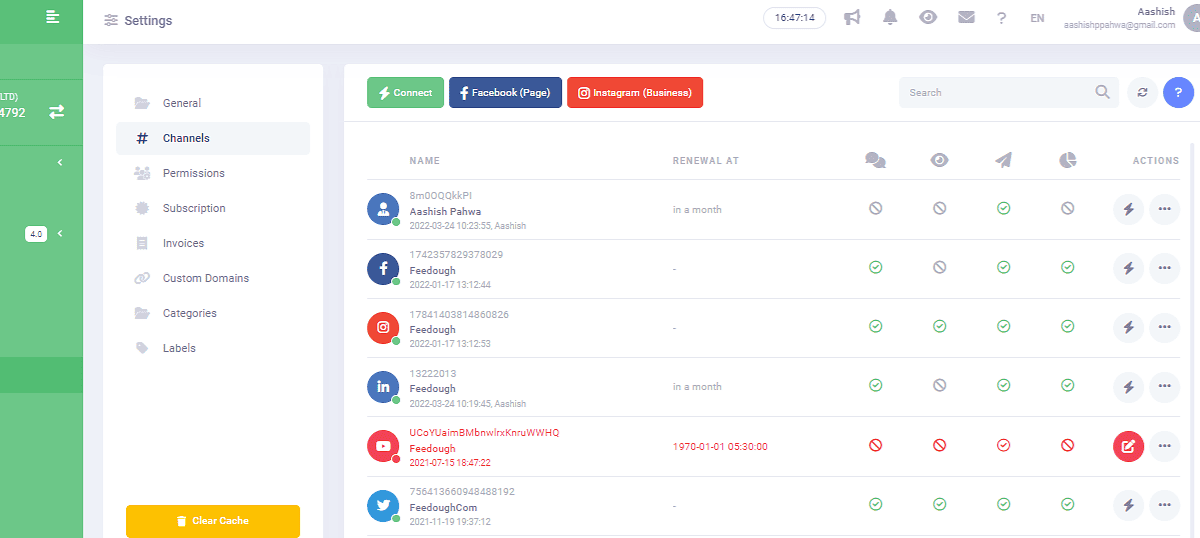
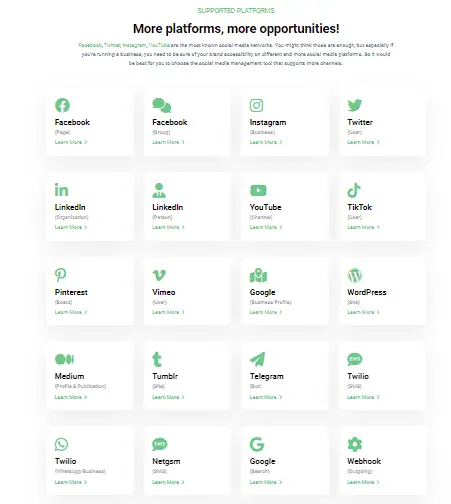
Grant Custom Permissions
When you are working as a crowded team, sending custom permission to assets is a necessity, and RADAAR’s custom permission allows you to do so. You can grant limited or custom permissions to all your team members, remove access for a while, and even transfer the work to another teammate.
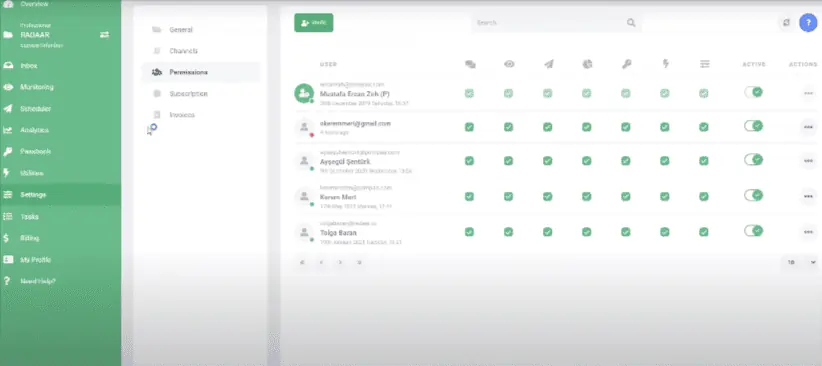
Unified Inbox
Acknowledging and responding to every message received through social media is crucial in maintaining good communication and engagement with your audience. And that is why RADAAR has this unified inbox that gets all the messages from all your social media accounts from the time you add them here. So, you can manage all the inboxes in one place with the social inbox. You can also add filters to see messages from one single source.
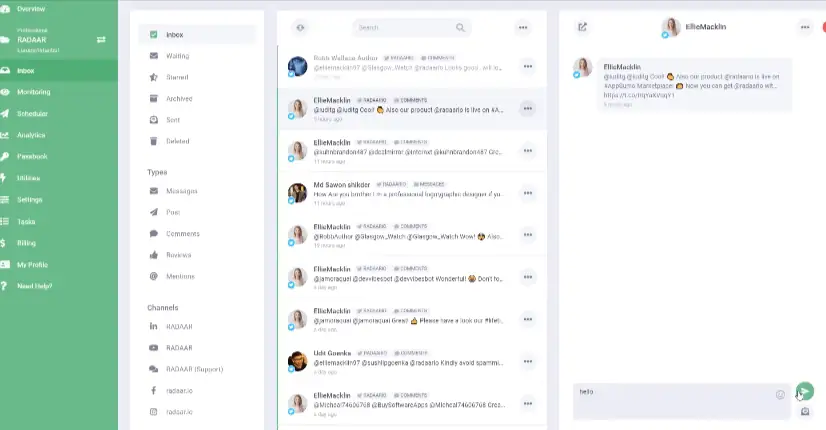
Monitoring
If you are an ecommerce company, a government organisation, a wellness company, a b2b, b2c, or a non-profit organisation, tracking industry-related terms, critical mentions, comments, and brand-related keywords to reply to them ASAP are very easy with RADAAR. You get all the notifications in one place.
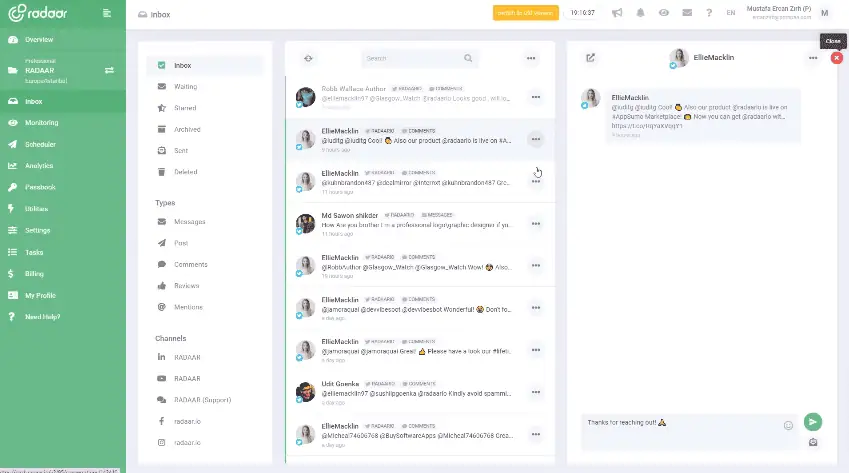
Scheduler
Creating a content calendar is a difficult task to get indulged in and even more difficult to publish on time. But with RADAAR, you can simplify post-scheduling with a scheduler.
You can do this by uploading the image, writing the caption, adding the hashtags, and scheduling it for the desired date and channel.
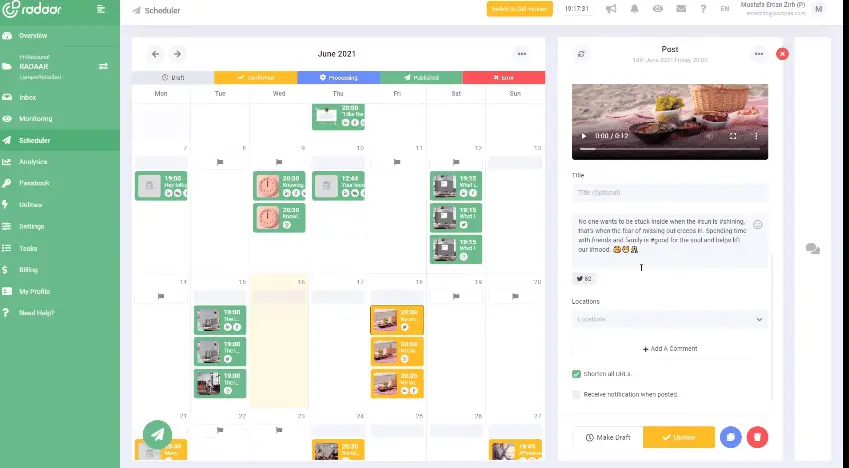
Categories
Always buying different subscriptions for different clients is not possible, and it is also not possible to work without any plan. So, to solve this problem, RADAAR came up with categories in the setting sections where you can list different brands and group their social media accounts to manage better and make things more accessible.
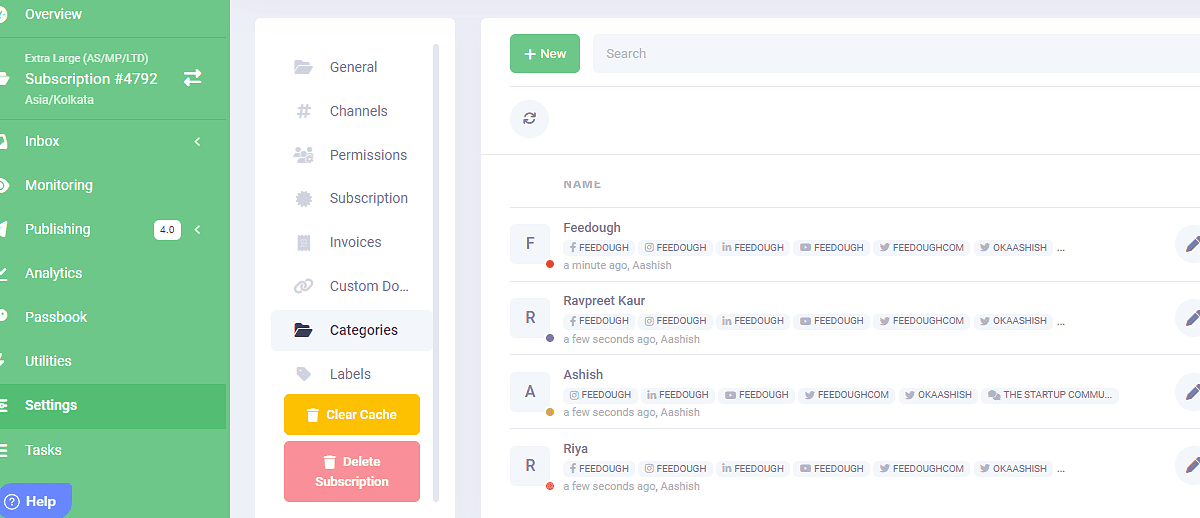
Multiple Brands
You can add different subscriptions for different brands, and this way, you can separate each brand from the other, creating a safe place not to mix up the brands, their profiles, and team members. Switching to different brands will take you together to all the tasks related to that particular brand.
Remember, you can take different types of subscriptions suitable for brands or even none at all.
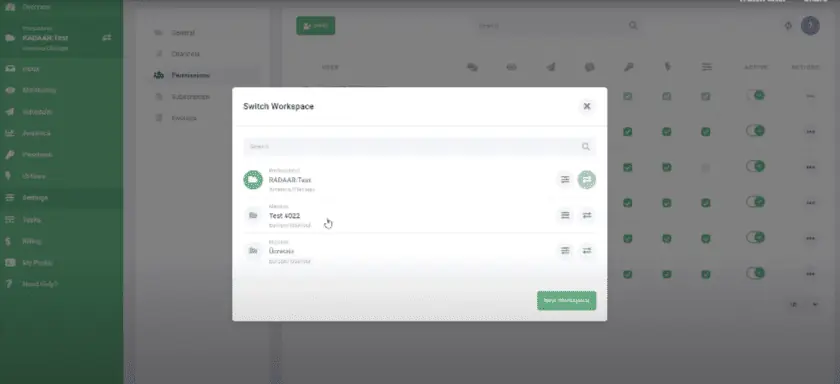
Password Wallet
As an agency, freelancer, or brand, it is common to have multiple passwords for various accounts and platforms. Thus, to keep your passwords safe and in one place. You can use this password wallet to collaborate with your teammates and view all the changes in it.
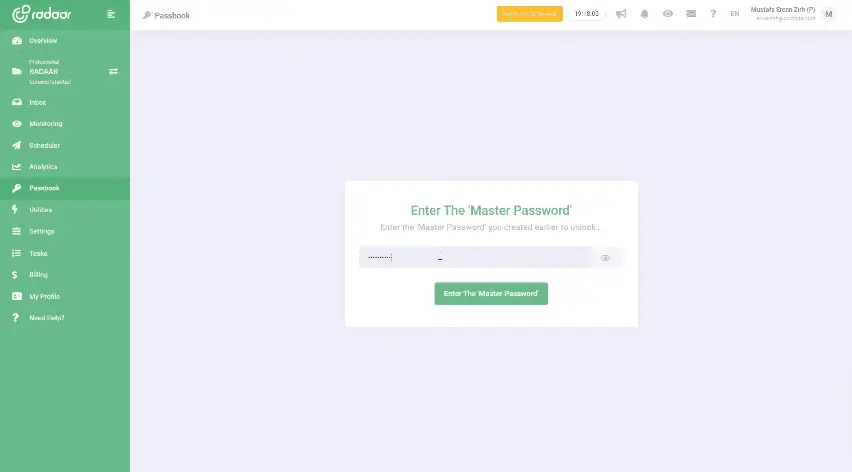
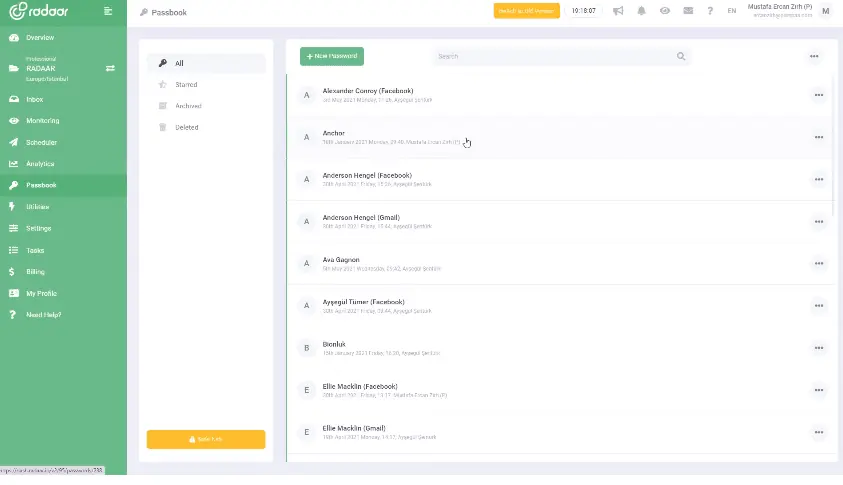
Clients Input
In the utility section, you can invite your guests and ask them to review, accept, reject, or give feedback on your scheduled content calendar.
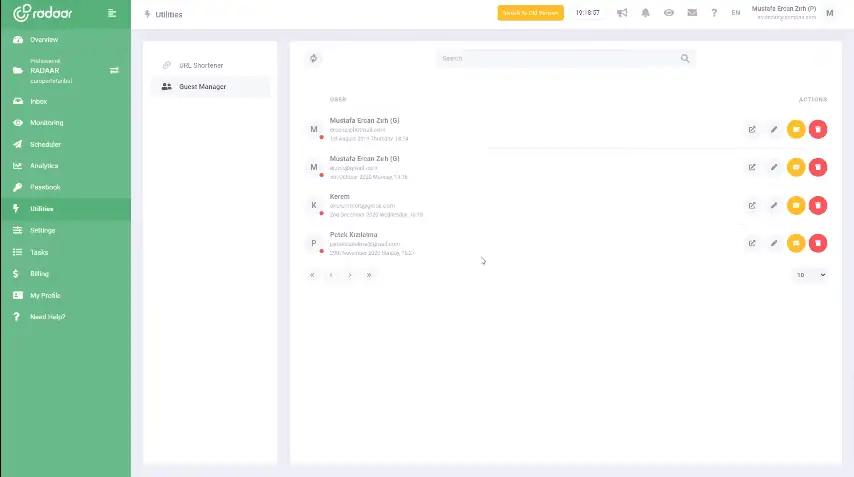
Support
There is always a small learning curve in everything you use for the first time, and you surely have queries which you need the right answers for and for that, there is this need help section that has chat support, tutorials, news, blog resources, FAQs, and discussion groups. Here you can get help and learn everything about the app easily.
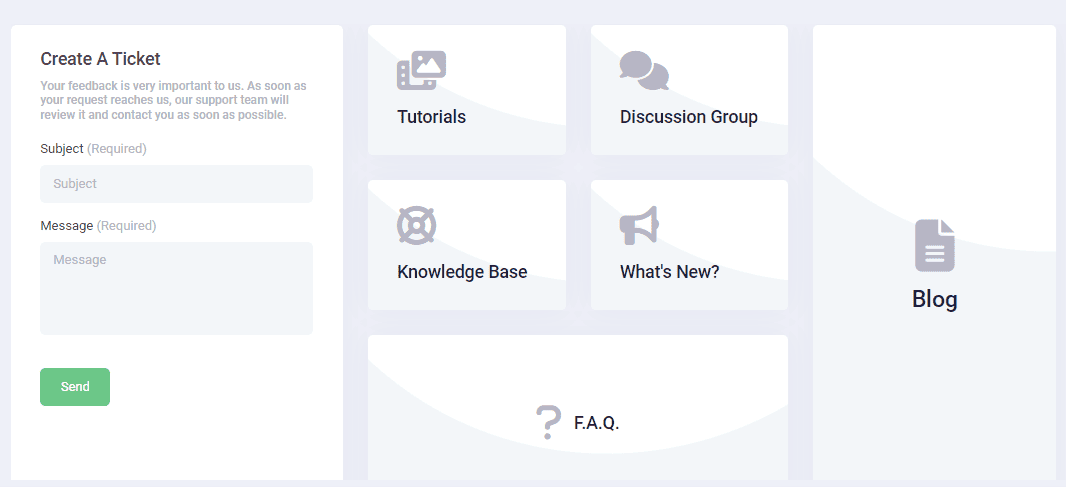
Add Notes To The Calendar
It is often easier to forget something important or some important dates. But with RADAAR’s calendar with notes, you can add your notes and see them being highlighted to remind you of important work on that date.
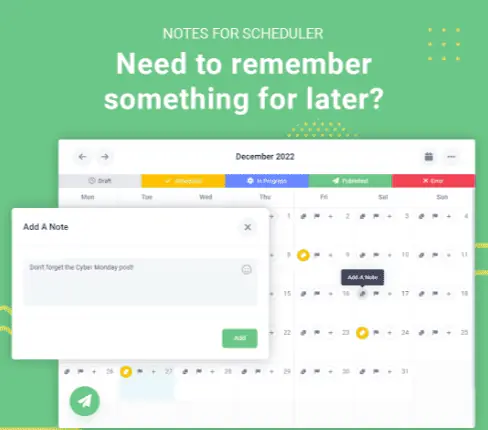
Use Radaar’s AI
Using RADAAR’s AI with Lexica, Unsplash, Pexels, Pixabay, Giphy, and Tenor filters, you get a complete social media post ready in seconds with hashtags, images and content.
You can get illustrations, gifs, professional images, or other images using the filters, and you can also swipe left and right to choose the most fitting caption with the heading you want. From there, you can publish it directly to your channel or schedule the post.
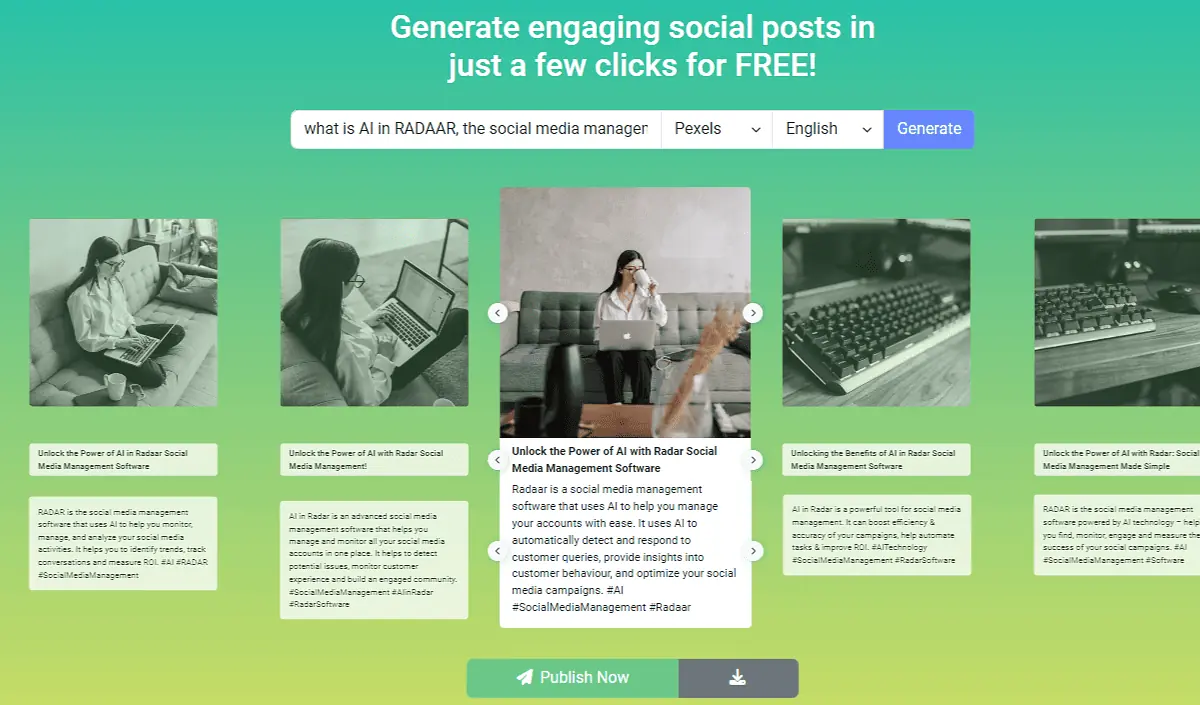
Analytics
To know the impact of the content posted is necessary to know the progress of the efforts you have been adding to make or improve your social media presence.
So, to get insight into analytics, you can go to the analytics option and get insight into different channels’ posts' reach, engagement and audience’s persecution of you through these demographics.
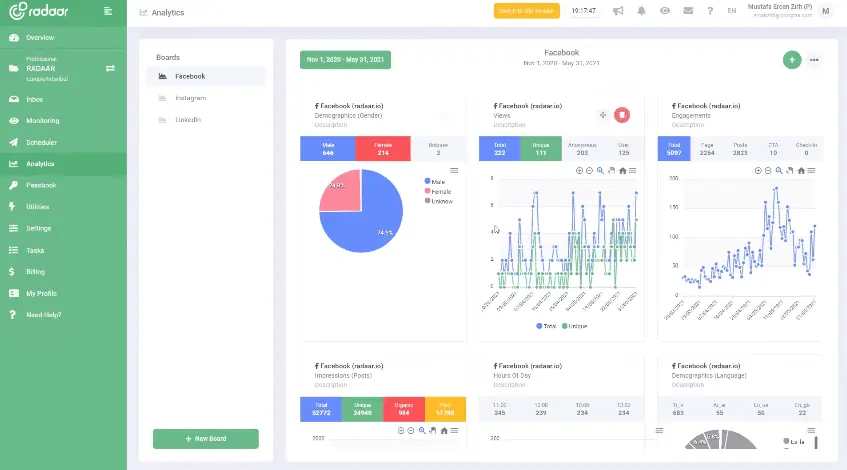
URL Shortener
Long URLs are often unattractive to share, but with RADAAR's URL shortener, you can easily create, share, and track shorter links instead.
You can ‘+NEW’ and post your URL to get a new small URL in there.
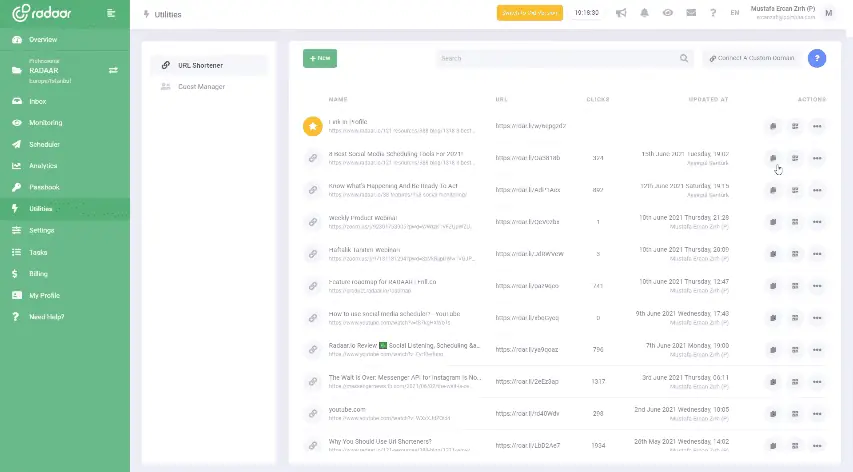
Task Manager
With the task manager, you can create easy and flexible kanban boards, visualise team tasks with ease, and streamline tasks for the entire team.
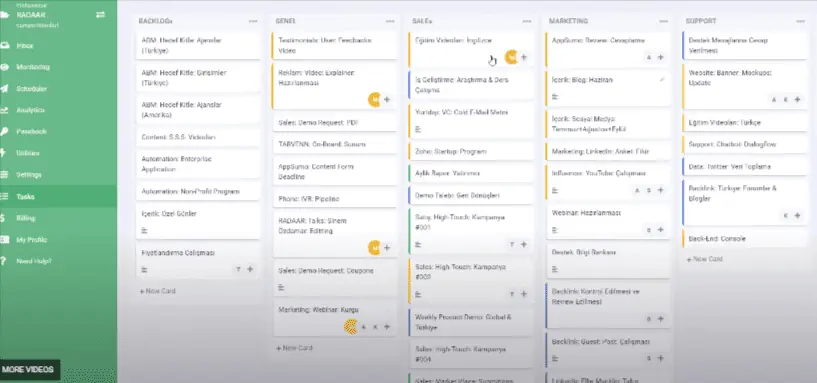
Collaboration
When you are working with a large team, it is necessary to manage permissions. RADAAR makes it simple to manage workspaces and collaborations.
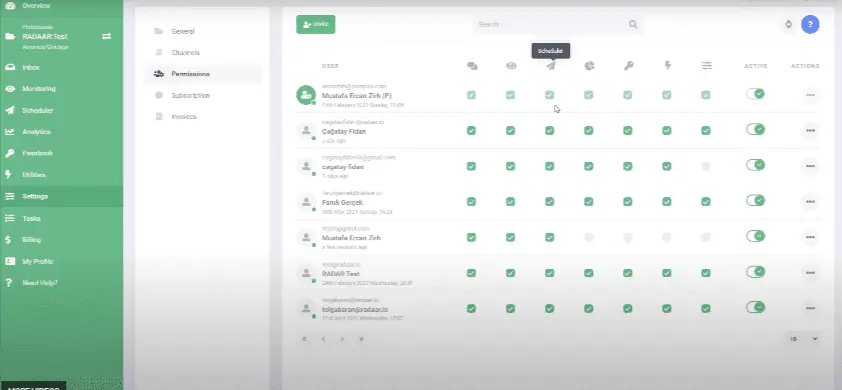
Discover
Always staying up to date with the industry news, keywords, and trends is difficult. But with RADAAR, it is easier to discover the trends, news and even the next topics to share with the audience. You can use Discover to spot trending content on social media and use the idea to generate your posts.
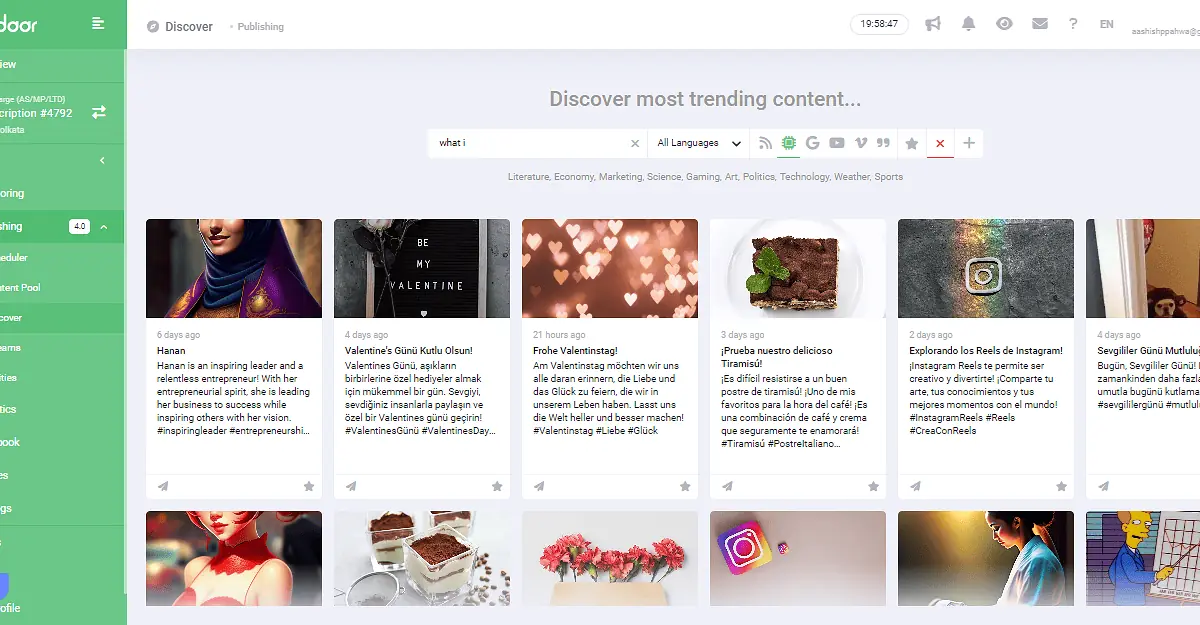
Publish with RADAAR Chrome Extension
The Publish with RADAAR Chrome extension is an impressive solution for scheduling social media posts. It provides a convenient way to create and schedule posts without having to leave your web browser. With this tool, you can effortlessly manage your social media presence from anywhere on the web.
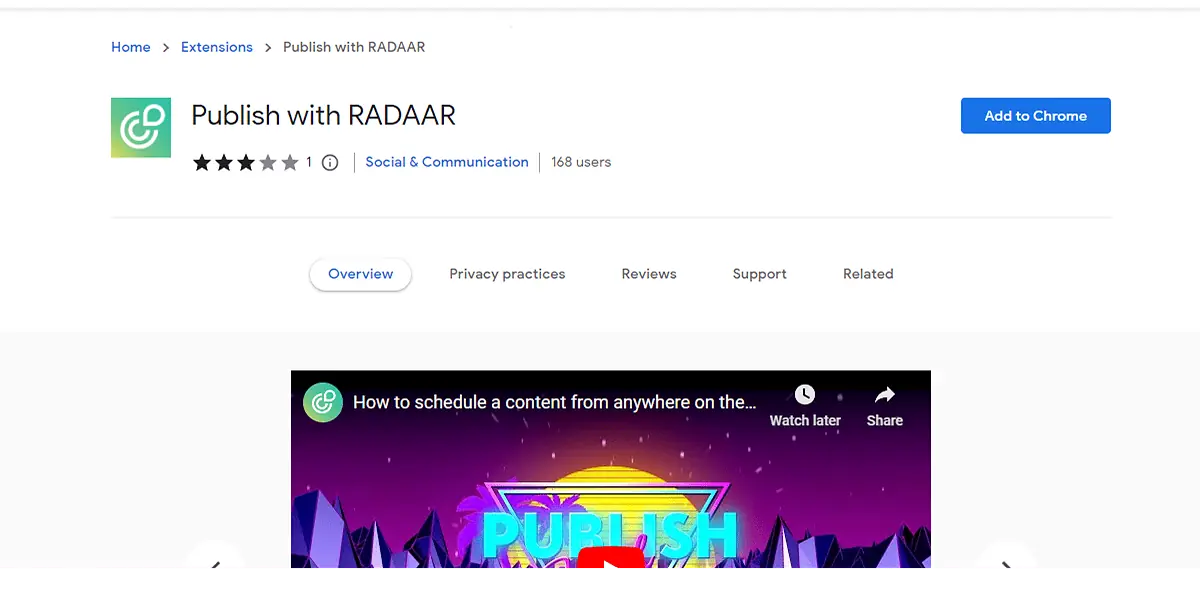
Hashtag Manager
Just while scheduling the post, you can click on RADAAR’s hashtag manager and add relevant hashtags to your post.
Landing Page
We know how difficult it is to create landing pages all the time when you have to announce a sale day, event, offer, or something else. But with RADAAR, it is easier to create and test the landing pages without coding rapidly.
You have to go to the landing page in the utility section and start creating a landing page, and you can copy the link to share it.
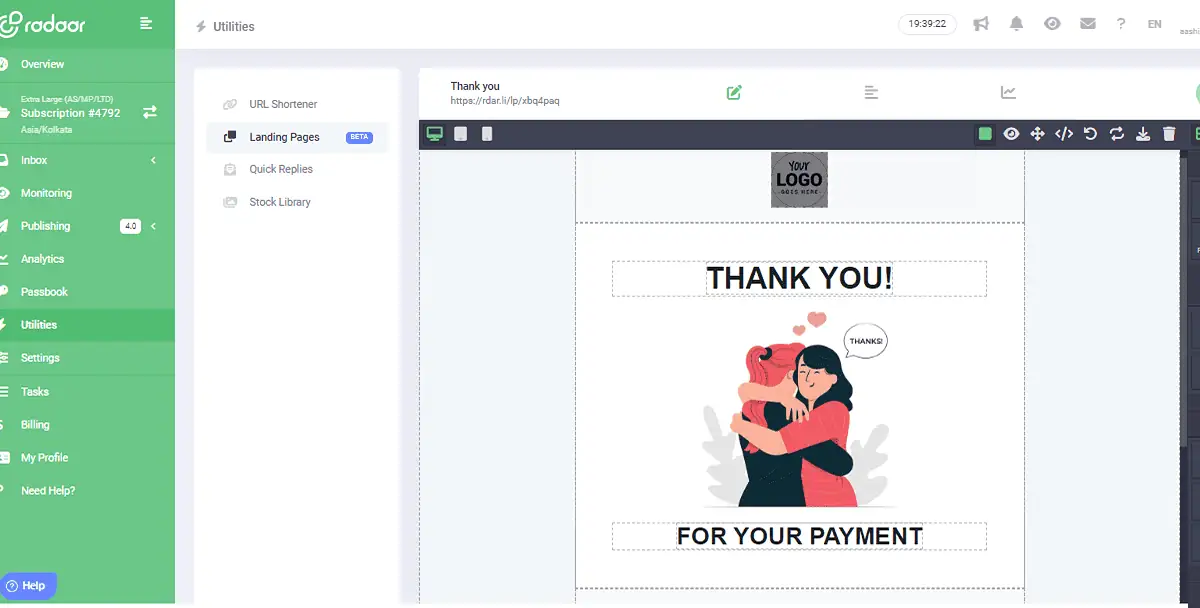
Integrations With Applications
Creating social media posts includes a lot of tasks, including creating images, captions, scripts for carousels, text for reels, and so much more. But it is always difficult to keep switching between applications and having N numbers of windows open. For that, RADAAR created a solution where it allows you to integrate the essential tool into RADAAR and make your workflow smoother. Here are the integrations to simplify your workflow.
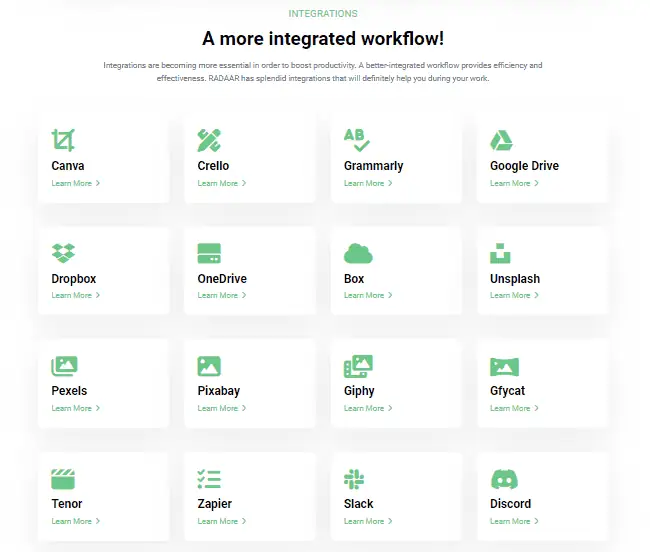
RADAAR Pricing
RADAAR is one of the most pocket-friendly tools, yet it offers more features than other software that charge highly for the bare minimum, like Hootsuite and buffer.
Here is the list of pricing with what these standard packages offer. And one of the best things about its pricing is you can add as many channels as you want, and you pay accordingly.
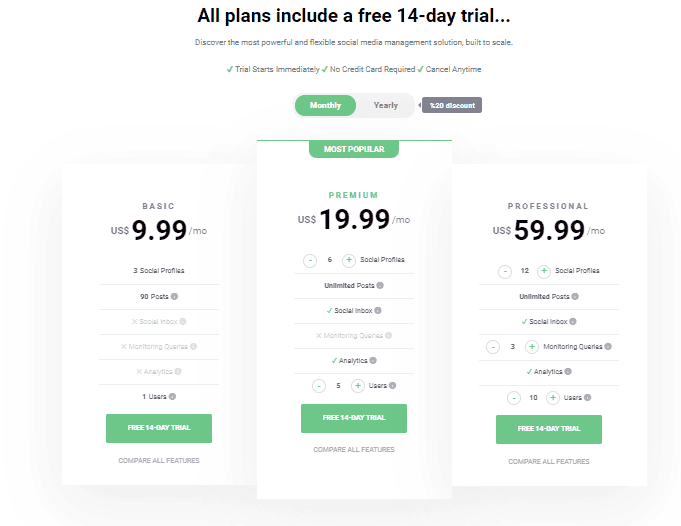
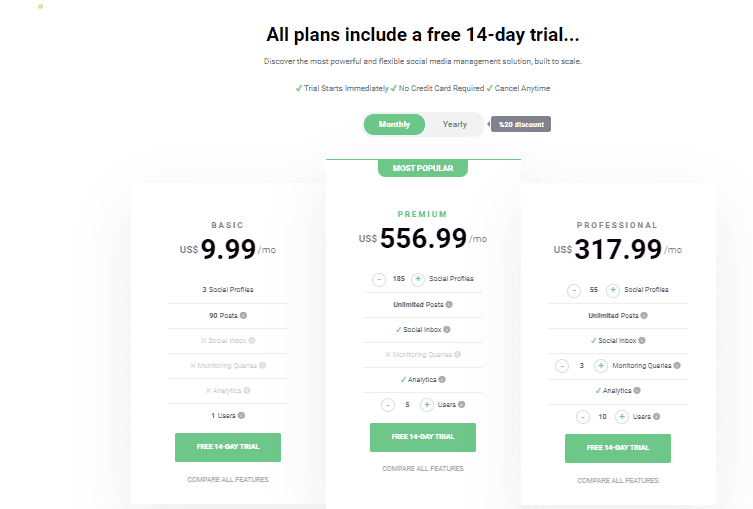

RADAAR Review - Our Verdict
Overall, RADAAR is a great platform, which I think is underrated in comparison to the tools that most industry-leading companies use. RADAAR is actually packed with a lot of features, and even AI that saves a lot of time gives new ideas and helps you to be at the top of the trend. In comparison to the other tools, this is quite cost-effective and offers much more.
Given the fact that the RADAAR offers AI and costs minimum, it is worth considering buying for agencies, small businesses, freelancers, and even companies.

© 2025 Feedough. All rights Reserved | Privacy Policy | Disclaimer

