The 7 Best Audio To Text Converters
They say that words have the power to move mountains, inspire change, and ignite the imagination.
But what if those powerful words were trapped within audio recordings, videos, podcasts, lectures, interviews, or meeting recordings and waiting to be set free?
That’s where audio-to-text converters come in, bridging the gap between spoken words and written text. Whether you’re a writer, a researcher, a content creator, or simply someone who prefers reading over listening, these transformative tools have become an indispensable asset in the digital age. They can also be of help to people with hearing impairments, language learners, or anyone who prefers to read rather than listen.
However, not all audio-to-text converters are created equal. Some may have better accuracy, speed, or features than others. Some may support more languages, formats, or devices than others. Some may be free, while others may cater to different use cases.
So how do you choose the best audio-to-text converter for your needs? Fret not. We have meticulously tested several audio-to-text converts online and unveiled the seven most remarkable of them that will redefine your transcription experience in 2023.
Rundown
- Free Audio-To-Text-Converter – Auris, “A free audio-to-text converter that allows to convert audio to text for free or add subtitles to a video instantly. Use it to transcribe the audio in different Asian languages accurately.”
- To Convert Your Video Voice To Text Speech– Filmora, “An easy to use video to text converter software that automatically recognises the voice in the video and transcribes it into the subtitles when the video is uploaded on its STT ‘Speech-To-Text’ tool.”
- To Transcribe Audio To Text And Edit With Animation – VEED.io, “A professional audio-to-text converter online that allows transcribing audio to text in just a few clicks and downloading it in TXT, VTT, or SRT format. Using VEED.io’s advanced editing tools enable adding animation to it, and its video editor offers a host of options to bring professional videos to life.”
- To Transcribe Audio to Text in 120+ Global Languages – HappyScribe, “A comprehensive audio-to-text converter that enables transcribing text from audio in 120+ languages. Transcribe audio to text using free audio manual transcription editor, automatic transcription software, or the human transcription services it offers.”
- To Autogenerate subtitles in Videos – Animaker, “An AI-powered auto subtitle generator that automatically recognises speech, generates subtitles, and adds it to the videos. It has a feature to auto translate audio in 100+ languages and an option to add 20+ animation to the text.”
- To Get Zoom Meeting Transcripts – Flixier, “An online audio-to-text converter that transcribes Zoom meeting recordings or other audios into the text speech in just a few clicks.”
- To Transcribe YouTube Videos – Typito, “Typito is a versatile tool designed to simplify the process of transcribing YouTube videos. With its intuitive interface and powerful features, Typito enables content creators to convert audio content into accurate text transcriptions effortlessly.”
How Did We Find Out 8 Best Audio to Text Converters?
We understand the importance of accurate and efficient speech-to-text conversion in today’s fast-paced digital world. Thus, to bring you the most up-to-date information, we had first-hand experience with various tools and conducted extensive research to find the eight best-in-class audio-to-text converters available online in 2023. Our rigorous evaluation process involved considering multiple factors, such as:
- Hands-on Experience: We, the team at Feedough, began by gaining firsthand experience with a variety of audio-to-text converters available in the market.
- Market Research: We conducted extensive market research to identify popular and widely-used audio-to-text converters online in the industry. This involved exploring online forums, reading reviews, checking user ratings, seeing blogs, and more.
- Feature Analysis: We then thoroughly evaluated the key features and functionalities offered by each of the audio-to-text converters, including real-time transcription, support for multiple audio formats, speaker identification, and integration capabilities.
- Performance Testing: We personally tested many converters by uploading different audio files and assessing the accuracy and speed of the transcription. And we considered factors such as punctuation accuracy, handling of background noise, and overall transcription quality.
- User Feedback: We also reviewed user feedback and testimonials for the shortlisted converters, taking note of users’ experiences, any common issues or limitations mentioned, and the overall satisfaction levels they have had.
- Ease of Use: As ease of use is something of importance, we considered the user interface and overall user experience level of the audio-to-text converters offered. In this, we focused on intuitive designs, clear instructions, and user-friendly features that make the conversion process straightforward.
- Reliability and Stability: We assessed the reliability and stability of the converters, checking for any reported crashes, bugs, or frequent downtime that could affect user experience. We measured this by monitoring the feedback and having first-hand experience with these converters.
- Comparison and Selection: Based on the above criteria, we compared the converters, shortlisted the most reliable audio-to-text converters and prioritised those that best met the requirements.
By following these steps and conducting hands-on research, we ensured that the audio-to-text converters included in our list were personally tested and reliable and provided a valuable solution for our readers’ needs.
Recommended Audio to Text Converter
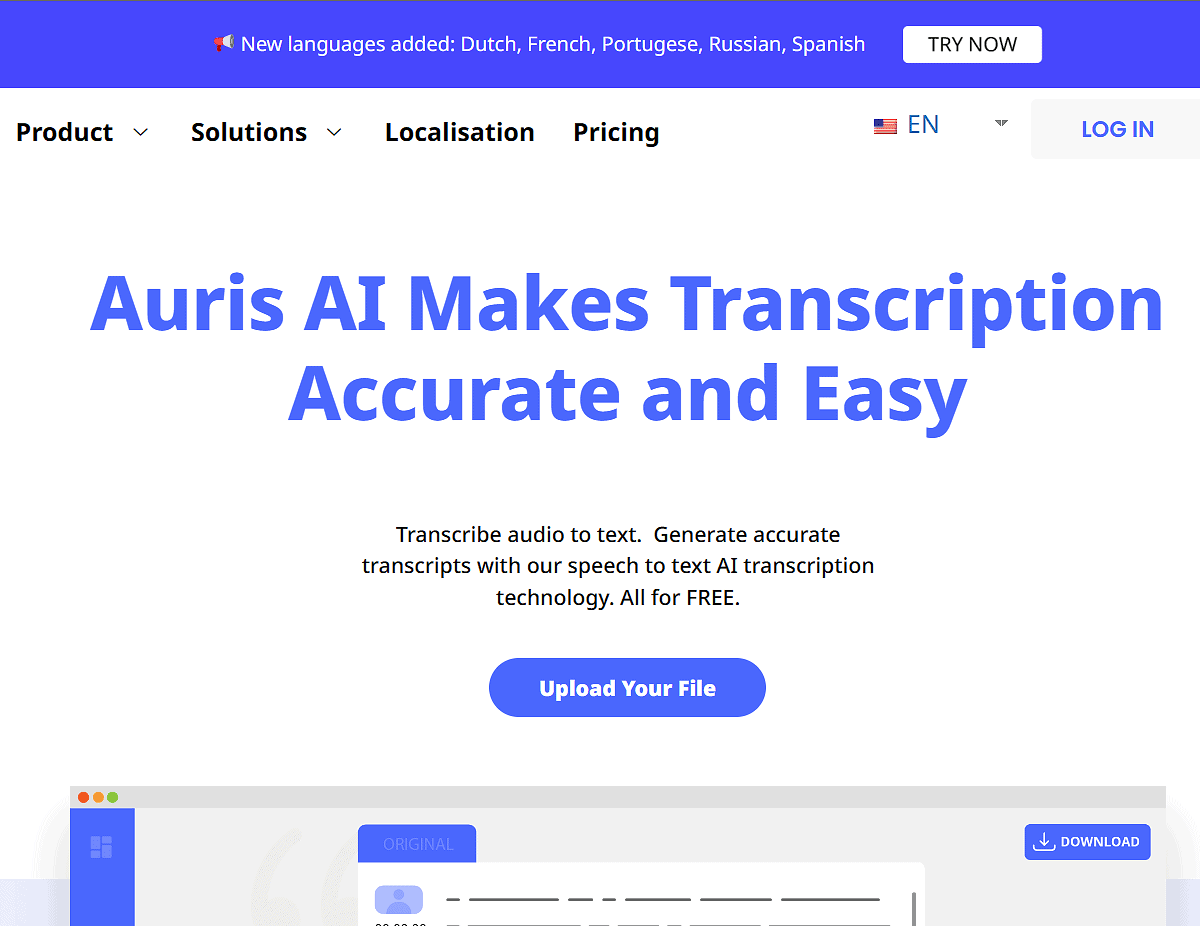
Free Audio-To-Text Converter
Auris
Auris AI revolutionises the transcription, translation, and subtitling process with its powerful and free toolset. With Auris, you can effortlessly transcribe audio to text, translate audio into written form, and seamlessly add subtitles to videos, all while saving you valuable time and resources.
With Auris, you can:
- Seamless File Upload: Easily upload a wide range of speech file formats, including MP3, WAV, M4A, and FLAC, ensuring convenience and compatibility.
- Multilingual Transcription: Get written text in a variety of languages, such as English, French, Spanish, German, Chinese, and more, allowing for accurate transcription and translation.
- Effortless Transcription Process: Simply upload your audio file to the website and select the desired language for the transcript. Auris will transcribe your audio file and generate precise text output.
- Convenient Editing: Edit the transcript effortlessly to correct any errors or make necessary adjustments, ensuring the final transcription meets your requirements.
- Add subtitles to the Video or Podcasts: Provide transcripts of your audio recordings and videos in multiple languages, empowering you to boost your website’s SEO and reach a wider audience through improved accessibility.
Auris is a versatile and robust free audio-to-text converter online suitable for a wide range of applications. Whether you need to transcribe lectures, interviews, or meetings or create subtitles for videos, Auris provides a free and user-friendly solution. It serves as an invaluable asset for anyone seeking to transcribe audio files with ease accurately.
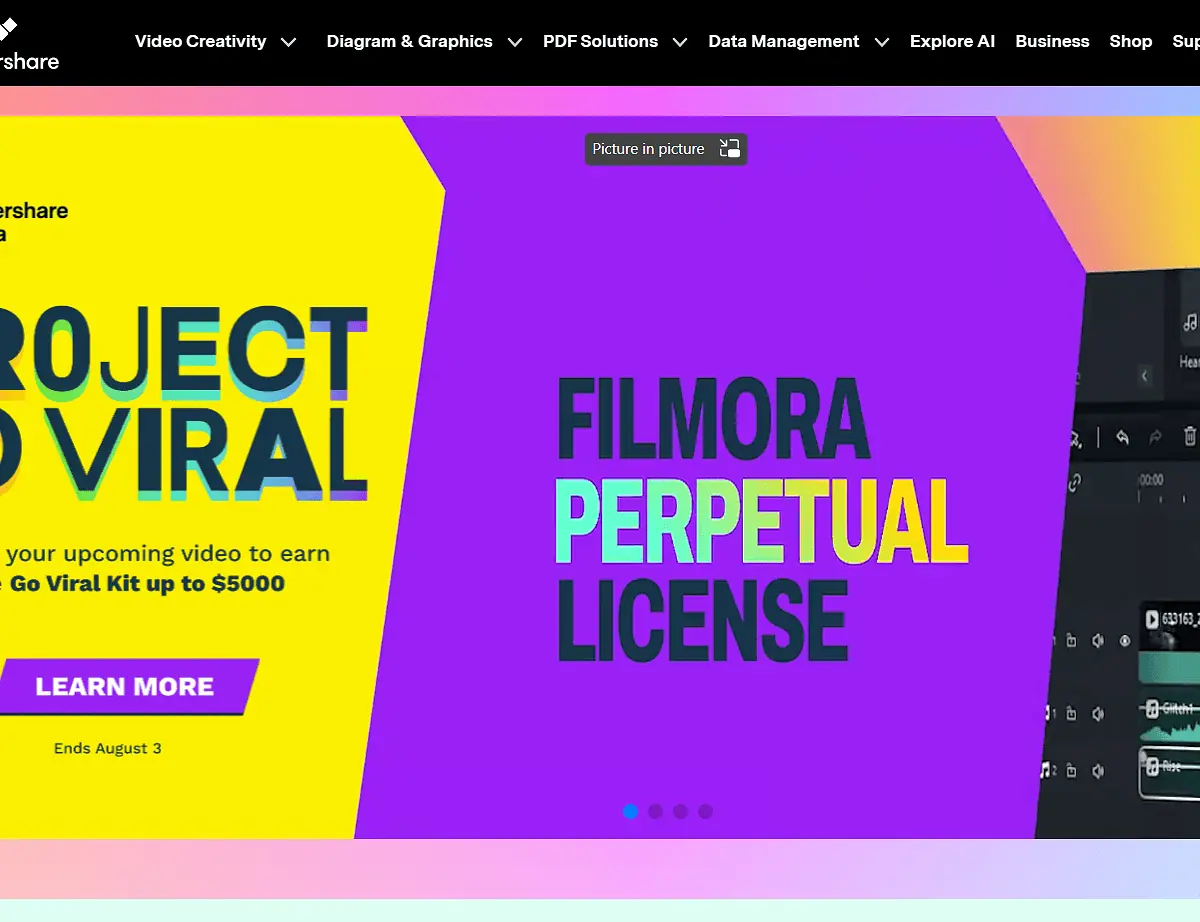
To Convert Your Video Voice To Text Speech
Filmora
Filmora is a comprehensive video editing software which now offers a convenient solution to convert video voice to text speech. With its newly introduced speech-to-text feature, Filmora streamlines the process of transcribing the audio content within the editing environment. This innovative capability enables you to effortlessly convert the spoken words in your videos into written text, opening up a world of possibilities for editing, translation, and subtitling.
With Filmora, you can:
- Accurately convert speech-to-text: Utilising Filmora’s advanced speech recognition technology, you can make the AI automatically transcribe the voice in your videos into text with impressive accuracy. This saves valuable time and effort that you would have otherwise spent manually transcribing the audio content.
- Efficiently edit and enhance the output: Once the speech-to-text conversion is complete, you can easily edit and refine the text transcript directly within the Filmora interface. This allows seamless adjustments, corrections, and additions to ensure the accuracy and quality of the transcribed content.
- Use it for multi-purpose applications: Its ability to convert video voice to text speech opens up a range of possibilities. You can efficiently edit and rearrange content, translate the transcript into different languages, transcribe interviews or lectures, create transcripts of audio recordings, and generate subtitles for your videos, enhancing accessibility and engagement for a global audience.
Overall, Filmora empowers content creators, video editors, and enthusiasts like you with a powerful tool to convert video voice to text speech. By combining editing capabilities with speech recognition technology, Filmora makes it easier to transcribe, edit, and enhance the audio content within your video editor. This opens up new creative possibilities and ensures effective communication with your audience.
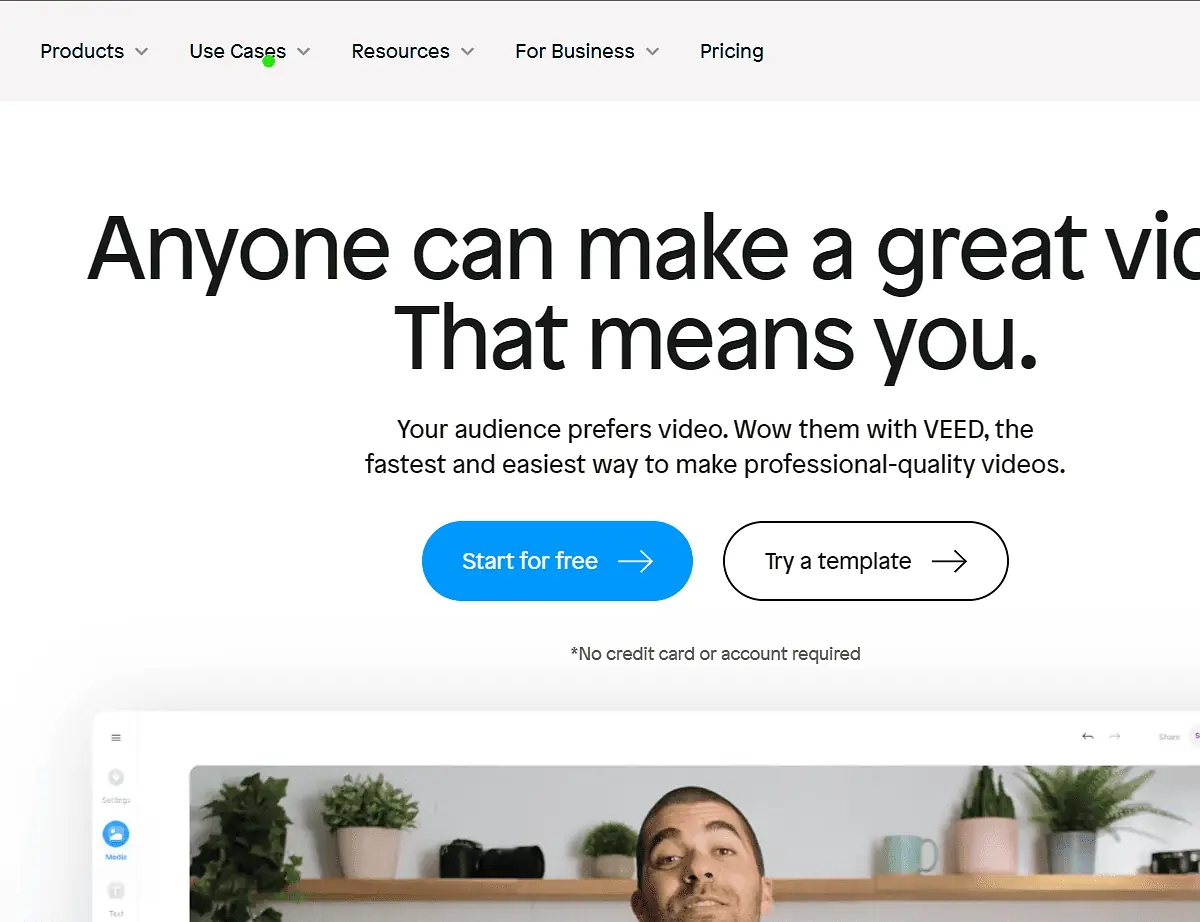
To Transcribe Audio To Text And Edit With Animation
VEED.io
VEED.io is a versatile audio-to-text converter online platform that empowers you to transcribe audio to text and edit those texts with animation. With VEED.io, you can transform speech into text, add them to your videos and enhance them with engaging animations, allowing you to create visually captivating and informative content effortlessly.
With VEED.io, you can:
- Transcribe audio to text: Easily transcribe your audio files using VEED.io’s automatic audio-to-text conversion feature. It saves you time and effort, so you can focus on editing and refining the transcript.
- Seamlessly edit your transcription and videos: With VEED.io, you have a user-friendly editing interface at your fingertips. So, you can edit the transcribed text, correct errors, adjust timing and make any necessary modifications to ensure accuracy and clarity.
- Add animation effects: You can animate your text with VEED.io’s range of animation effects and also change colours. Besides, you can also add motion graphics, transitions, and dynamic elements to create visually appealing and engaging videos.
- Customise your video: VEED.io provides various customisation options to suit your preferences. You can adjust fonts, colours, sizes, and styles of the text to match your desired aesthetic. You can also combine animations with other visual elements to create a unique and captivating video presentation.
Overall, with VEED.io, you have the power to transcribe audio to text, edit, animate your audio content and bring your videos to life with captivating animations, all with ease.
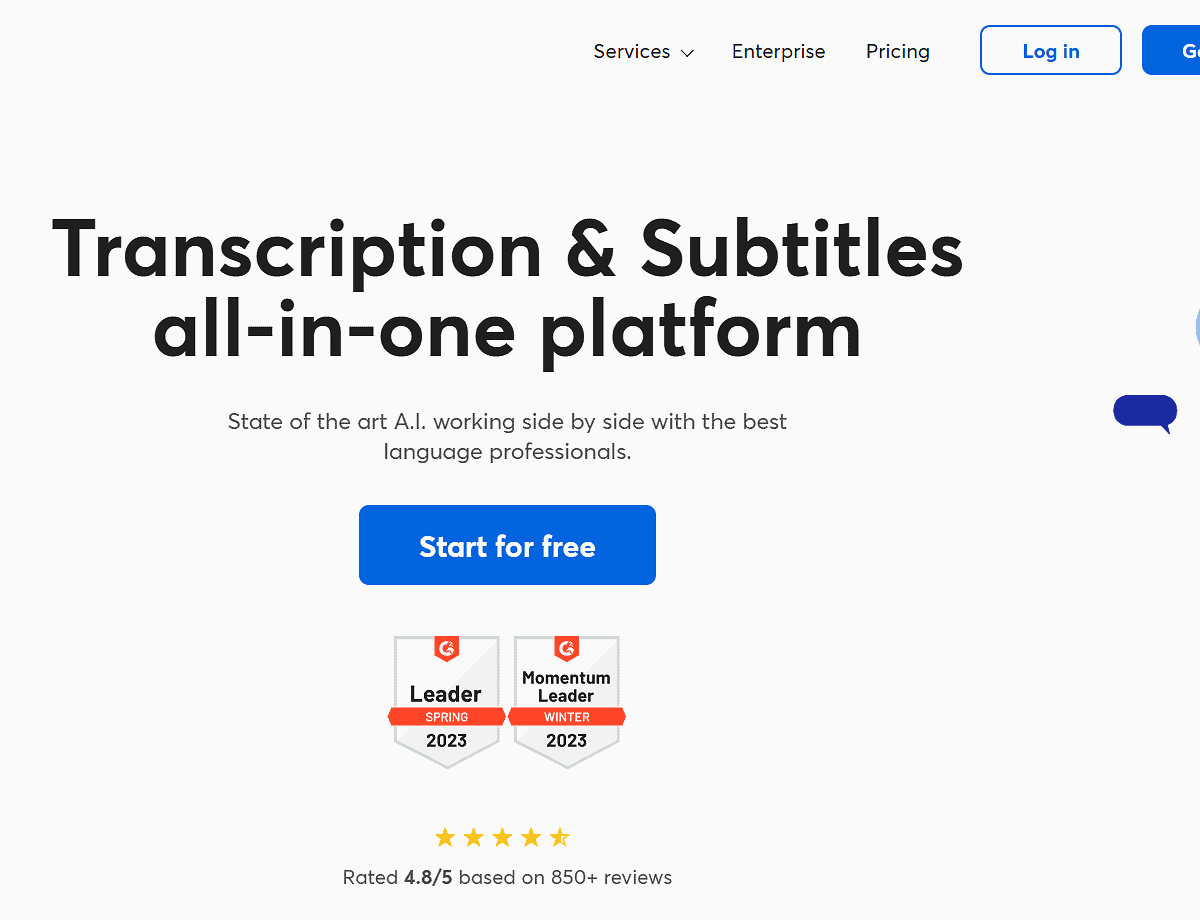
To Transcribe Audio to Text in 120+ Global Languages
HappyScribe
HappyScribe is a powerful audio-to-text converter online platform that specialises in transcribing audio to text in over 120 global languages and 45+ formats. With HappyScribe, you can easily convert your audio files into written text, making it convenient for a wide range of applications, including but not limited to content creation, subtitling, transcribing research interviews, accessibility purposes, captioning, and more.
With HappyScribe, you can:
- Transcribe audio in 120+ languages and 45+ formats: Whether you need to convert audio to text online from and in English, Spanish, French, German, Chinese, Arabic, or any other language, HappyScribe has you covered. It supports transcribing audio to text in over 120 global languages, ensuring you can accurately transcribe the content in your desired language.
- Expect accurate transcriptions: HappyScribe utilises advanced speech recognition technology and algorithms. Thus you can stay rest assured about receiving accurate transcriptions. Its robust system continuously improves its models to provide high-quality and reliable results for your audio-to-text conversion needs.
- Customise transcription settings: You can customise transcription settings to tailor the output according to your preferences. You can also adjust speaker identification, timestamps, and other parameters to enhance the accuracy and readability of the transcribed text, ensuring that it meets your specific requirements.
- Conveniently edit the text and collaborate with the team: Once the audio is transcribed, being in its intuitive interface, you can carry out the editing work easily. You can make corrections, add punctuation, and make any necessary adjustments to refine the transcript. Collaboration features enable multiple users to work on the transcript simultaneously, streamlining the editing process and enhancing productivity.
- Have N number of export options and integration: On HappyScribe, you have various export options for your transcriptions, including plain text, subtitle files (SRT, VTT), and document formats (PDF, DOCX). Additionally, you can import the file to the software by integrating it with popular tools like Google Drive, Dropbox, and YouTube, allowing you to import and export audio files and transcripts with ease.
Overall, with HappyScribe, you have the capability to transcribe audio to text in 120+ global languages and 45+ formats. Its accurate transcriptions, customisable settings, convenient editing features, and seamless integration options make it a versatile audio-to-text converter online.
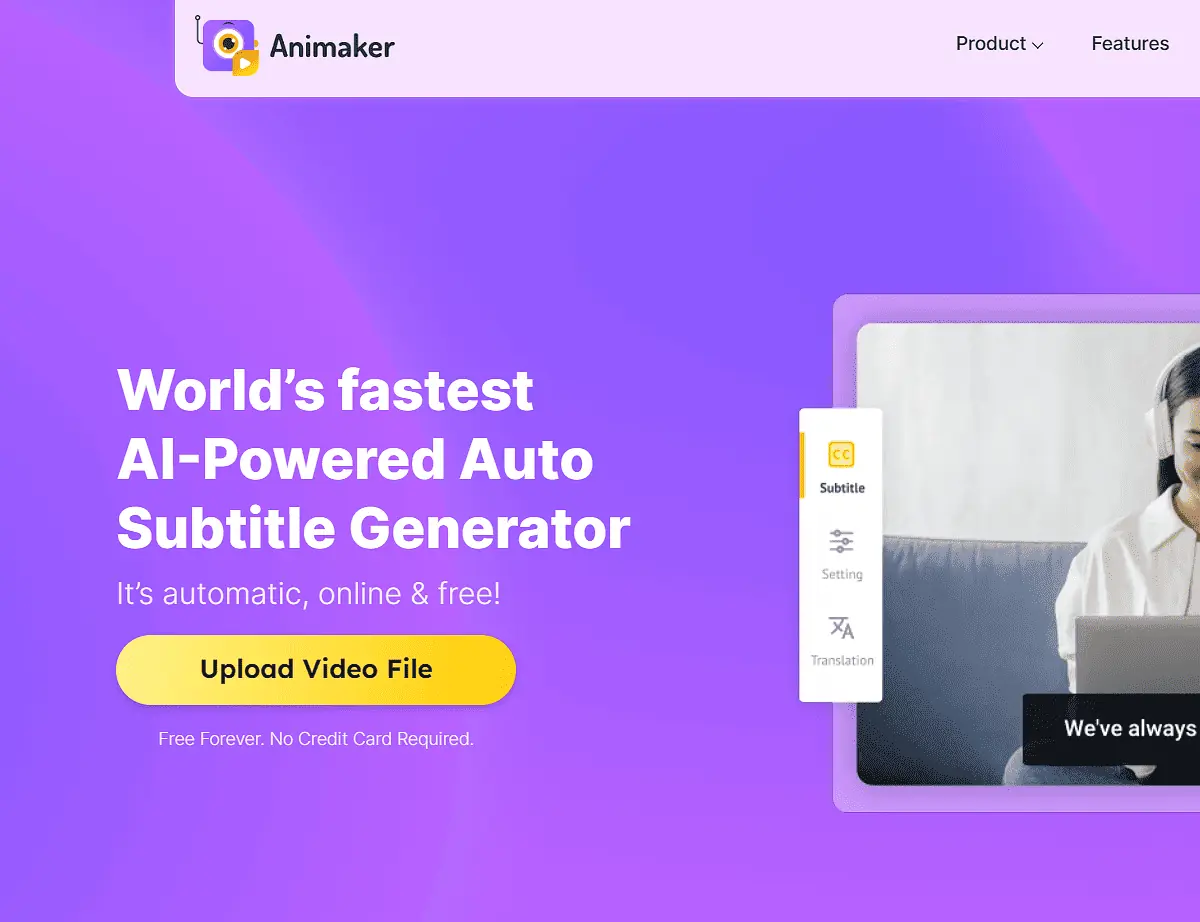
To Autogenerate subtitles in Videos
Animaker
Animaker is an innovative online tool that enables you to autogenerate subtitles for your videos. It is a versatile platform that offers a wide range of features to create engaging and professional videos.
However, with its intuitive interface and powerful capabilities, one of many Animaker features which gained popularity lately is its ‘AI-Powered Auto Subtitle Generator’, which is an effective solution to add subtitles to any kind of video.
With Animaker AI-Powered Auto Subtitle Generator, you can:
- Automatically Generate Subtitles: Using the speech-to-text conversion feature of Animaker, you will have a simplified way of automatically generating subtitles for your videos. The tool transcribes the spoken words in the video or audio files and generates accurate subtitles that match the video, and saves you time and effort.
- Edit and Customise Subtitles: Using its user-friendly interface and editor, you can easily edit and customise the generated subtitles. You can adjust the timing, font, colour, size, and position of the subtitles to ensure they are visually appealing and synchronised with the audio. You can also add 20+ cool animations to the text to spice up the visual look and feel of the video.
- Multilingual Support: Animaker understands the importance of catering to a global audience, which is why it supports multiple languages. Whether your video is in English, Spanish, French, or any other language, Animaker can accurately transcribe and generate subtitles accordingly.
- Enhance Accessibility: By adding subtitles to your videos, you can break the language barriers and enhance the accessibility of the video for a wider audience. Individuals with hearing impairments or those who prefer to watch videos with subtitles will be able to view your videos, and thus, your videos will be more inclusive.
- Save Time and Effort: Animaker’s automatic subtitle generation feature saves you time and effort that would otherwise be spent manually transcribing and syncing subtitles. To transcribe your audio, all you have to do is, upload your audio, click on ‘Auto Subtitle’ and in a few seconds, you can have a video with subtitles. Besides, you can also edit these subs and make them more appealing.
By utilising Animaker’s autogenerate subtitles feature, you can effectively add subtitles to your videos, enhance accessibility, improve SEO, and save valuable time and effort in the process. Whether you’re a content creator, marketer, or educator, Animaker offers a reliable solution to help you create engaging and inclusive videos.
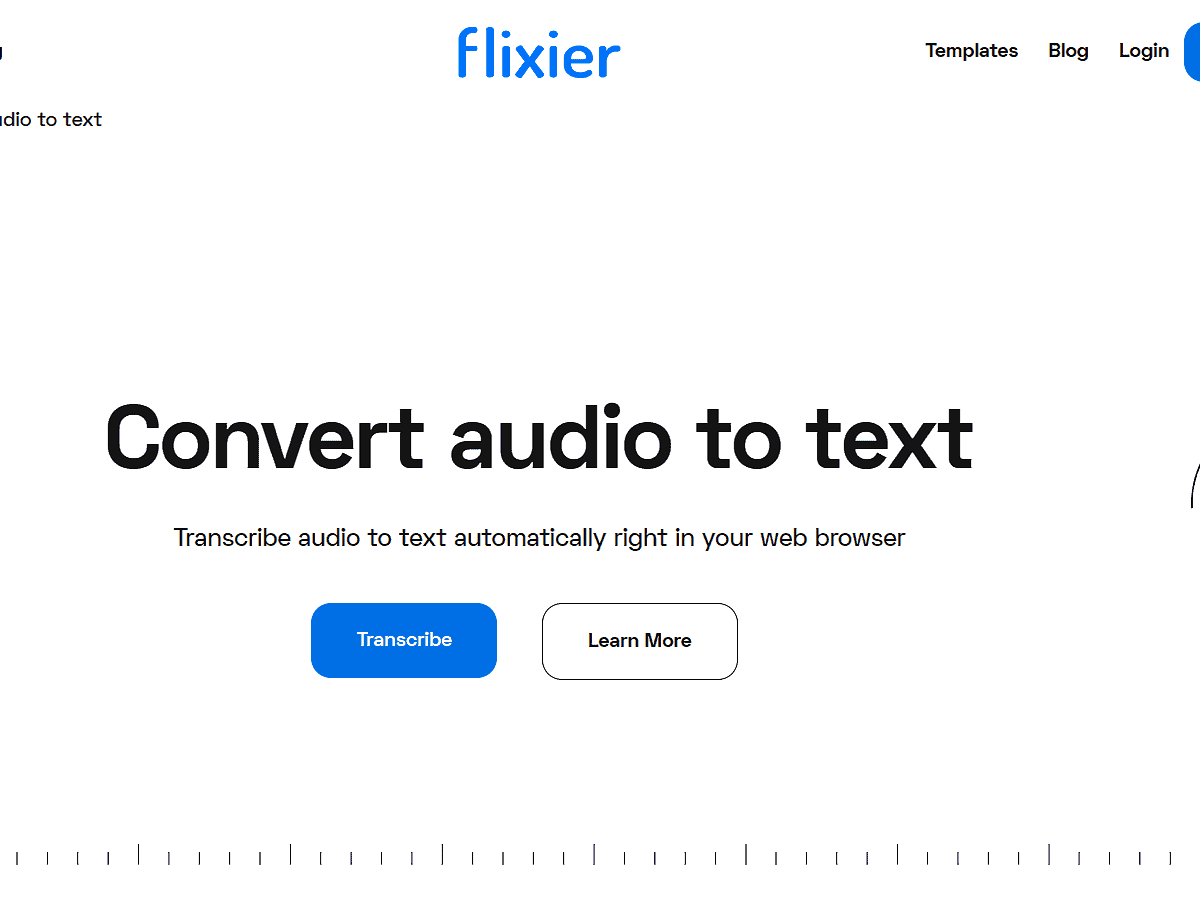
To Get Zoom Meeting Transcripts
Flixier
Flixier is a comprehensive video editing platform that also offers an audio-to-text converter online, allowing you to transcribe your Zoom meetings right in your web browser. With Flixier, you can easily retrieve transcripts of your Zoom meetings, providing you with written records of your discussions, presentations, and collaborations.
With Flixier, you can:
- Seamlessly integrate with Zoom: This integration lets you directly import your recorded Zoom meetings into the platform, eliminating the need for manual file transfers. This seamless integration simplifies the process of obtaining transcripts and saves you time and effort.
- Generate transcriptions automatically: Once you have imported the Zoom meeting, Flixier utilises advanced speech recognition technology to transcribe the audio content automatically. You don’t have to transcribe manually, as the platform takes care of generating accurate transcripts for you.
- Expect accurate transcriptions: Flixier’s advanced speech recognition technology ensures that it generates accurate transcripts of your Zoom meetings.
- Easily edit and export: Flixier offers a user-friendly interface that allows you to access and edit your Zoom meeting transcripts effortlessly. You can make corrections, add timestamps, and format the text according to your preferences. Once edited, you can export the transcripts in various formats, such as plain text or document files, for further use or sharing.
- Have enhanced collaboration: You can invite team members or colleagues to review and make edits in the transcription, ensuring the accuracy and completeness of the generated output. This collaborative feature promotes efficient teamwork and ensures the quality of your transcripts.
Overall, when you are working with Flixier, you have a powerful audio-to-text converter at your disposal to obtain transcripts of your Zoom meetings. Its seamless integration with Zoom, automatic transcription capabilities, easy editing features, and collaborative options make it a reliable solution for capturing and utilising written records of your important discussions and presentations.
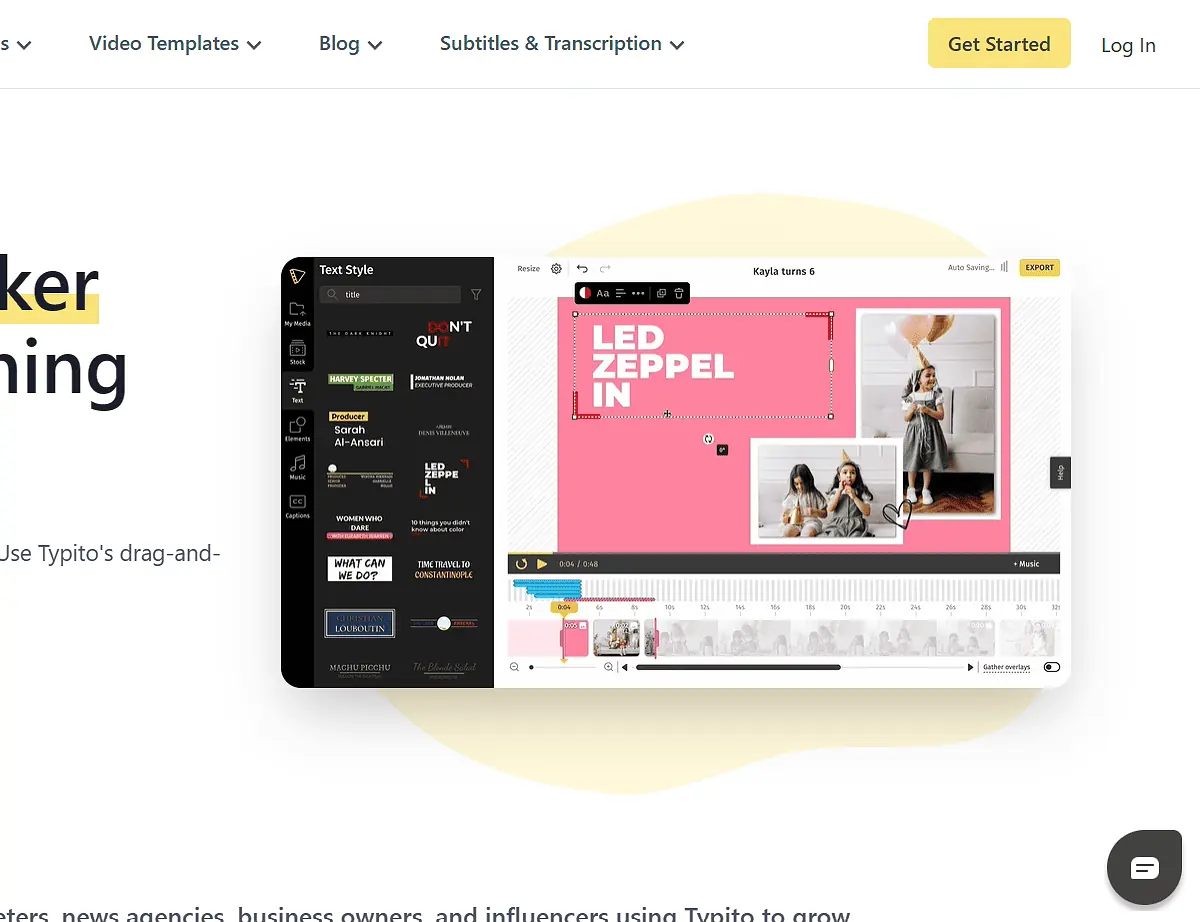
To Transcribe YouTube Videos
Typito
Typito is another versatile online video editing platform that also offers an audio-to-text converter to transcribe YouTube videos. With Typito, you can easily convert the audio content of your YouTube videos into written text, making it convenient for a variety of purposes, such as accessibility for the wider global audience, SEO optimisation, and content creation.
With Typito, you can:
- Effortlessly transcribe YouTube videos: You can seamlessly convert speech in your YouTube videos into accurate text. Using Typito’s intuitive platform, you can transcribe your videos easily and make them accessible to a wider audience.
- Customise and enhance subtitles: You can adjust fonts, colours, and placement of the text added in the video to create visually stunning and professional subtitles. Thus, you get to have full control over your subtitles by customising their appearance to match your video’s style and branding.
- Download subtitles in multiple formats: Once transcribed, you can conveniently download your subtitles as SRT (.txt) files. You can seamlessly integrate these files into your video editing workflow or use them for various purposes. You can use it for other purposes, like incorporating them into your video presentations, sharing them on social media platforms, or adding them to your website for improved accessibility.
- Use its intuitive drag-and-drop video editor: You can enjoy Typito’s user-friendly video editing experience with its easy-to-use drag-and-drop editor to create or edit videos in seconds. No need to be an expert; you can effortlessly create and edit videos without the hassle of complex software.
- Include branding and personalisation: You can use Typito’s Brand Kit feature to showcase your brand identity by customising them using the brand kits. Select your brand colours, fonts, and style to maintain consistency and create visually captivating videos.
Overall, with Typito, you can effortlessly transcribe your YouTube videos, enhance them with customisable subtitles, and unleash your creativity in video editing with Typito’s user-friendly tools and resources.

