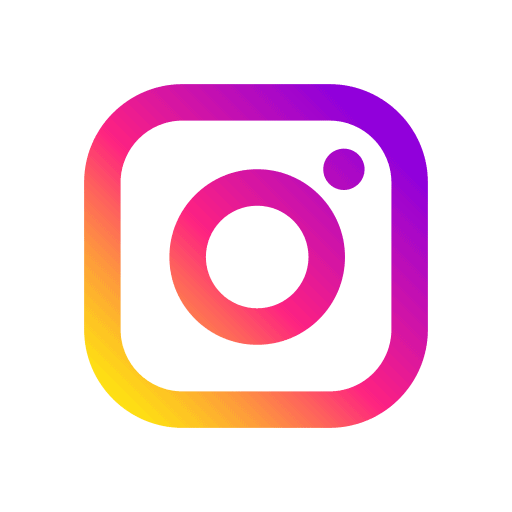The 10 Best Instagram Reels Maker Apps
Instagram Reels have become the fastest-growing Instagram feature worldwide, with the following countries having the highest monthly active reel users:
- India – 230.25 million
- United States – 159.75 million
- Brazil – 119.45 million
- Indonesia – 99.15 million
- Russia – 63 million
Reels beat all other short-form video apps when it comes to engagement. It has a global average of 53 minutes of reel viewing time, per session, per person.
And when your audience spends most of their time engaging with reels, that’s a surefire signal you should adopt reels as a marketing strategy.
But, with millions of Instagram reels being posted daily, it becomes tough to make yours stand out and get more engagement.
The rule of thumb is to get it made by professionals or outsource it. But that again costs you a lot of money.
Here is a workaround for you – use the Instagram reel makers with thousands of pre-designed templates, stock images, animation, and more. These 10 tools make it easy to create a reel, even if you have limited knowledge or experience.
Rundown
- For Instant Reels With Basic Editing – Instagram, “The go-to app for creating and posting reels quickly, without the need for any third-party apps. It offers basic editing functions and a user-friendly interface that makes it easy for anyone to create instant reels.”
- An All-In-One Video-Making Toolkit: Canva’s Video Editor, “An all-in-one video-making toolkit that comes with a wide range of visually appealing templates and design options, making it easy to create reels quickly. It’s a popular choice for businesses and brands looking to create reels that stand out.”
- For Businesses And Brands: InVideo, “An ideal Instagram reels maker known for its professional templates, customization options, and intuitive interface perfect for making stylised and high-quality reels. It’s a great option for businesses and influencers who want to create reels that align with their brand image.”
- To Create Personalised Reels: VistaCreate, “A simple yet powerful IG reel creator with a wide range of templates and design options that give users complete control over their reels. It’s a great option for anyone looking to create personalised reels that stand out from the crowd.”
- To Make Feature-Rich Reels: Adobe Premiere Rush, “A powerful Instagram reel maker with advanced editing and production capabilities that allow users to create progressive reels for Instagram. It’s a feature-rich app that’s perfect for creative professionals and aspiring content creators.”
- For Android And iOS Users: InShot, “An Instagram reel maker app with an easy-to-use video editor that comes with basic editing and customisation options, ideal for Android and iOS users.”
- For Creative IG Reel Makers: Filmora, A smart tool with stylised video filters, overlays, AI tools, and a drag-and-drop interface to power up a reel into a piece of art, ideal for creative IG reel makers.”
- To Edit Reels Like A Pro On The Go: Splice, “A great app for mobile users to create and edit videos with all the power of a desktop editor in the palms, perfect for editing reels like a pro on the go.”
- To Make Animated Reels: Simplified, “An Instagram reel maker with AI copywriting, millions of watermark-free stock videos, and amazing handy features that allow users to create perfect animated reels quickly.”
- To Create Reels For Brands: Wave.video, “A reel maker with plenty of editing tools and features to make brand-promoting reels. It is super easy to learn, has a vast library of stock footage and templates that make creating engaging videos painlessly and offers everything you need for video marketing.”
Recommended Instagram Reel Maker Apps
To Create Instant Reels With Basic Editing :
For those who prefer a straightforward approach to making Instagram reels, the built-in feature of the Instagram app itself is the way to go. You can easily record videos using your camera and add finishing touches such as filters, hashtags, and captions, all within the app.
With Instagram, you can:
- Utilise basic IG reel editing tools such as trimming, cropping, adjusting speed, and adding text to create a polished final product.
- Enhance your reels with audio from Instagram’s limited music collection.
- Seamlessly switch between multiple clips while editing to create dynamic and engaging reels. This unique feature sets Instagram’s Reels editor apart from other basic video editing apps.
- Make reels for free within the Instagram app, no additional software or tools required.
Creating your own Instagram reel on the app is a straightforward process, and Instagram offers several templates to choose from. Additionally, Instagram now allows users to use templates from reels shared by other users, making it even easier to create a polished and professional-looking reel without any video editing experience.
An All-In-One Video-Making Toolkit:
Canva’s Video Editor
Whether you are a seasoned reel maker or a newbie, Canva is the perfect platform to create beautiful, share-worthy reels. With a vast library of templates, graphics, and effects, Canva’s Video Editor makes it easy to create polished, professional-looking reels.
With Canva’s Video Editor, you can:
- Add text, audio, and videos to your reel, and create animated text and graphics for a more engaging experience.
- Adjust the audio levels, speed, and contrast of your videos
- Get access to a selection of free templates for every niche, category and event,
- Access a huge media library that includes watermark-free stock footage, clips, effects, music, graphics, stickers, fonts, animation, and more.
- Get templates related to your industry, including food, fashion, fitness, real estate, and more.
Creating your own Instagram reel on Canva is a breeze with its user-friendly interface and intuitive editor. You can choose from a wide range of templates and customise them to your liking.
While Canva’s reel maker is ideal for businesses and brands, it may not always provide trend-oriented templates. However, with its vast library of resources, you can create unique and eye-catching reels that are sure to grab attention.
For Businesses And Brands:
InVideo is your go-to solution if you’re looking to create Instagram reels like a professional. With its drag-and-drop interface, flexible features, and professionally designed templates, you can create stunning videos with ease and speed.
With InVideo, you can:
- Add filters and transitions to give your video a branded look and feel.
- Use automated voiceovers to create engaging audio for your reels.
- Get started immediately with over 5,000 free templates to choose from.
- Access a library of 8 million+ stock media, integrated with Shutterstock, iStock, and Storyblocks, and add ready-made media to any scene.
- Make your reels more interactive by adding text, stickers, and other overlays to your video.
- Edit your reels with precision using a robust timeline and advanced editing tools for trimming, splitting, and rearranging video clips.
If you’re looking for a video-making tool that offers easy drag-and-drop features, access to premium stock videos, audio, templates, and more, InVideo is the perfect solution. Create stunning Instagram reels in no time with InVideo.
This version sounds more professional and avoids sounding salesy. In terms of SEO, it includes relevant keywords such as “drag-and-drop interface,” “automated voiceovers,” and “stock media.”
To Create Personalised Reels:
VistaCreate
With its redesigned templates and intuitive design layout, VistaCreate offers simple yet powerful tools to help you take your Instagram reel game to the next level.
Whether you’re a professional content creator or just starting out, VistaCreate can save you time and effort while delivering stunning results.
With VistaCreate, you can:
- Bring your ideas to life with a blank canvas or customise one of our many pre-made templates
- Elevate your reels with access to over 70 million royalty-free photos, vectors, and videos
- Use the generator to resize and add elements like stickers to make your reels pop
- Create multiple brand kits with your unique colors, fonts, and logos
- Choose from a wide library of templates for different types of reels, from professional to food to travel and more
- Quickly remove backgrounds from multiple images with a single click
- Store and access all your designs and files in one place
- Collaborate with up to 10 team members on your designs
- Turn any image into a sticker with just a few clicks
Overall, VistaCreate is a great tool for professionals and amateurs who want to create high-quality Instagram reels. With its simple tools, extensive library of royalty-free media, and easy-to-use templates, VistaCreate can help you elevate your reel content and save time in the process.
To Make Feature-Rich Reels:
Adobe Premiere Rush
Adobe Premiere Rush offers hundreds of in-app assets to help you create and share stunning online videos on all your devices – mobile or desktop. With easy-to-use features and step-by-step tutorials, Premiere Rush is perfect for both amateur and professional content creators looking to up their game.
With Adobe Premiere Rush, you can:
- Create professional-grade Instagram reels with templates tailored to different industries.
- Enhance your reels with royalty-free images, effects, design elements, and resizing tools.
- Adjust videos to the right aspect ratio, add titles, and apply filters to make your content stand out.
- Take advantage of tools like Tailor transitions, Adjust speed, and audio ducking for an added touch of creativity.
- Use easy voiceovers and manual colour correction for complete control over your content.
Whether you’re a beginner or an experienced content creator, their step-by-step tutorials, seamless syncing, and easy sharing features make it easy to create and share your videos on all your devices. If you’re looking to take your reel game to the next level, Adobe Premiere Rush is definitely worth checking out.
For Android And iOS Users:
InShot
InShot is the complete mobile-oriented Instagram reel maker that provides a comprehensive suite of tools and features to help you create professional-looking videos. Whether you’re an Android or iOS user, InShot’s sleek and user-friendly interface makes it easy to unleash your creativity and create stunning reels that seem professional and follow the trend as well.
With InShot, you can
- Edit your reels using a range of tools such as trimming, colour correction, merging, adding music from your files or iTunes, and more.
- Customise your reels to match your style using a variety of filters, stickers, and text options.
- Use its simple drag-and-drop interface and intuitive controls.
- Create Instagram reels in multiple formats and share your creations on other platforms without losing quality.
- Give your reels a professional touch using its advanced editing features like cropping, blending, rotating, and flipping.
Whether you’re an Android or iOS user, Inshot could become your go-to mobile reel editor to make trend-oriented reels, business reels, or for any creative idea that you have.
For Creative IG Reel Makers:
Filmora
A pioneer in video editing software, Filmora is a cross-platform reel maker with hundreds of AI-powered features that you can use with just a few taps. Be it audio or video creativity that you need for your Instagram reel, Filmora has a feature for you.
With Filmora, you can:
- Access over 900 stunning effects that you can use to enhance your videos
- Easily remove imperfections and background noise with AI-powered tools like Smart Cutout and Audio Denoise
- Adjust the length of your video to fit any song with AI Audio Stretch
- Use Auto Reframe to automatically resize videos without needing any editing skills
- Create seamless, highlight-filled videos with Silence Detection
- Access a library of 10+ billion free stock media, eye-popping plugins, and 200+ presets to enhance your Instagram reels.
Whether you’re a seasoned video editor or a beginner, Filmora’s tools make it easy to create creative content.
To Edit Reels Like A Pro On The Go:
A no-ad mobile application that lets you create fully customized, professional-looking videos for free on your phone. Splice is probably amongst the easiest reel makers you can use to edit your photos and videos to convert them into awe-inspiring reels.
With Splice, you can:
- Use a wide range of editing tools, including the ability to trim, split, and adjust videos, add text and overlays, and apply filters.
- Enjoy advanced audio editing capabilities, including the ability to remove background noise and add music to enhance the quality of your reel.
- Add any song you want to add to your reel using its range of export options.
- Save videos in a variety of formats and resolutions.
- Use the advanced pro-level tools, like Speed Ramp, editor workflow, chroma key, and more, to take your reel to the next level.
- Create high-definition videos to post on your Instagram as it supports 4K resolution.
The best thing about Splice is that it offers hundreds of features even in the free version, that too without ads, so you can create your reel easily with a few taps.
To Make Animated Reels:
Simplified
Simplified offers an easy and efficient way to transform your static Instagram stories into captivating reels that grab your audience’s attention. With Simplified’s AI-powered reel maker, you can create high-quality animated content without any design experience or time constraints.
With Simplified, you can:
- Choose from a variety of templates and design elements to create stunning reels that will keep your audience engaged and wanting more.
- Add animation to static content and make it interactive to bring your stories to life.
- Adjust timing and reel cover pages to optimize your content for maximum engagement.
- Create monthly calendars and reels in just 5 minutes, free of charge.
With Simplified’s AI-powered tools, you can create stunning and interactive Instagram reels in just minutes, even if you have no design experience. Whether you want to showcase your products, promote your brand, or share your personal stories, Simplified has everything you need to make it happen.
To Create Reels Using The Easiest Platform:
Wave.video
Wave.video is an easy-to-use platform that allows you to create professional-quality videos and captivating reels focused on your brand. Designed with small businesses in mind, Wave.video offers a bundle of powerful tools that enable you to create stunning content in no time.
With Wave.video, you can:
- Import and organise your media, add effects and transitions, and adjust audio to create eye-catching Instagram reels.
- Trim and split videos, resize and combine clips, change layouts, apply colour filters, and add text animations, stickers, transitions, and more.
- Access a vast library of templates, 400 million stock videos, and design elements to create professional-looking reels quickly and easily.
- Upload your own fonts and save presets of your templates to streamline the video creation process.
- Add auto-generated captions and custom subtitles for accessibility and engagement.
- Create compelling thumbnails with the built-in thumbnail maker.
- Access top-rated stock providers for high-quality assets for your IG reels.
- Enhance your project with complementary background music and unique sound effects.
- Record personalised voiceovers or use the AI-driven text-to-speech functionality, which offers a multitude of voice and language choices.
From a massive library of templates and stock media to auto-generated captions and voiceovers, Wave.video makes it easy to create reels that resonate with your audience. It’s a perfect tool if you lack video creation experience as your audience will never get to know about it.