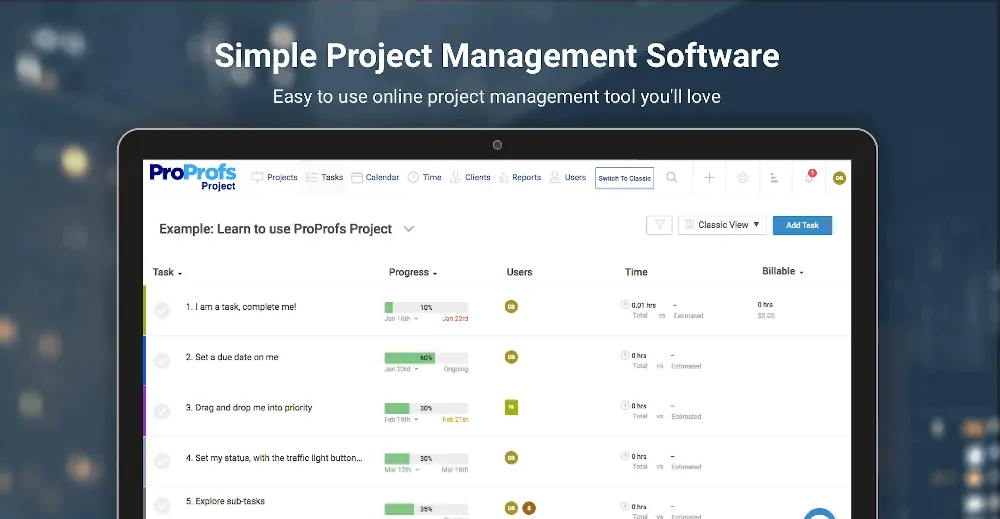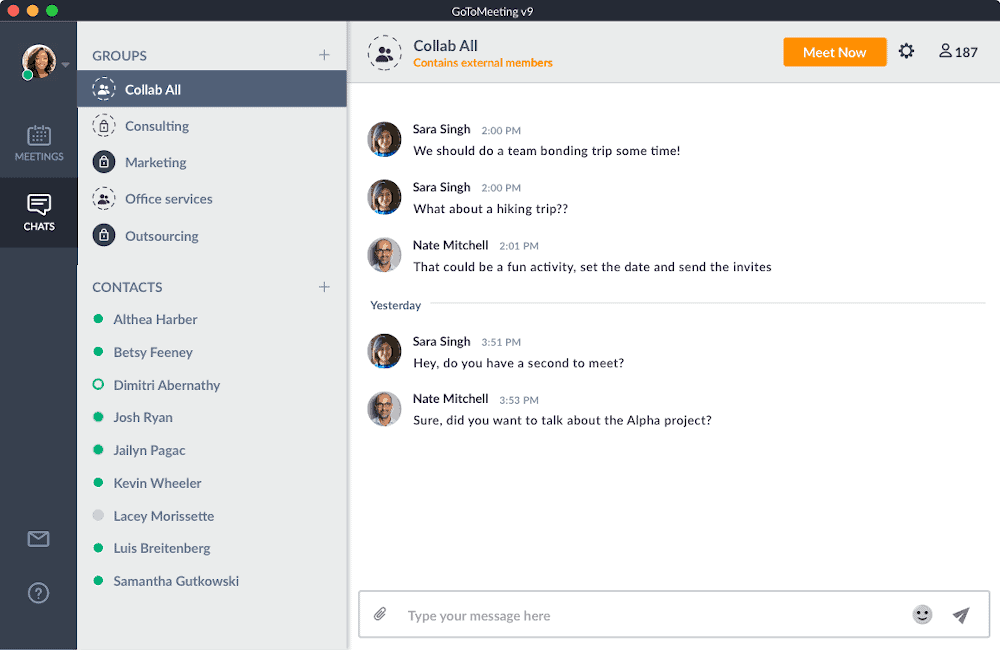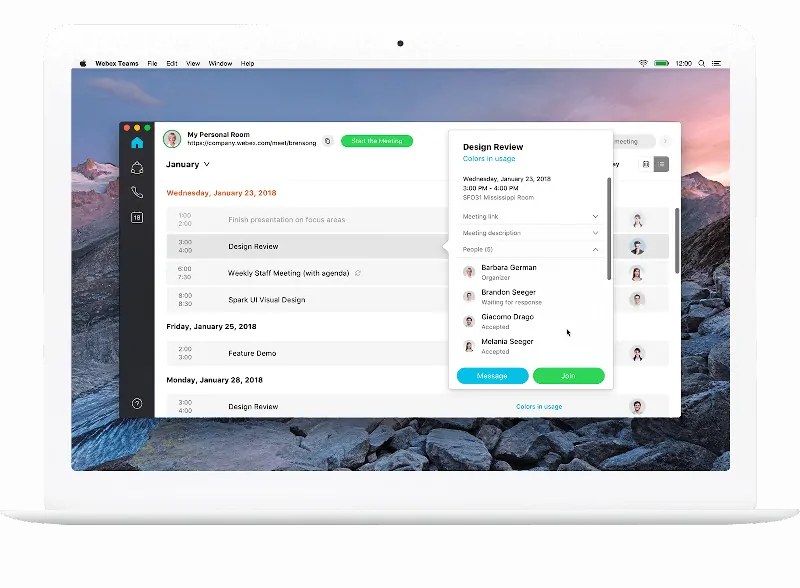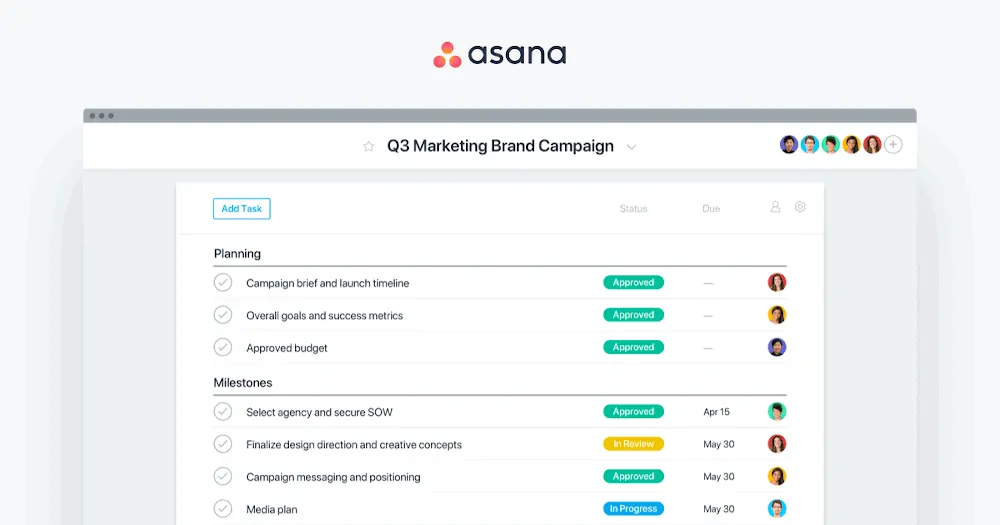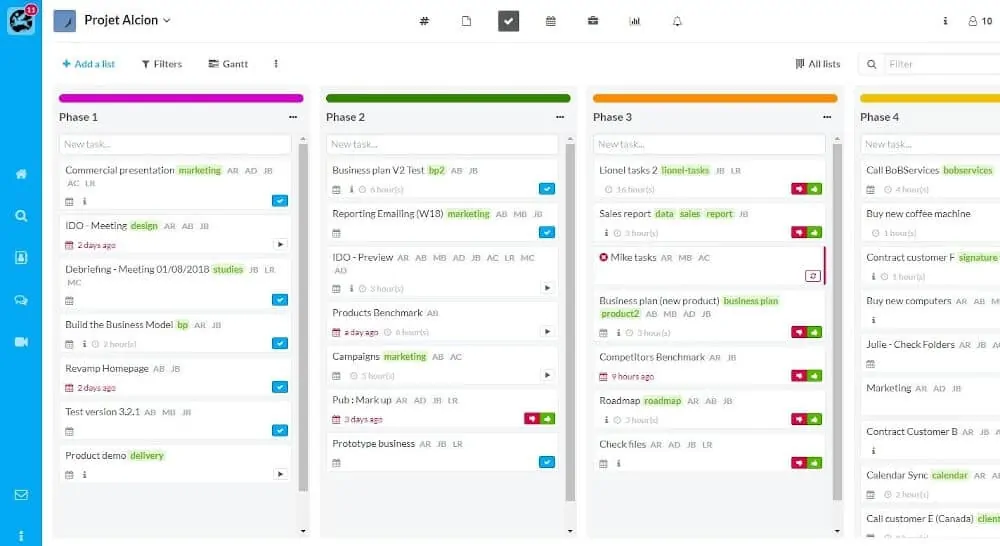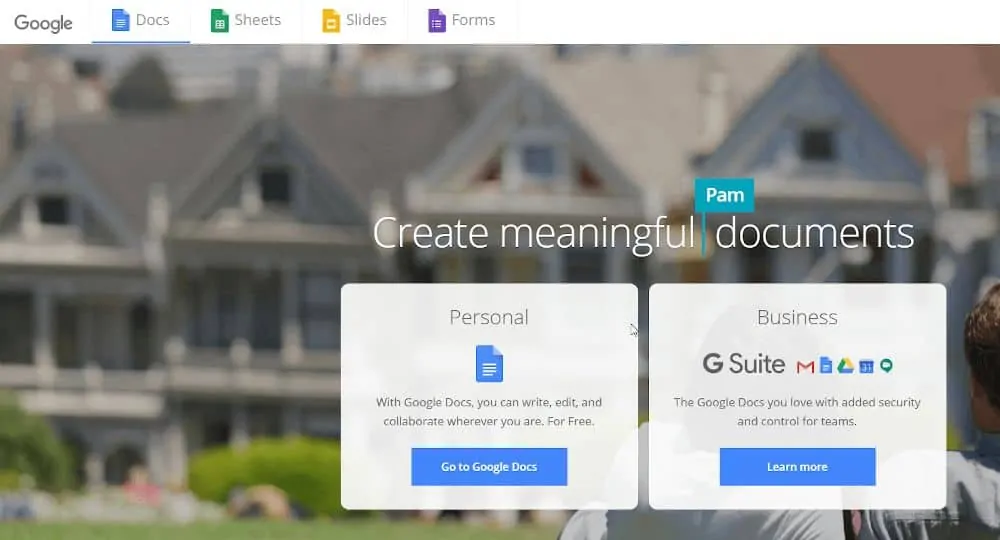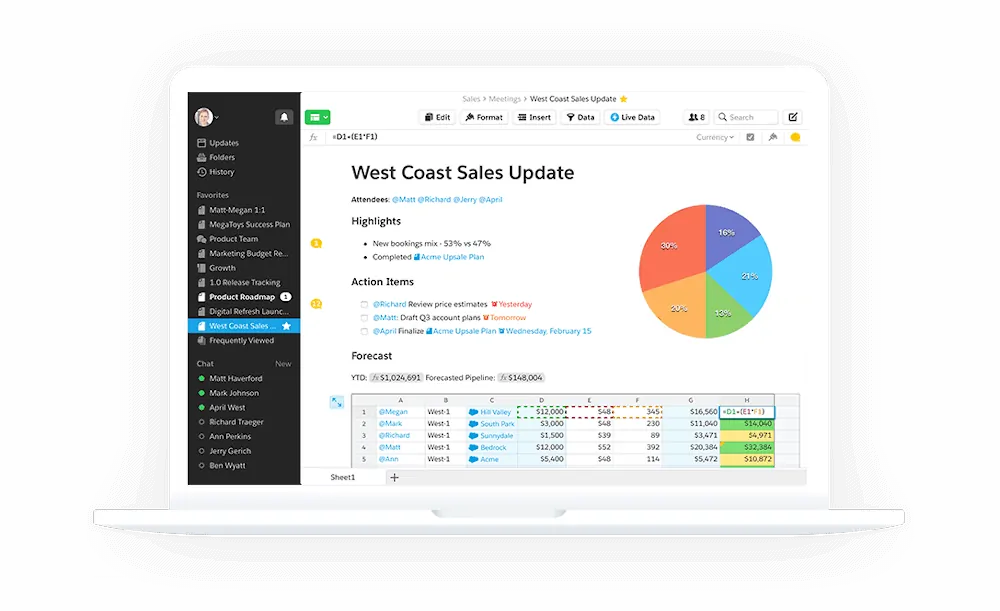The 10 Best Team Productivity Tools
We all know that an organization cannot function properly without the combined efforts of a dedicated team. A team constitutes a bunch of people with different temperaments and habits. Hence, clashes and miscommunications are likely to occur. These are likely to become bottlenecks that take a toll on the productivity of an organization. And they ultimately hamper workplace productivity.
If the issues are handled strategically and resolved promptly, then your team can accomplish great organizational goals. But how does this actually work?
Let’s find out:
How To Make Your Team Productive?
There are always certain ways that can be incorporated in your management to take the productivity of the team to a whole new level. But before understanding those ways, let’s get into the depth of the words ‘Efficiency’ and ‘Productivity’.
- Efficiency is a term that signifies the performance level of a person that is calculated as per the usage of the lowest amount of input to get the highest amount of output.
- Productivity is the average measure of the proficiency involved in the production process. It can be calculated by assessing the ratio of the outputs to the inputs used in the process.
Now you know the difference between the two, so let’s find out how you can enhance your team’s productivity.’ For this, you can follow some tried-and-tested tactics:
- Always give ownership to your team members.
- There should be no communication gap between management and team members.
- Incorporate some engaging team-building exercises to entertain and boost the spirits of the team members.
- Working environment and infrastructure should be conducive for a feel-good factor at the workplace.
- Incentives help in boosting the morale of the team members and encourage them to work hard.
- Offer every team member the opportunity to do the work in their own way.
- Always praise a job well done.
- Introduce a feedback process in the team or offer performance reviews at timely intervals.
In addition to trying these tactics, you can exploit productivity tools that are there to facilitate team collaboration. Let’s have a look at the top 10 team productivity tools that can enhance your team’s effectiveness and efficiency.
10 Recommended Tools To Boost Your Teams’ Productivity
ProProfs Project
ProProfs Project is a simplified project management software that streamlines most of the tasks and helps in saving a lot of time thereby enhancing productivity. This easy-to-use tool helps you in managing and tracking all your projects in one place.
Key Features:
- With the help of this tool, you can collaborate with multiple teams effortlessly.
- Tasks can be created and allocated to suitable person/s
- Members can share data (documents, media, files, etc) and comment within tasks
- It helps in meeting deadlines faster using a project calendar.
- Reports can be generated project-wise
- It sends timely notifications regarding milestone, deadlines and other important project details
Chanty
Chanty is a robust productivity software this is powered by AI and offering secured chat for free. Its intuitive user interface simplifies communication.
Key features:
- It facilitates team collaboration through instant messaging, video conferencing, etc.
- Team members can share screens, files, media, links, etc, via chat.
- This software also lets you search, browse, and filter your team’s activity.
- Members can be pinged in chats using @ mentions
- Kanban board view to optimize workflow
Clockify
Clockify is one of the most effective team productivity tools that help in time-tracking across projects. This is an easy-to-use and free time tracking software that lets you and your team members monitor the working hours invested on each project.
Key Features
- Using this software, you can track the productivity, attendance, and even the billable hours for a particular project.
- It comes with a time tracker and timesheet.
- Time can be tracked using a stopwatch or entered manually
- Reports to overview project/team productivity by day/week/month
- It helps in tracking the status of every team member in real-time so that managers know who is doing what.
GoToMeeting
This is an easy-to-use team building software that facilitates video conferencing which is the best alternative for face-to-face meetings. Hence, it can save travelling time for you and your team.
Key Features
- It allows users to schedule their online meetings and access them from multiple devices
- Users can share screens during video meetup
- Users can mark actions, chat and make notes during the meeting
- The meetings can even be recorded and shared with others
- It has calendar integrations

WebEx
Just like GoToMeeting, WebEx is a software that offers video meetings. Here, the users can host and join meetings. This software is widely used for team collaboration, training, webinars, and customer support.
Key Features
- Using the tool, users can organize and attend video meetings or voice conference
- Every user gets access to a personal meeting room with just a click
- Meetings can be attended on the move via mobile/PC/laptop/tablet
- Option to call up WebEx expert to organize important meetings without a hitch
Users get a web address that remains the same every time. a meeting.
Asana
This is one of the most popular project management tools that allow the user to assign the tasks to any other member. This tool is easy to use, just like using a to-do list or calendar for strategic planning. Thus, you can ensure whether your objectives are meeting or not.
Key Features
- Users can create projects and task and view in Kanban board
- Tasks can be segregated into subtasks and milestones can be set
- Users can easily add followers to projects and monitor deadlines.
- It allows users to create Gantt Charts within minutes
- Monitor progress, workload and status of team members in real-time
- Easy-to-fill forms for work requests
Wimi
Wimi is a project management and productivity software that offers a unified workspace to the users. This software lets you use cloud technology at the most.
Key Features
- Tasks can be created and delegated to team members
- It also offers Wimi Drive, where you can sync your project-related files and share it with anyone.
- Supports sharing of docs, media, links and calendars
- It offers functionality to host video calls with screen-sharing as well as voice calls
- It offers reporting features like workload charts and project progression data
Google Docs
Google Docs is a collaboration tool that allows team members to create documents online. These can be easily accessed by any of the teams, who can edit the files, and the changes done are saved automatically. Google docs have simplified features for you to easily understand and use.
Key Features
- Link sharing option so that teams can access documents, edit them and assign the task to other team members
- Real-time writing and editing
- It contains ready-made templates like resumes, reports, etc
- Different add-ons supporting flowcharts and diagrams
- It can be used on the move and accessed from any device
Quip
Started as a mobile app, Quip has gained popularity in its desktop version too. Teams can easily import and also work live on different types of files using this tool. Whatever edits are done, they are saved automatically. Thus, collaboration becomes much simplified using this tool.
Key features
- The chat, comment, and checklist feature help in making the collaboration easier.
- Users can work live on any of the file types
- Users can easily coordinate in real-time and share their views and feedback.
- Team-based slides that foster better decision-making
- Supports spreadsheets where charts and salesforce data can be inserted to drive decisions
How Can You Choose The Best One?
Investing in software is a crucial task, so never do it in a hurry. You can choose software that exactly meets your requirements. However, you can keep in mind certain factors like multiple features, ease of usage, privacy options, cloud-based technology, and easy integration & compatibility. Your selected software should be based on these factors for better performance. The best way to finalize one software is to compare the features offered by all the shortlisted options to zero down on one for the smooth operation and stable performance of your team.
These days, no one can deny the fact that the role of online project management software is gaining momentum. It helps in boosting teamwork and enhancing the productivity level. There are different types of team productivity software that you can employ in your organization according to your specific requirements. The right project management tool always helps in effective work management and improved collaboration between the team members. Some of the major software are discussed above that can assist you in building a great team. You can try them out and settle with the one that you find the best.