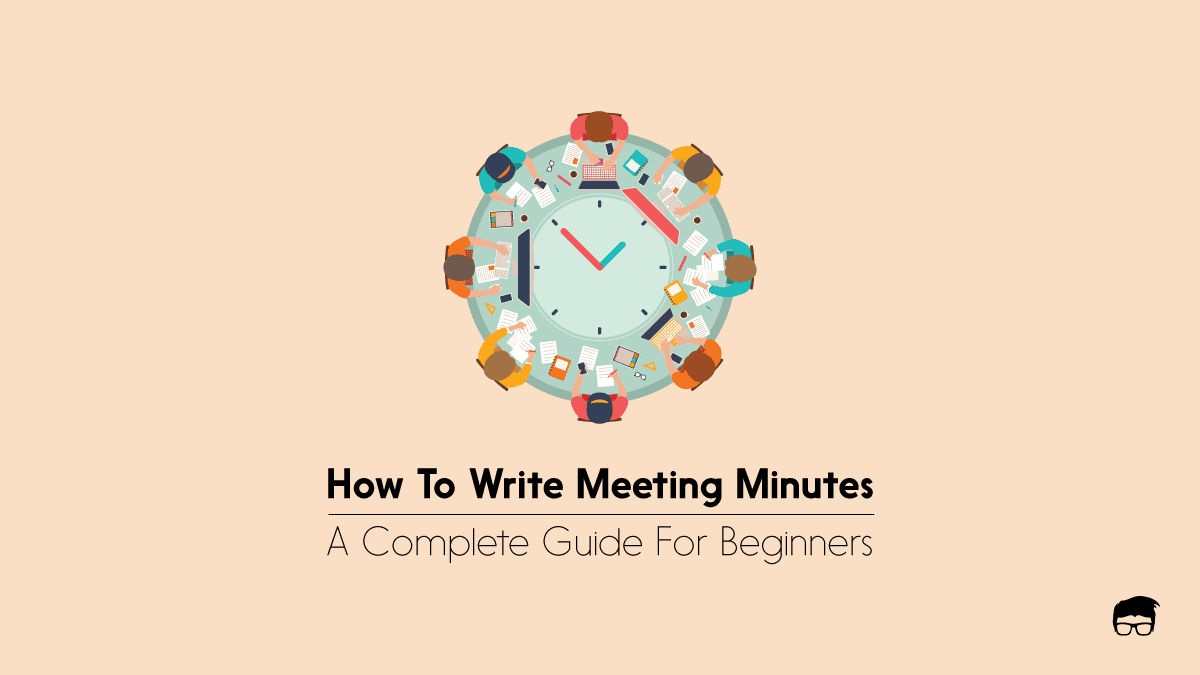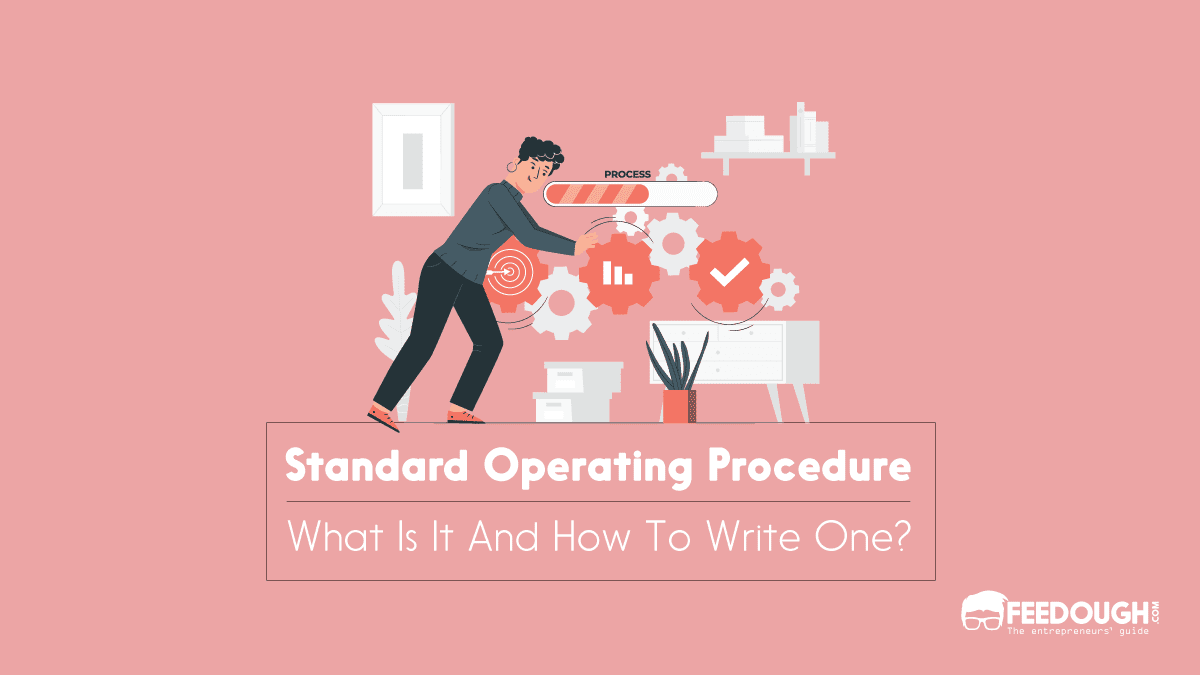Meetings can range from serious to entertaining, but they often last longer than expected. One essential component everyone relies on afterward? Meeting minutes! If you are new to writing them, don’t worry—you’ve just been assigned one of the most important, yet sometimes tricky, tasks. Writing clear and accurate minutes helps ensure effective communication and accountability for everyone involved.
In this article, we will expound on how to write effective minutes of the meeting. We’ll also discuss what they are and why they’re important. We will end this article by offering a sample for reference to ensure your minutes meet expectations.
So, let’s start with understanding the process and the best practices first.
What are Meeting Minutes?
Meeting minutes are the official written record of everything discussed during a meeting. They summarize key points, decisions, and important discussions, providing a reference for those needing the information later. This concise documentation is essential for maintaining clarity and accountability within an organization. Writing concise and accurate meeting minutes is essential for future reference and organizational transparency.
The key features of meeting minutes are:
- Legal Documentation
- Focus on Goals and Targets
- Record Keeping
- Reference for Absentees
- Reference for Future
- Tracking Decisions and Progress
Who Writes the Minutes of Meeting?
So, who takes on such an essential job into hands? The individual assigned the job of taking the minutes of the meeting is usually called the minute-taker. The task of writing meeting minutes is often completed by an administrative assistant, secretary, or designated member of the organization. However, the responsibility can also be shared by the meeting organizer or another participant.
The person designated to prepare the minutes shouldattend the meetings on time, record all the critical points and highlight and summarise the meeting. This person should have strong listening skills and be able to organize the points promptly without missing out on any details. That is why, they are often called a meeting recorder as well.
Importance of Meeting Minutes
Let us look into why meeting minutes are crucial to be recorded during a discussion:
- Documentation: Everything communicated, discussed, and decided is documented as an official record for further reference and proof.
- Future Reference: You can always return to the official records to help set goals and agendas and even track progress on individual projects. This access is available to everyone in the meeting or part of the team or organization.
- Transparency: Recording detailed meeting minutes helps everyone in the team or organization to have access to sources. It also informs them with complete knowledge about the actions happening within the team.
- Accountability: The meeting minutes will provide proof of who is assigned what tasks and can hold them accountable for their responsibilities. It also clears any confusion regarding task management that could occur in a team.
- Legal Immunity: In a more formal environment like board meetings, meeting minutes also act as a legal document. This is because it showcases evidence of people present, topics discussed and the progress or procedure of any project being handled.
The objective of meeting minutes can vary according to the nature of the meeting that is taking place. But that said, it still serves as an important document that holds all the proof of what took place during the meeting.
How to Take Meeting Minutes?
We recommend focusing on three main things to create an exemplary meeting minutes document. Let us look at them below:
1. Prepare Beforehand
- Decide which is the best medium for you to take notes—the traditional way of a physical notepad and a pen or any note-taking app. Whichever tool you choose, make sure it is easy for you to document and share later with the whole team.
- Make sure that you know what the meeting is about beforehand and that you are familiar with the agenda. This will make sure you do not struggle with the context of what is being discussed during the meeting.
- To make it easier for you, you can create a rough outline for your meeting minutes. This will help you stay organized, and you’ll be able to document the minutes as it progresses quickly.
2. During the Meeting
- Take notes as you hear and make sure you understand what is being discussed so as to avoid confusion while editing. Do not forget to note down basic information like the date, time, topic of the meeting, attendees, and absentees. Knowing abbreviations will also help as it will save you time and you can always choose to edit it later.
- If some discussions are being taken in the meeting, make sure to include key points from them and summarize the main ideas. You could also include who contributed the points.
- Make sure you take note of any important decisions being made or action items being assigned so that anyone can use it later as a proof of accountability.
- At any point in time you feel like you have missed an important point in the meeting or need some clarification, make sure to pause and clear the doubt. Note down every single point; you can always filter them out later.
- Additionally, you can even choose to record the meeting or, if it is an online meeting, transcribe it so that you can always fact-check later.
- Remember, as someone noting down the meeting minutes, you are not to write your own opinions down nor write from your perspective. Instead, you need to stick to all the facts that are being shared and discussed.
3. Post Meeting Duties
- Now that you have the whole draft with you, go through them (along with the audio recordings or transcribed drafts) to make sure you have everything covered. If anything is unclear, make sure to edit it. The information should be crisp, clear, precise, and point-wise for easy understanding.
- Your next task would be to distribute the meeting minutes promptly. Once the draft is finalized, you may share it with all the attendees and stakeholders without delay. You can share it in the following formats –
- Email – either paste the minutes directly in the email if it was a short meeting.Word – You can share the word file with the meetings as it’ll be easier to access and look for certain important aspects.
- PDF – If you don’t wanEmail – You can directly share the meetings of the meeting in the email if it was a short meeting.
Word – You can share the word file with the meetings as it’ll be easier to access and look for certain important aspects. - PDF – If you don’t want the other parties to edit the minutes, you can use a simple Word to PDF converter to convert your word file into PDF and share it with the other parties.
- If you are in a formal setting or have attended official meetings, you may have to run your minutes with a senior or facilitator of the meeting before sending it. This will also give you clarity and assurance that you have included everything necessary in your meeting minutes.
What Should You Include in Meeting Minutes?
Like any legal or formal document, even meeting minutes requires certain key Like any legal or formal document, even meeting minutes requires certain key elements that you need to include. This is to ensure that the record being documented is comprehensive and useful for anyone referencing it. These are the few elements that you need to keep in mind while drafting your minutes:
- Date and Time
- Location of the Meeting
- Participants (Attendees and Absentees)
- Objective of the meeting
- Discussions and Arguments
- Agenda Items
- Decisions Made
- Motions and Voting Outcomes
- Action Items
- Next meeting date (and agenda)
- Additional notes, if required
You can always omit or add these elements according to the nature of your agenda and meeting. Knowing these elements will help you keep your minutes organized and crisp.
Meeting Minutes Template
So, now that we know the key elements, how would we use them during a meeting? Below is a meeting minutes template that will give you an idea of how to incorporate them.
Date: [Insert Date]
Time: [Insert Time]
Meeting Title: [Insert Meeting Title]
Location: [Insert Location] / [Virtual Meeting Platform]
Facilitator: [Insert Name, Designation]
Attendees:
– [ABC, Title]
– [EFG, Title]
– [HIJ, Title]
Absent:
– [XYZ, Title] (if applicable)
Agenda:
1. [Agenda Item 1]
2. [Agenda Item 2]
3. [Agenda Item 3]
Minutes:
1. Welcome and Introductions:
– [Summary of opening remarks or introductions]
2. Approval of Previous Minutes:
– [Summary of approval or corrections to previous meeting minutes]
3. Agenda Item 1: [Title]
– Discussion:
– [Key points discussed]
– Action Items:
– [Action Item 1: Responsible Person, Due Date]
– [Action Item 2: Responsible Person, Due Date]
4. Agenda Item 2: [Title]
– Discussion:
– [Key points discussed]
– Action Items:
– [Action Item 1: Responsible Person, Due Date]
– [Action Item 2: Responsible Person, Due Date]
5. Agenda Item 3: [Title]
– Discussion:
– [Key points discussed]
– Action Items:
– [Action Item 1: Responsible Person, Due Date]
– [Action Item 2: Responsible Person, Due Date]
6. Other Business:
– [Summary of additional topics discussed, if any]
7. Next Meeting:
– Date: [Insert Date]
– Time: [Insert Time]
– Location: [Insert Location] / [Virtual Meeting Platform]
Adjournment:
– [Time the meeting was adjourned]
Prepared by:
– [Name, Designation]
– [Date]
Again, this is not a set template and can be changed according to the kind of meeting and agenda. For example, student council meetings, office board meetings, project meetings, etc, can have different templates with a few changes here and there. Prepare beforehand, and you can document meeting minutes with pristine quality!
A startup consultant, digital marketer, traveller, and philomath. Aashish has worked with over 20 startups and successfully helped them ideate, raise money, and succeed. When not working, he can be found hiking, camping, and stargazing.