The 10 Best Brainstorming Tools For Startups
Gone are the days when a notebook and a pen were the only tools needed to brainstorm an idea. Nowadays, ideas come in various forms – from text and images to videos and voice notes.
The traditional brainstorming methods simply can’t keep up with the demands of modern innovation.
This is where brainstorming tools help you. They let you toss around ideas, organise your thoughts, and work together – even if your team is spread across different parts of the world.
But with so many brainstorming tools out there, how do you know which tool is the right one for you? To help you figure this out, we’ve come up with a list of the 10 best brainstorming tools for all your brainstorming needs.
Rundown
- Best for creating mind maps:MindMeister, “A visual mind mapping tool that simplifies the process of creating and sharing mind maps, helping teams organise complex ideas with ease.”
- For AI-assisted brainstorming:Jasper, “An AI-powered assistant that generates content ideas and creative suggestions, helping you brainstorm faster and more effectively.”
- Best for making flowcharts and diagrams:Lucidchart, “A drag-and-drop platform that lets you design flowcharts and diagrams easily, making complex processes easy to understand.”
- AI-powered visual workspace for team planning and ideation:Miro, “An online whiteboard platform that brings remote teams together for brainstorming and collaboration, making it easy to share and develop ideas visually.”
- For organised note-taking:Evernote Teams, “A note-taking tool to centralise team notes, ideas, and tasks, making sure everyone stays on the same page.”
- For project organisation:Trello, “A visual project management tool that organises tasks and projects into boards and cards, keeping teams aligned and on track.”
- For managing your ideas:Ideanote, “A tool to capture, refine, and manage ideas from all team members, making sure no good idea gets lost.”
- To conduct SWOT analysis:Creately, “A platform that helps businesses conduct SWOT analyses, visually mapping out strengths, weaknesses, opportunities, and threats.”
- Online whiteboard for brainstorming: ClickUP, “An intuitive online whiteboard that simplifies brainstorming with collaborative features, making it easier for teams to visualise and organise ideas in real-time.”
- To get feedback and prioritise ideas: IdeaBoardz, “A feedback-centric platform that helps teams prioritise ideas by gathering input, facilitating discussions, and driving consensus efficiently.”
Recommended Brainstorming Tools For Startups

Best for creating mind maps
If you get overwhelmed by multiple ideas coming into your mind at once while brainstorming, MindMeister is a great option among various brainstorming tools available.
It’s a brainstorming tool that helps you sort these ideas out and convert them into an organised mind map. With this tool, you can visualise your thoughts, connect them together and make interactive mind maps to break down any complex ideas.
It has several pre-made templates to help you get started, or you can just create a custom one that matches your needs. Other than that,
- Multiple users can work on the same mind map at the same time, so your team can brainstorm together even if everyone is in a different part of the world.
- You can turn ideas into actionable tasks directly within MindMeister. You can assign tasks, set deadlines, and track progress.
- The mind maps you make are stored in the cloud, so they’re accessible from any device with an internet connection. This way, you can keep your work organised and pick up where you left off no matter what device you’re using.
- Once your mind map is complete, you can switch to presentation mode. This mode lets you showcase your ideas in a structured and engaging way, which is useful during pitch meetings or team presentations.
MindMeister is definitely a great tool for creating mind maps, but it’s got a few downsides. The free version limits how many maps you can make, which can be a problem if you’re handling more than one project.
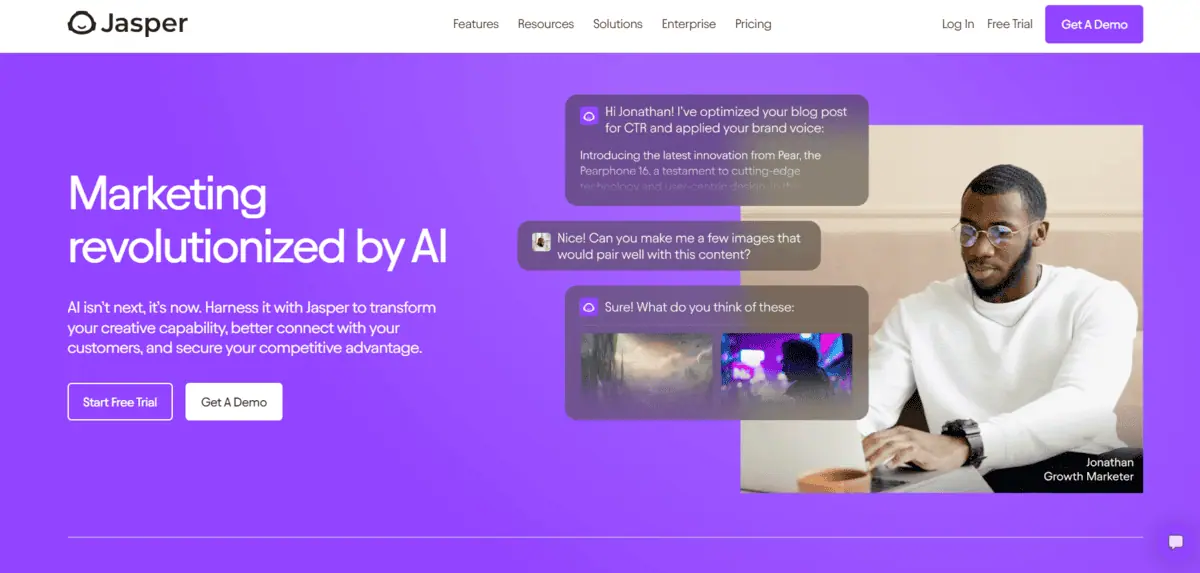
For AI-assisted brainstorming
Jasper is an AI-powered tool that stands out among brainstorming tools, helping you brainstorm better and faster. It can literally think for you—at least when it comes to generating ideas. You can use it to brainstorm and create different types of content, like blog posts, social media posts, email newsletters, etc. You just need to give a short description of what you want, and it will give you several options to pick from.
For example, if you’re trying to name a product, Jasper can give you a list of catchy names based on what your product does and who it’s for. It uses advanced AI to understand the context behind your request and gives you relevant suggestions that fit your needs.
This saves you time compared to manual brainstorming and gives you new ideas you might not have thought about.
- You can also tell Jasper what tone you want, like casual, professional, funny, or serious. This way, the content it makes matches how you usually talk to your audience.
- It can help you make content that’s both creative and optimised for search engines. It suggests words and phrases that can help more people find your content online.
- You can access several templates for different types of writing. Whether you’re writing about a product, making a blog post, or creating an ad, these templates help you make good content more easily.
Jasper’s a handy tool for brainstorming, but it has some limitations. It’s an AI, so you can’t always trust it to do everything correctly; you’ll need to double-check its work to make sure it fits your style. There’s also a bit of a learning curve to get the hang of giving it clear instructions.
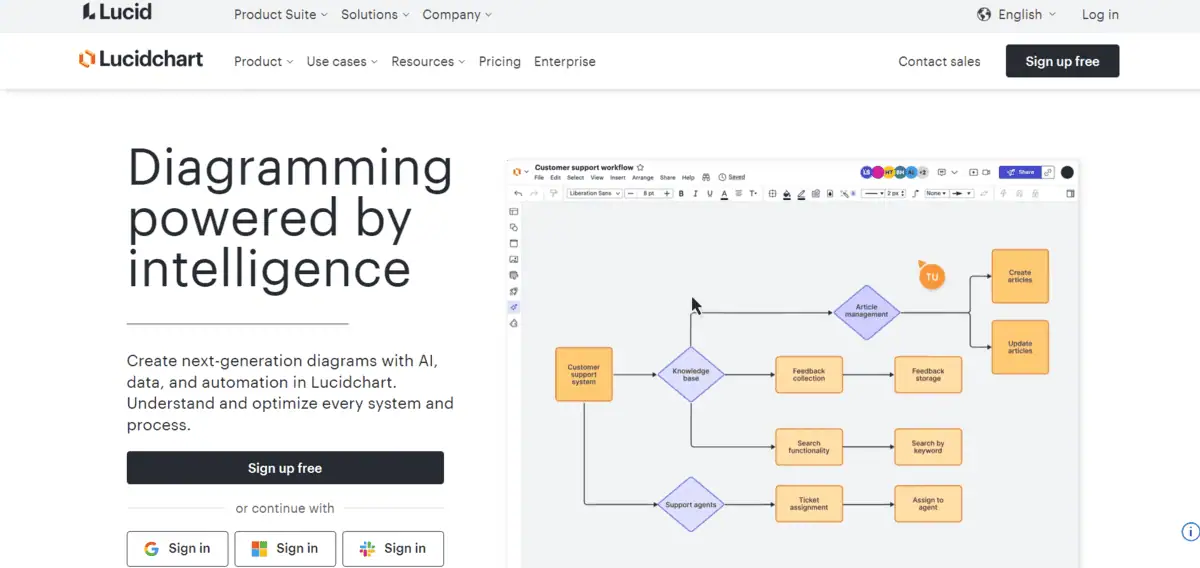
Best for making flowcharts and diagrams
Lucidchart is one of the best brainstorming tools if you want to create flowcharts and diagrams while you brainstorm. It has a simple drag-and-drop interface to make flowcharts, diagrams, and any other visual representation of information. There are many ready-made shapes and symbols that you can use to create your flowcharts. And if you don’t know where to start, it also has several customisable templates in the template gallery to help you.
Best part is that it offers AI-powered features that can automatically generate flowcharts and diagrams based on your given command. You don’t have to do anything except give the AI a few inputs, and it will create a proper flowchart for you in seconds.
- You can also work with others in real time. You and your team members can edit the same diagram at once, making it easy to get feedback and make group decisions.
- You can connect Lucidchart with other tools, like Google Workspace, Microsoft Office, and Slack. This lets you put your diagrams into documents, presentations, or chats so your whole team can see them.
- When you’re done with your diagram, you can use presentation mode to show it to others. This is great for meetings and pitches where you need to explain complex processes clearly.
Lucidchart is a great tool for making flowcharts, but there are some drawbacks. The free version is pretty basic, so you’ll most likely need to pay for a subscription to get the advanced tools. Also, while it’s easy to make simple diagrams, creating complex ones takes practice and can be tricky.
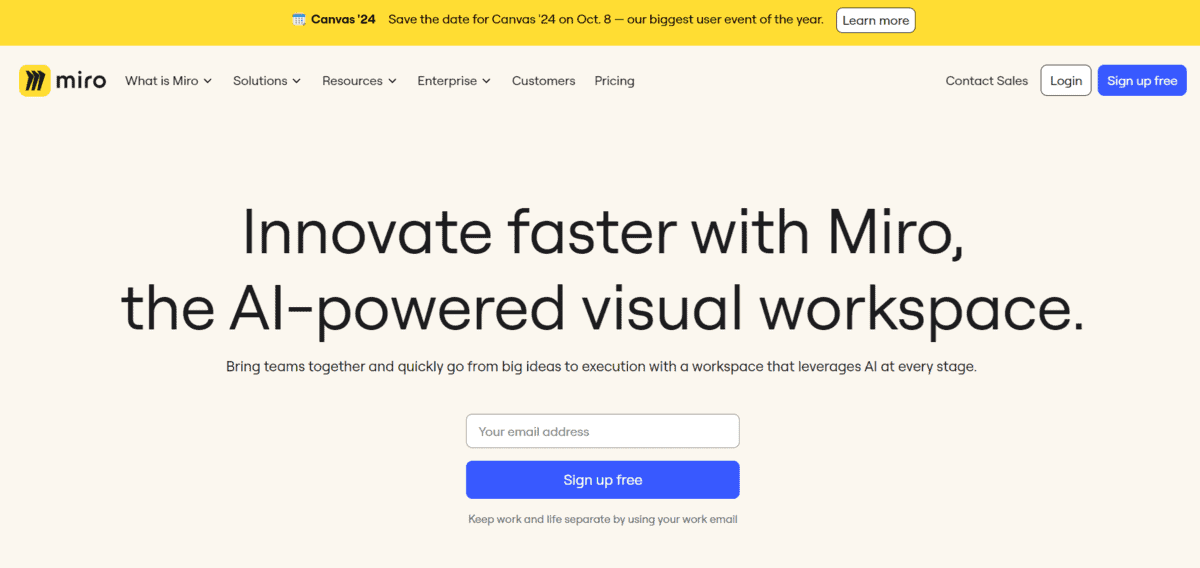
AI-powered visual workspace for team planning and ideation
Miro is an online whiteboard platform that excels among brainstorming tools, allowing you to brainstorm, plan, and collaborate with your team regardless of everyone’s location. It’s like an online workspace powered by AI where you can share your ideas, plan projects, and work together in real-time. You can sketch out concepts, create mind maps, and build flowcharts, all on the same platform.
There are many customisable templates available for different uses, like mind mapping, strategies and planning, customer journey mapping, etc., so you don’t have to start completely from scratch.
Other than the online whiteboard, there are many features that make brainstorming with your team easier:
- You can work with your team on the same board at the same time. You can see changes as they happen and keep everyone up to date.
- Like on a real whiteboard, you can put sticky notes on Miro’s board to write down ideas, draw diagrams, or highlight important things. You can use digital pens to easily sketch ideas or make quick notes.
- You can use it with video call tools like Zoom, so you can talk about and work on your board while seeing and hearing from your team. This helps connect brainstorming with communication, making your meetings more effective.
- If you need to decide something quickly, you can use Miro’s voting and polling tools to get your team’s opinions on ideas or solutions.
- Your Miro canvas can be as big as you need, so you won’t run out of space. This is very useful for big projects or when you’re working on a complicated project.
While Miro is a great tool for brainstorming and collaboration, it still has some drawbacks. There’s a free version, but it’s pretty limited. You’ll have to get a paid subscription to access all its features. And while it’s great for collaboration, things can get messy with everyone adding stuff left and right. Plus, if your board gets too big, it might start lagging, especially on older devices.
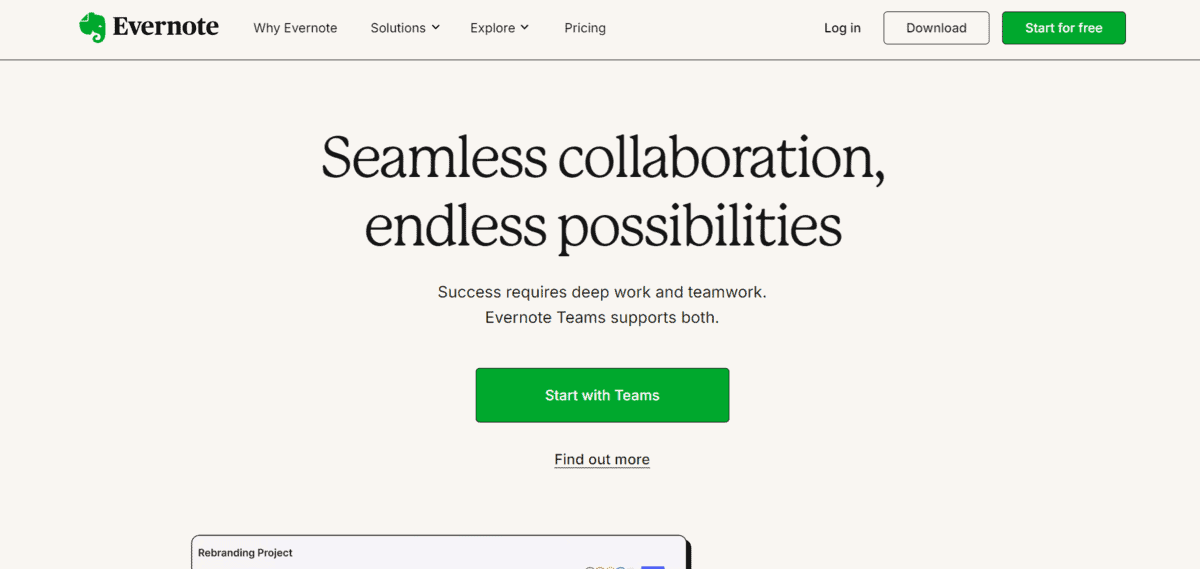
For organised note-taking
Evernote Teams is one of the versatile brainstorming tools that helps you collect, share, and manage information all in one place. With this tool, you can create shared notebooks where you and your team can write down notes, store documents, and brainstorm ideas together. This makes sure that everyone has access to the same information so that there is no miscommunication or loss of good ideas.
- You can search for words, phrases, or tags in all your notes, even in attached files. This helps you find info fast without going through lots of notes.
- You can turn your notes into tasks with due dates, reminders, and people to do them. This helps make sure your ideas become actions, keeping your work moving.
- You can also connect Evernote Teams with other tools you use, like Slack, Google Drive, and Microsoft Teams. This lets you bring in info from other apps or share your notes where your team already works.
- You can scan papers and add them to your notes. This is great for saving things like receipts, business cards, or handwritten notes for your projects.
Like any other tool, Evernote Teams also has its limitations. The subscription cost can be a challenge for startups with tight budgets, especially as team size grows. Also, while it offers basic task management, it lacks some advanced features. If you need more complex functions like Gantt charts or time tracking, this tool isn’t for you.
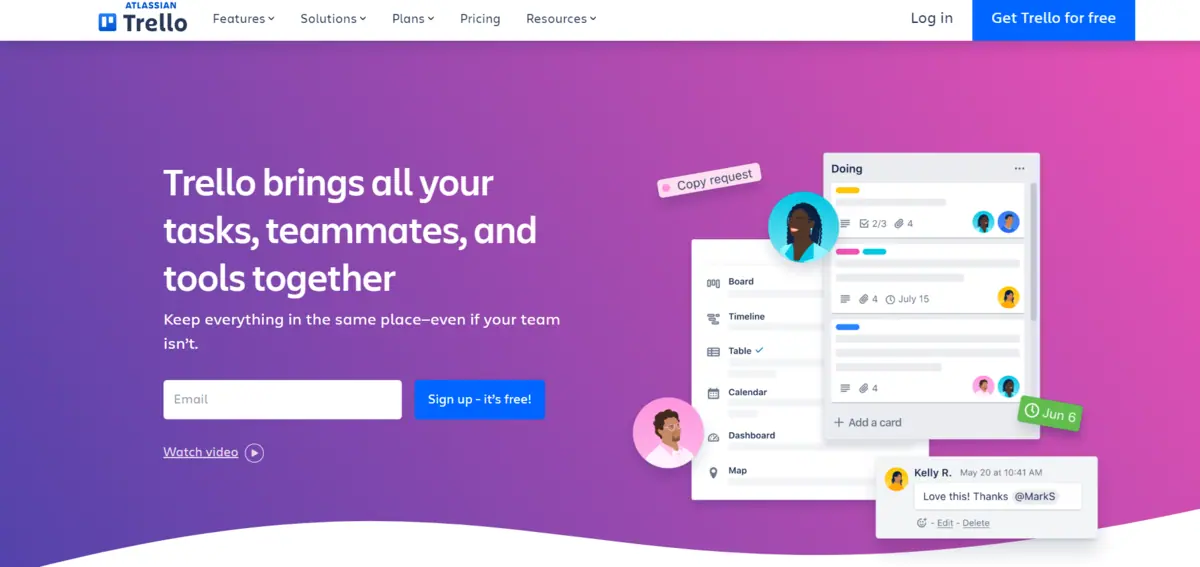
For project organisation
Trello is a versatile tool that you can use to manage your projects and organise tasks visually, and it also serves as one of the effective brainstorming tools for team collaboration.This structure makes it easy to break down projects into manageable parts and move tasks from start to finish.
You can use it for many things, like planning a product launch, running a marketing campaign, or just keeping track of daily tasks. It shows you clearly what needs to be done and who’s responsible for each task.
The best part about Trello is how simple it is to use. Even if you’ve never used a tool like this before, you can learn Trello quickly. The way it’s set up with boards, lists, and cards makes it easy to understand your work at one glance.
- You can easily move tasks between lists by dragging and dropping cards. This helps you see how your work is going.
- You can add your team to boards and give them specific tasks. This way, everyone knows what they need to do, and you can quickly see who’s doing what.
- You can make checklists for each task and set deadlines. This helps you keep track of what needs to be done and when.
- You can add files and pictures to your tasks and talk with your team right on the task card. This keeps everything you need in one place.
- You can add extra features called “Power-Ups” to make Trello work better for you. These can connect Trello to other tools you use or add new ways to view your work.
Trello is great for basic project management, but it might not be enough if you want to use it for complex projects. Working on large projects can get messy on Trello boards. Also, while many features are free, you’ll need to pay for Power-Ups to access more advanced functions, which can add up in cost.
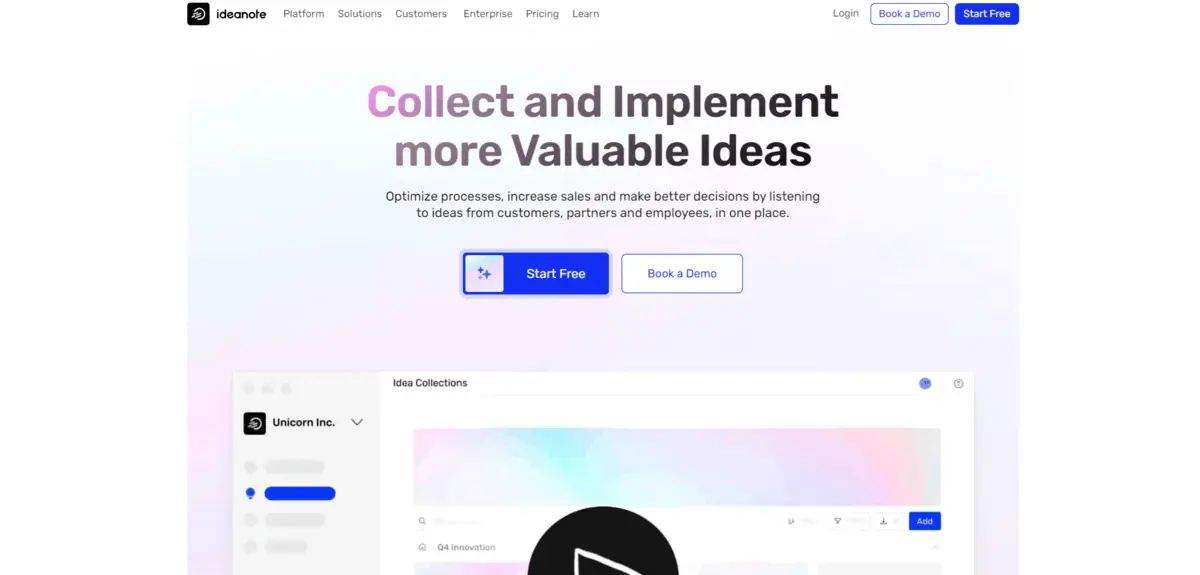
For managing your ideas
Ideanote is one of the innovative brainstorming tools designed to help you manage ideas more effectively. With this tool, you can easily collect thoughts and ideas from your team or customers. For example, you can create a challenge like “How can we improve customer service?” Your team can then submit their ideas directly in Ideanote.
You can organise these ideas into different groups or topics. The tool lets you rate and comment on ideas, helping you pick the best ones. You and your team can discuss any particular idea right in the app, add comments and vote on it.
- You can easily submit ideas from anywhere using Ideanote. Whether you use a mobile app, web browser, or even tools like Slack, capturing ideas is simple and quick.
- You can create custom workflows to move ideas through different stages, like review, feedback, and approval. This makes sure your ideas are properly evaluated and improved before being executed.
- To help prioritise ideas, you can use Ideanote’s evaluation tools. These let your team score and rank ideas based on things like feasibility, impact, and how well they match company goals.
- You also get insights from Ideanote about how many ideas have been submitted, how they’re moving through the workflow, and which team members are contributing the most.
Ideanote can be pricey for small teams on a budget, and there might be a learning curve when using its many features. Smaller teams or those who don’t really have a complicated workflow might prefer a simpler tool instead. So, before using this tool, keep in mind that you might need to invest some time and effort to make the most of what it has to offer.
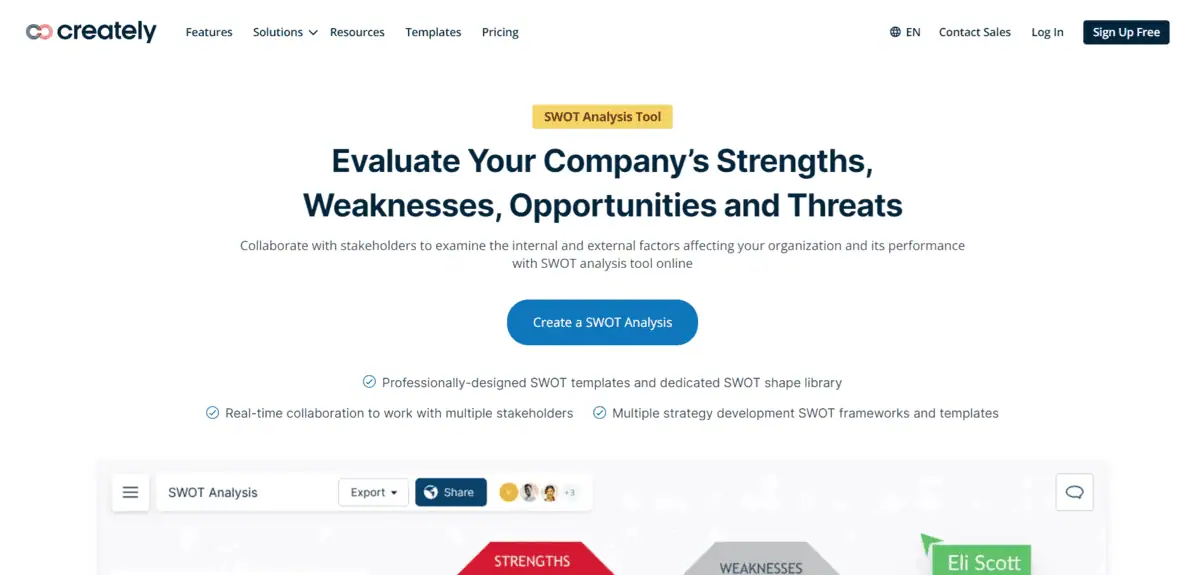
To conduct SWOT analysis
If you’re looking to conduct a SWOT analysis and want a tool that makes it easy to visualise your ideas, Creately is a fantastic choice among brainstorming tools. With this tool, you can drag and drop shapes and connectors to create diagrams. For example, if you’re doing a SWOT analysis for your business, you can quickly create boxes for Strengths, Weaknesses, Opportunities, and Threats. Then, you can add your ideas to each box.
If you don’t know where to start, you can always pick one template from the various customisable SWOT analysis templates available there.
But the best part? You and your team can add ideas to your SWOT analysis at the same time, no matter where you are, so it makes team brainstorming easier as well.
- Creately’s tools automatically adjust and line up parts of your diagram as you work. This keeps your SWOT analysis tidy, so you can focus more on analysing and less on fixing the layout.
- You can also add real data to your diagrams. This lets you connect your SWOT analysis to actual numbers or other information, making your analysis more detailed.
- You can use Creately on different devices. Whether you’re using a computer, a phone, or a tablet, you can access it through the web, a desktop app, or a mobile app.
Creately is great for conducting SWOT analysis, but its free version has some limitations, which might not be enough if you need more advanced features. Also, if you’re working on particularly large and complex diagrams, the tool can sometimes lag.
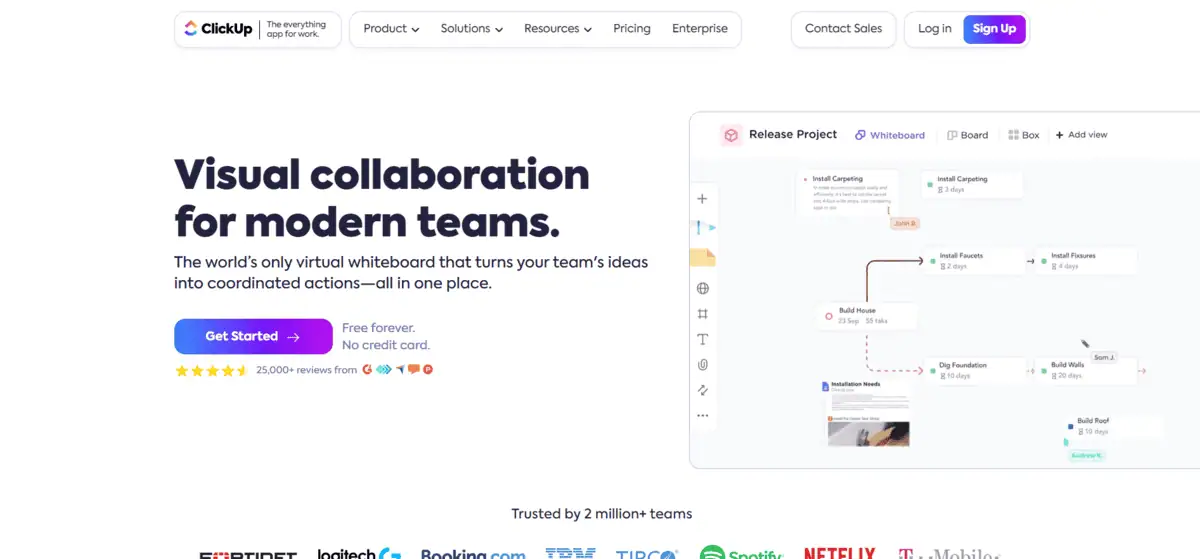
Online whiteboard for brainstorming
ClickUp is a powerful tool among brainstorming tools, helping you brainstorm and manage your projects all in one place. With this tool, you can use an online whiteboard to plan and share ideas with your team. You can add sticky notes, draw, or move things around on the whiteboard. Your team can join in and add their ideas too, even if they’re not in the same room. It’s useful for making roadmaps, mind maps, flowcharts or any kind of planning and strategising.
This tool isn’t just for brainstorming, though; you can also turn your ideas into tasks and assign them to team members right away.
- One of the best things about ClickUp is that you can turn your ideas into tasks with just one click. After brainstorming, you can assign tasks, set deadlines, and track progress – so your ideas actually get done.
- It has pre-made templates to help you get started with brainstorming. These templates help you stay organised and save time.
- You can access ClickUp’s whiteboard from any device, anywhere. This means you can brainstorm whenever and wherever you want.
Please note that because ClickUp has so many features to offer, it can take some time to learn how to use them all, so it can be quite overwhelming for new users.
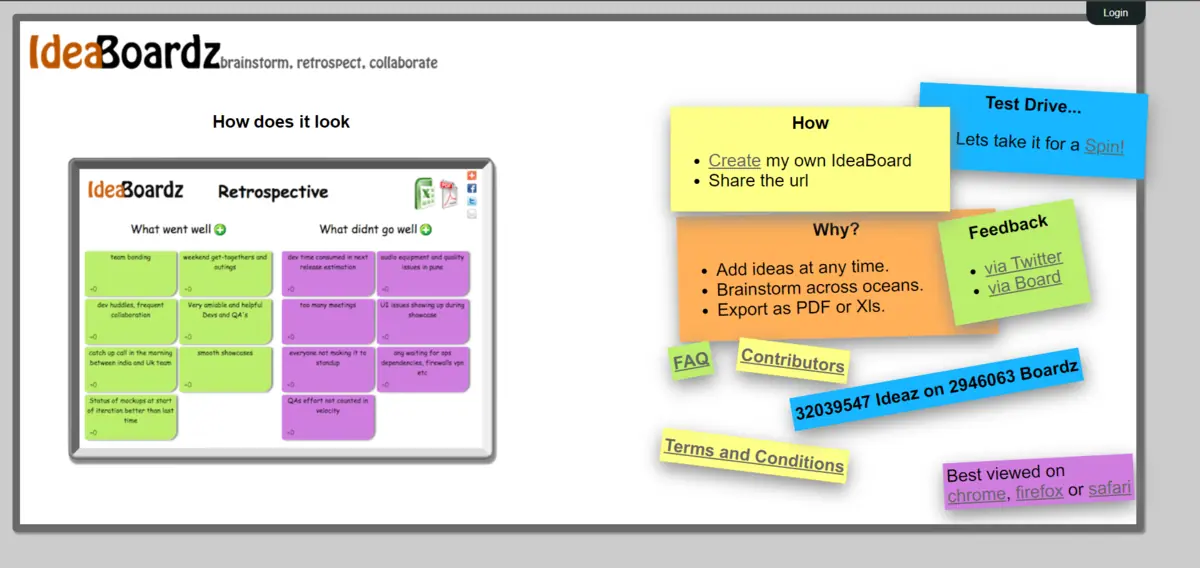
To get feedback and prioritise ideas
IdeaBoardz is a platform that helps you and your team gather input, discuss ideas, and prioritise them effectively. You can create boards that are tailored to your specific needs. Whether you’re looking back at a project, brainstorming new ideas, or just collecting feedback, you can set up columns to organise ideas like “What went well?” or “What could be improved?”. This helps keep discussions organised and makes sure that all ideas are collected in a structured way.
You can also add your ideas or feedback directly to the board, either during a meeting or on your own schedule. This makes it easy for everyone to contribute, no matter where they are or when they’re available, so no one’s ideas get left behind.
- Once all the ideas are on the board, team members can vote on the ones they think are most important. This voting system helps prioritise ideas and decide what should be addressed first.
- You can easily clarify points, raise concerns, or just add more details before deciding what to prioritise. It turns feedback into a discussion.
- IdeaBoardz is online, so you don’t need to download or install anything. This makes it easy for everyone to use, even if you’re not great with technology.
While one of the biggest strengths of IdeaBoardz is its simplicity, it also means that it lacks some of the advanced features found in other brainstorming tools, like integrations with other software or more customisation options.

