You know all too well the risks of overlooking your customers’ emails: lost sales opportunities and dissatisfied customers. Considering that the average office worker receives over 120 emails daily, a reliable system to manage these messages isn’t just nice to have—it’s a must-have.
Without it, you may risk lost productivity and, more importantly, dissatisfied customers.
The solution? Automating your emails so that you can save time while making every customer feel valued.
With email automation, you can send personalised greetings, timely updates, and relevant offers without manually crafting every message. This means you can focus on crafting strategies and creating content that resonates with your audience rather than getting bogged down in the day-to-day tasks of email management.
So, how can you automate your emails? Here’s a step-by-step guide in which we will walk you through the steps to automate your emails and boost your business in an increasingly competitive environment.
Email Automation Tool | Key Features | Integration | Ideal for | |
|---|---|---|---|---|
Mailchimp | Email templates, automation, A/B testing, analytics | Several integrations with CRM, eCommerce, etc. | SMEs needing straightforward solutions | |
HubSpot | CRM integration, sales engagement, automation, analytics | Extensive integrations, especially within HubSpot’s own tools | Extensive integrations, especially within HubSpot’s tools | |
Brevo | Transactional email, automation, analytics | Flexible integration options customised to business needs | Businesses seeking highly customised automation solutions | |
ActiveCampaign | Automation, A/B testing, analytics, CRM integration | Numerous integrations with third-party software and services | SMEs to large enterprises needing complex automation workflows | |
Constant Contact | Email templates, automation, A/B testing, analytics | Integrates with various business apps and tools | Small businesses looking for simple, effective email marketing |
What is Email Automation?
Email automation, also called triggered or behaviour-driven email, is a marketing technique that involves sending automated messages from an email service provider (ESP) in direct response to an individual user’s specific actions made (or not made) on a website or web app.
This approach allows you to engage in real-time, one-to-one communication that strengthens customer engagement, retention, and loyalty by providing a more personalised experience for your recipients.
What are the Types of Email Automation?
Email automation can be highly versatile, serving a variety of purposes across different stages of the customer lifecycle. Here are some of the main types of email automation that are commonly used by businesses to enhance their marketing efforts:
Welcome Emails
These are the icebreakers, setting the tone for the new relationship between your brand and your customer. It’s your brand’s official “Hello!”—an opportunity to introduce yourself and make a memorable first impression.
A compelling welcome email might include a special offer or exclusive content for new subscribers, as seen in subscription services, where new members are greeted with a curated selection of benefits available to them.
The following example illustrates automated emails in the real estate sector, greeting new users as they join the group.

These welcome emails add value for your prospects, sparking their interest in what you have to offer.
Relationship Building Emails
Crafted with personalisation at their core, these emails are designed to strengthen the bonds between your brand and your customers. They’re not about direct sales; they’re about understanding and catering to your subscribers’ evolving needs and interests.
You only send them what they want to see.
The example below skillfully designs an email aimed at selling a house, targeting subscribers who are getting married and may search for a new home to move into.
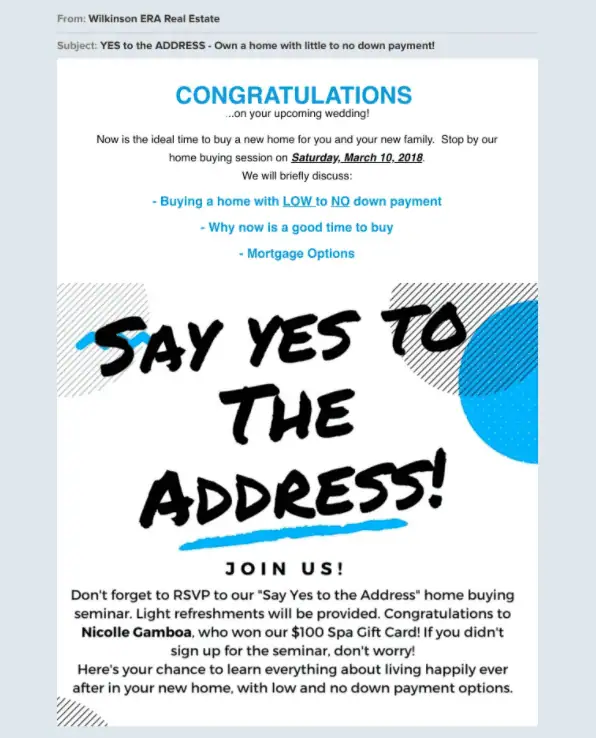
Cart Abandonment Emails
These are your digital nudges to remind customers of what they’ve left behind. It’s not just a nudge, though; it’s also your way of saying, “Hey, we noticed you. Need help completing your purchase?”
For example, an e-commerce store might send an automated email showcasing the abandoned items along with a special discount to encourage completion of the purchase.
These emails help reconnect with your customers, potentially turning lost opportunities into completed sales.
Order Confirmation Emails
Think of these as your virtual handshakes, the confirmation that the deal is done. They’re functional, providing essential details, and they reaffirm the customer’s choice to do business with you.
A classic automation example is an email from an online retailer confirming a recent purchase, often including a summary of the order, expected delivery time, and a thank you note.
Confirmation emails reinforce trust and provide peace of mind to your customers.
Post-Purchase Follow-up Emails
This is how you show customers you care long after they’ve checked out. These emails can ask how they’re enjoying the product, offer additional resources, or suggest complementary products.
For instance, a skincare brand might follow up with tips on how to get the best results from the cream you bought.
Follow-up emails keep the conversation going and can lead to increased customer satisfaction and repeat business.
Educational Series Emails
If knowledge is power, these emails are your customers’ personal power grid. Customised to teach, they journey your subscribers through a series of informative content.
A financial services company, for example, could send automated emails that guide you through personal investment strategies over a several-week course.
Educational series emails position your brand as a helpful authority and build trust over time.
Reactivation Emails
They’re the outreach program for your subscribers’ inboxes, intended to reawaken interest in dormant leads.
For example, a bookstore, noticing you haven’t made a purchase in the past few months, might send you a list of the latest bestsellers along with a coupon.
Reactivation emails can remind your customers why they loved your products or services in the first place.
Onboarding Emails
The guided tours of the email world, as well as these automated messages, help new users navigate your products or services.
For example, a project management tool might send a series of onboarding emails offering step-by-step guides or video tutorials to new users.
Onboarding emails provide the initial guidance that can shape a customer’s long-term experience with your brand.
How to Automate Emails?
Automating email sending is easy thanks to several email automation software available online. Email marketing SAAS, like Brevo, Hubspot, Mailchimp, etc., use triggers and campaigns to automate tasks such as sending follow-up emails, onboarding emails, and shopping cart abandonment emails.
Email automation software allows for personalisation, which is a key aspect of modern marketing. According to reports, 90% of consumers find personalised content very or somewhat appealing.
Thus, they help to create a better customer experience by sending relevant and timely emails that are customised to your customer’s needs and behaviour.
Here’s a step-by-step guide on how to set up email automation:
Choose the Right Email Marketing Platform
When selecting an email marketing automation tool, it’s crucial to ensure that it aligns with your business needs, allowing you to create, manage, and optimise email campaigns efficiently.
Plenty of companies claim to provide the best services in automated email marketing.
Interestingly, You’ll see common features across all these different email automation tools.
The right choice depends on what you need for your marketing.
Why It Matters: Your chosen platform will determine how effectively you can implement your email automation strategy. It affects everything from the complexity of the automation you can create to the depth of analysis you can perform on your campaigns.
How to Do It: Research and compare different email marketing platforms based on:
- Integration capabilities: Ensure it seamlessly connects with your existing tools (CRM, e-commerce platform, etc.).
- Ease of use: Look for user-friendly interfaces and drag-and-drop builders, particularly if you’re not technically inclined.
- Scalability: The platform should grow with your business, accommodating an increasing number of subscribers and more sophisticated marketing strategies.
- Feature set: Check for essential features like A/B testing, detailed analytics, customisable templates, and advanced segmentation capabilities.
Define Your Goals and Segments
Before you start automating anything, be sure you know what you want to accomplish with your email campaigns. Are you aiming for more clicks? More sales? More signups?
As soon as you’ve decided what outcomes you want to achieve with your email campaigns, you should start developing your automation strategy.
Why It Matters: Clear goals and well-defined segments ensure that your email automation efforts are focused and effective. By understanding what you want to achieve and who you’re communicating with, you can create more targeted, relevant content.
How to Do It:
- Setting Goals: Identify what you want your email automation to achieve (e.g., increase subscriber engagement, boost sales, improve customer retention).
- Segmenting Your Audience: Collect data on your audience’s behaviours, preferences, and demographics. Use this data to create segments, each with distinct characteristics or behaviours (e.g., new subscribers, frequent buyers, demographics, etc).
Set up Automated Email Workflows
Moving forward with automating your emails involves creating automated email workflows. These workflows consist of multiple emails dispatched automatically in response to someone’s interactions with your website or landing page.
You have various email workflow options to automate, including welcome sequences or abandoned cart reminders.
An email workflow typically includes several emails – usually a minimum of three – that are scheduled to reach your subscribers at set times. Moreover, the initiation of each workflow is activated based on a specific trigger.
Why It’s Important: Automated email workflows are like the set-it-and-forget-it of marketing. They keep working for you once you set them up, saving you time and increasing efficiency. More importantly, they make sure you send the right message at the right time based on what your audience does. This can lead to better engagement, stronger relationships, and higher conversions.
How to do it:
- Map Out Your Workflow: Think about the journey you want your audience to take. What actions should trigger an email? What happens next? Draw a simple flowchart to visualise this process from start to finish.
- Choose Your Email Marketing Platform: Pick a platform that supports automated workflows. Look for features like easy drag-and-drop workflow builders, integration with your other tools, and comprehensive reporting.
- Create Your Emails: Write the emails that will be part of this workflow. Make sure each one is purposeful and tailored to the stage of the user journey it corresponds to. Keep your messages clear and engaging.
- Set Up the Workflow in Your Platform: Start setting up the workflow using your chosen platform. This involves defining the triggers and delays and placing your prewritten emails at the right points in your workflow.
- Launch and Monitor: Once you’re satisfied with the setup, go live. Keep an eye on how your workflow performs, with particular attention to engagement metrics. Use these insights to tweak and improve your workflow over time.
Set up an Automation Trigger
Email automation triggers refer to automatically generated emails dispatched to subscribers, usually triggered by a:
- Scheduled event
- Specific behaviour
- Or a particular action.
After configuring them, these trigger emails are sent to your subscribers’ inboxes in response to their respective actions.
For example, consider a customer who places an item in their shopping cart but doesn’t follow through with the purchase. Through email automation, this customer could receive an email prompting them to finalise their purchase.
Why It’s Important: Automated email workflows act as your digital workforce, tirelessly engaging with your audience at scales and efficiencies no human team can match. By automating the timing and content of your emails based on user actions or milestones, you ensure a personalised and timely engagement with every recipient. These automated sequences can significantly increase open rates, click-through rates, and conversions, nurturing leads with precision and minimal manual intervention.
How to do it:
- Identify Common Queries: Start by identifying your customers’ most common questions or issues. These could range from shipping queries to how-to-use guides for your product.
- Select Your Customer Service Platform: Choose a platform that allows for the automation of emails and integrates seamlessly with your current customer service tools.
- Write Your Emails: Draft emails that address each of the common queries you identified earlier. Ensure each email is informative, empathetic, and reflects your brand’s voice.
- Configure the Triggers: In your chosen platform, set up the triggers that will automatically send out the emails. These triggers could be based on the type of query, customer activity, or other relevant criteria.
- Test Your Automated Emails: Before fully implementing, test your automated responses to ensure they activate under the correct conditions and the content meets your customers’ needs. Make adjustments as necessary to refine timing, tone, and content.
- Launch and Review: Go live with your automated customer support emails. Continuously monitor their performance, paying close attention to customer feedback and engagement.
Activate the Automation
Activation is the process of turning on the automation workflow once it is fully configured and tested. This allows you to send timely, personalised, and relevant emails to your audience without manual intervention, effectively nurturing leads, engaging users, and improving retention.
Why is it important: Automation helps you guide your customers on a well-planned journey. It helps grow potential sales leads, encourages more interaction, and raises the likelihood of making a sale—all while collecting valuable data to refine your marketing strategies.
How to do it:
- Final Review: Before activation, conduct a final review of your entire automation workflow. Ensure that the triggers, email content, sequencing, and segmentation are all set up correctly. Pay special attention to the logic and rules that guide the workflow to confirm they align with your marketing goals.
- Testing: Thorough testing is crucial. Run simulations or use a test segment to see how the automation behaves. Make sure emails are being sent at the right times, the content appears as it should, and the user’s experience is seamless.
- Set Live Date and Time: Choose an appropriate time and date to activate your automation. If your workflow is time-sensitive or related to a specific event, align the activation with those parameters. Timing can impact the effectiveness of your emails, so consider the behaviour patterns of your target audience.
- Activation: Once testing is successful and you’ve selected your live date:
Go to your email marketing platform’s automation or workflow section.
Locate the specific email automation you want to activate.
Click the ‘Activate’ button or switch the status from ‘Inactive’ or ‘Draft’ to ‘Active.’
Some platforms may request a final confirmation to ensure you’re ready to go live.
- Monitoring and Analysis: With the automation active, monitor performance metrics in real time. Monitor open rates, click-through rates, conversion rates, and bounce rates. Ensure there are no unexpected issues with delivery or engagement.
Monitor and Adjust
Monitoring and adjusting is how you ensure your automated emails continue to engage and convert over time.
Why is it important: This step enables you to react to changes in customer behaviour, preferences, and the broader market, keeping your communications effective and relevant. Strategies that are effective today might not be as effective tomorrow.
How to do it:
- Review Performance Metrics: Look at open rates, click-through rates, conversion rates, and any other metrics relevant to your goals. Identify both the high performers and the underachievers.
- Analyse and Learn: For every metric, ask why. Why did one email have a high open rate? Why did another result in unsubscribes? Look for patterns or anomalies that can teach you about your audience’s preferences and behaviours.
- Make Data-Driven Tweaks: Based on your analysis, make changes to improve your workflow. This could mean adjusting email content, timing, segmentation, or even the overall design. Small tweaks can lead to significant improvements.
- A/B Testing: Don’t rely solely on gut feelings. Use A/B testing to compare different versions of your emails to see which performs better. Test one element at a time, whether it’s the subject line, call to action, or the email content itself.
- Implement Changes Gradually: Roll out changes in manageable chunks. If you’re making several adjustments, prioritise them based on potential impact and ease of implementation. This approach helps minimise risk and makes it easier to track what works.
- Continuous Learning Loop: Make monitoring and adjusting a regular part of your routine. Set aside time each month to review metrics, learn from the data, and make necessary adjustments. This continuous loop of improvement will keep your email workflows fresh and effective.
- Share Insights with Your Team: Collective learning is key. Share your findings and changes with your team, even those not directly involved in email marketing. Insights gained here can often benefit other areas of your business.
- Stay Curious and Creative: Remember, there’s always room for experimentation. The digital landscape and customer behaviours are always evolving. Staying curious and willing to test new ideas is essential for long-term success.
Benefits of Email Automation
Email automation’s primary advantage lies in its ability to liberate valuable time, allowing you to focus on more important tasks. But there’s a lot more to it. Think of email automation as a toolbox full of ways to:
- Keep your customers interested
- Bring in new customers
- Introduce new products and services
- Boost your business’s profits
Here are some examples of how your business can make the most out of the benefits of email automation.
Make your Workflow More Efficient
By automating routine email tasks, you streamline the communication process. No need to manually send welcome emails, confirmations, or follow-ups. Set these processes on autopilot, allowing you to dedicate your time to tasks that require a personal touch or strategic thinking.
Personalise your Customers’ Experiences
Email automation software helps in ensuring every customer feels uniquely valued and prioritised, as if they are the only people that matter in the world. Customers are much more inclined to place their trust in an online retailer that not only remembers and knows their name but also consistently incorporates it into direct communications.
For instance, rather than a generic reminder email stating, “Hi there, it’s been some time since your last visit, we’d love to see you again,” you could craft an automated message customised to the customer’s purchase history, like: “Hello Michael, remember that spicy barbecue sauce you enjoyed? We’ve just restocked a fresh batch, and there’s a special 15% off just for our valued customers like you. Come take a peek on our website. We think you’ll love the latest batch!”
Improve your Customer Retention Rate
An email simply stating “It’s been a while since we’ve seen you. Stop by again!” might quickly be disregarded. Instead, consider this approach:
“Hello Lisa, we’ve noticed it’s been some time since your last visit, and we thought you’d like to know about our newest promotion. Given your interest in eco-friendly products, you’ll be thrilled to hear that we’ve launched a new line of biodegradable kitchenware, now available at a 15% discount for our valued customers. We invite you to explore the collection.”
That’s an example of a message that fills a need, stands a better chance to bring back a customer.
Makes your Marketing Strategy Scalable
Manual email campaigns limit the scope of customers you can engage. As your business expands, the volume of emails required to be sent out will increase significantly.
Email automation streamlines this process by seamlessly adding each customer to your system, triggering the dispatch of one or more emails following any specified action they take.
This shift offloads the bulk of the workload from your marketing team onto your email automation system, thereby allowing your employees to dedicate their time to more strategic objectives.
Improve Email List Segmentation
By using automation tools, you can create highly targeted email segments based on customer behaviours, preferences, and past purchases. This allows for more personalised communication, which can lead to higher engagement rates and more effective marketing campaigns.
For example, customers who purchased winter sports equipment from your store can receive updates and offers related to that interest, enhancing the relevance of the messages they receive.
FAQs
Email automation offers numerous benefits including saving time by automating repetitive tasks, improving customer engagement through personalised communication, enhancing the relevance of your messages based on customer data, and ultimately, increasing sales and customer retention by keeping your audience invested in your brand.
Absolutely! Email automation can attract new customers by automating welcome emails, promotional offers, and referral programs. By segmenting your email list, you can customise your messages to potential customers based on their interests and behaviours, significantly increasing the chances of conversion.
The cost of email automation tools varies depending on the provider, features offered, and the size of your email list. However, many email marketing platforms offer scalable plans that can accommodate businesses of all sizes, making it a cost-effective solution for both small startups and larger enterprises. The return on investment (ROI) for email marketing is also very high, with businesses often seeing a significant profit for every dollar spent on email automation.
Getting started with email automation involves a few key steps: choosing the right email automation platform that fits your business needs, importing your existing email list into the platform, segmenting your list for targeted campaigns, setting up triggers based on the actions you want to automate (such as a purchase or a website visit), and finally, creating and scheduling your email content. Many platforms offer tutorials and customer support to help you get your email automation campaigns up and running smoothly.
Wordsmith. Caffeine enthusiast. A full-time business-oriented writer with a knack for turning the ordinary into extraordinary. When not working, you can find Ishan listening to music, reading or playing with doggos.
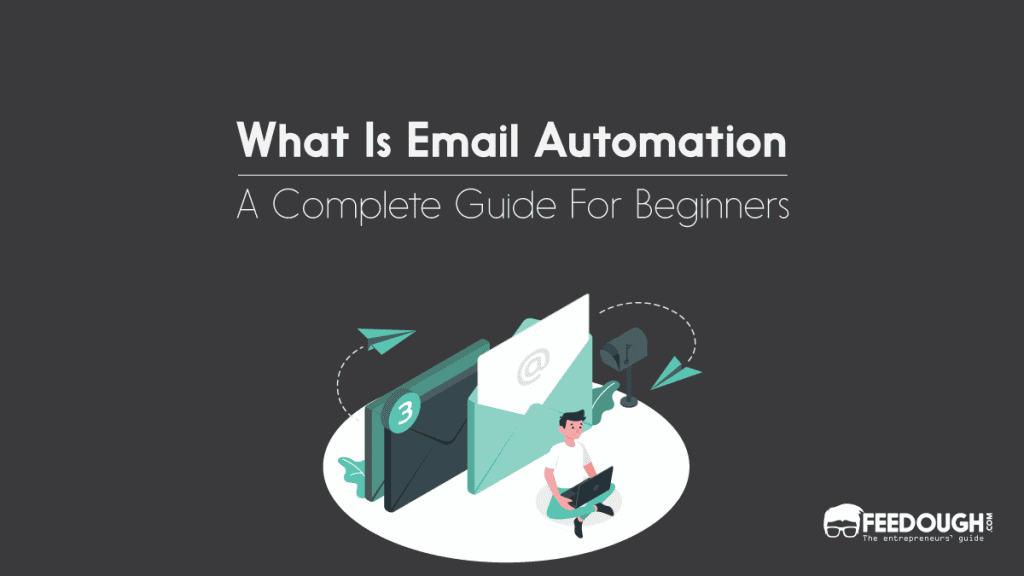
![How To Automate Email Marketing [Complete Guide] Automate email marketing](https://www.feedough.com/wp-content/uploads/2024/07/Automate-email-marketing-150x150.webp)
![What Is Email Marketing [Detailed Guide] email marketing](https://www.feedough.com/wp-content/uploads/2022/08/email-marketing.webp)

![Client Relationship Management Guide [For Beginners] Client relationship management guide](https://www.feedough.com/wp-content/uploads/2024/09/Client-relationship-management-guide-150x150.webp)




