The 8 Best Video To Text Converters
When you have a captivating video that you want to transform into a written article, share on your blog, or optimise for search engines, doing all the work manually can be challenging.
So, instead of manually transcribing the entire video, you can save valuable time and effort by utilising video-to-text converters. These powerful tools automatically convert the spoken words within your videos into accurate, ready-to-use text. This all opens up possibilities to repurpose and engage a broader audience easier.
But, as countless video-to-text converter tools are flooding the market due to the rapid advancements in AI technology, finding the right tool for your specific use case can be difficult.
Thus, we have done the research for you and narrowed down the field to the top eight video-to-text converters available in 2023. These standout tools have proven their worth and garnered positive reviews for their accuracy, efficiency, and user-friendly interfaces.
Rundown
- All-In-One video-to-text converter: VEED.io, “A comprehensive Video-to-text converter software that provides users with the ability to automatically convert speech in audio or video files into text with near-perfect accuracy. The software also offers features to auto-generate subtitles and translate them into multiple languages. This makes VEED suitable for a wide range of video types, including e-learning, corporate, social media, memes, and marketing, catering to diverse use cases effectively.”
- To get a human video transcription service: HappyScribe, “A video-to-text converter software that offers human video transcription with 99% accuracy. Transcripts of video to text will be transcribed and proofread by a native speaker and delivered with 99% accuracy.
- To transcribe YouTube videos to text: Flixier, “An easy-to-use YouTube video-to-text converter that effortlessly converts the speech in YouTube videos into text within minutes. Users simply need to copy and paste a link to a YouTube video into Flixier, and the software swiftly imports it within seconds.”
- For templatised transcription videos: Filmora, “A professional video editing software that allows converting speech to text in just one click, supporting 16 languages. The software also has immense editing tools and offers templates that make creating professional videos easier.”
- To transcribe videos into articles: Speak AI, “A complete video editor studio that allows to convert video to text and convert them into written articles. Using this feature allows the blogger massive benefits in search engine performance, accessibility, and content marketing.”
- To transcript any video format to text: Notta.ai, “A powerful video-to-text converter software that transcripts a whole range of video formats to text in a dozen of languages and export them in different formats. Software for anyone looking to have the written version of the videos in different formats.”
- Integrate with meeting software, transcript them and get AI highlights: Spoke, “A video meeting toolkit that integrates with the meeting apps and has a video-to-text converter that transcribes the entire meeting. Moreover, It also has features such as hands-free note-taking, real-time agenda tracking, and AI-generated video highlights that make the meetings more productive.”
- To create unlimited subtitling: Kapwing, “A comprehensive solution with a versatile tool that empowers users to upload videos of up to 6GB in size and offers an impressive video export length of 120 minutes. Plus, with no limits on video subtitling, users can add captions to all their videos and enhance them with seamless subtitling.”
How Did We Find These 8 Video-To-Text Converters
As we started to search for video-to-text converters online, we got endless options throughout the web. But, as we wanted to add only the tried and tested video-to-text converts, we did not believe in the recommendation alone and tried many of them. Out of these, we found only eight video-to-text converters that generate accurate results.
Plus, as we evaluated varier options, we also got to know that not all of these converts serve the same purpose. So, in this list, you’ll find video transcription tools that cater to different use cases.
Here is how we evaluated these video-to-text converts and curated this list:
- Accuracy Of The Outputs: We assessed the accuracy of each video-to-text converter in transcribing speech from videos into text. This allowed us to know the exact accuracy of these tools. We added high-quality video transcription tools, ensuring that the transcriptions are reliable and minimise the need for manual corrections.
- How Easy They Are To Use: We considered the user-friendliness of each tool as we examined the user interface, navigation, and overall look and feel of these video-to-text converters. We simply gave priority to video-to-text converters that are intuitive and easy to use.
- How Fast They Operate: Another thing that we evaluated is the speed of the video-to-text conversion process. We preferred listing the efficient video transcriptions tools that delivered quick results while not lagging in accuracy.
- If They Have The Editing Capabilities: We assessed the editing features provided by the tools as we thought it is an important feature. We socially ensured that each tool we added here allows editing, as it allows users to make adjustments, such as removing unnecessary content, correcting errors, or adding punctuation to the transcriptions.
- What All Languages Do They Support: We also examined the language capabilities of each video-to-text converter tool, where we considered if they have the support for a wide range of languages. We likely favoured the tools that offered comprehensive language support.
Recommended Video-To-Text Converters
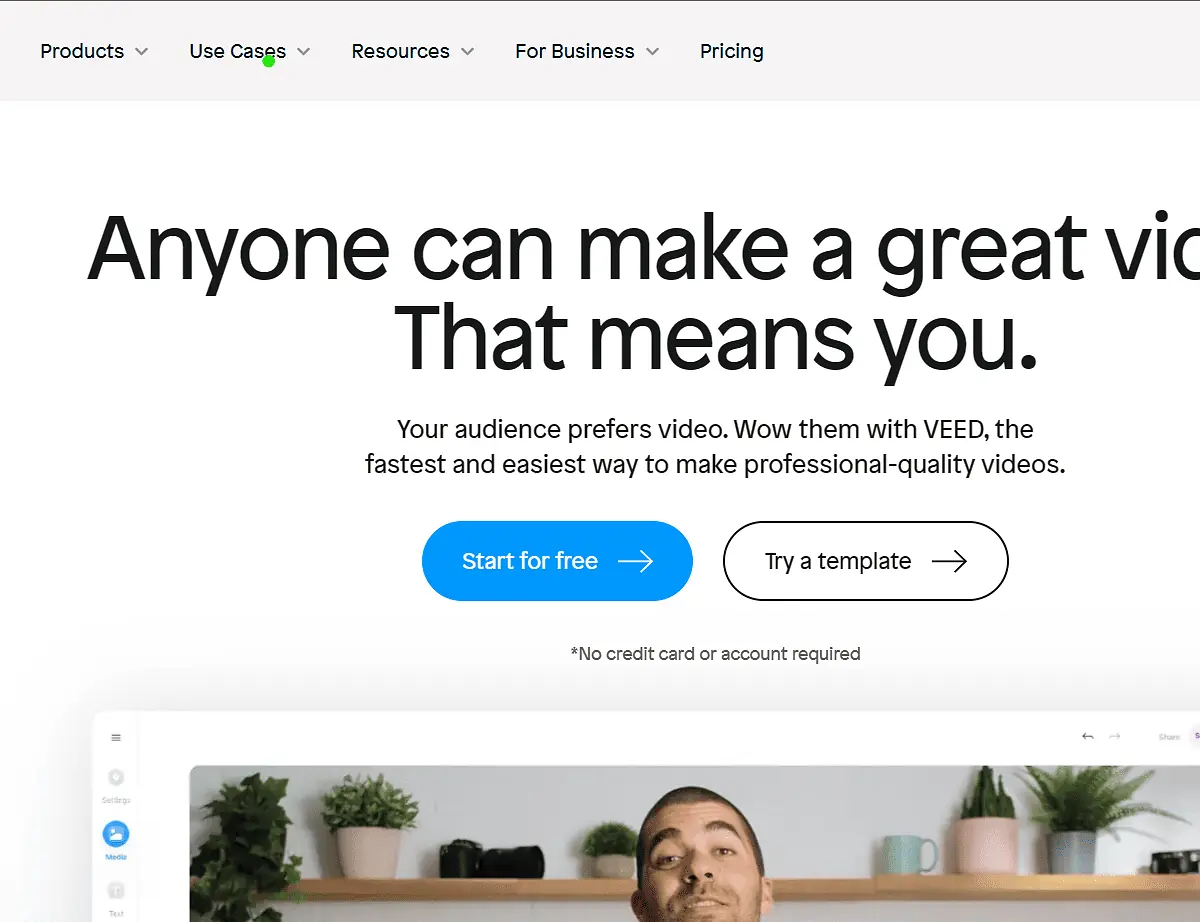
All-In-One video-to-text converter
VEED.io
An all-in-one video-to-text converter that allows you to automatically convert speech in audio or video files into text with near-perfect accuracy, edit it, and share it all from one single tool.
The video transcription software also offers features to auto-generate subtitles and translate them into multiple languages. This makes VEED suitable for anyone as it is suitable to work with a wide range of video types, including e-learning, corporate, social media, memes, and marketing, catering to diverse use cases effectively.
With VEED.io, you can:
- Automatically convert speech into text: As VEED.io employs advanced algorithms to transcribe speech from audio or video files into text automatically, you can expect accuracy in its transcription. This saves you valuable time and effort in manually transcribing videos.
- Auto-generate subtitles: The software offers a convenient feature to generate subtitles for your videos automatically. By extracting and synchronising the transcribed text into your videos, VEED.io helps you improve the accessibility of your video and allows viewers to follow along with the content more easily.
- Translate subtitles into multiple languages: Working with VEED.io helps you go a step further as it helps you translate subtitles into multiple languages. This feature enables you to communicate effectively with a global audience, breaking language barriers and broadening your videos' reach.
- Versatile application across various video types: VEED.io caters to a wide range of video types, making it suitable for diverse use cases. Whether you are creating e-learning content, corporate presentations, social media videos, memes, or marketing materials, VEED.io provides the necessary video-to-text converter tools.
Overall, VEED.io simplifies the process of converting videos into text and enhances the accessibility and engagement of your content by offering powerful editing and translation features. You can generate 8000 minutes of subtitles at most and edit unlimited minutes of videos with a business plan. It streamlines workflows, improves communication, and expands your audience reach, which thus makes it an invaluable tool for anyone from content creators to educators, marketers, and businesses alike.
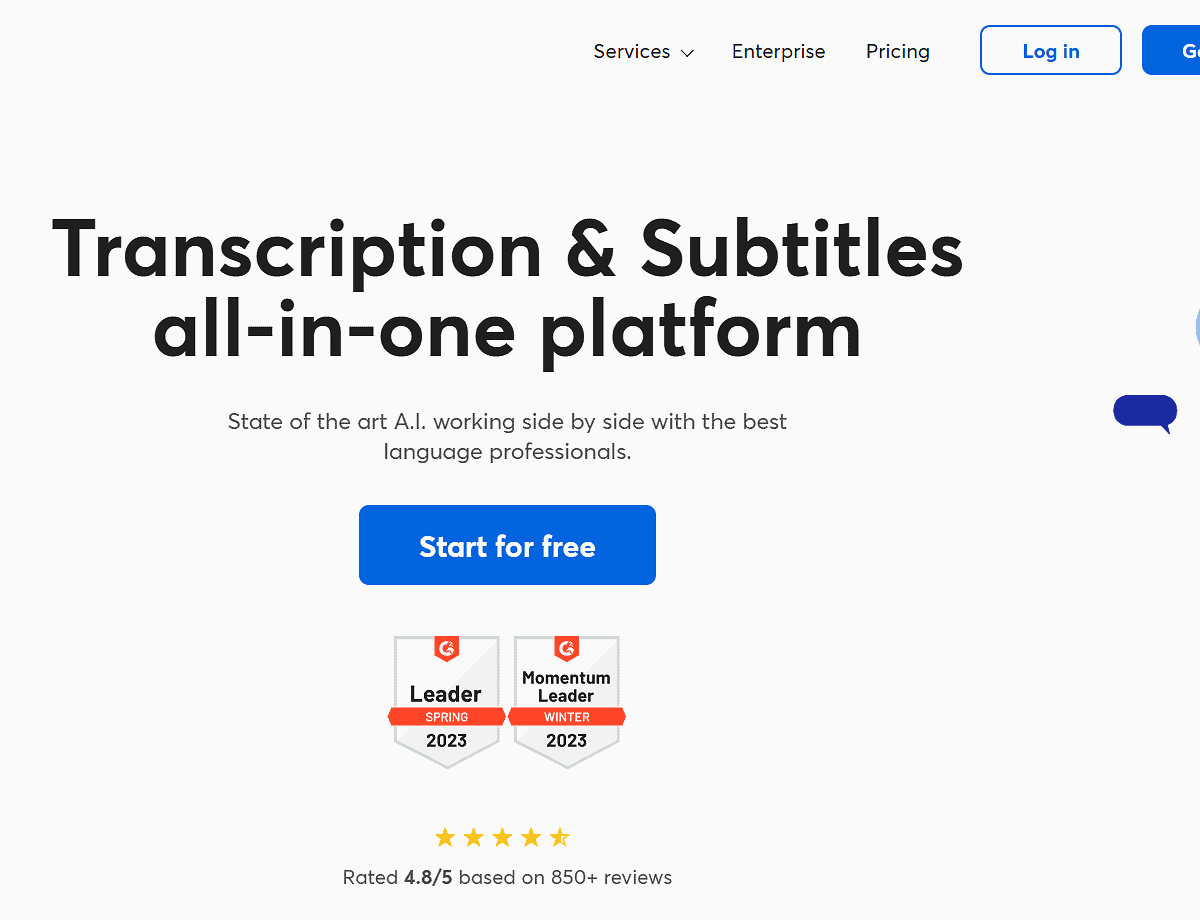
To get a human video transcription service
HappyScribe
A leading video-to-text converter software that goes beyond automated transcription by offering a human video transcription service with an impressive 99% accuracy rate. However, it also offers automated video transcription services for users whom it may concern.
However, when you want a professional native speaker to transcript video to text, with HappyScribe’s service, it is possible. You pay $2.25/minute for general transcription and $6.30/minute for subtitle transcription. With its human video transcription service, you can trust that your video content will be transformed into accurate and polished text, ready for further use, analysis, or distribution.
With HappyScribe, you can:
- Have a native speaker meticulously transcribe and proofread your video content, ensuring a high level of accuracy and quality in the resulting transcripts.
- Rely on HappyScribe’s 99% accuracy rate, which guarantees reliable and precise transcriptions. By utilising human transcription, you can surpass the limitations of automated tools while getting contextually appropriate and highly accurate transcripts.
- Leverage linguistic expertise who possess linguistic expertise and an understanding of cultural nuances. This ensures that the transcriptions not only capture the spoken words accurately but also maintain the appropriate context and tone.
- Save time and effort: By outsourcing the transcription process to HappyScribe, you can save valuable time and effort. The professional transcribers handle the entire process, allowing you to focus on other important tasks and responsibilities.
- Use its video-to-text converter and easily convert video content into text for blog posts, captions, or subtitles, as a content creator. Transcribe interviews or lectures for analysis as a researcher. Obtain accurate transcripts for interviews or recorded speeches as a journalist. Additionally, utilise transcriptions for documentation, training materials, or content localisation as a business.
- Elevate the quality and professionalism of your transcriptions. Trained transcribers, who are native speakers, meticulously proofread your transcripts, ensuring they are error-free and of the highest accuracy.
Overall, HappyScribe's human video transcription service offers a unique and valuable solution to obtain accurate and polished transcripts. It saves time, ensures high accuracy, and provides linguistic expertise to meet the needs of various industries and professionals. Whether you are a content creator, journalist, researcher, or business, HappyScribe empowers you to convert your video content into text with confidence and efficiency.
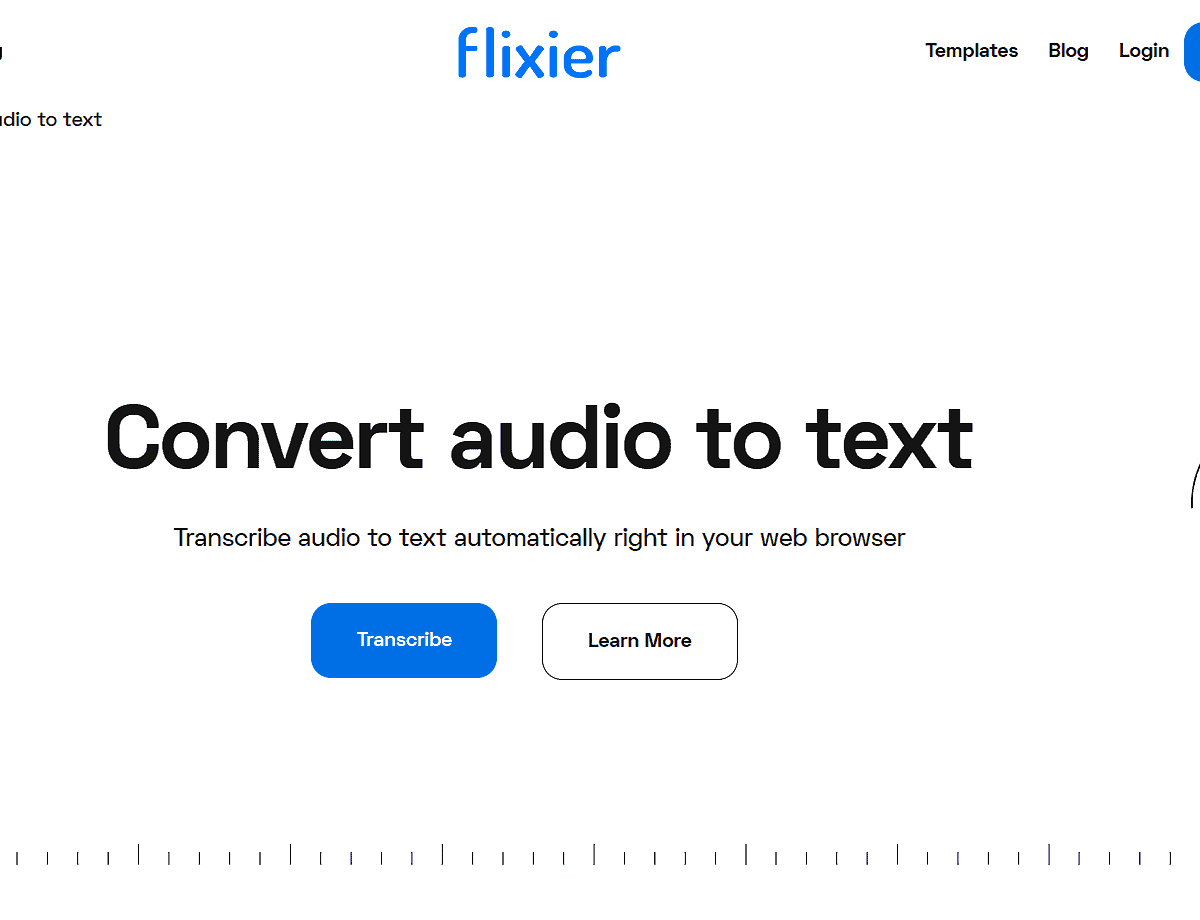
To transcribe YouTube videos to text
Flixier
By providing an easy-to-use video-to-text converter solution for YouTube video transcription, Flixier eliminates the need for complex software or manual transcription work. Whether you want to repurpose video content, create captions or subtitles, or extract valuable information from YouTube videos, Flixier offers a convenient and time-saving solution. With its user-friendly interface, you can convert the speech in YouTube videos to text seamlessly.
With Flixier, you can:
- Effortlessly convert the spoken content from YouTube videos into accurate written text. It allows you to auto-generate 180 minutes of subtitles or transcriptions/per month.
- Quickly import YouTube videos by copying and pasting the link into the software, which minimises the waiting time and streamlines the transcription process.
- Enjoy a user-friendly interface that makes converting YouTube video speech to text accessible and easy, even for those without technical expertise.
- Repurpose video content easily by transforming your video content into written form. Repurpose your video into articles, blog posts, or educational materials.
- Improve accessibility by providing precise captions or subtitles, enabling individuals with hearing impairments or language barriers to engage with the video content.
- Generate accurate captions and subtitles that accurately capture the spoken words, ensuring seamless synchronisation with the video content.
Overall, Flixier's unique features, such as its swift import, user-friendly interface, and ability to enhance accessibility, make it a valuable tool for converting YouTube videos into text. Whether you aim to repurpose content, create accurate captions, or simply extract video to text,, Flixier provides an efficient and intuitive solution.
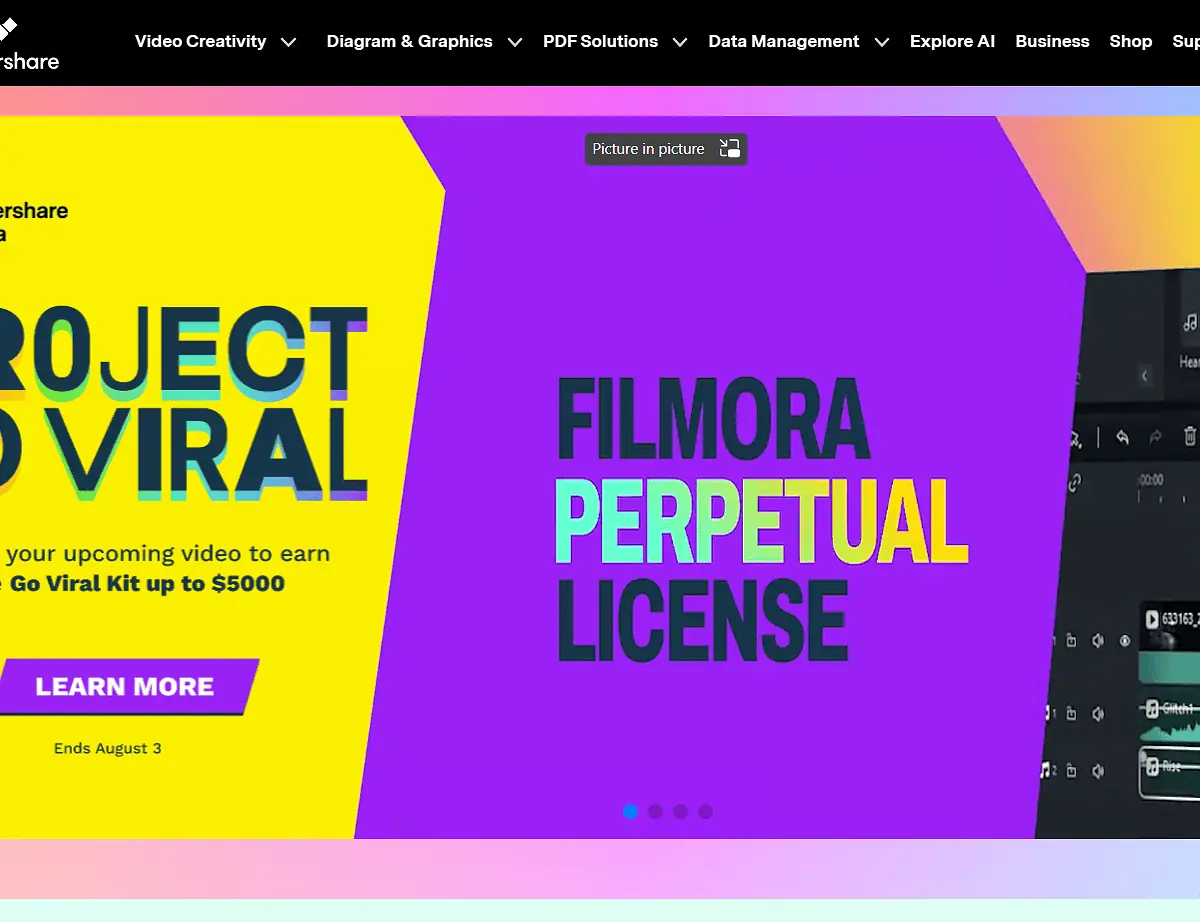
For templatised transcription videos
Filmora
A professional video editing software that offers a seamless solution to convert speech to text with just one click. With Filmora, you can effortlessly transform spoken words into written text, saving time and effort in the transcription process.
Plus, Filmora also offers a selection of templates, further simplifying the video creation process. You can use this feature to create templatised transcription videos. These templates provide pre-designed layouts and styles that you can customise to fit your specific needs. With these templates, you can have the template have a few visuals, your video and also the transcripted connotations all running simultaneously.
Whether you are working on corporate videos, social media content, educational materials, or any other project, Filmora's templates can help you achieve a polished and professional result.
With Filmora, you can:
Convert speech to text with a single click. This feature saves you time and effort in transcribing your videos, making the process more efficient.
Transcribe videos in multiple languages, 16 to be precise, effortlessly.
Access a comprehensive set of editing tools of Filmora that enable you to enhance your videos. You can add visual effects, apply filters, adjust audio levels, trim and merge clips, and do a lot more. These tools give you the creative freedom to customise your videos and make them visually appealing.
Utilise pre-designed templates available at Filmora that make video creation and editing easier. These templates offer professionally designed layouts and styles, allowing you to create polished videos without starting from scratch. You can customise these templates to match your branding or specific project requirements.
Create professional videos with ease. Though Filmora has a user-friendly interface and intuitive features, you need to have a bit of familiarity with the video editing tools to work with Filmora and achieve professional-looking videos. However, you do not need extensive editing knowledge or skills.
Filmora stands out as a versatile video-to-text converter and video editing software with a range of unique features. Its one-click speech-to-text conversion, support for multiple languages, extensive editing tools, and customisable templates make it a powerful tool for creating professional videos.
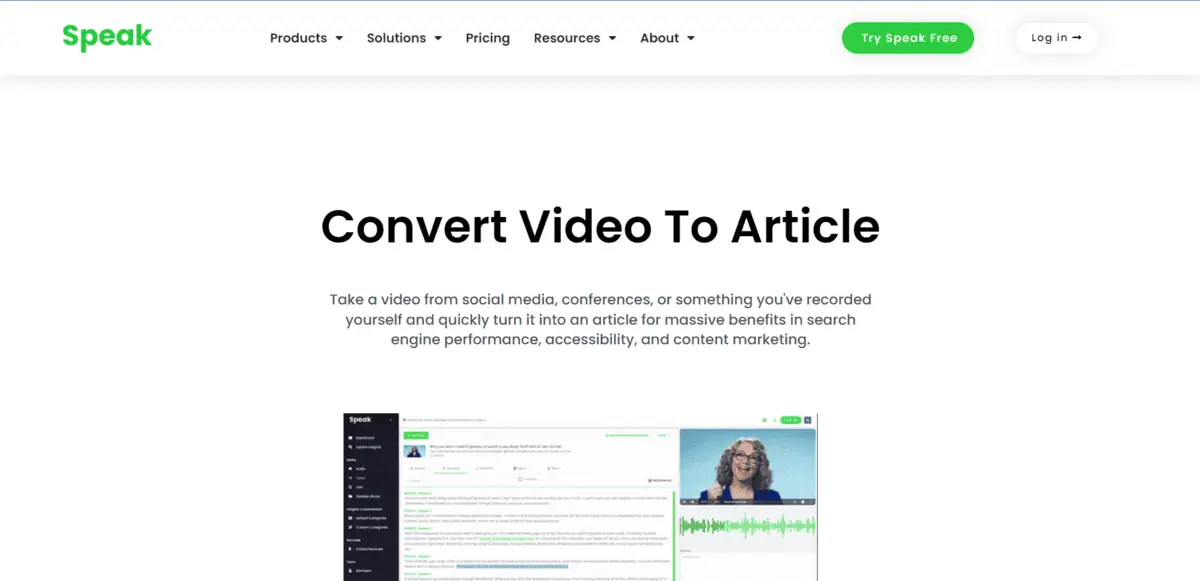
To Transcribe Videos Into Articles
SpeakAI
A powerful video-to-text converter tool designed to transcribe videos into articles seamlessly. It serves as a comprehensive video editor studio that facilitates the conversion of video content into written text, which can then be transformed into articles.
This unique feature enables bloggers and content creators like you to incorporate your videos, along with the transcribed text, into various platforms such as WordPress, Medium, or any other blog. This further makes repurposing the content easier.
With SpeakAI, you can:
- Transcribe unlimited hours of videos using Speak AI’s automated transcription feature that accurately converts spoken words in videos into text. This eliminates the need for manual transcriptions, and you can use this text as it is to add it to your blog along with the video.
- The transcriptor produces upto 95% accurate transcriptions depending on the quality of the video and audio, and you can make it 100% clean using its editor.
- You can also build custom automation of video-to-text conversion through their various Zapier templates or with Speak APIs.
- Discover keyword and topic trends while also conducting sentiment analysis on any uploaded file within the Speak platform. Doing so gives you a complete library of keywords used in the video.
- Go for a quick exploration of particular moments and valuable insights by enabling keyword-based navigation. By doing so, you can locate relevant information within seconds, and you do not have to watch the entire video just to reach the moment when the specific keyword was used.
- Store all the transcripts, media, and even insights in a shareable library. By doing so, you extend the institutional memory with advanced search options, intuitive tagging and visualisations, it just makes it easy for you to tap into the important information and moments.
Overall, SpeakAI is a comprehensive video-to-text converter that makes it effortless to repurpose your content into articles. Additionally, its automation templates, keyword research, advanced searches, library option and more just make it a go-to tool for you when you work a lot of video and other forms of marketing content.
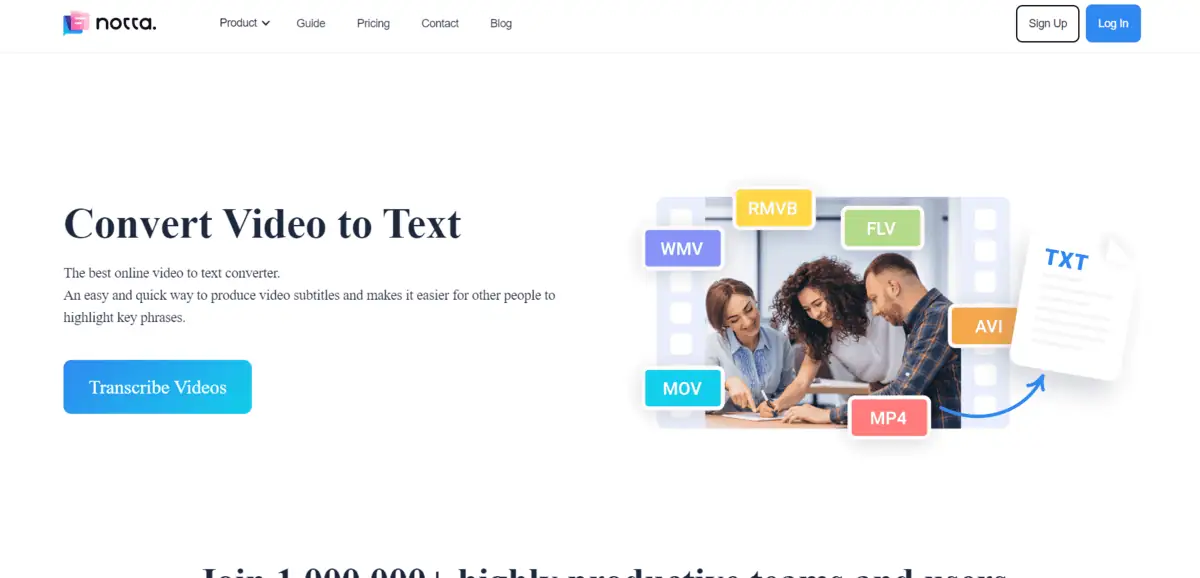
To transcript any video format to text
Notta
A powerful software designed to transcribe videos of various formats into text. With its robust capabilities, Notta can accurately convert video content into written text in multiple languages. Whether you have FLV, AVI, RMVB WMV, MP4, M4A, CAF, AIFF or other video formats, GoTranscribe supports a wide range of file types, ensuring compatibility with your videos.
With Notta, you can:
- Transcribe a wide range of various video formats, including FLV, AVI, RMVB WMV, MP4, M4A, CAF, AIFF and more. This versatility allows you to transcribe videos regardless of their file types, ensuring compatibility and convenience.
- Accurately transcript videos to text in 104 languages, including English, Spanish, French, and more.
- You can convert one hour-long video into text in less than 5 minutes.
- Add subtitles to videos in just a few minutes and increase the reach and accessibility of the content to the wider audience.
- Export transcriptions in different formats. Choose from various formats such as TXT, DOCX, SRT, PDF., SRT or other compatible file types, and easily add the transcriptions into your preferred workflow. You can also copy and share the links with the clients or colleagues; they do not even need to have a Notta account to open the transcription.
Notta is a powerful video-to-text converter that offers a wide range of features and capabilities. With its ability to transcribe videos in multiple formats and languages, Notta provides an accurate and efficient solution to convert speech in videos to written text.
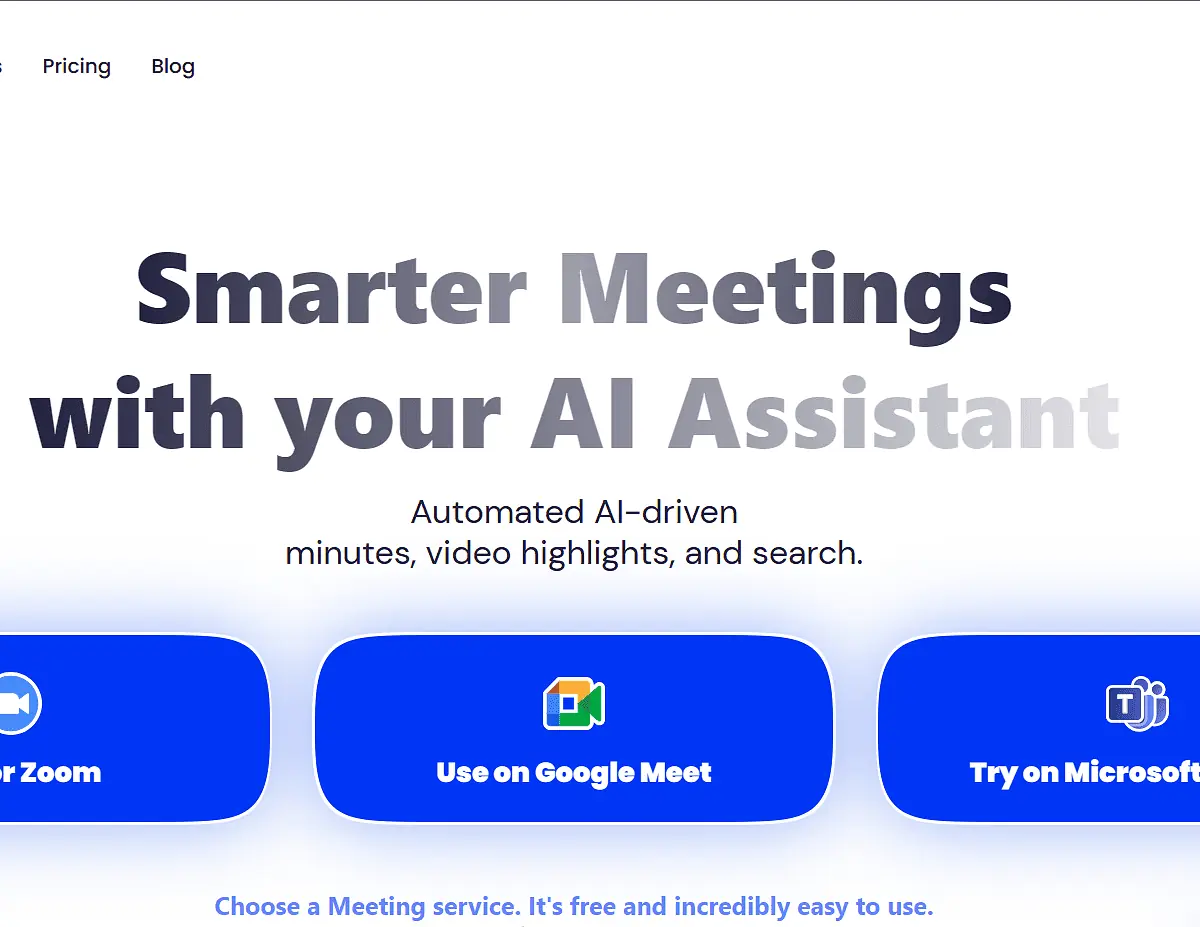
Integrate with meeting software, transcript them and get AI highlights
Spoke
Spoke is a comprehensive video meeting toolkit that allows you to integrate it with popular meeting software seamlessly. Using its integration capabilities, Spoke enables you to transcribe entire meetings, provides a written record of the discussions and ensures that you have the important details captured accurately.
With Spoke, you can:
- Seamlessly integrate it with popular 30+ meeting apps, including Google Meet, CRMs, Slack, and more. This integration ensures a seamless experience to record and document the entire meeting without the need to switch between different platforms.
- Make the AI transcribe entire meetings. You get a written record of the discussions, making it easier to refer to and review important details of the meeting later on.
- Have the AI take the hands-free note for you, which revolutionises the way you take meeting notes. Instead of manually jotting down every detail, Spoke’s AI automatically captures notes for you of the important details of the meeting.
- Have real-time agenda tracking with Spoke, stay organised and on track in the meetings. It helps you keep a pulse on the meeting's progress by highlighting the current agenda item and tracking the allotted time for each agenda point. This feature ensures that meetings stay focused, efficient, and on schedule.
- Have the AI-generated video highlights of the meeting, as Spoke utilises advanced AI technology to generate video highlights from meeting recordings. These highlights extract the most important moments and insights from the meeting, which you can use to create a condensed summary to review and share later. It gives you a quick overview of key discussion points and outcomes.
Overall, Spoke's unique features, including integration with meeting software, comprehensive transcription capabilities, hands-free note-taking, real-time agenda tracking, and AI-generated video highlights, enhance the overall productivity and effectiveness of your meetings. It simplifies the meeting process, improves information retention, and promotes efficient collaboration among team members. With Spoke, you can optimise your meeting experience and drive more meaningful outcomes.
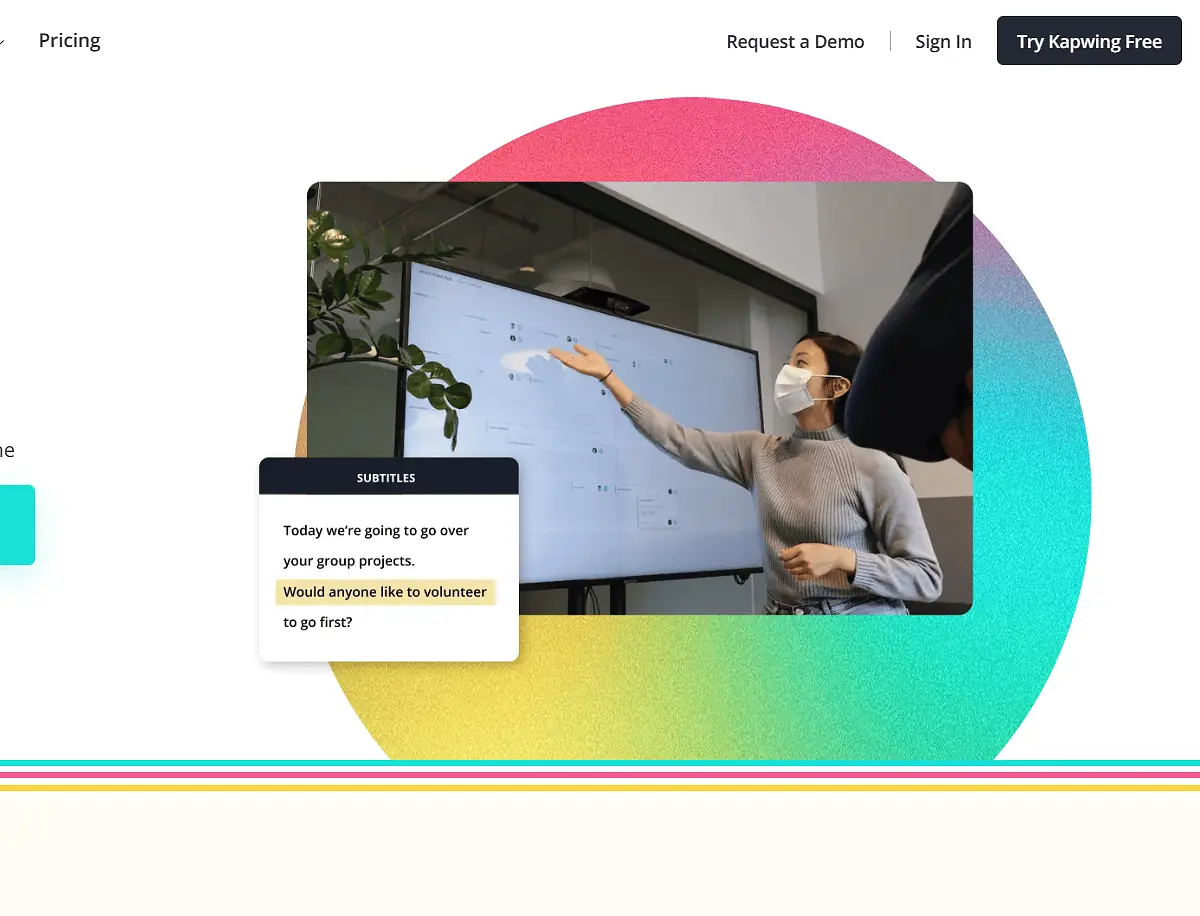
To create unlimited subtitling
Kapwing
By offering a comprehensive video-to-text converter toolkit with support for large video file sizes, an extended video export length, and unlimited subtitling capabilities, Kapwing caters to a wide range of user needs. With its impressive capabilities, you can upload videos of up to 6GB in size, allowing you to handle large video files. Additionally, Kapwing provides an extensive video export length of 120 minutes, which compatibility with longer videos without compromising quality.
With Kapwing, you can:
- Upload videos of up to 6GB in size. You can edit and handle large video files and have the flexibility to work with high-quality videos without worrying about size restrictions. This feature is particularly useful for creators working with high-resolution or longer videos.
- Export videos with an impressive length of 120 minutes. This allows you to export and share longer videos without compromising on quality or content.
- Do unlimited video subtitling, as Kapwing sets no limits on video subtitling, which empowers you to add captions and subtitles to all your videos. Whether you're aiming to improve accessibility, provide translations, or enhance viewer engagement, the unlimited subtitling feature enables you to create professional-looking subtitles for all your videos.
Overall, Kapwing's unique features, including support for large video file sizes, extended video export length, unlimited subtitling, and user-friendly subtitling tools, make it a versatile platform for creating captivating videos. Whether you're a content creator, educator, or business professional, Kapwing equips you with the tools to add professional-looking subtitles to all your videos.

