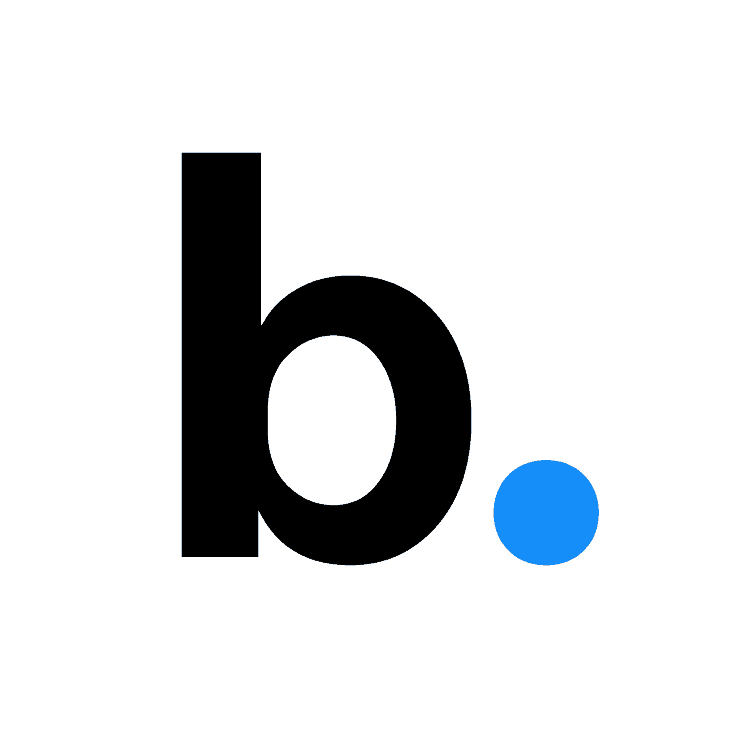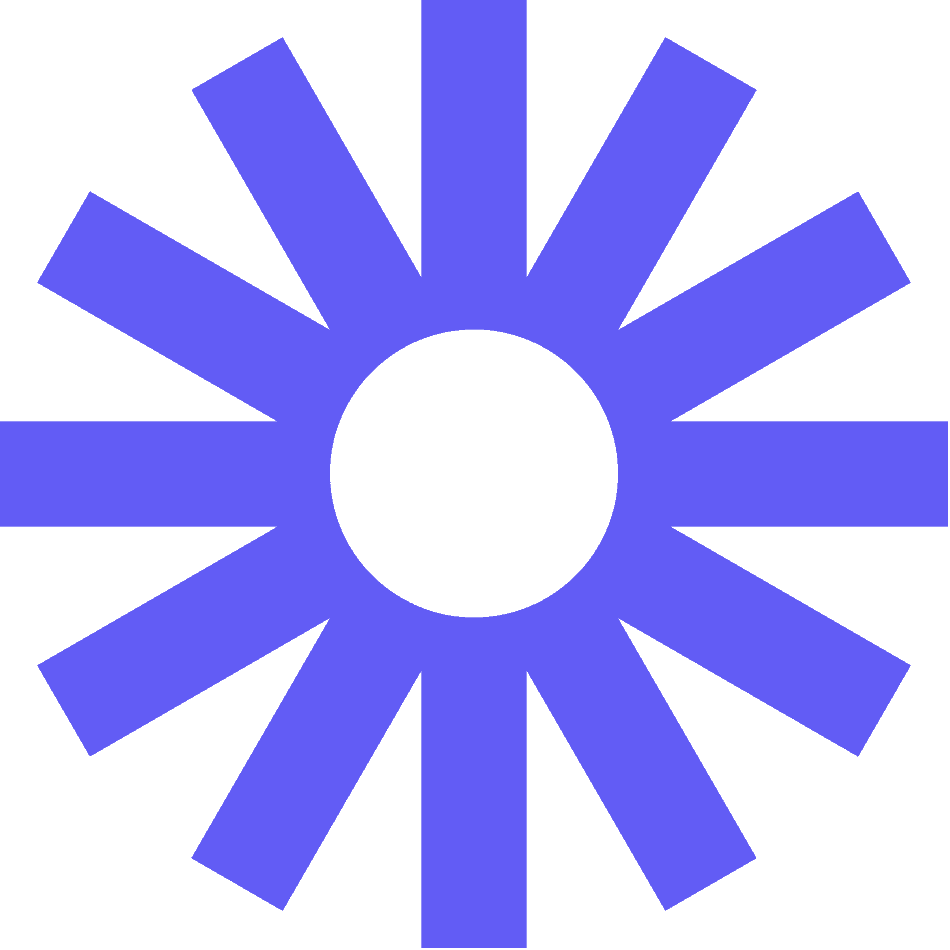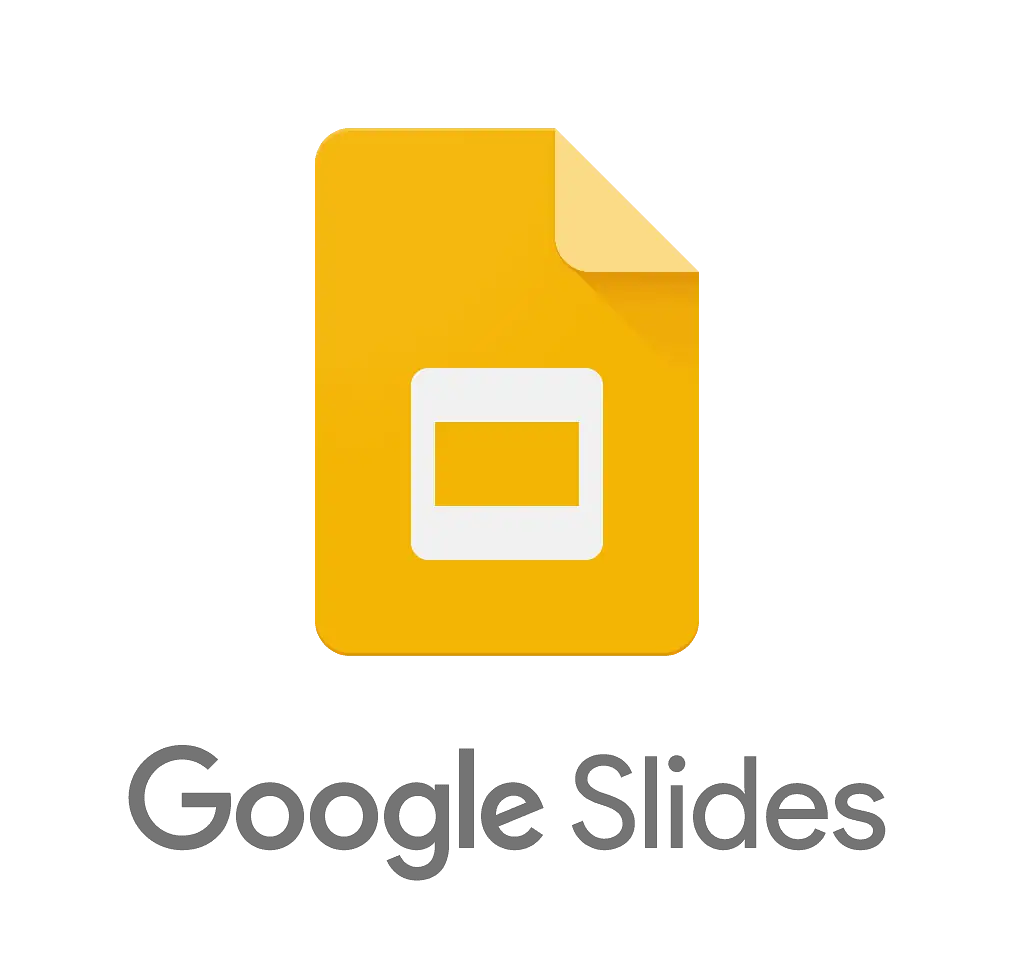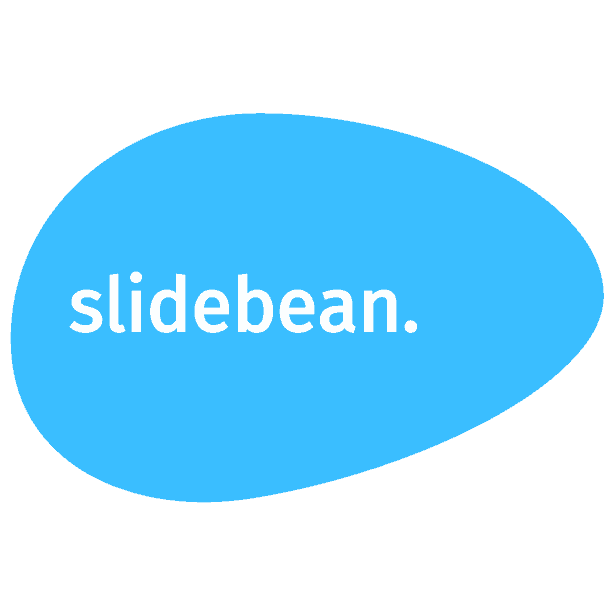The 10 Best Presentation Tools On The Internet
Presentations are a fact of a business. You not only use them to give information to your colleagues, clients, and investors but also share data and ideas with the world.
But there are times when the task of creating an impressive presentation can seem overwhelming. The good news is that there are plenty of presentation software and tools to help you create professional and engaging presentations quickly and easily.
Here's a list of the top 10 best presentation software and tools that will make your work easier.
Rundown
- For non-designers: Canva, "An easy-to-use presentation assistant with thousands of free and paid templates that allows non-designers to make presentations quickly."
- To make feature-loaded presentations: Powerpoint, "The ultimate platform to create presentations adding 3D animation, diagrams, text, photos, videos, sound effects, and more in an easy interface."
- For video-styled presentation: Loom "A pro-video-making tool that allows recording videos, async it in the presentation or sharing it otherwise to cut down time on meetings."
- To create visual and data-oriented presentations: Visme, "A fantastic platform which facilitates non-designers to work on data visualisation, presentations, documentation, and videos."
- To let AI develop your presentations: Beautiful.ai, "An efficient AI-Powered presentation tool with tons of smart slide templates that puts slides on autopilot, and slides adapt to content like magic."
- For the Students: Prezi, "An excellent platform to create animation-style interactive presentations that allow you to present over video, in person, and send out interactive information."
- For teams looking for real-time collaboration: Google Slides, "An outstanding platform to create presentations, collaborate with others in real-time, and present remotely."
- To help entrepreneurs develop a pitch deck: Slidebean, "The ultimate platform that allows an entrepreneur to make the pitching presentation in no time while collaborating on the document with the team."
- For animated style presentation: Vyond, "A cloud-based video animation tool where anybody can quickly make movable media, from GIFs to videos using various visual styles and characters in different resolutions."
- For macOS users: Keynote, "A powerful tool that makes developing stunning presentations easier on Apple devices. It allows creating of diagrams or illustrations and adding dynamic themes, backgrounds, videos, and more."
Recommended Presentation Software
If you do not have a graphic designer touch yet you are looking for a visually appealing presentation - Canva is for you. This easy-to-use and fully customisable presentation-making software, with thousands of templates at your disposal, is perfect for creating presentations in just a few minutes.
Canva boasts an incredible collection of features with a simple drag-and-drop interface to create your presentations successfully. All you have to do is select the images, fonts, colours, shapes, frames, grids, illustrations, and more to make presentations in minutes.
Canva is one of the most loved Presentation software as it allows you to:
- Make your presentation more visual using the stock library images.
- Use thousands of templates according to your needs.
- Access and edit the presentation from any device as it is cloud-based.
- Design presentations for every occasion -
- Business Presentation
- Talking Presentation
- Mobile-First Presentation
- Brainstorm Presentation
- Game Presentation
- Education Presentation
The best part? Canva is suitable for beginners with no prior experience in presentation making or graphics. With advanced features offered by Canva, you can design your presentation without the hassle.
Besides, Canva is an outstanding graph designing tool you can use to design flyers, infographics, social media posts, logos and more.
Powerpoint
This simple yet powerful presentation tool is for you if you want complete control over your presentation.
There is almost no feature PowerPoint does not have.
PowerPoint allows you to:
- Make your presentation more detailed by adding sheets, graphs, media, and more - as it lets you integrate with Google Analytics 360, social media applications, MySQL, Google Calendar, Microsoft Excel and many more apps.
- Choose from an extensive collection of built-in templates, or create your own.
- Be more creative with the presentation, as you can add cinematic motion, 3D animations, transitions, and more features.
- Boost productivity and save time in communication as you can collaboratively create, share, and edit presentations with the team.
However, Powerpoint is an effort and time-intensive presentation software that requires you to have some design knowledge as well.
Beautiful.ai
Beautiful.ai uses artificial intelligence to help you create beautiful presentation on any topic and any design possible.
Once you enter the content, the presentation tool uses AI to automatically:
- Arrange your slides
- Set slide elements rightly
- Make them appealing, and
- Size them appropriately according to their importance
This AI-powered presentation tool lets you create presentations in a time-efficient way without having you worry about design principles.
With Beautiful.ai, you can:
- Convey the message more easily as you can add a voiceover to every slide
- See which slide performed well and track the effectiveness
- Manage your own content library and get ideas from the build-in content library
- Boost team efficiency by collaborating, adding comments, and receiving notifications of activities in the presentation document
- Have better communication and add media from anywhere as it integrates slack and dropbox.
Prezi
If you're looking for a non-traditional presentation software that lets you create presentations 'differently', Prezi has its unique style in store for you.
With Prezi, you can create non-linear interactive presentations that allow you to reach and present sections with more data without hopping from slide to slide.
On Prezi, you can:
- Create web-based unique presentations that use motion, zoom, and spatial relationships.
- Create presentations that don't use traditional slide-based approach. Instead, Prezi uses a canvas based approach where there is one large canvas with inner frames.
- Quickly zoom into the section you want to present by accessing the zoom reveals function.
- Get insight into which section attracted more user attention by tracking the results of every slide.
- You can now work across devices and present online as it is a cloud-based software.
- Make your presentation detailed with icons, symbols, and story blocks.
Loom
If you want to sync your presentation with your recorded video that guarantees your presentation goes precisely as planned - Loom is for you. Loom lets you capture screens or record front-facing camera video using the web interface and share them via a link.
It facilitates workplace communication through its screen recording or video recording and sharing capabilities.
With Loom, you can:
- Make a personalised presentation for existing and potential clients. It increases personalisation.
- Record a project presentation for stakeholders and attendees that can be shared and rewatched. It increases outreach.
- Record and share the presentation on project updates across the team/s to save precious meeting time. Make meetings more productive.
- Track engagement and see when the video is played and for how long. It gives you insight into what works best.
- While your screen is shared for visual reference, you can draw on the screen to emphasise points.
- Share the recorded presentation anywhere. It optimises enablement and enhances the sales cycle.
Moreover, when you have distributed teams and departments, you can plan, work asynchronously, and manage communication well.
Google Slides
Google Slides is a perfect platform for you looking to migrate online to scale up from PowerPoint but are not ready to hop on presentation software that work differently.
Imagine it to be PowerPoint that works on your browser. You can easily collaborate and work with your team online using Google Slides
You can use Google Slides to prepare a presentation on any device, including Android, Windows, Mac, and iOS devices.
Moreover, you and the team can work together online, make real-time changes, add comments and tasks to the sheet and get notified.
There is a lot more you can do with Google Slides:
- You can keep the entire team in sync and make real-time editing online
- It makes it easy for you to present online remotely
- Access your presentation from any device and anywhere, as everything gets stored in cloud storage.
- You can also share presentations but control the permissions
- You can design your presentation as you want as you get access to numerous themes and templates on Google Slides
- You can easily import your presentations from PowerPoint and Keynote and make them more appealing by adding interesting YouTube Videos, graphics, and more.
- You can trim the video in the presentation and set it in autoplay.
The best part about the Google Slides is that it is free to use yet offers myriad features on paid versions specially designed for personal and business uses.
Slidebean
If you are someone who is starting a business and want to simplify the pitching process and make several business presentations for investors, Slidebean does the heavy lifting for you.
If you do not have the required technical and design skills, the software's algorithms make it really easy for you to prepare a presentation. It analyses the text and images and designs the slides using its Artificial Intelligence without human interference.
Slidebean has presentation templates from the most successful venture-backed startups ready to use.
Sildebean is a presentation-making platform for startup founders to get investor-ready.
With Slidebean, you can:
- Make visually appealing yet professional presentations by using ready-to-use templates.
- Get a prepared optimal layout of your content in no time with the help of its AI.
- Remove the watermarks.
- Customise, redesign, or edit the slides
- Export and share your presentation in PDF, Powerpoint, and more formats.
- Create an intuitive presentation by adding a variety of media from the media library
- Easily present offline and online
- Share the screen and the file and make real-time changes
If you do not have the budget to hire a designer, use Slidebean for free and upgrade eventually, as the pricing is quite reasonable.
Visme
Visme, a powerful yet easy-to-use platform, provides an effective solution for non-designers looking to prepare a visually communicative presentation that needs to add a lot of data. You can create presentations with more visual data in no time with Visme's dynamic functionality and intelligent tools.
You can scoop your presentation with visual data and interactive content using a straightforward interface and the effective tools it offers.
Visme is more than a presentation-making software because, with Visme, you can:
- Make the simple branded content more interactive and visually appealing
- Prepare an outstanding presentation if you are a business owner, marketing manager, project manager, or sales/account manager.
- Move from the first draft to the final format in no time, working collaboratively on the presentation.
- Connect with your team, exchange feedback on the presentation, discuss the idea and continue communicating on your conversation threads by connecting Visme with tools you are already using.
- Make a presentation that suits your needs on any of the 1000+ built-in presentation templates.
- Save all your documents, manage, and access them from Visme.
- Add more visuals to the presentation by converting data into communicative visuals.
Visme gives the power of visualisation in your hand. The more you explore Visme, the more tools, templates, and features you unveil. Visme is free to use and very cost-effective to upgrade.

Vyond
You can create engaging, professional, animated presentation videos using Vyond, a cloud-based animation solution.
Vyond is not any other presentation software with templates for you to create a presentation. Instead, it is a platform where you can create presentations conveying the concepts clearly by using its story-based templates to develop an animated story-based presentation.
Vyond is perfect for you, as with it, you can:
- Create data visualisation and animated videos based on a storyline
- Create a storyline just as you imagined using its vast media, content and image library.
- Super cool animated videos using any pre-built templates of your choice.
- Work with your team on the same project simultaneously and on different projects asynchronously.
- Manage - communication, content, digital assets, workflow, videos, privacy, and more.
- Make your video presentations more explicit by adding a voiceover.
- Create any movable content, graph, chart and more and insert them into the video presentation.
Vyond is a solution for everyone, from enterprises to startups. It offers a 14-day free trial, but subscriptions are a bit pricey.
Keynote
If you are a MacOS and iOS user who wants to create a native presentation - Keynote is an Apple presentation software that is best for you.
The best thing about Keynote by Apple is it is free for Apple users.
Keynote is a perfect tool for you to create fantastic presentations, as you can:
- Create diverse presentations using the ready-to-use built-in beautiful templates according to the categories, including Basic, Minimal, Bold and others.
- Quickly prepare the presentation, as it is a user-friendly and decluttered interface that makes navigating the application and tools easy.
- You can convert your presentation into more visual content, including PDF, PPTX, HTML, GIF, Movie, and image formats.
- You can be picky about formats and make them super unique according to your taste.
- Make a presentation more attractive as you can add numerous animation styles and transitions.