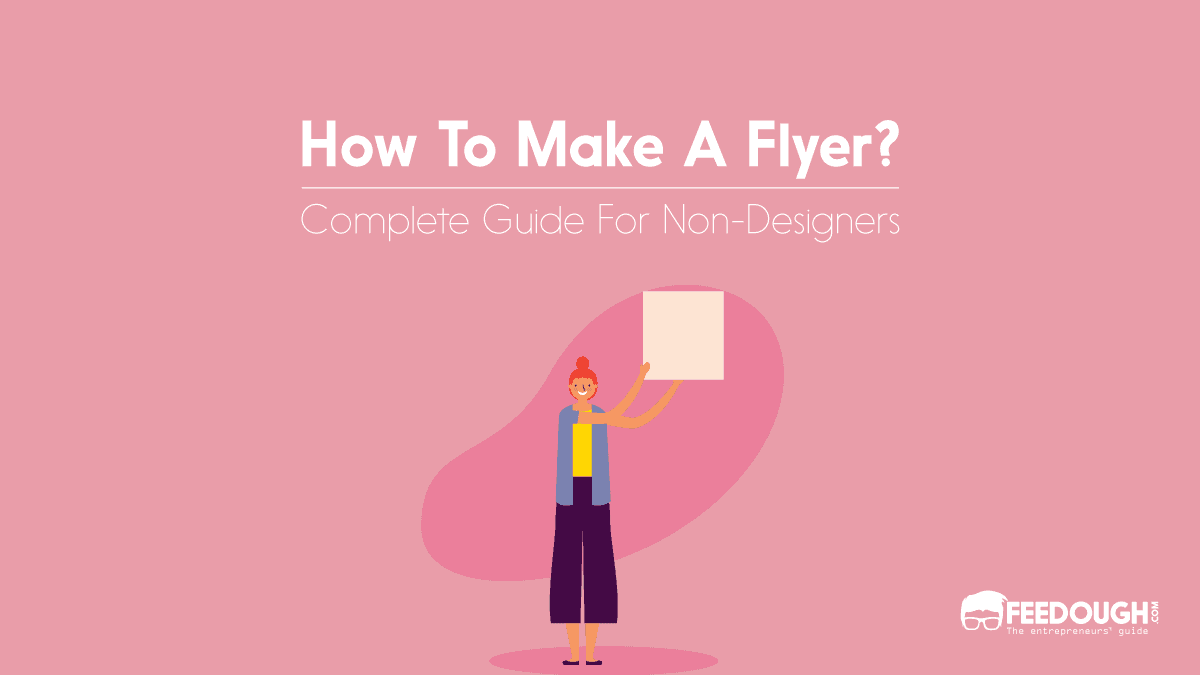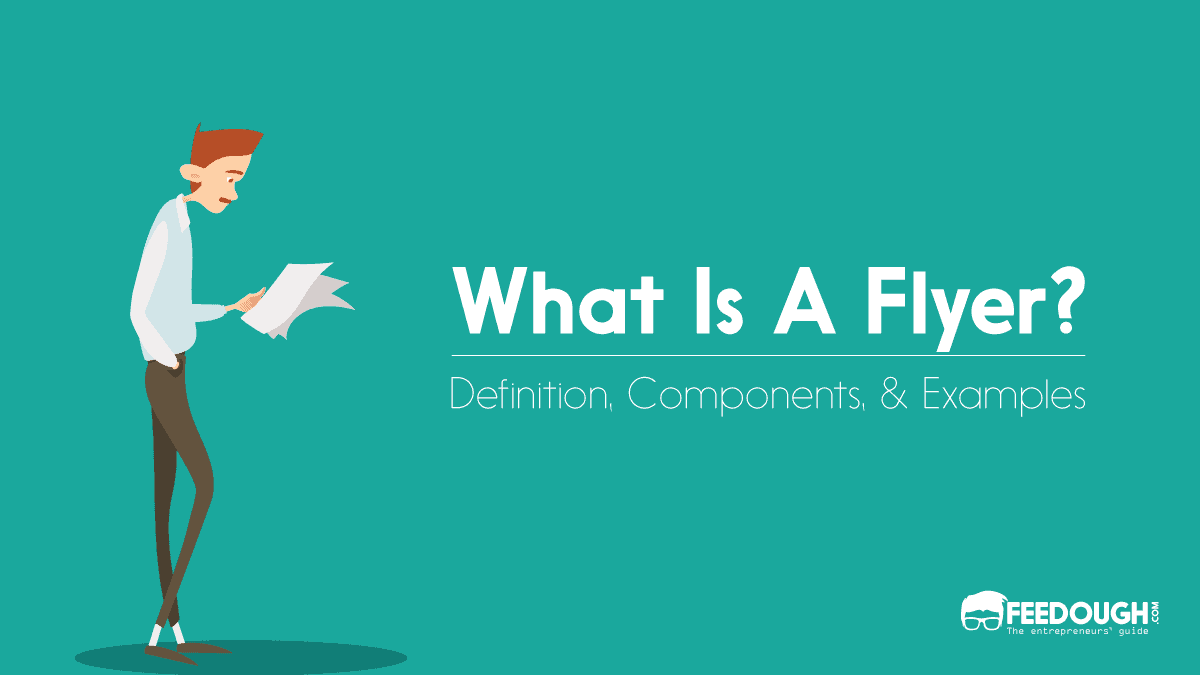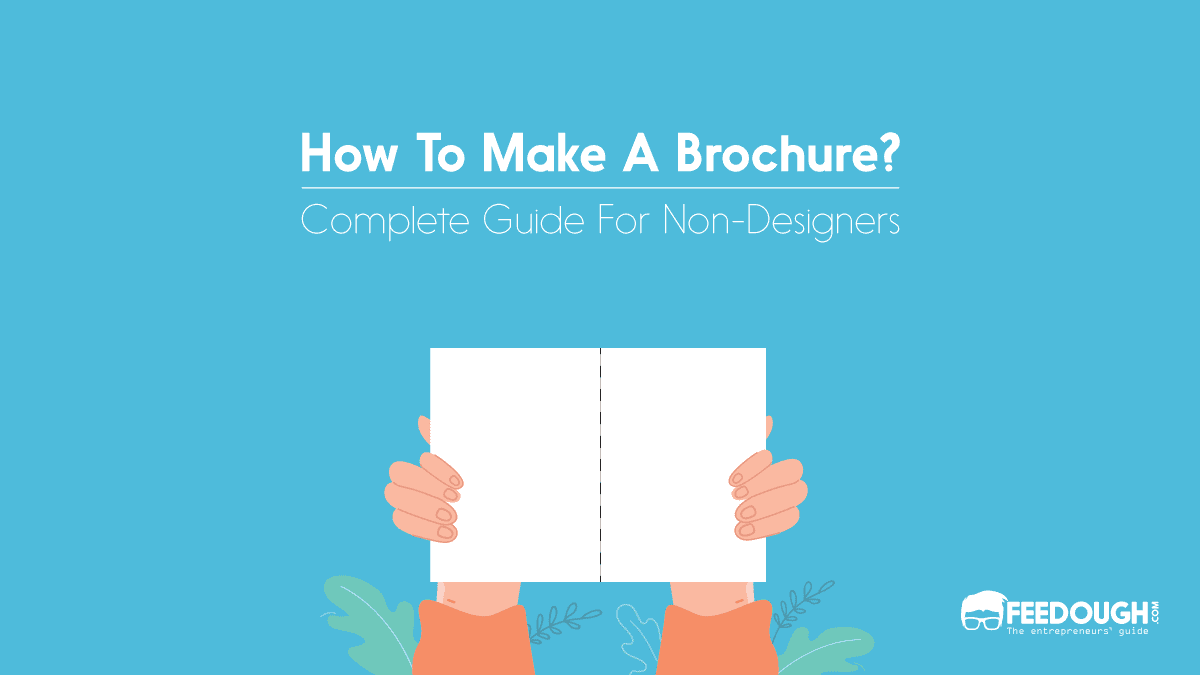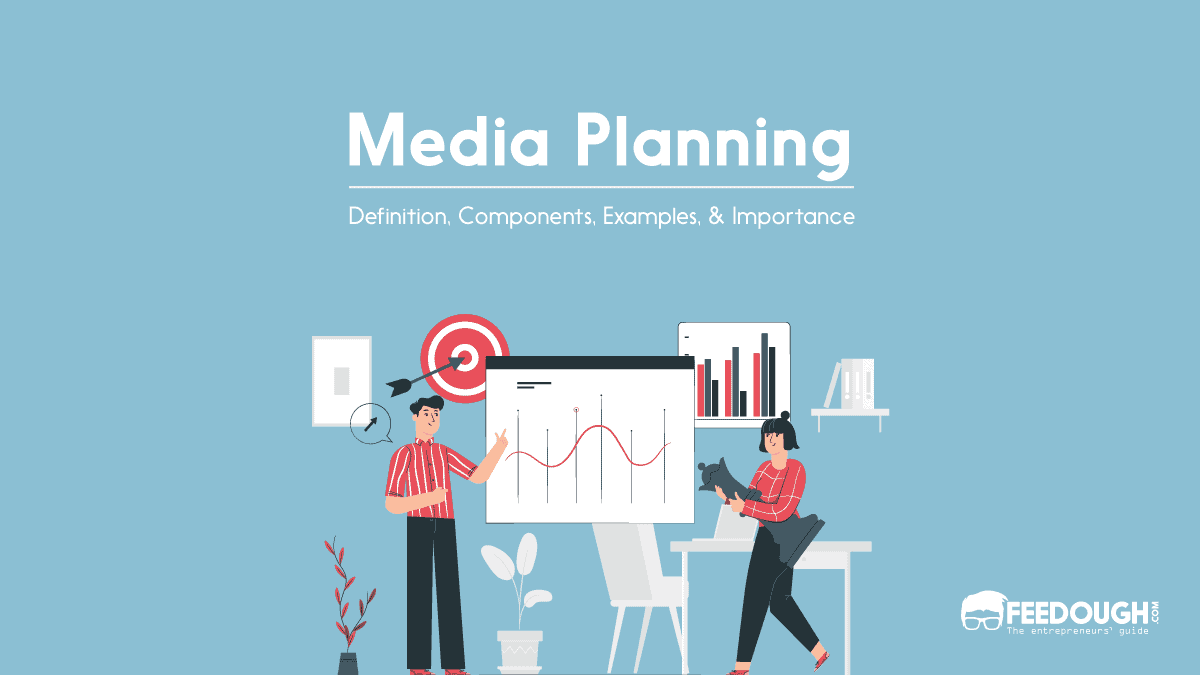Once upon a time, a local café struggled to spread awareness about its products and services and attract customers despite serving delicious coffee and pastries. They decided to try direct marketing, and they thought of – distributing flyers that tell a story.
With a clear target audience in mind, they crafted a compelling message, highlighting the café’s community spirit, use of fresh ingredients, support of local farmers, promo codes, and offers to attract the local audience. They distributed this single-page-printed marketing asset (flyers) in the neighbourhood, and the café’s customer base grew.
The moral of the story, you ask? A well-crafted flyer can make all the difference in attracting new customers.
Here’s a guide to show you how to create a flyer that tells your unique story and stands out from the crowd.
Tool | What is it? | Who is it for? | Cost | |
|---|---|---|---|---|
Canva | A user-friendly graphic designing tool to create appealing flyers and other visual content | Individuals, non-designers, and small and medium-sized businesses | Free or 12.95/month for premium | |
Adobe Creative Cloud | A professional graphic designing tool to create business flyers | Professionals and businesses | $20.99/month | |
Visme | A graphic designing tool to create interactive flyers | Individuals and professionals | Free or 19/month for premium | |
Piktochart | An appealing graphic designing tool to make flyers quickly. | Non-designers, beginners, or small businesses | Free or $14/month | |
MyCreativeShop | A simple professional graphic designing tool to create a high-quality flyer | Businesses | $19 .95 /month |
What is a Flyer?
A flyer is a single-page document used to promote and advertise a business, event, product, or service.
This marketing collateral typically contains information such as dates, times, location, and pricing, as well as images and graphics to make it visually appealing, but it is different from brochures and posters.
Brochures | Posters | Flyers |
|---|---|---|
Brochures are multiple-fold print materials that provide detailed information about a product or service. | Posters are large, visually striking print materials used for advertising or promoting an event or message displayed in a public place. | While flyers (one-sheet) are often distributed in public spaces, handed out at events, or mailed to potential customers. |
Why Do You Need A Flyer?
The main reasons why people create a flyer are:
- Distribute marketing messages to the local audience, as they are handy
- Promote the business and its products and services
- Spread awareness about the upcoming event, offer, sale or product launch
- Share information with the entire available market
Besides, they are low-cost and low-effort marketing options that greatly impact the people and effectively share the message.
People create flyers for several other reasons, including:
- Product and Service Offerings: You can use a flyer to visually, clearly, and concisely showcase your business’s product and service offerings.
- Upcoming Events and Promotions: You can leverage the flyer distribution scheme to promote upcoming events and offer special promotions, encouraging people to attend or take advantage of them.
- Sales and Discount Opportunities: You can use a flyer to announce special deals or discounts, encouraging people to use them.
- Charitable Initiatives and Giving Back: You can share flyers to promote charitable initiatives, encourage people to get involved and give back to the community.
- Building Brand Recognition and Visibility: A flyer can help establish a business’s brand and make it more recognisable to potential customers.
For example, you can use a flyer to promote or spread awareness about –
- A new yoga class starting in the house
- To promote a new bakery that opened in the town recently, and more.
How To Create A Flyer?
Creating a flyer can be daunting, and it might take a little effort, planning, and creativity to make a successful one.
But the question is, how to design a flyer correctly?
By following these step-by-step guidelines, you can quickly make a flyer effectively, even if you do not have much design skills.
Determine Target Audience
Start with identifying who is your target audience. It will help you decide on:
- The language
- Design elements
- Mode of distribution and location to distribute it, and
- The overall tone of your flyer
Consider factors such as age, interest, gender, income, and geographic location while determining the target audience.
Decide The Goal & Specify The Copy
Clearly define what you want to achieve with your flyer whether it’s announcing an upcoming event, promoting a product or service, or encouraging people to get involved in a charitable initiative.
Keep the message clear and concise, and specify a copy using language that will resonate with your target audience. Highlight the most important information or call to action.
For example, if you are making a flyer to promote a comedy night with a standup comedian, you will keep the language friendly and make the flyer funky.
While if you create a flyer to promote a business event, you will keep the language professional and design it elegantly.
Develop The Content
After deciding on the audience; it is time to effectively communicate the message through your audience’s language. So, to convey the message and grab the audience’s attention, here’s how to make a flyer with catchy content.
Add All Four Elements Of Content
The four main elements of the content are:
- Heading – A captivating heading that grabs your audience’s attention
- Subheading – an intuitive subhead that provides a sneak peek of what’s to come
- Body Copy – A copy that delves deeper into the topic and entices the reader
- CTA – A powerful CTA that encourages engagement and action
Without these elements, your content may fall flat. So, make sure to include them in your next masterpiece!
Keep It Simple And Easy To Read
The more simple and easy-to-reach language you write, the better and easier it is for the audience to read. Avoid industry jargon or hard words.
Use Bullet Points And Short Paragraphs
If your audience is GenZ, who are more visual lovers, make the window for written content small and add more visuals. Whereas if your audience is Generation X, Millennials, or even boomers, you can elaborate the content a bit.
However, always add bullets and short paragraphs to your flyers. It makes the content easy to scan and understand. It helps the audience quickly identify key information.
Highlight Key Information
In a flyer, emphasise only essential points for the audience, such as promotions, discounts, or event details and do not write any detailed information about anything until required.
Proofread For Errors
Before printing them, you must check for accuracy and clarity to ensure that the information is accurate and clear. You can ask your peers to take the feedback.
Design The Flyer
To make a flyer that attracts people’s attention, delivers the key message, and fetches real results, you need to design your flyer in the right way. To create the flyer, you have three options:
- Make it yourself
- Outsource it to a professional designer, or
- Use SaaS-based template tools
Often more than not, marketers are not expert designers, but if you are an expert and it is easier for you to create a flyer on your own, you can use Adobe Express or Adobe Photoshop. But, you need to decide on strictly:
- Images – Choose high-quality photos that align with your target audience and goal for your flyer.
- Colour Scheme – Select a consistent colour scheme that aligns with your brand or message and visually appeals to your audience.
- Typography – Choose appropriate font styles, sizes, and spacing to enhance the readability and overall aesthetic of the flyer.
If you choose to outsource the design, you can find freelance professional designers on platforms like Fiverr, Upwork, or 99Designs. Ensure you clearly communicate your goals, target audience, and design preferences to the designer to ensure they produce a flyer that meets your needs.
However, creating a flyer on your own is a big task and outsourcing it costs a lot of money.
So, if you do not want to spend much time or resources, you can use the ready-made templates provided by SaaS-based template tools to create a flyer on Canva, Piktochart, Visme, or Adobe to make your flyers quickly.
How To Make Flyers Online?
Here is a step-by-step process to make flyers with online tools –
Choose A Template
Choosing a template is an easy and cost-effective way to create a flyer. You can select templates designed for your specific industry and cater to the audience in that industry. Many online platforms offer templates. Here are the tools:
- If you are looking for a user-friendly flyer maker tool using Canva’s pre-built templates, you can create high-quality flyers quickly.
- If you want to create a professional flyer on a pre-built template – Adobe Express is a flyer creator for you.
- If you want to create a visually interactive flyer that communicates better, use Visme to create a flyer.
- Having no design skills to create a flyer that catches people’s eye, you can use beautiful templates of Piktochart to create one.
- If you want a web-based flyer design tool that helps you create, customise, and design inspiring marketing material, create a flyer using MyCreativeShop.
Create A Flyer On Canva
Open Canva – search for ‘Flyers’ – Go to categories and choose one – Find a perfect template – Customise and add your information – Preview the Flyer, and it is ready to get printed.
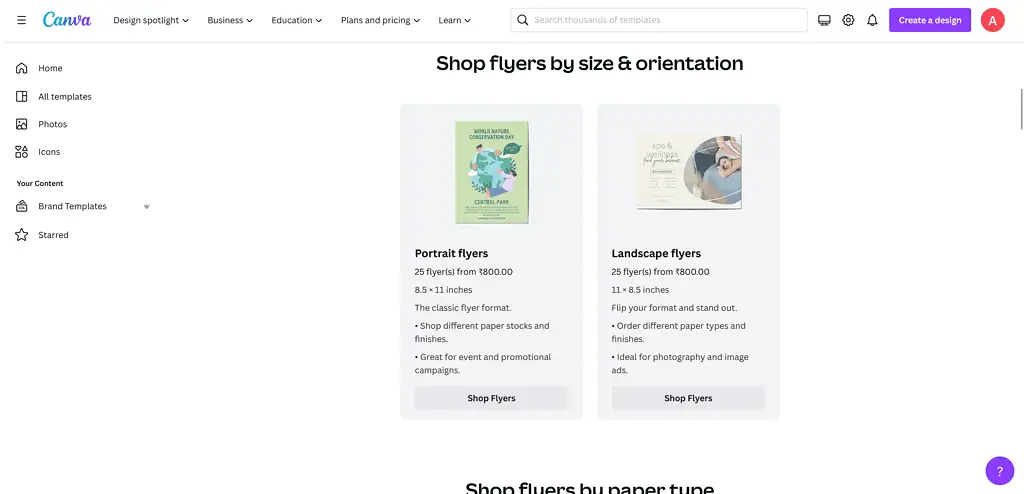
Make A Flyer On Adobe Express
Go to Adobe Express – Click on ‘Create’ – Choose ‘Flyer’ – Choose Template – Get creative and add your information – Click ‘Preview’, and you are done.
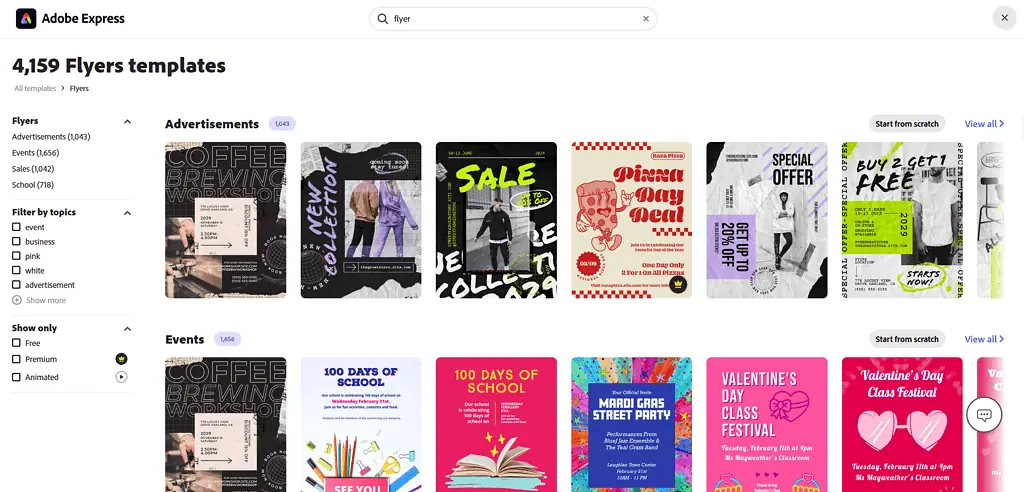
Design a Flyer On Visme
Go to Visme – Click on ‘Templates’ – Choose ‘Flyer’ in the category – Search for the template in the left side ‘search box’ – choose a perfect template for you – Finally, click on ‘Preview’, and it is done.
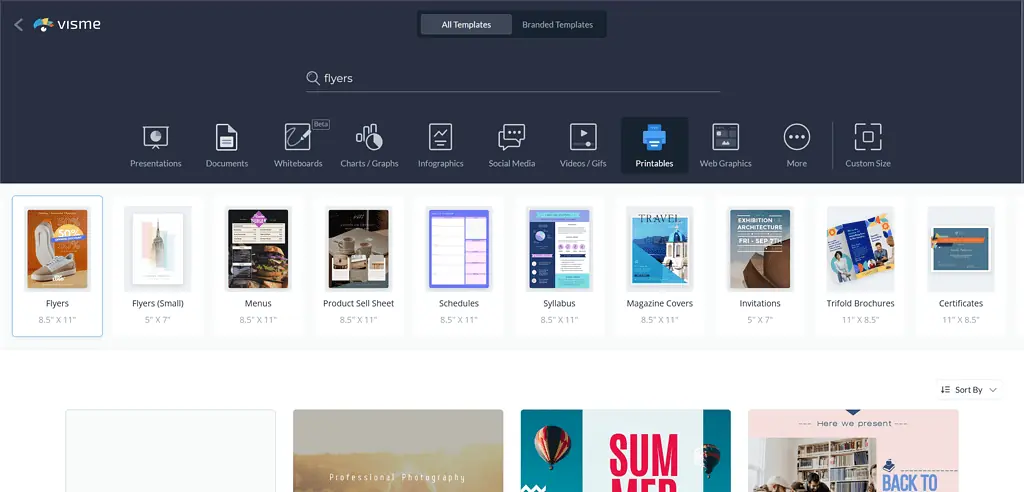
Create A Flyer On Piktochart
Go to Piktochart – Click on ‘Templates’ – choose ‘Flyer Templates’ – Search a template in the ‘Search box’ – Find the right template – choose ‘Edit’ – Add your information and get creative – Click on ‘Preview’ – Edit it if you want, and it is done.
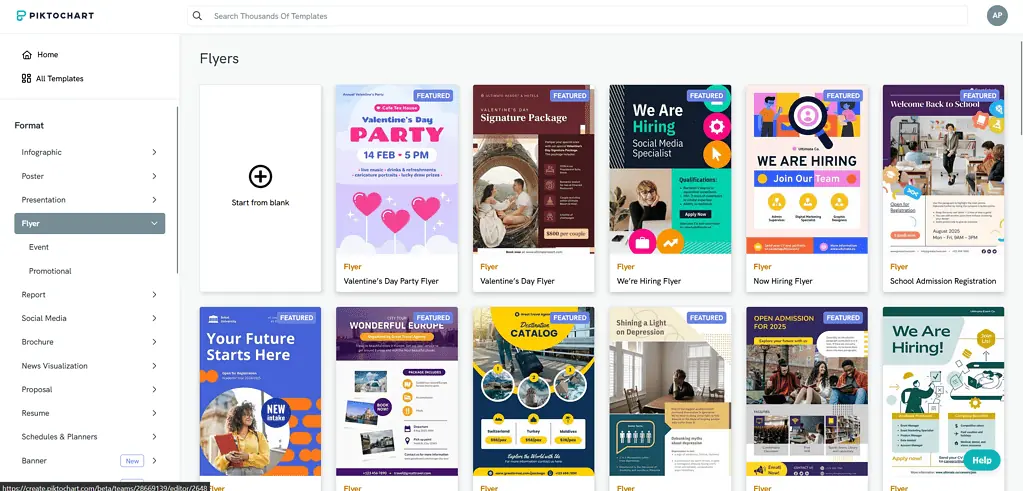
Make A Flyer On MyCreativeShop
Go to MyCreativeShop – Click on ‘Templates’ – Choose ‘Flyer’. Click on ‘Create your own flyer’ if you want to create it from scratch or choose a template from the category to customise the pre-built template – add your logo, pictures, and other information – Get creative – download it – Preview it and done.
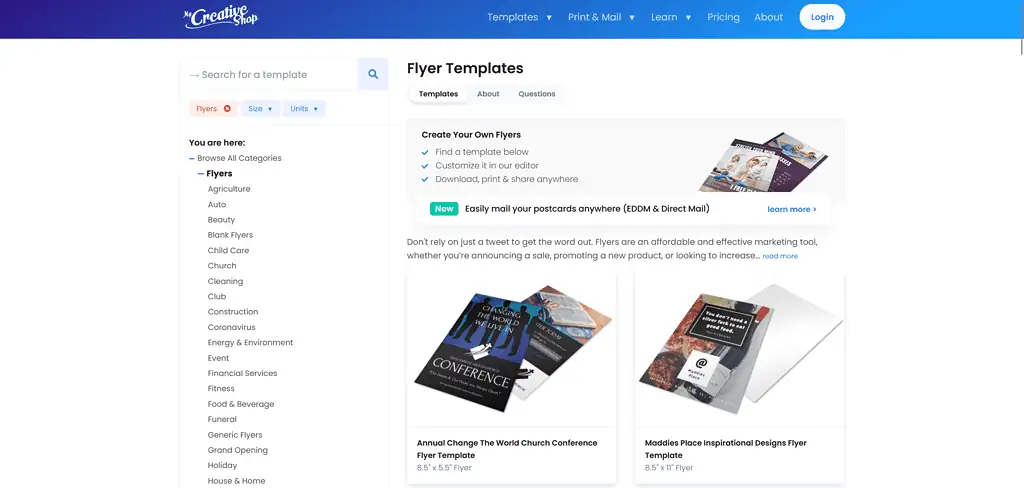
Add A Catchy Headline
Add a catchy and attention-grabbing statement summarising the flyer’s main message. It should be placed prominently on the flyer and be easy to read, so much so that it grabs the reader’s attention and entices them to read more.
Add A Subhead
A subhead is a perfect way to break up your flyer and provide additional information that you could not complete in the heading. Use it to highlight key points or summarise the main message of your flyer. Keep it very small and crisp.
Add An Informative Body Copy
The body copy of your flyer is where you can really dive into the details but concisely, as flyers are not meant to be text-heavy. Make sure to include all the necessary information, such as dates, times, offers, locations, and any other relevant details.
Use Images And Graphics
Add visual elements that sweeten the overall design and convey information more interestingly. Choose graphics and images carefully to match the theme and message of the flyer. Make all these elements complement the text, not overpowering it. Always use high-quality images and graphics to make the flyer stand out.
Add Contact Information
Add essential details, such as the company’s name, website, phone number, and email address, that allows the audience to contact the business. Place them in a prominent spot on the flyer and use straightforward designs or fonts to make them easy to read and understand.
Include A Call To Action
Add clear and specific instructions with persuasive language that encourages the audience to take a desired action. For instance – ‘visit our website’, ‘make a purchase’, ‘grab the deal’, and more.
For example,
Headline:
“Let’s go & Enjoy Your Summer!”
Subheading:
Heaven Beach Resort
Body Copy
Get relaxed and feel the ocean breeze that you are looking for/with your family.
Images and Graphics:
A colourful image of a beach with palm trees and a graphic of a sale tag with a “10% off” text.
These images and graphics are chosen to match the theme of the flyer and convey the message that it is a summer promotion. They complement the text and make the flyer more engaging.
Contact Information:
Company Name: “ABC Beach Resort”
Website: “www.abcbeachresort.com”
Phone Number: “1-800-123-1234”
Email Address: “[email protected]”
CTA: Make A Call To Confirm Your Bookings, Now!
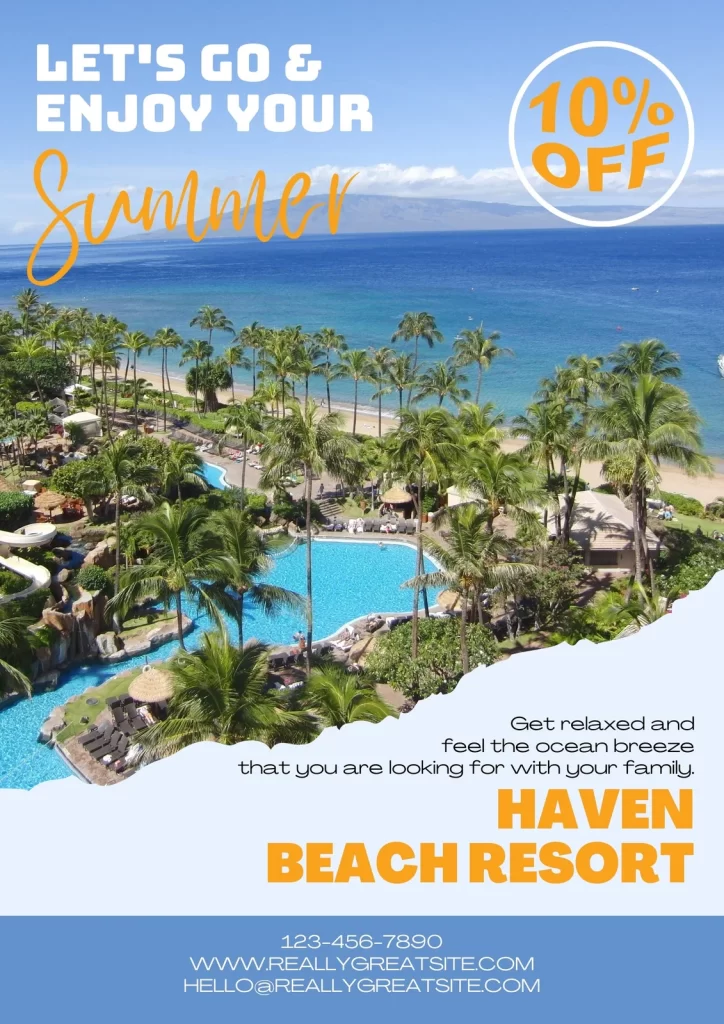
Decide On Distribution Methods
By considering the distribution methods (handing out, mailing, posting or bulletin boards) when designing the flyer, you can ensure that the design and message of the flyer align with the methods you plan to use to distribute it.
Print Your Flyer
Most of the time, the flyers we send are not digital but are printed handouts – you can get them printed if you have made them on Canva or VistaPrint. You can design with these tools, and you can order high-quality prints.
Using the entirely different libraries of templates dedicated to the flyers, you can design and order prints of flyers with both VistaPrint and Canva.
When sharing your flyers digitally – Download flyers in the Pdf format from the tool you used to create them – Ensure the flyers have all the links intact – and send them via email.
Follow-Up
It is difficult to gain the success rate of the flyers distributed in hand, but you can still calculate it by tracking the number of responses to the call to action or in-store purchases who refer to the flyer.
You can also monitor the engagement with the flyer by tracking the number of shares, likes, and comments on social media platforms and tracking website visits, phone calls, or in-store purchases.
Analyse the demographics of the audience who responded to the flyer to understand better who the message resonated with to gain insight for further usage.
Bottom Line?
Creating a flyer that stands out and effectively communicates your message to your target audience doesn’t have to be daunting. This blog provides a step-by-step guide on how to design a flyer that is visually appealing and achieves its purpose. Start by determining your target audience, decide on the goal and copy, and design the flyer with the right design elements and layout. Follow these guidelines, and you’ll be on your way to creating a successful flyer.
Go On, Tell Us What You Think!
Did we miss something? Come on! Tell us what you think about our article on how to make a flyer in the comments section.
Ravpreet is an avid writer, prone to penning compelling content that hits the right chord. A startup enthusiast, Ravpreet has written content about startups for over three years and helped them succeed. You can also find her cooking, making singing videos, or walking on quiet streets in her free time.