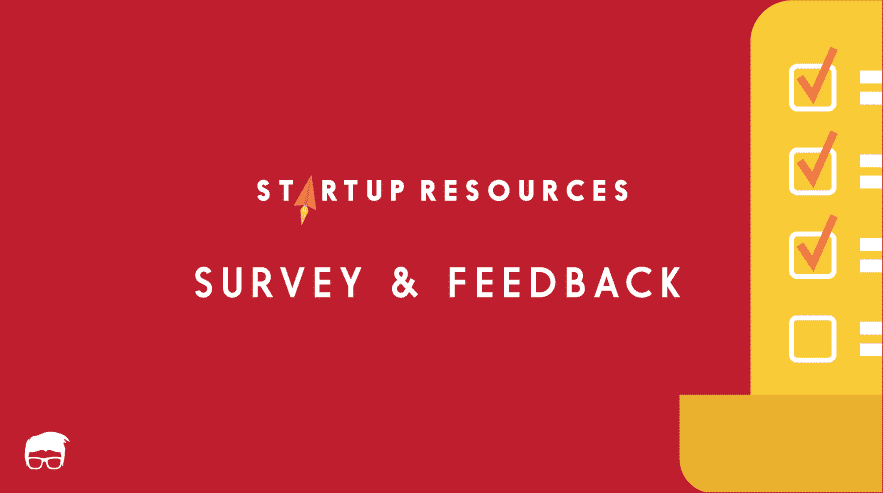The 10 Best Survey Tools For Startups
Maybe you’re an entrepreneur wanting to validate your MVP and other ideas before launching your final product. Maybe you run a website and want to take feedback from visitors on the content you’ve provided. Or maybe you’re a marketer who wants customer feedback to decide which marketing strategy to use. Whatever your goal, you need good survey tools to help you.
But just like clothing, one size doesn't fit all when it comes to surveys. Maybe you’re looking for a survey tool with -
- Survey logic – which asks the questions based on the answers from previous questions.
- Customisation – where you can add your custom logo and even change the look and feel of the survey according to your brand colours,
- Additional Question Types – so you can take feedback in formats like ratings, checklists, dropdowns, etc.
- Capability To Be Embedded (Website Friendliness) – which lets you embed the survey on one of your web pages instead of redirecting your visitors to another website to fill up the form. (while many of the survey tools provide this facility, not all look good on the website) or
- Data export – to let you export the survey data so you can access them offline and use it for other analyses as well.
That’s why we tried more than 20 survey tools available online and came up with this list of the 10 best survey tools which can fulfil most of the above-mentioned requirements and have their own addon features as well.
Rundown
- Best free survey tool:Google Forms, "Quickly create and distribute surveys to gather various types of data efficiently."
- To validate ideas:SurveyMonkey, "Allows you to create surveys to test and validate your business ideas with potential customers."
- To conduct market research:Qualtrics, "Offers sophisticated tools for in-depth market research surveys and analysis."
- To understand customer preferences and needs: Survicate, "Helps gather preferences from specific customer groups through targeted surveys."
- Best survey tool for academic research: SurveyKing, “Offers various question types and detailed reporting tools for free, which are usually expensive on other platforms.”
- For getting customer feedback: Zoho Survey, "Creates surveys in minutes and collects customer feedback to get useful insights."
- To generate leads:Formstack, "Builds surveys and forms that integrate with CRM systems for lead capture and management."
- To gather product feedback: Feedier, "Creates engaging, game-like surveys to collect product feedback in a fun way."
- For collecting employee feedback:Culture Amp, "Provides tools for comprehensive employee feedback collection and analysis."
- To assess user experience and website functionality:Hotjar Surveys, "Collects user feedback directly on your website while also providing visual data on user behavior."
Recommended Survey Tools For Startups
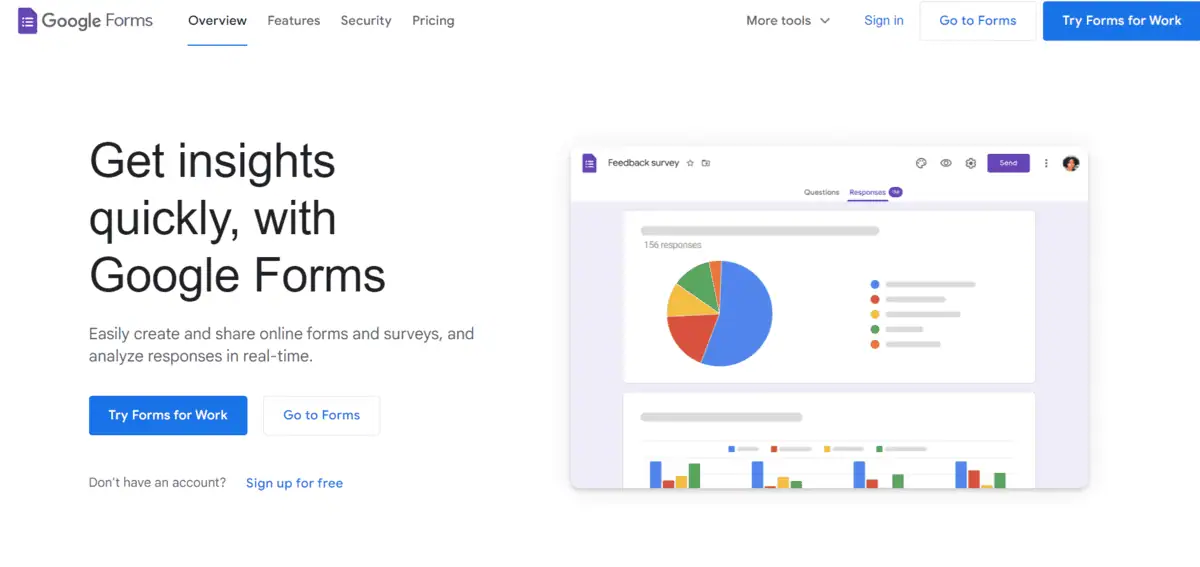
Best free survey tool
Google Forms is the best choice for those who want to quickly create simple but professional-looking surveys without paying for anything. With this tool, you can design different types of surveys, share them through email, link, or embed them on websites, and collect responses. If you don’t have any experience creating surveys, Google Forms has many customisable templates to help you get started. You can either use the ready-made templates or create a completely new one from scratch.
It’s the simplest survey tool out there with many helpful features like:
- Google Forms is part of the Google Workspace, so it can be integrated with other Google apps like Sheets, Docs, and Drive.
- You can include multiple-choice questions, dropdowns, short answers, paragraphs, and more in the surveys, which makes it easy to gather different types of data.
- Multiple users can work on the same form at the same time, which is great for team projects.
- Responses are automatically collected and organised in Google Sheets so you can quickly analyse them.
Google Forms is a great tool for anyone needing quick and efficient data collection. However, it’s only for making basic surveys and lacks advanced features. If you need more advanced analytics and design options, you'll have to look into other tools.
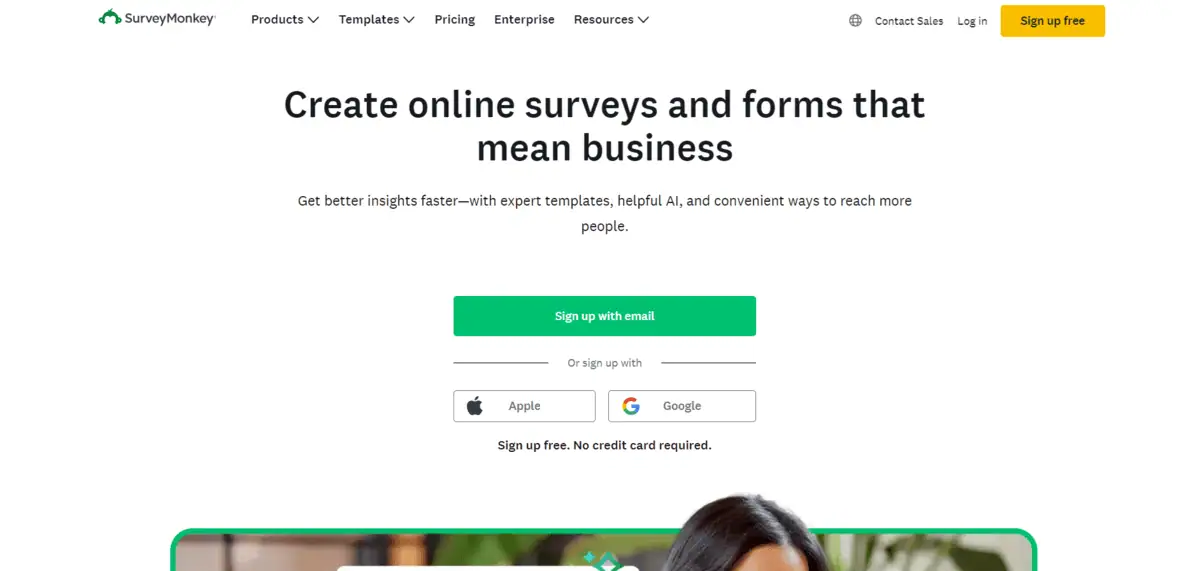
To validate ideas
SurveyMonkey is for those who want to gather feedback from potential customers and validate their ideas using professional surveys. This well-known survey tool gives you all the features you need to create detailed and insightful surveys. You can include multiple-choice questions, rating scales, open-ended questions, and more to get the exact data you need. There are many different templates available to create surveys quickly, or you can make your own. SurveyMonkey also helps you analyse the data you collect.
With this survey tool,
- You can direct people to different questions based on their answers, making sure they see relevant questions.
- You can create surveys that work well on all devices so people can easily participate no matter what device they're using.
- You can also use built-in tools to examine responses, create reports, and show data using charts and graphs.
- You can connect with other business tools like Slack, Salesforce, and Mailchimp to improve your workflow and manage data better.
SurveyMonkey is a great choice for creating surveys, but it’s not without any limitations. While there is a free plan, many advanced features are only available in the paid plans, which can be quite expensive for small businesses.
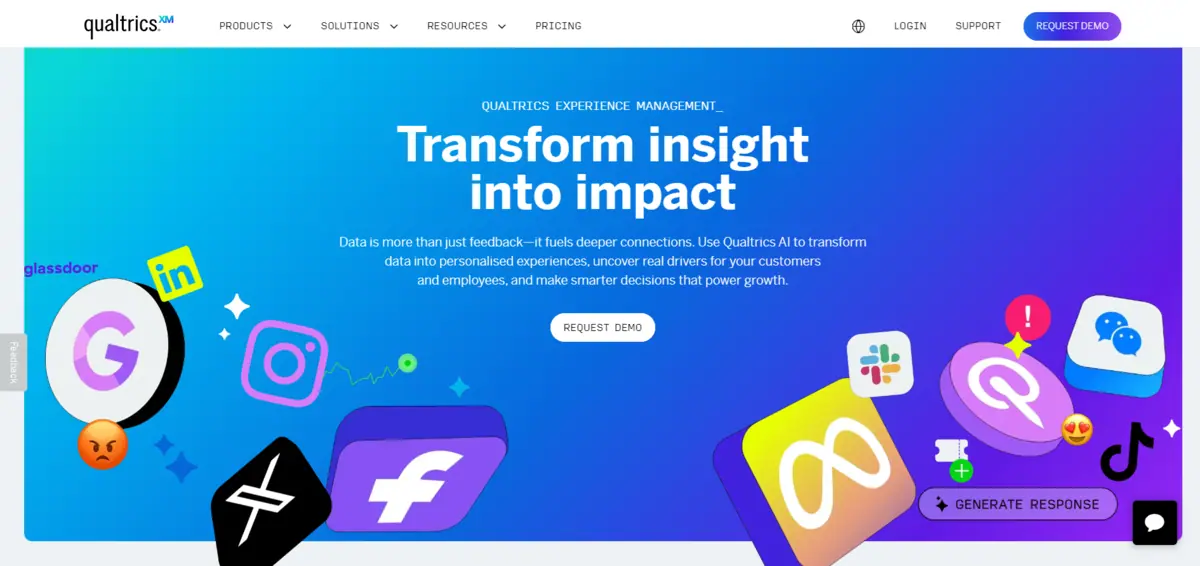
To conduct market research
If you want to conduct detailed market research through surveys, Qualtrics is for you. It helps you make, send out, and analyse surveys to get any kind of data you need. It's best for market research because it can create complex surveys with many different types of questions. You can also use logic branching, which means the questions change based on earlier answers given. This makes sure the survey stays relevant to each person. After you get the results, there are analysis tools to help you find trends, patterns, and insights in the collected data.
With this survey tool,
- You can get quick reports with visuals to help you understand your data quickly.
- You can target exactly who you want to reach using different filters based on demographics and interests.
- You can easily connect with CRM systems, marketing tools, and other business software.
- You can send out your surveys through email, social media, text messages, and other ways to reach as many people as possible.
Qualtrics is really helpful for creating market research surveys, but it has a few downsides. It can be expensive, especially for small businesses or individual researchers. Also, the advanced features can have a steep learning curve for beginners.
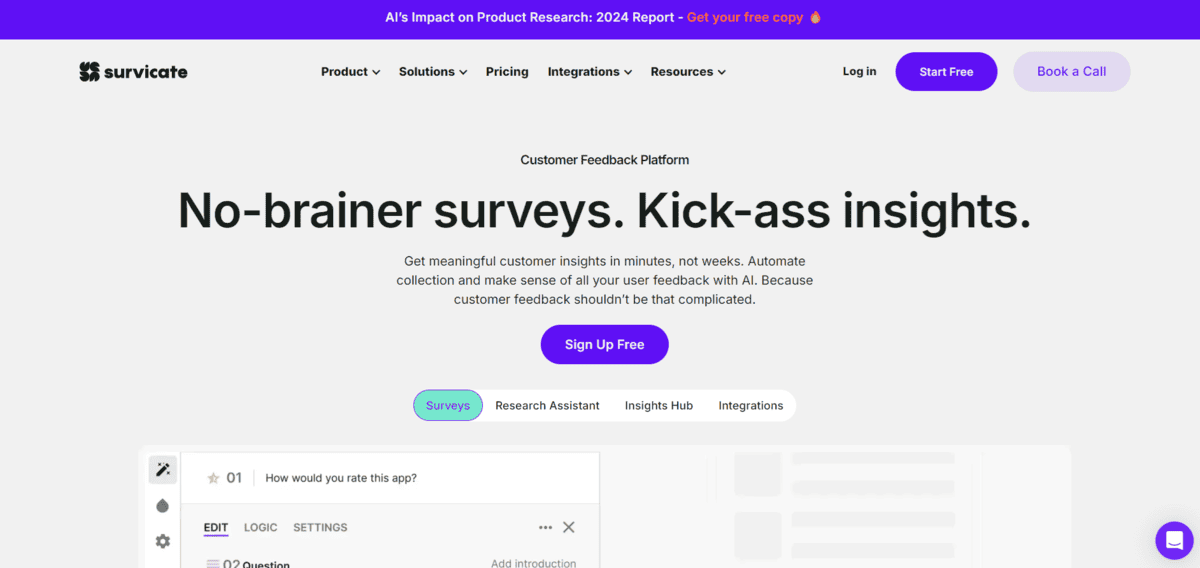
To understand customer preferences and needs
Survicate is for businesses who want to understand their customers better. It's a tool for creating surveys that target specific groups of customers. You can use it to ask about your products or services and get useful feedback. This information helps you improve what you offer and make customers satisfied. There are over 400 professionally designed customisable templates available for your use. You can also get AI assistance that automatically sorts and analyses the feedback you get to help you understand how customers feel.
It offers many features and utilities like:
- You can use different types of questions, such as multiple-choice, rating scales, and open-ended ones.
- You can see and analyse answers as people give them, so you can make quick changes if needed.
- You can connect Survicate with your CRM, marketing tools, and other software to make data flow easier.
- You can put surveys on your website or app to get feedback directly from users. You can also send these surveys by email to reach customers in their inboxes, which can help get more responses.
Survicate is a great survey-making tool for all businesses, but there’s one limitation. Its free plan has limited features, which might not be sufficient if you’re a large business.
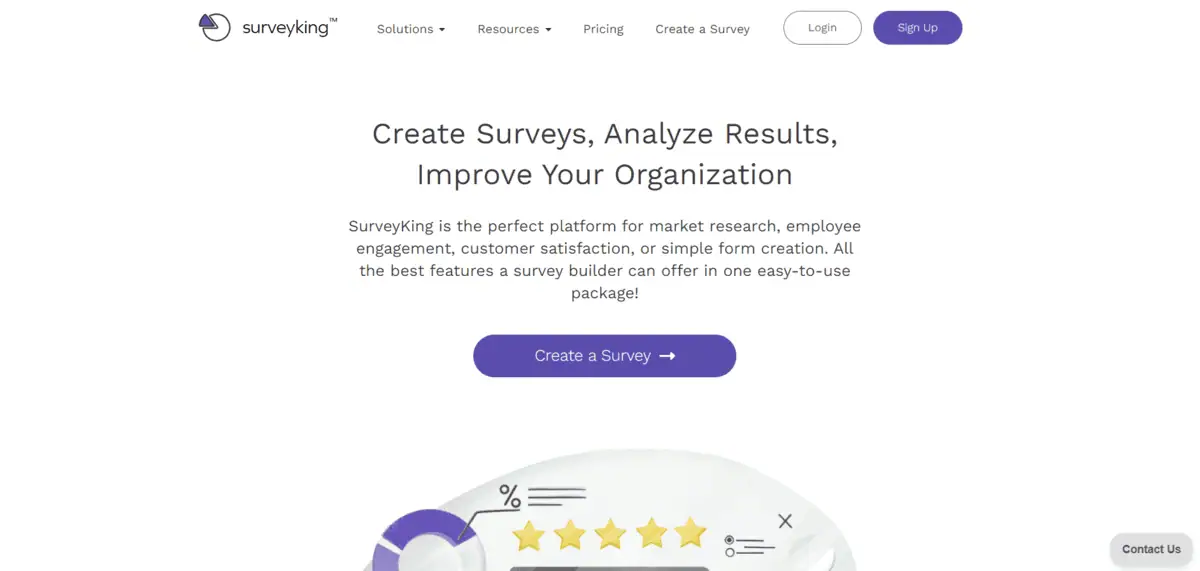
Best survey tool for academic research
SurveyKing is the best choice for those who want to use surveys for academic research. With this tool, you can create different kinds of surveys using many question types. You can create surveys where people choose the best and worst options, compare different features, and rate things on a scale. These surveys can easily be answered on phones, so they’re really useful for university studies and research projects. You don’t have to design the surveys yourself; you can simply use any free customisable template available on the platform.
With this survey tool,
- You can use different question types like multiple-choice, text boxes, and rating scales to get any type of information you want.
- You can create detailed reports and visually present the data you’ve collected in the form of charts and diagrams to help understand it better.
- You can also keep respondents anonymous, which is important for ethical research in academics.
- You can download your survey results as Excel, CSV, or PDF files for more analysis and to share with others.
- You can easily share your surveys through email, social media, or direct links to reach many people.
While SurveyKing is a great choice for creating academic research surveys, the customisation options may be less flexible than those of premium tools. It also lacks integration with other advanced business tools and platforms.
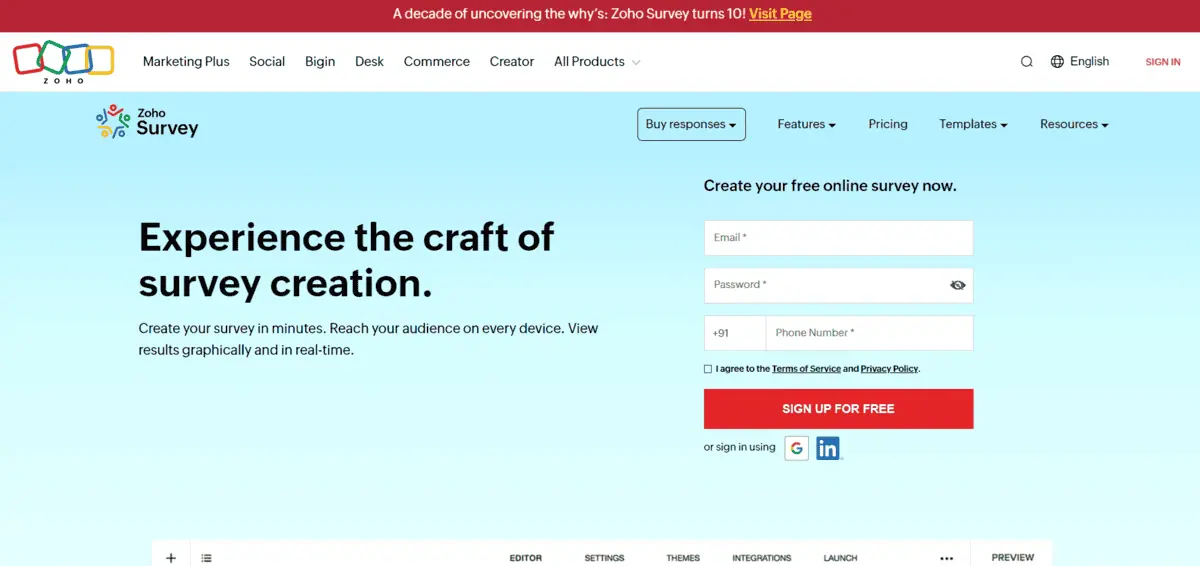
For getting customer feedback
Zoho Survey is the perfect choice for those who want to create surveys quickly and gather customer feedback efficiently. This tool helps you design surveys in minutes, collect responses, and give you actionable insights to improve your business. You can use one of the many customisable templates available on the platform or create your own. It lets you add over 30 different types of questions to your survey like multiple-choice, text boxes, rating scales, and more.
- You can see responses as they come in, without having to wait. This feature lets you monitor results instantly and create reports on the spot.
- You have multiple ways to share your survey. You can send it via email, post it on social media, embed it on your website, or even use mobile apps to reach your audience.
- You can use smart features like skip logic and branching. This makes sure that people only see questions that are relevant to them based on how they answered earlier questions.
- You can easily connect your survey data with other Zoho products. This includes Zoho CRM for customer management and Zoho Analytics for deeper data analysis, making your data more useful across different tools.
- You can also collect survey responses even when there's no internet connection. This is especially useful for field surveys or when you're in areas with poor connectivity.
Like any other tool Zoho Survey also has a few limitations to note. The free plan has limited features, and other advanced options require paid plans. Also, while it's good that Zoho Survey can work with other Zoho products, it might take a while to get everything set up and working smoothly together.
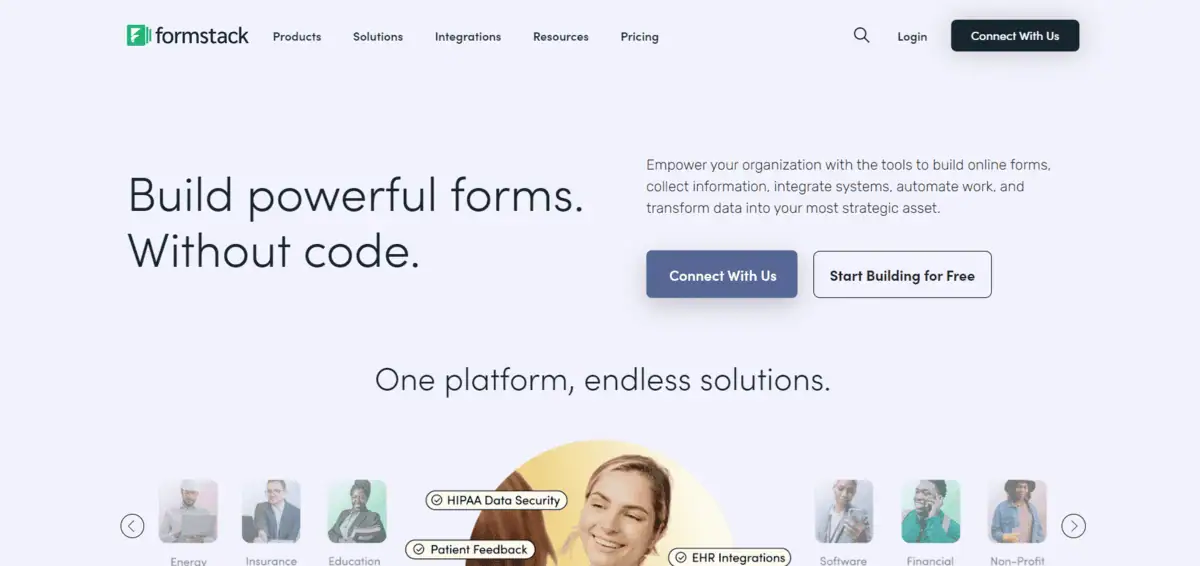
To generate leads
FormstFormstackack
Formstack is the best choice for those who want to capture and manage their leads effectively. It's a tool that helps you create online forms and surveys to collect information from potential customers. These surveys can be customised to fit your needs and match your brand. The best part is that Formstack can easily connect with other business tools. When someone fills out your survey, their information can automatically go into your CRM system, so you won’t have to manually enter and organise any leads.
Other than that,
- You can make your forms smarter by showing or hiding questions based on how people answer earlier ones.
- Your data stays safe with strong security features. The tool uses SSL encryption to protect information as it's sent, and it has tools to help you comply with data protection laws.
- You can watch responses come in real-time and use the built-in analysis tools to understand what your data means.
- Your forms and surveys will look good and work well on any device—computer, tablet, or phone.
Formstack is good for creating surveys, but it has some drawbacks. It can be a bit pricey, which might be hard for small companies or new businesses. The free version doesn't have many features. If you want to use the more advanced features, you need to pay for them.
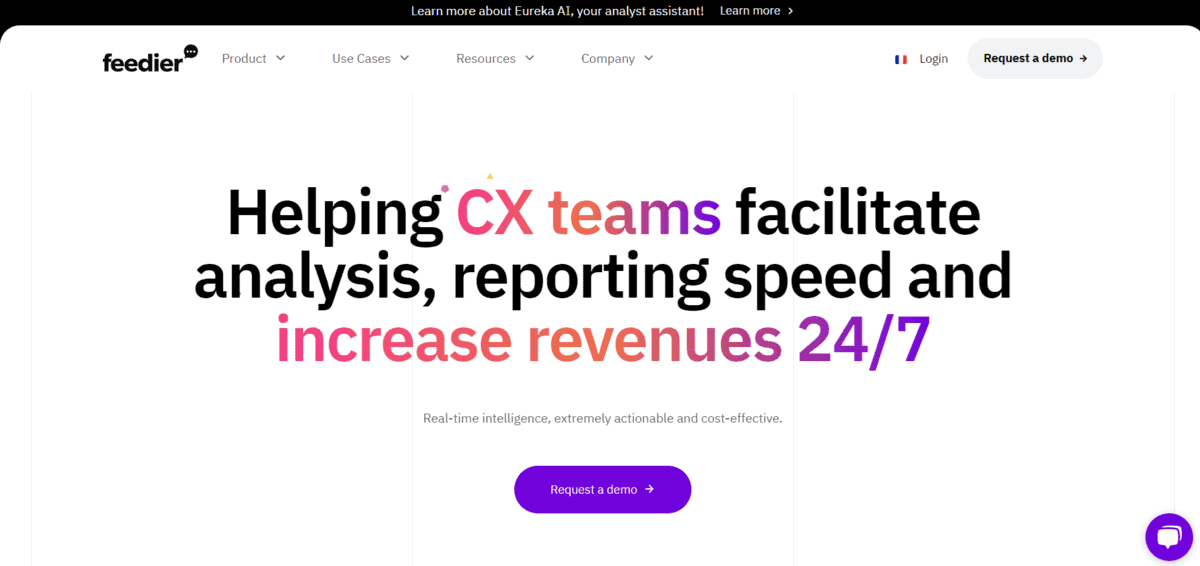
To gather product feedback
Feedier is a great choice for those who want to get honest feedback from customers about their products. Instead of using boring surveys, Feedier lets you create fun, interactive surveys that feel like games. This gets more people to fill them out, so you get better insights with more responses. The surveys are aesthetically pleasing as well which also encourages more people to participate.
With this survey tool,
- You can encourage more people to take part in your surveys by offering rewards. These could be things like discount coupons for your products, digital badges that participants can show off, etc.
- You can use advanced tools to analyse the feedback you receive. These tools help you understand what your customers are really saying.
- You can share your surveys directly through email or text messages, post them on social media platforms, or embed them on your own website.
- You can group the feedback you receive based on different factors. This includes things like customer age, location, or purchase history.
- You can link Feedier with other tools you use in your business like your CRM systems, email marketing platforms, and other software.
While Feedier is a helpful tool for making engaging surveys, it has a few limitations you should know about. Its game-like features and customisation options can take some time to learn. Plus, the advanced tools and pricier plans can be a bit expensive if you’re on a tight budget.
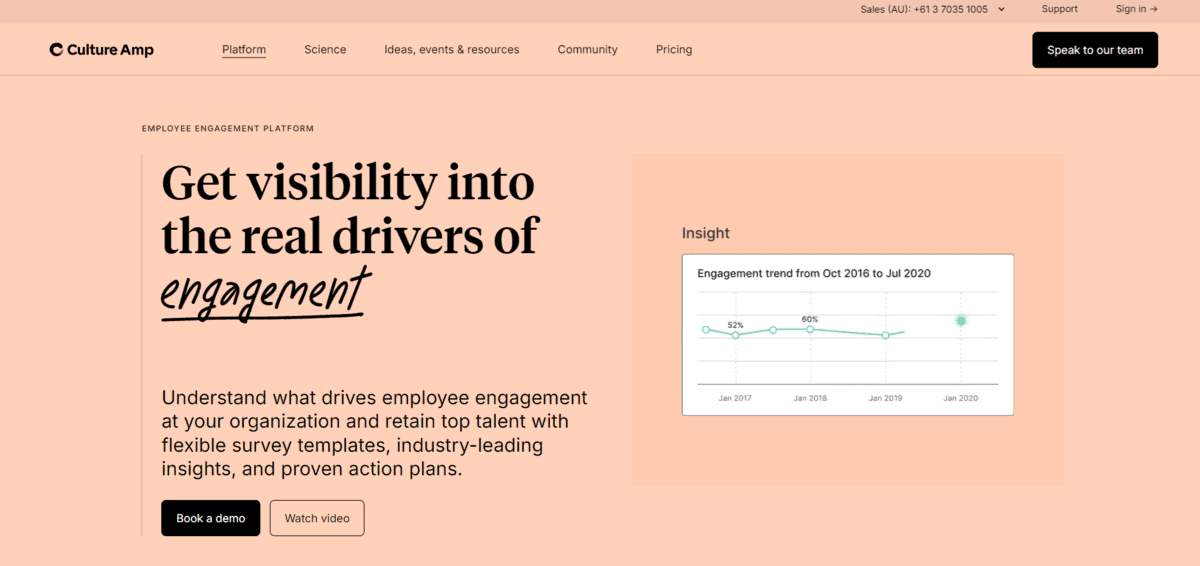
For collecting employee feedback
Culture Amp is perfect for companies that need to collect employee feedback to improve their workplace environment and increase employee satisfaction. It offers several surveys and tools specifically designed to understand how employees feel about their jobs, their teams, and the company as a whole. You can use ready-made templates or build your own to fit your company's unique needs. Once employees fill out these surveys, Culture Amp also helps you make sense of the data with clear reports and actionable insights.
- As responses come in, you can see and analyse them right away. This lets you quickly address any urgent employee concern rather than waiting until the end of a survey period.
- You can keep track of how engaged your employees are over time. The tool provides advanced features and analytics that let you measure engagement levels and see how they change.
- You can set up the surveys so that employees remain anonymous, allowing them to give honest feedback without worrying about negative consequences.
- You can easily connect Culture Amp with other systems you're already using, like your HR software or other business tools. This integration helps you manage all your employee data more efficiently.
Culture Amp is a great tool but has a few limitations you should know about. It can be pricey, especially if you're running a smaller company. Also, some of its features might take some time to figure out and use well.
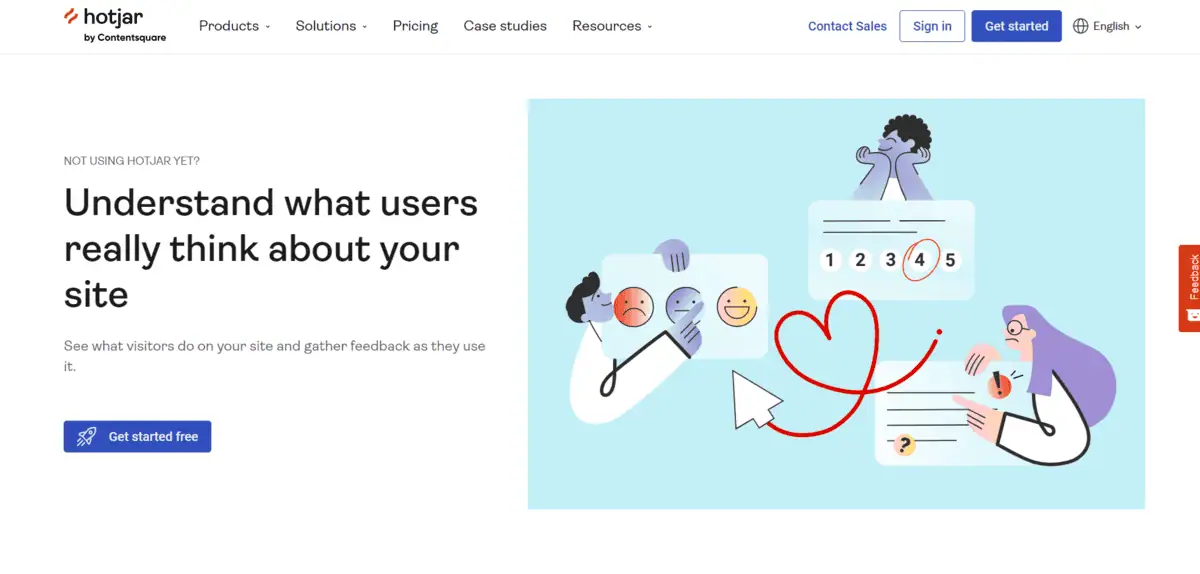
To assess user experience and website functionality
Hotjar Surveys could be your go-to tool if you need to collect data to improve your website’s experience. Using this survey tool, you can collect feedback directly from visitors while they are using your website. It also gives you visual data on user behaviour so you can understand how people interact with your site. Plus, the surveys are easy to create and integrate into your website, saving you a lot of time.
With Hotjar Surveys,
- You have access to tools like heatmaps, which show where users click most often, and session recordings, which let you see how users move through your site. These tools give you a clear picture of how people interact with your website.
- You can set up surveys to appear when someone is about to leave your website. This is a great way to find out why they might be leaving.
- You can target your surveys to specific groups of users based on their behavior on your site or their demographic information. This helps you get more relevant feedback from different user segments.
- You can link Hotjar with other tools, like Google Analytics, Slack, or your CRM system for customer management.
Hotjar Surveys is useful, but you should know a few things. The more advanced tools are only in the pricier plans, which might be too expensive for small businesses. Also, it can take some time to learn how to use all the features well.