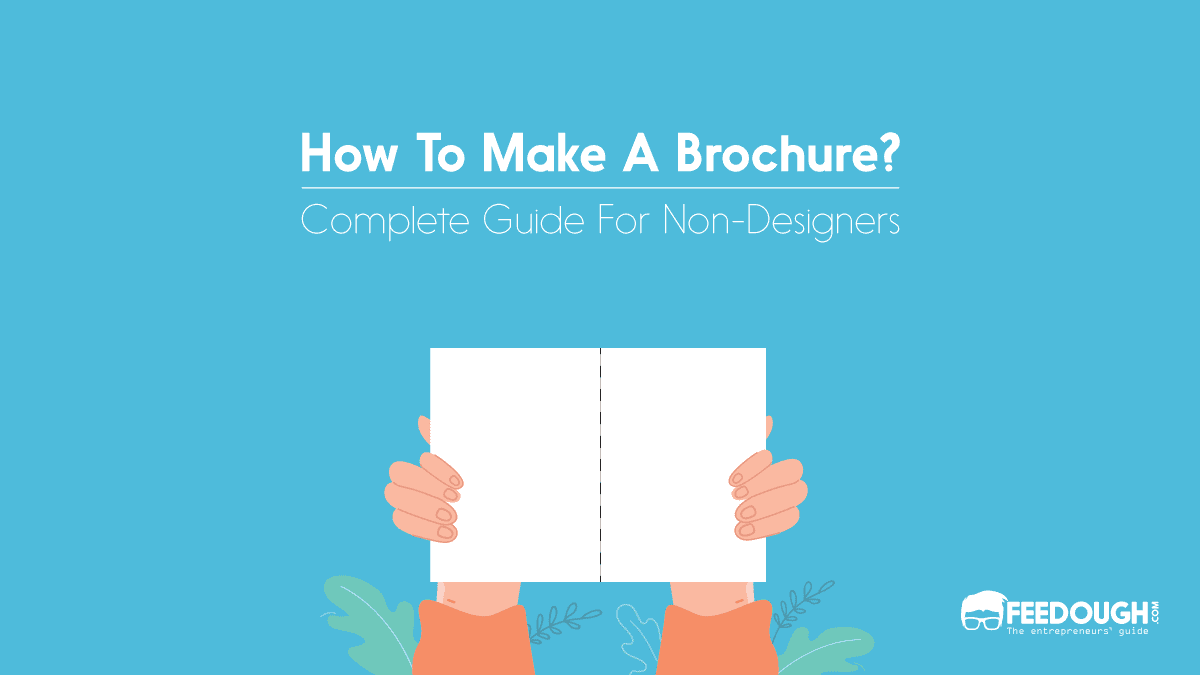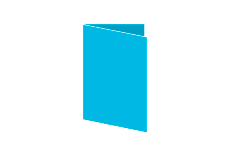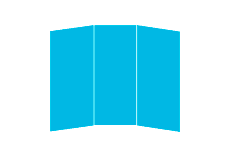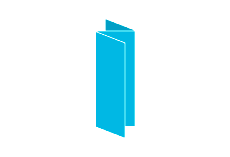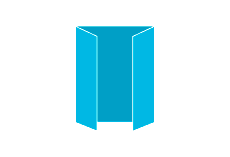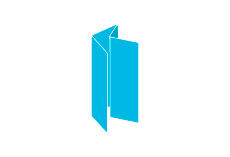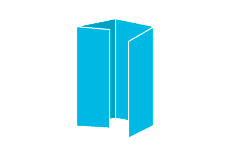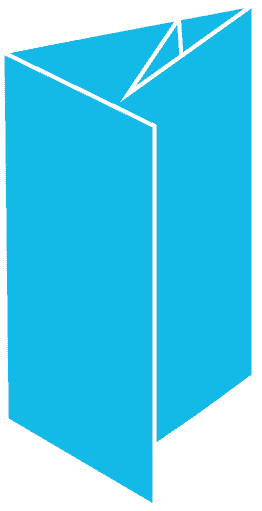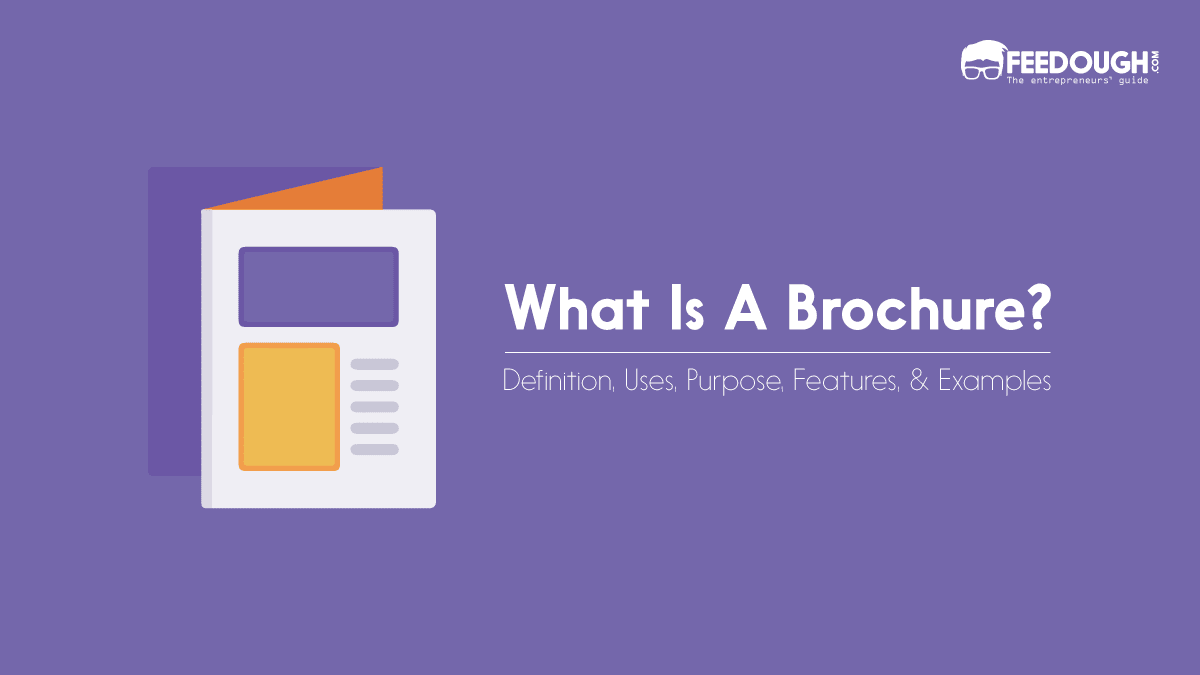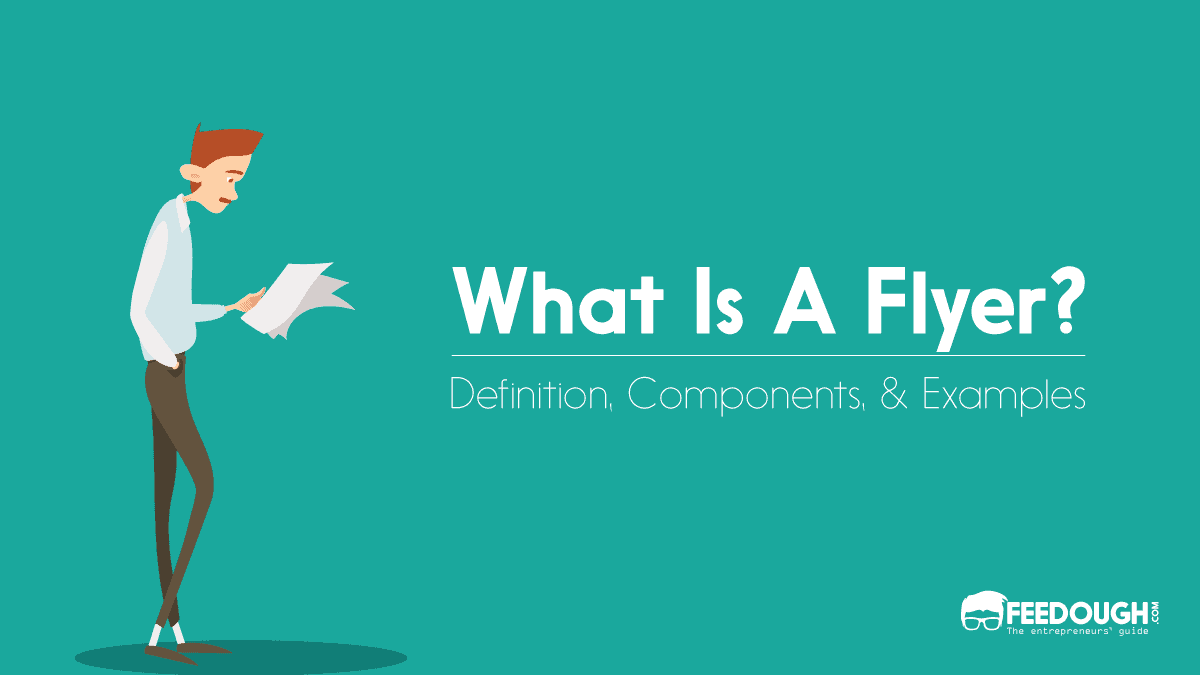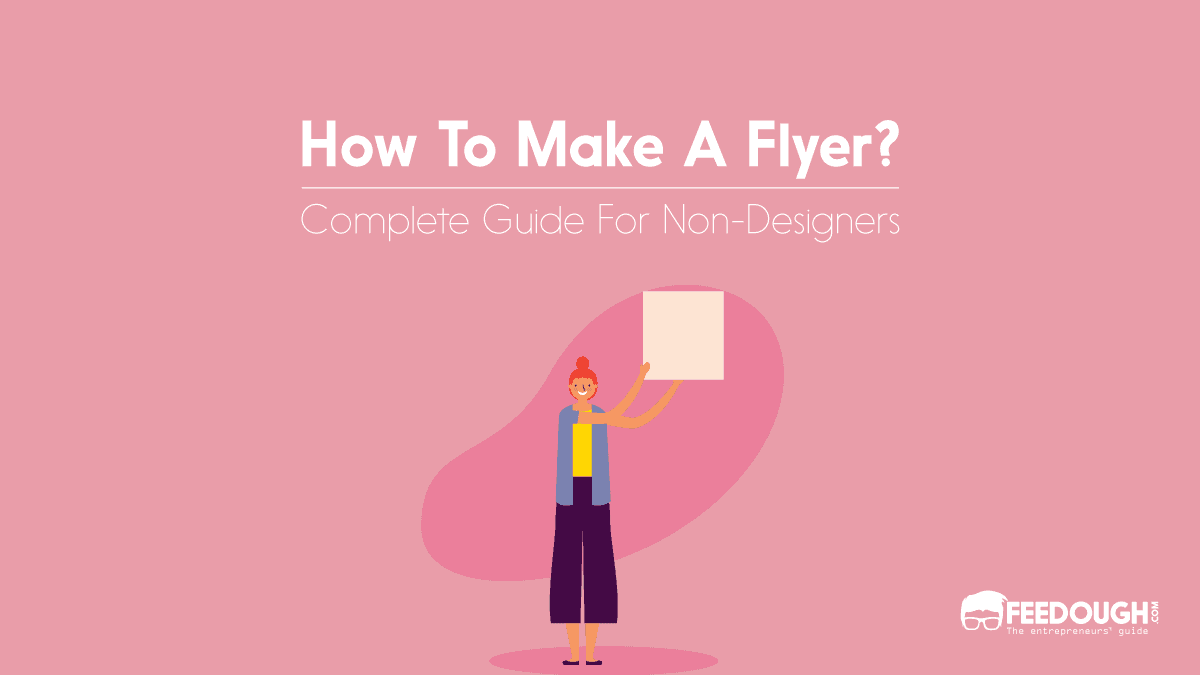A brochure is more than just a piece of paper with information about a business or an organisation. It’s a story waiting to be told.
There is no single marketing objective of the brochure. You can do everything and anything with a piece of paper – you can spread brand awareness, promote products or services, spread the word about the upcoming event and do more.
Basically, a brochure is a powerful, tangible marketing collateral that can help you connect with your audience and build a lasting impression.
But how to make a brochure that truly stands? You might think it is easier to make a brochure, but when you sit to create one, you definitely encounter challenges.
If you’re unsure where to start, here we are to guide you every step of the way. You will also find a few tools in this guide to help you make your brochure quickly.
Tools | What is it? | Who is it for? | Cost | |
|---|---|---|---|---|
Canva | A web-based graphic design tool to create and edit designs for brochures, social media posts, flyers, and more. | Non-designers & Professionals looking to create and print brochures | Free and US$12.99/month, for up to 5 people | |
Microsoft Publisher | A desktop publishing software to create and edit designs for brochures, flyers, and more. | Experts looking to create professional-looking designs on a Windows PC. | Comes with Microsoft 365 subscription | |
VistaPrint | An online designing and printing company that offers a range of templates and printing services for brochures, business cards, flyers, and more. | Anyone looking for a one-stop shop for design and printing services. | 25 ($1.29/Unit) | |
Adobe InDesign | A professional-grade desktop publishing software to create and edit complex designs for brochures, magazines, flyers, and more. | Professional graphic designers | Premium: US$9.99/mo (For Brochure Templates only) | |
Venngage | A web-based graphic design tool to create and edit designs of brochures, infographics, and more. | Newbies looking to create professional-looking brochures without extensive design experience. | Premium: US $16 /month/user Business: US $39 /month/user Enterprise: $499 /month for 10+ seats/yearly | |
Fiverr | A freelance marketplace where users can find and hire designers and other creatives | Anyone looking for professional design services or wanting to offer them at an affordable price. | With Fiverr, you can get basic brochure design services starting at around $25 | |
Upwork | A freelance marketplace that connects businesses with professionals | Anyone seeking or offering affordable and professional services | Basic brochure design services can start at around $40. |
What Is A Brochure?
A brochure is a small booklet or leaflet used as a marketing tool to accomplish the marketing objective.
It is often used to inform or promote a product, service, event, brand, or organisation in a visually appealing and easy-to-digest format.
Brochures are typically printed on glossy or high-quality paper and often include various information such as images, text, and graphics. Brochures can be distributed in multiple ways, including – by mail, in person, or at events.
Why Do You Need A Brochure?
A company or a marketer uses a brochure as an effective marketing tool to provide comprehensive information about their business, products, or services. But there are other reasons why people need and create a brochure:
- Provide information: Brochures are a great way to provide detailed information about a product, service, event, create an e-manual, show deals, or offer a menu to potential customers .
- Build brand awareness: You can design a brochure to showcase a company’s branding and values and help build brand awareness or store awareness among (prospective) customers.
- Generate leads: Brochures include contact information or a call to action, which makes it easy for potential customers to get in touch with a company or request more information.
- Serve as a leave-behind: Brochures are left behind with individuals after they have received them in sales meetings, trade shows, on streets, stores or other places. This gives potential customers a tangible reminder of a company’s products or services and a chance to get back to those details.
- Help with offline marketing: Brochures can be distributed at events, through direct mail, or as part of a door-to-door campaign, making it a versatile marketing tool that can reach a broad local audience.
How To Make A Brochure
Design elements, such as layout, type, content, and imagery, are essential in a brochure because these elements make the brochure visually communicate the message and information contained within the brochure to the audience.
That makes the brochure more attractive and engaging, increasing the chances that a reader will read and retain the information. So, let’s get all the elements and designing of a brochure right.
- Types – There are various brochure types, including Single Fold, Tri-Fold, Z-Fold, Gate Fold, Double parallel fold, Double gatefold, and more.
- Content – The content should be clear, concise, and well-organised to communicate the brochure’s message effectively.
- Image – High-quality, relevant images can help to break up text and make the brochure more visually appealing.
- Layouts – This refers to the overall design and layout of the brochure, including the headline, typography or font, brand elements, contact information, a call to action, text, and visuals. The layout should be clean, easy to read, and consistent with the brand identity to make the brochure more effective and attractive.
To get all these elements right, here is how we go step by step into designing a Brochure:
Types Of Brochures
When it comes to creating brochures, there are many options to choose from, and there is no one-size-fits-all for brochures.
You might want to create brochures according to your needs and usage, including maps, educational, product, informational, event, or menu brochures.
Based on your needs and goals, you can choose the type of brochure you want to create depending on your goal. Here are a few common types of brochures:
- Single-Fold Brochure: A brochure that folds in half, with one panel on the front and one on the back.
- Tri-Fold Brochure: It is a popular option that folds into three equal sections, allowing ample space to include information and images.
- Z-Fold Brochure: This brochure folds into a “Z” shape, each folded in on the other, allowing for a unique, interactive layout.
- Gate-Fold Brochure: This brochure folds to open like a two-panel gate, revealing more information as the reader unfolds it.
- Double-Parallel Fold Brochure: This brochure folds in half twice, with two panels on the front and two on the back (two parallel folds opening in the same direction).
- Double-Gatefold Brochure: This brochure gets folded to open like a gate twice, revealing more information as the reader unfolds it. It has a total of eight panels.
- Roll-Fold Brochure: This brochure gets folded into a series of panels that roll out like a scroll. It is an excellent option for showcasing a large amount of information as the reader opens the roll.
- Custom Brochure: This is a brochure that is tailored to meet the specific needs of a business or organisation. It can be created in any size, shape, or format.
Planning and Research
While planning to make a brochure, take into consideration the following points to create and print your brochures effortlessly.
- Identifying the target audience: Before creating your brochure, it’s important to identify your target audience. It will help you tailor the content and design of the brochure to suit your needs and interests.
- Determining the purpose and message of the brochure: Once you know your target audience, you should determine the purpose and message of the brochure. It will help you guide the overall tone and content of the brochure.
- Researching competitors and industry trends: It’s also essential to study and analyse your competitors and industry trends to ensure that your brochure stands out and is relevant to your target audience.
- Determinating the brochure maker: Determining the brochure maker is an important step in creating a professional-looking and effective brochure. There are three main options to make a brochure:
- DIY (Do-It-Yourself): This option involves creating the brochure yourself using tools such as Microsoft Publisher, or Adobe InDesign. It is an option for you if you have design experience or are willing to create a brochure from scratch.
- Outsourcing: This option involves hiring a designer or graphic artist on digital maret place platforms such as Fiverr or Upwork to create the brochure for you. It is an option for you if you don’t have the time or skills to create it yourself, but want to hire a professional freelancer to make a brochure for you.
- SaaS based template providers: This option involves using a SaaS-based template providers such as Canva, VistaPrint, or Venngage, to create a brochure. This option is best for you if you want a professional-looking brochure with minimal design experience.
- Choosing the right printing method: Consider the cost and quantity of brochures when choosing a printing method.
Content Writing
As content will communicate the message and attract potential customers or clients, it is essential to ensure that it is well-written, informative, and actionable.
- Write a compelling headline: A great headline grabs the attention of your target audience and encourages them to read on.
- Create clear and concise content: Keep the content of your brochure clear and concise and make sure it speaks the tone of your audience. Get text-heavy for Gen-X or Bloomers, but visual-heavy for Gen Z. Use bullet points and headings to make it easy to read and scan.
- Include call-to-action and contact information: Ensure that your brochure includes a call-to-action and contact information, so your target audience knows how to get in touch with you.
Design and Layout
Once you have the content – text-heavy or visual-heavy – its time to design the brochure
- Choose a colour scheme and font: Once you have the content, it’s time to design the brochure. Choose a colour scheme and font that is consistent with your brand and appeals to your target audience.
- Create a layout and structure: Create a layout and structure that is easy to follow and visually appealing. Add plenty of white space, clear headings, and break up text with images and graphics. Ensure the most crucial information is prominently placed and easy to find.
- Integrate Images And Graphics: Use images and graphics to break up the text and make the brochure more engaging.
How To Make A Brochure Online
If you are a non-designer looking forward to having a user-friendly graphic design platform that allows you to create professional-looking brochures with minimal design experience – Canva is for you.
If you are an expert desktop user who wishes to make professional brochures using a variety of templates and design tools – Microsoft Publisher is your go-to place.
If you want to create a brochure using advanced designs and layouts, use Adobe InDesign – a professional-grade desktop publishing program to make your brochures.
If you are looking for a one-stop shop to design and order the prints for your brochure at an affordable cost, leverage the offerings of VistaPrint’s online brochure design and printing service.
If you have minimal design experience but want to create engaging brochures, Venngage, an online brochure design tool, is for you.
These are just a few best brochure-making tools to make a Brochure. It depends on your preference and the design sophistication you want for your brochure.
How To Make Brochure In Canva
Go to Canva – Browse the available brochure templates – Select the one that best suits your needs – Customise the template by adding text, images, and graphics – Adjust the design elements, such as colours and font, to match your branding – Preview – And download your brochure in a variety of formats, including PDF, JPG, and PNG
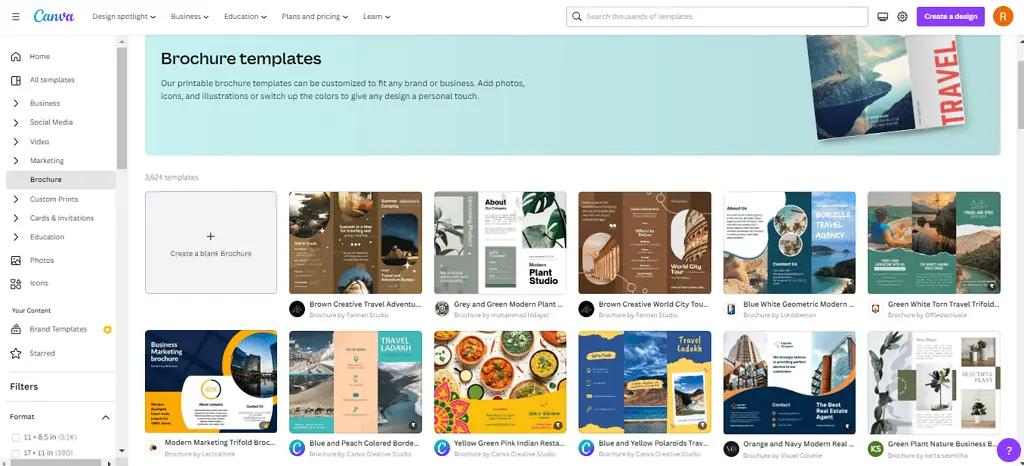
Create Brochure On Microsoft Publisher
Open Microsoft Publisher – Select the template that best suits your needs – Get creative and add your text, images, and graphics – Adjust the design elements – Preview – And export it as a PDF.
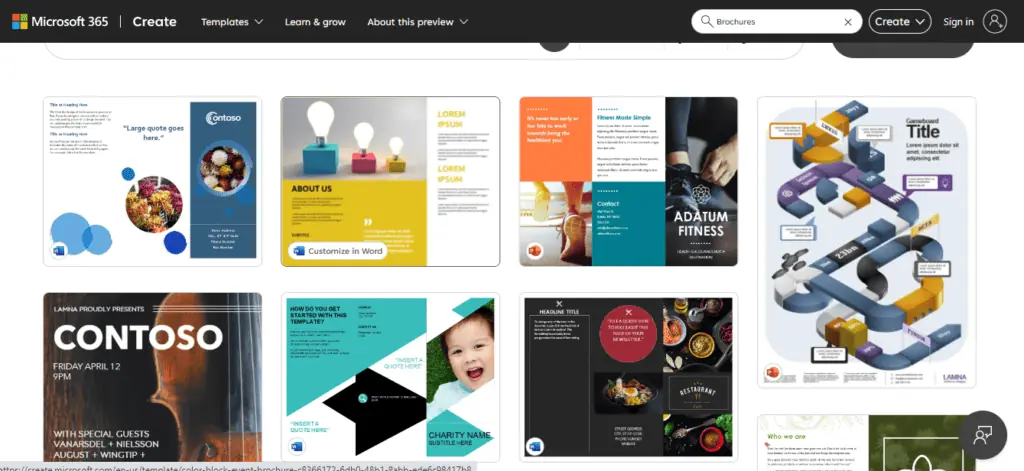
Make Brochure On Adobe InDesign
Open Adobe InDesign – Create a new document – Select the best suitable brochure template or create your layout – add text, images, graphics, and your customisations – Adjust the design elements, including colours and font – Preview – And download your brochure in PDF or JPG format.
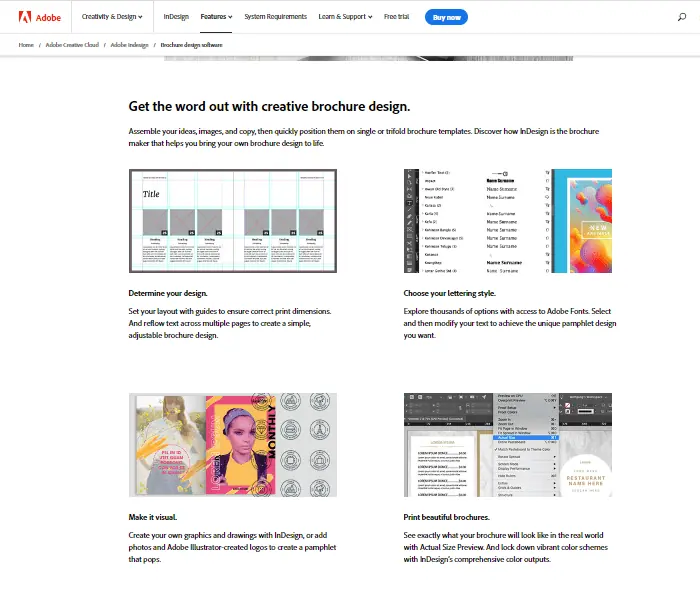
Create Brochure On VistaPrint
Go to the VistaPrint – Select the brochure template – Add your own text, images, and graphics – Customise the colours and font to suit your brand – Preview and Done.
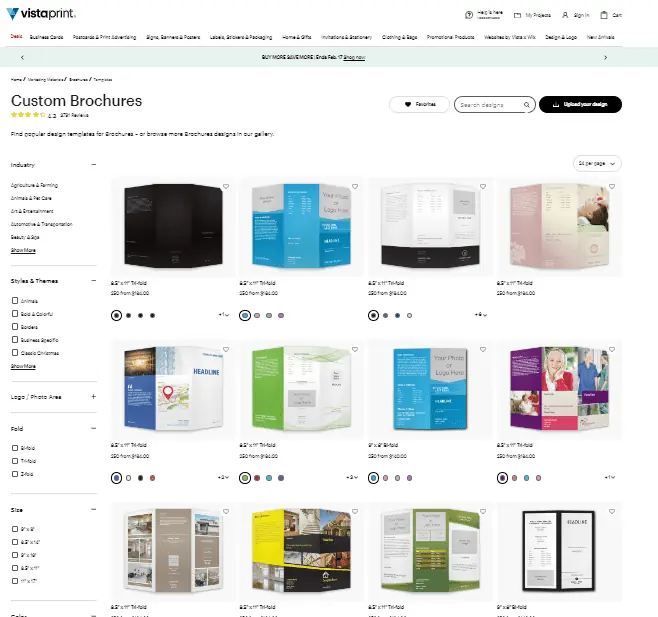
Make Brochure On Venngage
Go to Venngage – Browse the available brochure templates and select the one that best suits your needs – Edit the template by adding your text and images – Add and customise the colours and font according to the brand – Preview – And download your brochure in PDF, JPG, and PNG formats.
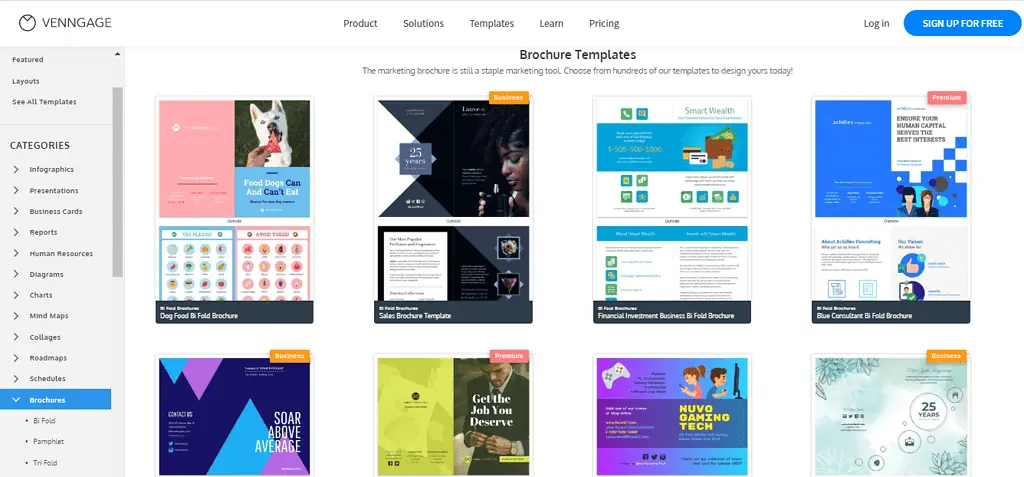
Print Brochures Using Canva & VistaPrint
With Canva and VistaPrint’s user-friendly interface and a wide range of templates, creating and printing a professional-looking brochure is easier. These tools allow you to design your brochures and order the desired quantity of copies, all in one place.
Once you are done designing, simply order your copies on Canva or VistaPrint and have them delivered right to your door. With Canva and VistaPrint, you can save time and hassle while creating a stunning brochure that will grab the attention of your target audience.
Bottom-Line?
Creating a brochure can be a great way to showcase your business and connect with your audience. To make a brochure that stands out, use a clean and visually appealing layout, include clear headings, and mix text with images and graphics.
When it comes to tools, consider using a web-based graphic design tool, desktop publishing software or online printing services. Each has different features and costs. Choose the one that fits your budget and design skills. Consider the overall objective of your brochure and the audience it’s intended for.
Go On, Tell Us What You Think!
Did we miss something? Come on! Tell us what you think about our article on How to make a brochure in the comments section.
Ravpreet is an avid writer, prone to penning compelling content that hits the right chord. A startup enthusiast, Ravpreet has written content about startups for over three years and helped them succeed. You can also find her cooking, making singing videos, or walking on quiet streets in her free time.