The 10 Best Business Communication Tools
Communication is one of the most important aspects of today’s world. Whether you’re an employee, an entrepreneur, or a content creator, your ability to communicate effectively can make or break your success. This is why every business needs reliable tools to help them connect, collaborate, and share ideas.
But with so many communication tools out there, it can be overwhelming to choose the right ones for your needs. That’s why we’ve put together a list of 10 best communication tools that can make your work life easier and more productive. These tools cover everything from file sharing to team chat to video calls and more.
Rundown
- For Task Management: Asana, “Organise tasks, track progress, and encourage team collaboration on projects.”
- For video meetings on custom domain: Sessions, “Conduct video meetings, team check-ins, and maintain face-to-face communication effortlessly.”
- For free virtual meetings: Google Meet, “Conduct virtual meetings at no cost, perfect for businesses needing quick and easy video calls.”
- For project management: Trello, “Create boards, lists, and cards to help teams manage projects and collaborate effectively.”
- For instant messaging and team chat: Microsoft Teams, ” Communication platform that combines chat, video meetings, and file collaboration all in one place.”
- For internal communication and collaboration: Slack, “Get all your team’s conversations, files and tools in one place.”
- For file sharing: Dropbox, “Store all of your important files on the internet and not just on your computer. It makes file sharing and team collaboration more easy.”
- For surveys and feedback: Google Forms, “Create surveys and collect employee feedback with ease.”
- For sales and CRM: Hubspot CRM, ”Manage customer interactions, sales processes, and marketing campaigns.”
- For creating and delivering presentations: Canva, “Create stunning business presentations with ease using free templates and design elements.”
Recommended Business Communication Tools
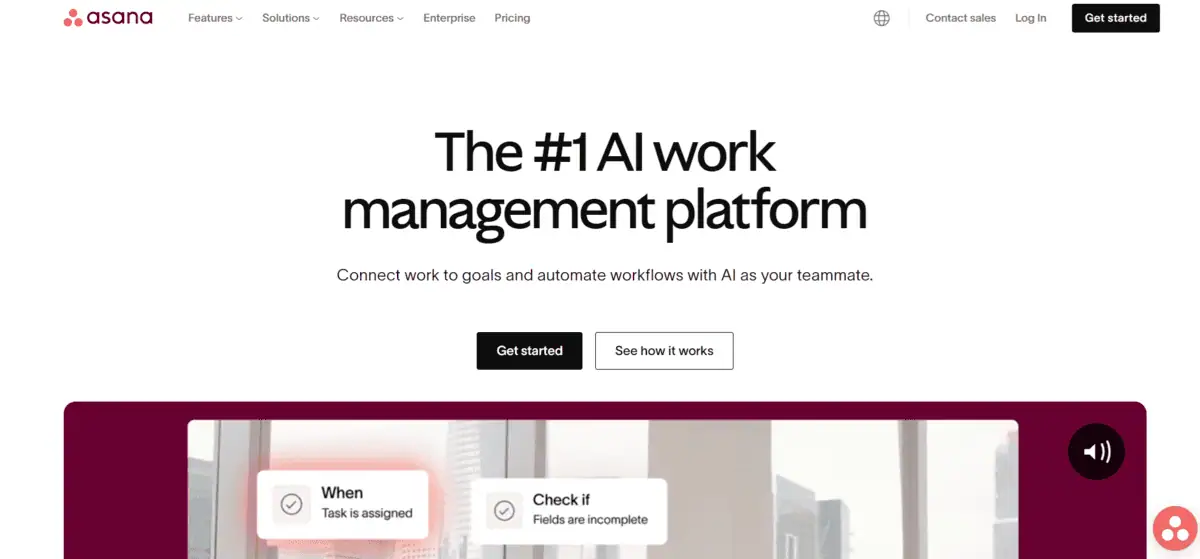
For Task Management
Asana is perfect for team leaders, project managers, or just anyone who wants an organised way to manage tasks and projects. It’s especially useful for teams that need an easy way to communicate and work together. With this tool, there’s no need for separate emails or messaging apps; you can communicate easily within the platform. It can help you plan, organise, and track your work all in one shared space. You can share files, have discussions, assign tasks, set goals, and gather feedback easily.
This business communication tool has many features and benefits, like
- You can create tasks, assign them to team members, set deadlines, and add detailed descriptions. With this, everyone will know what they need to do and when they need to do it.
- Asana’s AI can help make your work easier. It can answer your questions, provide task status, give reports and summaries, etc.
- You can create lists, timelines, boards and calendars to help teams visualise their work more easily. You can also customise dashboards to show the most important data, updates and announcements.
- Everyone can comment on tasks, tag team members, and share files directly within Asana. This keeps all communication about tasks in one place.
- You can integrate Asana with tools like Slack, Google Drive, and Microsoft Teams, making it easier to integrate Asana into your existing workflow.
Asana is a great communication tool for businesses and has many useful features but it has certain limitations to consider. For new users, this platform can be overwhelming. If you’re a small team you might also find it too complex for your needs. Also, some advanced features are only available in the paid versions, which might not be suitable for all budgets.
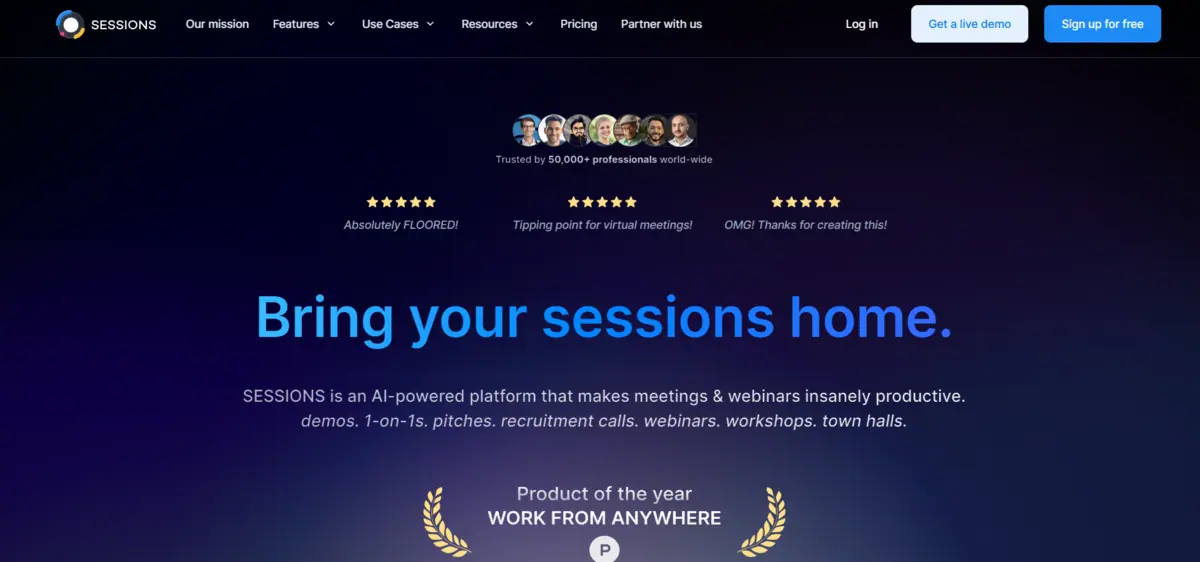
For video meetings on custom domain
If you want to conduct virtual meetings while maintaining a professional look, Sessions is for you. It’s a reliable video conferencing tool that lets you host virtual meetings on your own custom domain. This makes you look more professional and shows off your company name as well. You can sync your calendar and schedule meetings, get HD-quality video calls, create interactive agendas and polls, chat during meetings, get transcriptions and more.
Sessions is a great tool for business communication and has many features that you can use like:
- You can host large online events like workshops or webinars. Sessions provides a professional registration process for these events, which helps you make a good impression on attendees and keeps everything organised.
- You can use features like chat, where participants can type messages, ask questions, or create polls during meetings.
- You can also create interactive agendas for your meetings. These include slides, whiteboards for brainstorming, and videos.
- You can share your screen with participants easily for presentations and collaborative work.
- You can also record your meetings and play them back later. This is useful for team members who couldn’t attend or for reviewing important discussions.
- Sessions can be integrated with calendar apps like Google Calendar and Outlook to schedule meetings. This helps you manage your time and ensure that no meetings are missed.
Sessions is a great business communication tool that offers a professional virtual meeting experience, but it has some downsides. This tool might not be affordable for small teams or anyone with a limited budget. Also, some new users can find the whole setting up custom domains thing a bit technical.
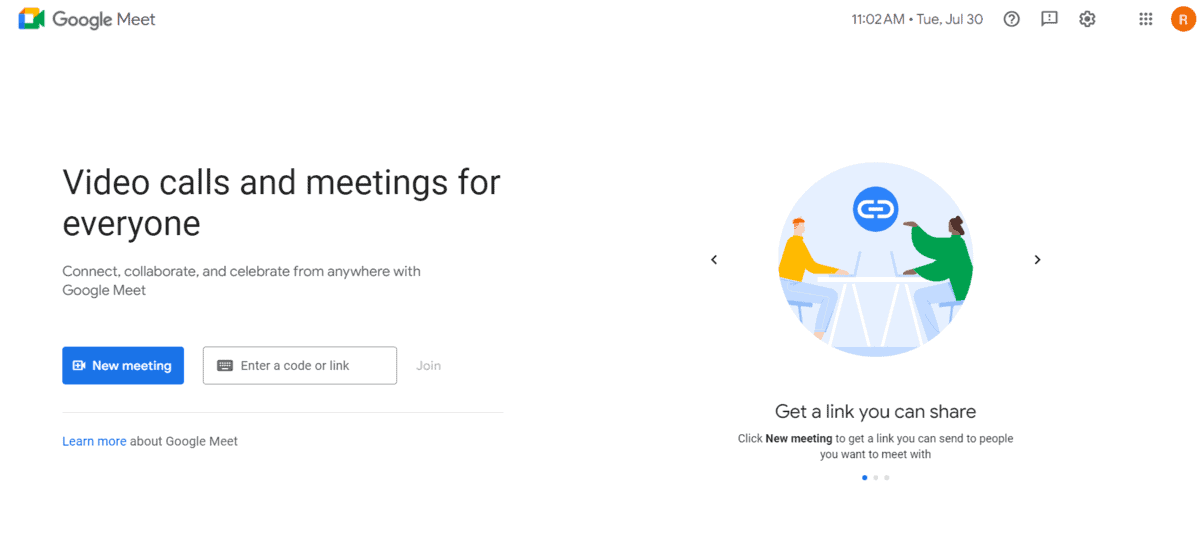
For free virtual meetings
Google Meet is for those who need a free platform for conducting virtual meetings while maintaining good call quality. With this platform, you can conduct remote team meetings, client consultations, and virtual events online. You can create group chats or chat with your team individually. It lets you schedule meetings, share links, and initiate video calls directly from your Google Calendar or email. It has many useful features, like screen sharing, real-time captions, and the ability to join from various devices. This makes team collaboration easier.
With this business communication tool, you can:
- Get clear and reliable video and audio quality, helping your meetings run smoothly without technical issues.
- Share your screen with others to show presentations, documents, or any other content. This is particularly useful for working together and giving presentations.
- See up to 49 participants at once using the grid view, making it easier to interact with everyone in larger meetings.
- Use host controls to mute participants, remove unwanted guests, and manage who can join the meeting, creating a secure environment.
Google Meet is a great option for free video calls and meetings however it has certain drawbacks you should be aware of. While it’s sufficient for most needs, some advanced features require a paid Google Workspace subscription. Also, its performance can be affected by poor internet connectivity.
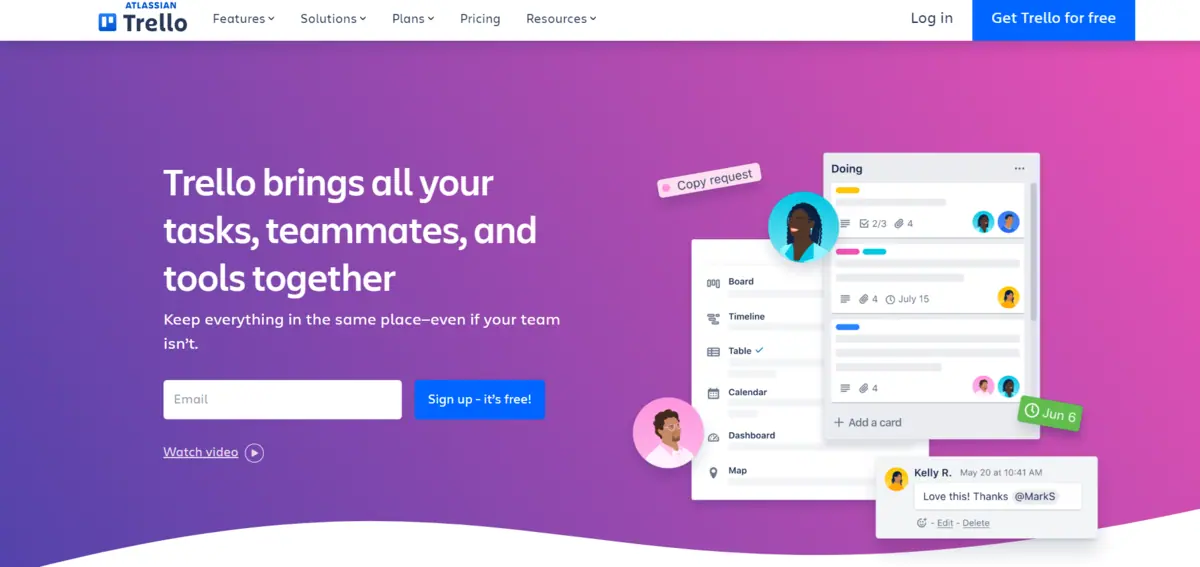
For project management
Trello
Trello is for project managers, small business owners or just anyone who needs a way to manage their projects and teams easily. It simplifies the process of tracking progress, assigning tasks, and making sure everyone stays on the same page. With this tool, you can create boards for each project, lists to show different stages of work and cards for individual tasks. You can add details to cards, move them between lists as you work, and share boards with team members. This helps everyone see what needs to be done, who’s doing what, and how projects are progressing.
- You can tailor the lists and cards to fit your specific project needs, making it flexible for various types of projects.
- You can add team members to boards, assign tasks, comment on cards, and attach files within Trello.
- You can also set due dates for tasks and get reminders to ensure deadlines are met.
- You can make your boards better with additional features like calendar views, time tracking, and integrations with other tools like Slack, Google Drive, and more.
- It also lets you break down tasks into smaller steps with checklists inside cards, helping you track progress in more detail.
While Trello is a great tool for project management and collaboration for more complex project management needs, its free version might feel limited. There’s also a lack of in-depth reporting and analytics compared to some other project management tools. For very large projects with many tasks, boards can become crowded and harder to manage.
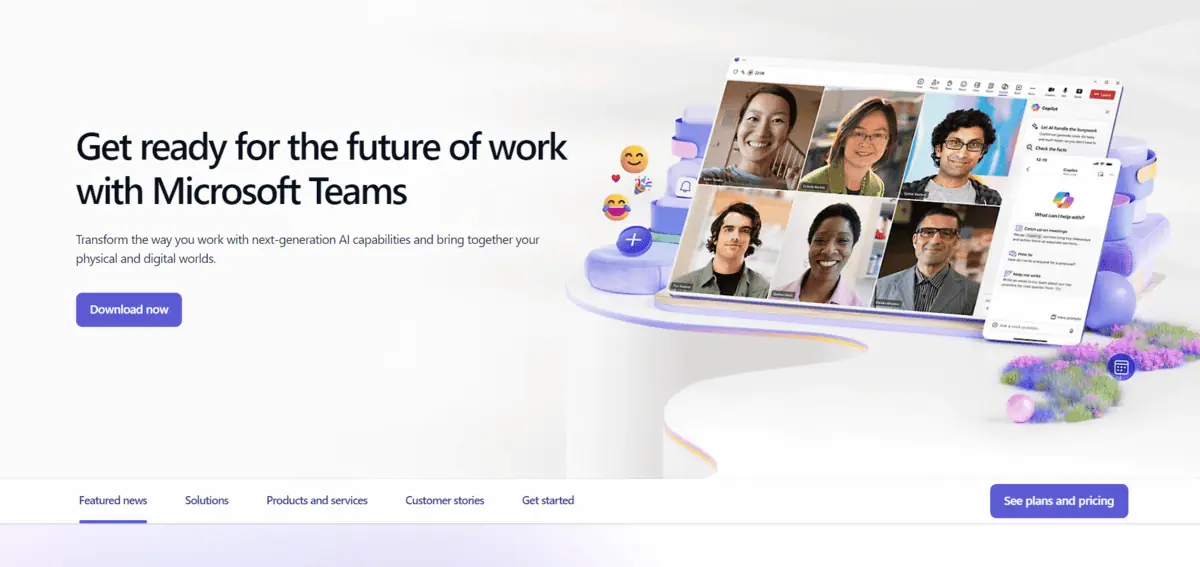
For instant messaging and team chat
Microsoft Teams is perfect for businesses and teams who want a comprehensive communication and collaboration tool. With this tool, you can have video calls with your coworkers, send instant messages, and share files all in one place. It lets you create different channels for projects or departments, making it easy to organise conversations and keep information where it belongs. You can also use Teams to work on documents together in real time, schedule and join meetings, and integrate other Microsoft apps like Word and Excel.
With this business communication tool, you can:
- Chat one-on-one or in groups with your team. You can always look back at past chats.
- You can set up and join video calls and online meetings, as well as have large group meetings or webinars.
- Share files easily in chats and meetings. You can work together on documents, spreadsheets, and presentations in real time.
- Organise your team’s conversation and work into channels for projects, topics, or departments. Each channel can have its own chat, files, and meetings.
- Use and work together on Microsoft 365 apps like Word, Excel, and PowerPoint right in Teams.
- Add tabs to your channels for quick access to frequently used apps and services, like Trello, Asana, or other third-party tools.
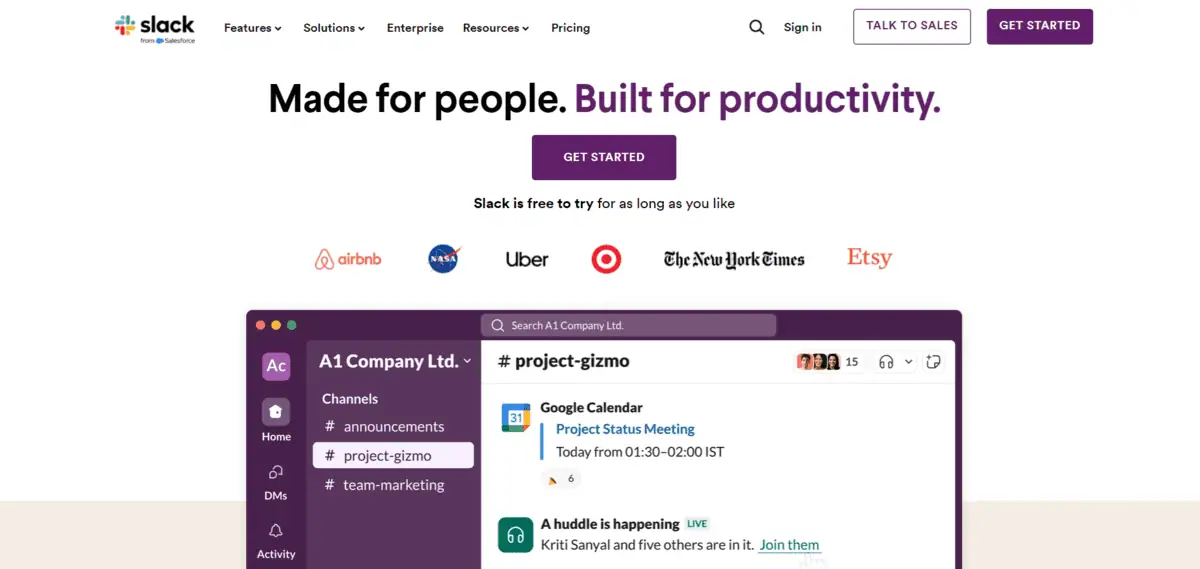
For internal communication and collaboration
Slack
If you want to communicate and collaborate with your team easily while also keeping everything organised, Slack can help you. With Slack, you can chat through texts, send audio messages, or have live video conversations without any trouble. You can bring all your tools and apps into one place to manage your workflow and automate tasks. You can also create separate channels for your teams or projects and keep everything organised.
It offers many features and utilities like:
- You can send private messages to team members for quick, one-on-one conversations. It’s useful for discussing specific tasks or issues without cluttering group channels.
- You can easily share files within channels or by sending direct messages. Through this everyone can access any document they need without having to go through a flood of emails.
- Slack integrates with tools like Google Drive, Trello, and Asana. This lets you access and manage all your tools from within Slack.
- The powerful search feature helps you find past conversations and files, saving you time and ensuring you never lose important information.
- You can also get customised notifications to stay updated on important messages and mentions so that you never miss any important updates.
While Slack offers many great features, it can become overwhelming with too many channels and messages. You might even find the constant notifications distracting if they’re not managed properly. Also, the free version has limitations on message history and file storage.
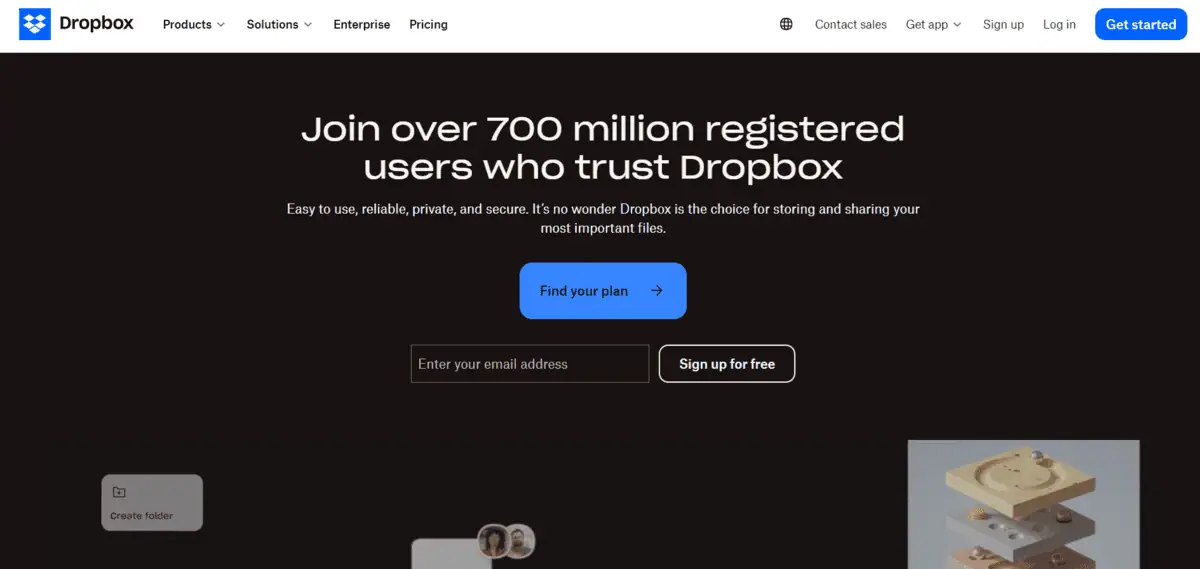
For file sharing
Dropbox is for those who need a simple and reliable way to store and share files online. It’s especially useful if you have to collaborate on documents and keep your files accessible from anywhere. With Dropbox, you can store your files in the cloud, freeing up space on your computer and making sure your important documents are safe and easily accessible.
- You can easily let others see or change your files. Just send them a link, and they can use it even if they don’t have an account on Dropbox.
- Your files stay the same on all your devices. If you change something on your phone, it changes on your computer too.
- You can work on files with other people at the same time. This makes teamwork easier.
- Dropbox works well with other tools like Microsoft Office, Google Workspace, and Slack. You can use your files right inside these tools.
- You can go back to older versions of your files. If you make a mistake, you can use an earlier version of your work.
While Dropbox is very useful, it does have some drawbacks. The free version comes with limited storage, which might not be enough for larger projects or teams. Also, syncing large files can sometimes be slow, and if you have a lot of files, it can eat up your computer’s storage.
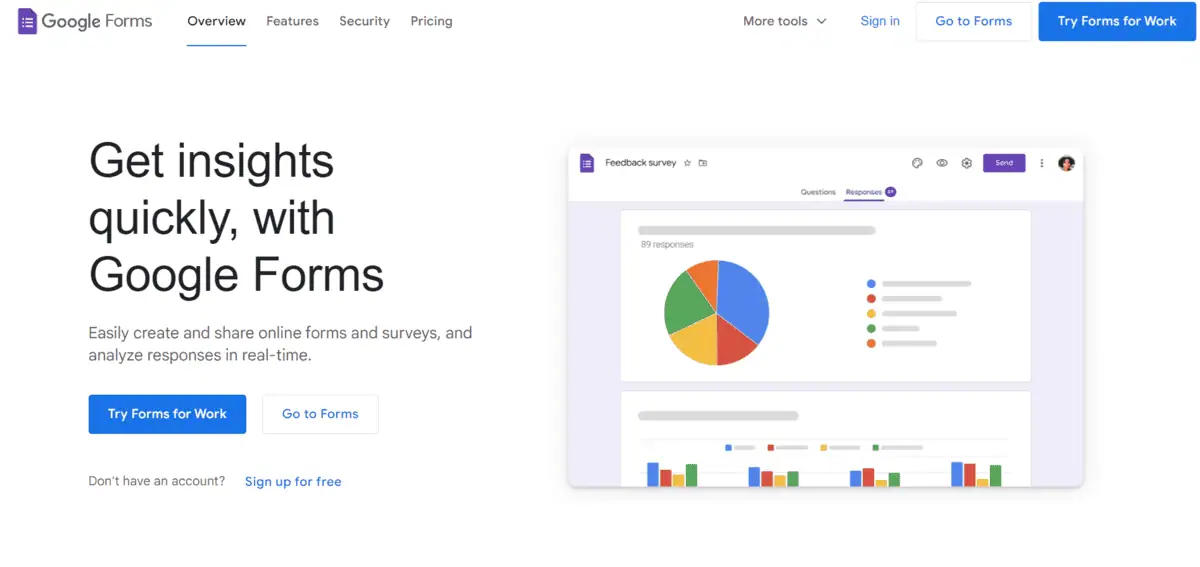
For surveys and feedback
Google Forms could be a great choice for anyone looking to collect and analyse data without spending much effort. With this tool, you can gather any information you want by creating forms for feedback, quizzes, event registrations, or any other type of survey. There are many pre-made templates that you can use, or you can create a custom one. Google Forms automatically organise the results of these surveys in the form of charts, spreadsheets, etc.
- You can add different types of questions to these forms, including multiple-choice, dropdowns, short answers, etc. The template gallery has a variety of templates that you can tweak to fit your needs.
- Multiple people can edit the same form at the same time, making team collaboration more easy.
- Responses can be automatically collected in Google Sheets to see results instantly and keep your data organised.
- You can even include images and videos to make your forms more engaging. This is especially useful for educational purposes or detailed feedback forms.
- You can share your form through email or a direct link or add it to your website. You can also control who can respond and limit responses to certain email addresses.
Google Forms is a useful tool for anyone needing a quick, reliable way to gather information. But it has very basic design layouts, so if you need highly customisable surveys with advanced design elements, your options are somewhat limited.
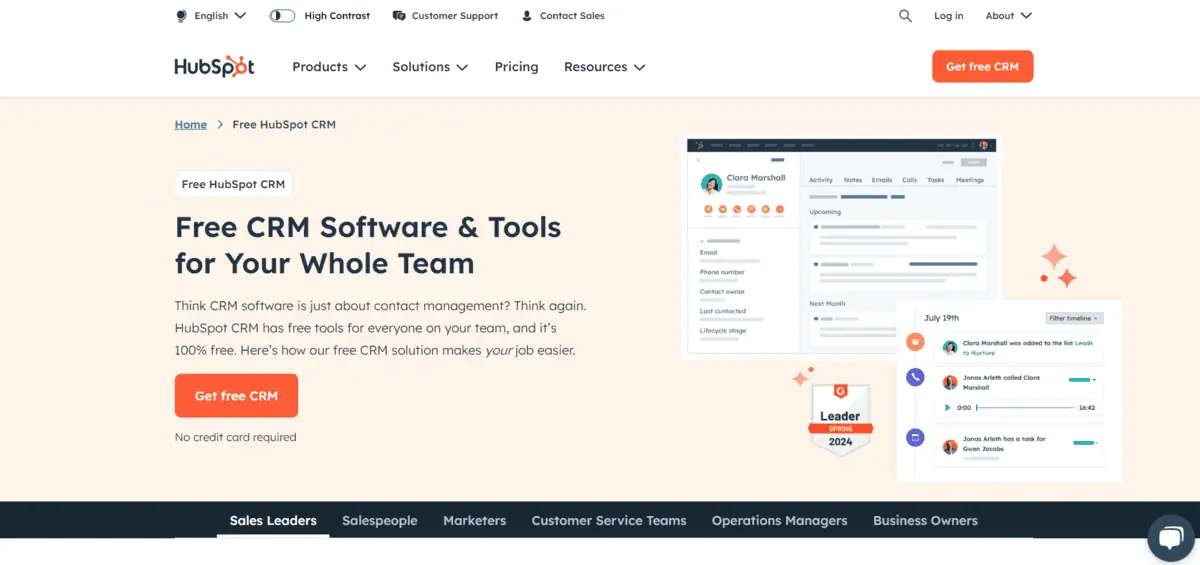
For sales and CRM
HubSpot CRM is for those who want to improve communication with their clients and manage customer interactions and sales processes. With this tool, you can keep track of all your contacts (customers, clients, leads) in one place. You can see their contact details, track interactions, and check their communication history or any notes or tasks related to them. This helps you build better relationships with your customers.
It’s easy to use, even for people who aren’t tech-savvy. The layout is simple, and you can find what you need quickly.
- You can send emails directly from HubSpot and track when they are opened or clicked. This makes it easier to follow up with potential customers and know who is interested.
- It can also automate repetitive tasks, such as sending follow-up emails or setting reminders.
- You can visualise your sales process and see where each deal stands and what steps need to be taken next.
- You can also get detailed insights into your sales and marketing performance by tracking metrics like email open rates, deal stages, and revenue.
HubSpot CRM is a good choice for businesses that want to improve their sales and marketing efforts, but it has some limitations. While the basic features are free, you’ll have to get a paid subscription to access advanced features. Learning how to use the advanced features can also be a bit overwhelming.
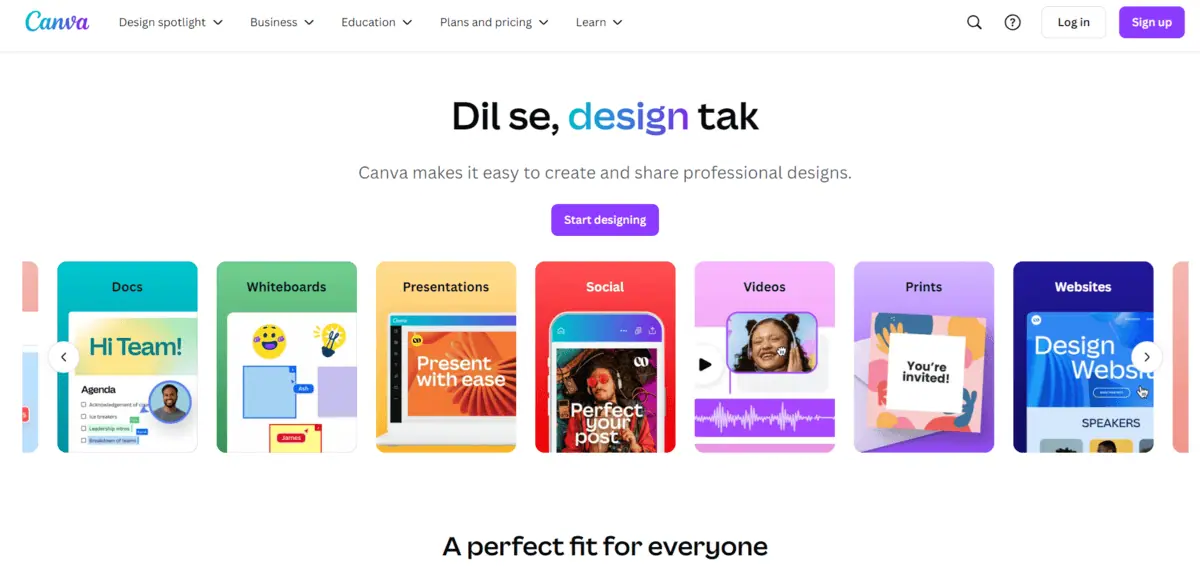
For creating and delivering presentations
Canva
If you want to create professional-looking, visually appealing presentations to deliver during business meetings, Canva could be your go-to tool. It’s an easy-to-use design platform where you can create whatever you want like business presentations, social media graphics, reports, or more. There are several free templates and design elements to help you. You can access a huge library of templates, images, icons, fonts, colours, etc. and customise your work without needing any design skills.
- You can drag and drop elements easily and customise designs to match your needs.
- You can also access millions of free and premium photos, illustrations, and icons. This helps you create engaging and visually appealing presentations.
- You can keep your brand’s visual identity consistent by saving your logo, brand colours, and fonts in one place. This makes sure that all your presentations and graphics align with your brand guidelines.
- You can easily download your presentations in various formats, including PDF, PNG, and JPEG, and share your designs directly.
Canva is undoubtedly a great business communication tool for creating beautiful presentations without investing much time or money. However, if you want highly advanced design capabilities, you might find Canva’s features limited compared to other professional design software.
