The 13 Best AI Tools For Designers
Back in the day, just creating one simple logo design would take countless hours, hell even days. Coming up with a design idea, sketching it out, erasing and drawing it again- was a long, tiring process.
Now, AI tools are offering new ways to spark creativity and make designing easier for designers. From rapid prototyping to advanced image editing, AI is changing every stage of the design journey.
But with so many AI design tools out there, it’s hard to know which ones are actually good. That’s why we’ve made this list of the 13 best AI tools for designers. These tools can help with all kinds of design work, whether you’re making a website, a logo or just graphics for social media.
Rundown
- Best AI tool to generate and design user interfaces: Galileo.ai, “An AI-driven tool that generates and designs user interfaces with smart layouts and ready-to-use components.”
- Best AI tool to create logos: Ideogram, “An AI-powered logo maker that converts your textual prompts into unique and customised logos for your brand.”
- Best AI tool for UX design: Figma AI, “An intelligent assistant that brings smart suggestions and automated tasks directly into your UX design workflow.”
- Best AI-powered tool for creating social media graphics: Canva, “An easy-to-use graphic design platform with AI-powered features, templates and customisations to create social media visuals.”
- Best AI tool for website designing: Framer, “A platform with AI-powered features that transforms your design ideas into responsive and functional websites.”
- AI tool to design product mockups and prototypes: Uizard, “An innovative platform that turns your sketches into detailed product mockups and interactive prototypes using AI.”
- Best AI tool to get suitable font pairings: Fontjoy, “A tool that helps designers find the ideal font pairings using AI, balancing aesthetics and readability without the guesswork.”
- AI tool to create and design landing pages: Headlime, “An AI tool that creates and optimises landing pages with content and design elements aimed at better conversions.”
- To generate and edit product photos using AI: Pebblely, “AI-powered tool that generates and edits high-quality product photos, making them platform-ready.”
- To generate stock images and design elements with AI: Stockimg.ai, “An AI tool that creates unique stock images and design elements tailored to your project’s needs.”
- AI-powered text-to-vector designs generator: Kittl, “An AI-powered generator that turns your text into intricate, customisable vector graphics.”
- AI text to infographics generator: Piktochart, “An AI tool that automatically turns your text into visually appealing and easy-to-understand infographics.”
- Free AI Illustration Generator: Graphically, “An AI tool that produces free illustrations to improve your design projects with minimal effort.”
How Did We Find These AI Tools For Designers
To uncover the AI tools for designers that could genuinely elevate the design process, we had an approach where we blended research and first-hand experience with these tools. Plus, our criteria were simple, we wanted these tools to be innovative, practical, and AI-driven tools for designers.
The list of these AI tools for designers includes more than half of the tools that we already use on a daily basis. But as the list was incomplete without a few tools that served particular use cases, like a tool that served eCommerce, could create an image out of the bitmap, and more, to discover these, we started exploring the communities and designer forums.
Not only did we stop at just reading those tools, but we had first-hand experience in the same and then included the one that did not fail to impress us.
So, having a few tools in hand and after finding some really good tools after the research, we finally got our list ready and added a collection of AI tools, with each catering to its own special niche. This was important because we wanted designers to find different and suitable tools for their varied projects while they could add a layer of creativity and do it all in less time.
Recommended Tools For Designers
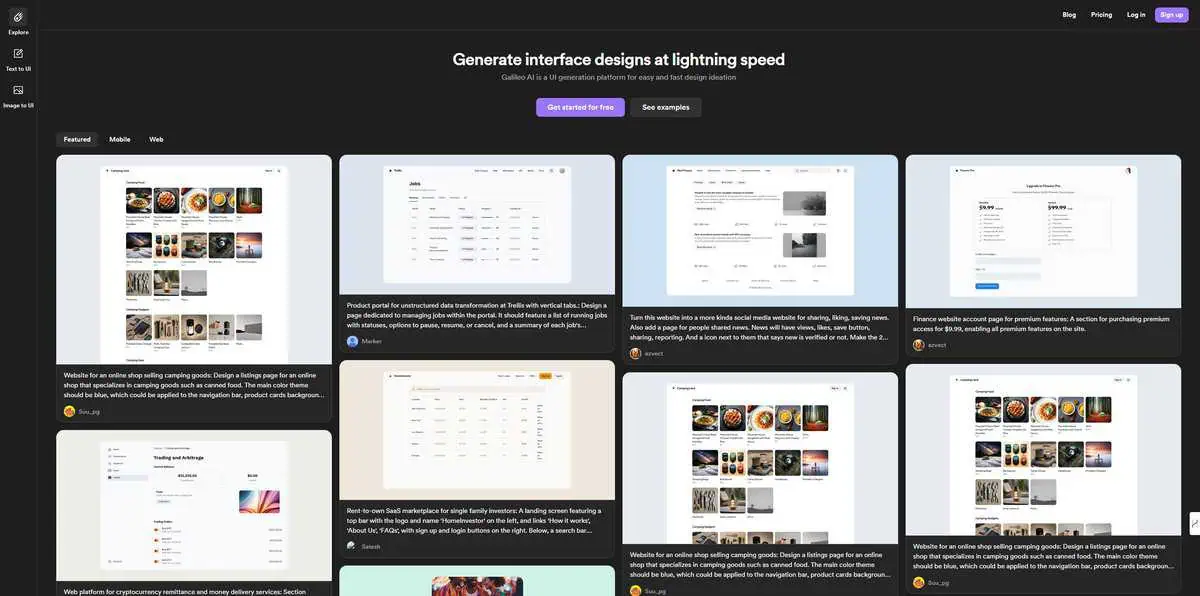
Best AI tool to generate and design user interfaces
If you need help designing user interfaces, Galileo.ai is the perfect design tool to help you. As one of the best AI tools for designers, it’s an AI-powered solution that converts your text and images into user interface layouts.
Just simply type in a description of what you want, like “a friendly app for dog walkers” or “a dashboard for an online store.” Based on your description, the AI will create multiple UI design options for you in less than a minute. These designs include proper UI elements, images, and even product text.
Best part is that if you don’t want to describe your design idea in words, you can just add a screenshot or a reference image of what you want. The AI will then create a fully functional user interface design for you.
- You can take the design the tool creates and import it into Figma, where you can make changes and work with others to make it even better.
- If you don’t know where to start, there are several customisable templates that you can explore.
- The tool can add illustrations to your design automatically, making it look more visually appealing without you having to find images yourself.
- Galileo AI can also write the copy and content part of your interface, saving you time and effort so you can focus on other things.
While the AI-generated UI layouts made by Galileo.ai are a great starting point, they can feel a little restrictive to designers who prefer complete creative control.
There’s no guarantee that the AI will create what you want in one go, so you’ll have to adjust and customise the design a lot to get exactly what you want.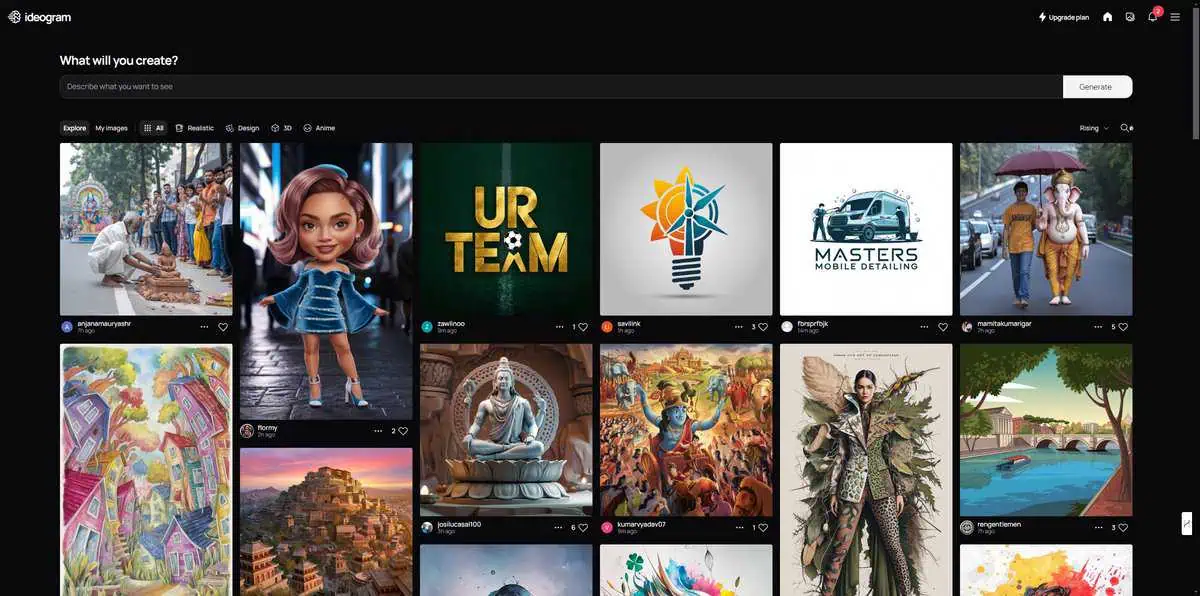
Best AI tool to create logos
Ideogram is an AI-powered text-to-image generator that can help you design a logo for your brand. With Ideogram, you can quickly generate professional-looking logos that fit your brand’s identity without needing any advanced design skills.
It turns your simple text prompts into unique and customised logos. Simply type in the description of your brand or the type of logo you want, and the AI will generate multiple logo options based on your input. You can also specify colours, styles, or themes to make the logo as personalised to your brand as possible.
For example, you can ask the AI to “Create a minimalist logo for a tech startup called ‘Nova Labs’ using blue and white colours with a star symbol.” Then, it will generate three to four logo designs based on this description that you can choose from.
- Ideogram offers many design styles, from minimalist and modern to more detailed and vintage-inspired. So, you can experiment with different styles and find one that matches your brand’s unique look.
- As you make changes to your logo, you can see previews of how it will look in different contexts, like on your business cards, websites, or social media profiles. This helps you make better decisions about your design.
- Once you’re satisfied with your logo, you can download it in high-resolution formats, which are ready to use in any medium, including print and digital.
While Ideogram is a great AI tool for generating logo designs, the generated logos might not always align perfectly with your vision. Also, since Ideogram generates logos based on your text prompts, it can be difficult to explain what you want, especially if you have a very specific design in mind.
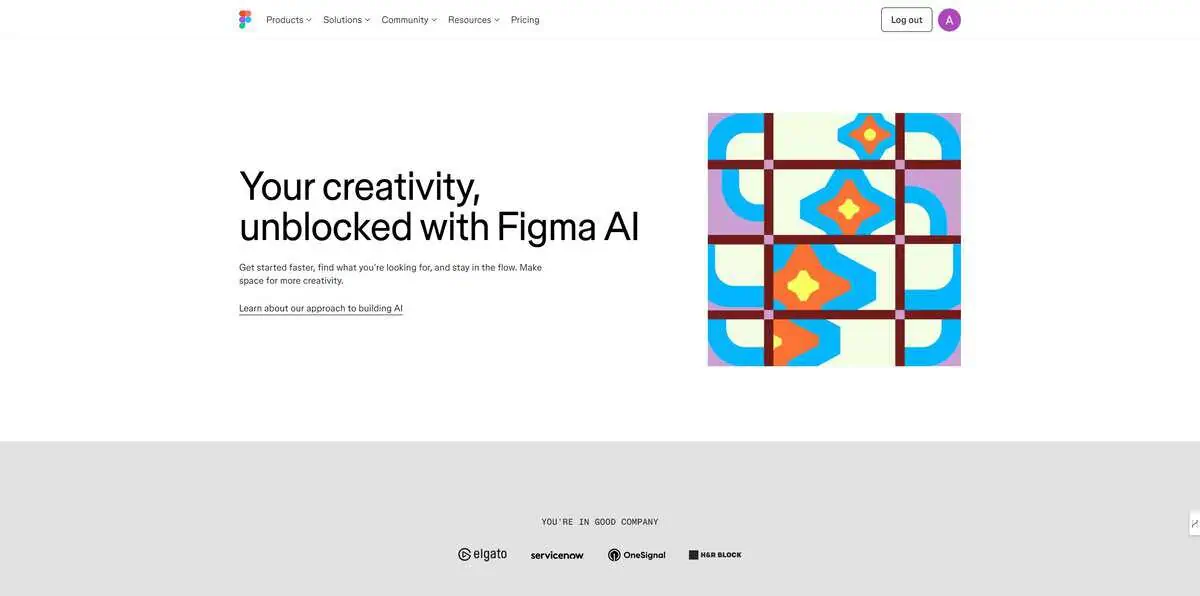
Best AI tool for UX design
As a UI/UX designer, you’ve probably heard about Figma. It’s a platform that lets you create, collaborate on, and share designs with your team. Recognised as one of the best AI tools for designers, Figma offers AI-powered features to make your work even easier. With Figma AI, you can automate tasks like layer naming, generate and translate text for your designs, and quickly make interactive prototypes.
The AI also helps with visual searches to find design elements and background removal in images. Other than that,
- As you work, Figma AI suggests ways to make your design better. It can help you with layout, text readability, and colours that fit your brand.
- It can handle boring tasks for you, like lining things up or making different versions of your design.
- You can also use it to make design elements like buttons, forms, and menus. It makes sure these match the design rules you’ve set so everything in your project looks the same.
While Figma AI offers many useful features and suggestions, sometimes you might find yourself disagreeing with the AI’s recommendations. Also, if you’re a new user, it can take you some time to learn how to use Figma AI.
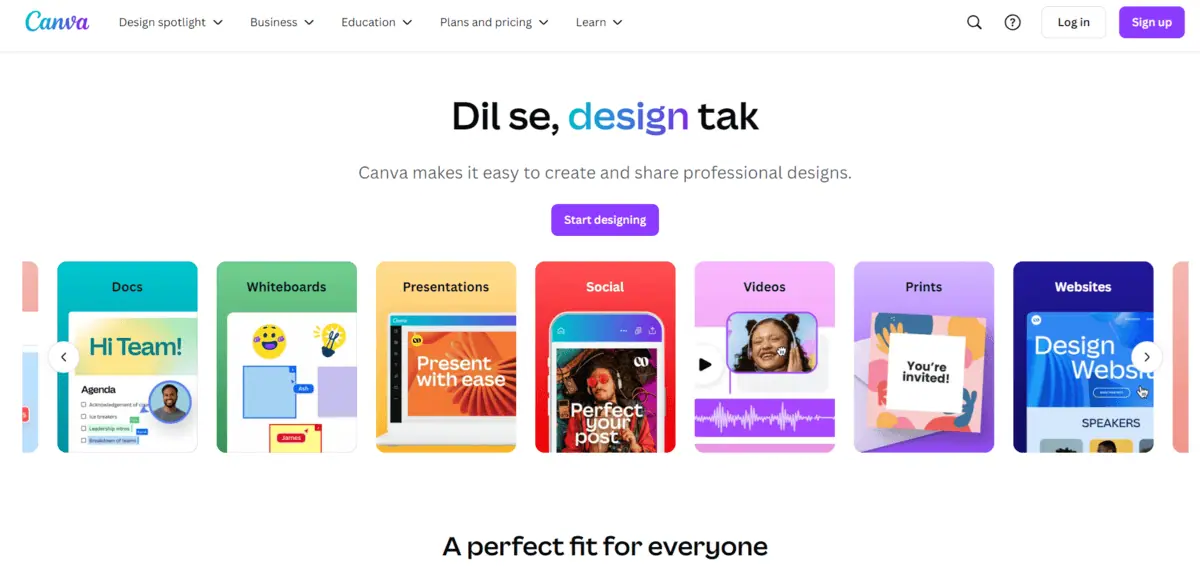
Best AI-powered tool for creating social media graphics
Any list of design tools isn’t complete without mentioning Canva. It’s a well-known platform for creating social media graphics, no matter if you’re a pro at designing or just starting out. The coolest part? Canva now offers a Magic Studio, which includes a bunch of AI tools to help you design even better. It has everything from text-to-image generators to text-to-video tools, plus AI-powered animation and morphing features.
But that’s not all, Canva’s AI also looks at your design and gives you tips to make it better. For example, if you’re working on a post for social media, the AI might suggest different layouts or fonts to make it easier to read and look more eye-catching.
- Canva’s AI can look at your design and give you ideas on how to make it better. For example, if you’re making a post for social media, it might suggest different ways to arrange things or different text styles to make it look good and easy to read.
- You can choose from many ready-made designs in Canva for different social media posts, like Instagram or Facebook posts. You can change these designs to match your style.
- You can easily add text, pictures, and small icons to your design by dragging and dropping them. You can move these things around and make them bigger or smaller without any trouble, making it quick and easy to design.
- In Canva, you can use millions of design elements, like stock photos, drawings, text styles, and icons. You can change the colours of these to match your brand, making sure all your social media graphics look like they belong together.
Canva is a great tool for designers to create social media graphics, but for professional designers, it can be quite limiting. The templates and AI suggestions can sometimes feel restrictive, especially if you have a very specific idea in mind.
Also, since Canva is widely popular, there’s a chance that the templates you use might be similar to those used by others, so there’s a chance your designs won’t stand out much.
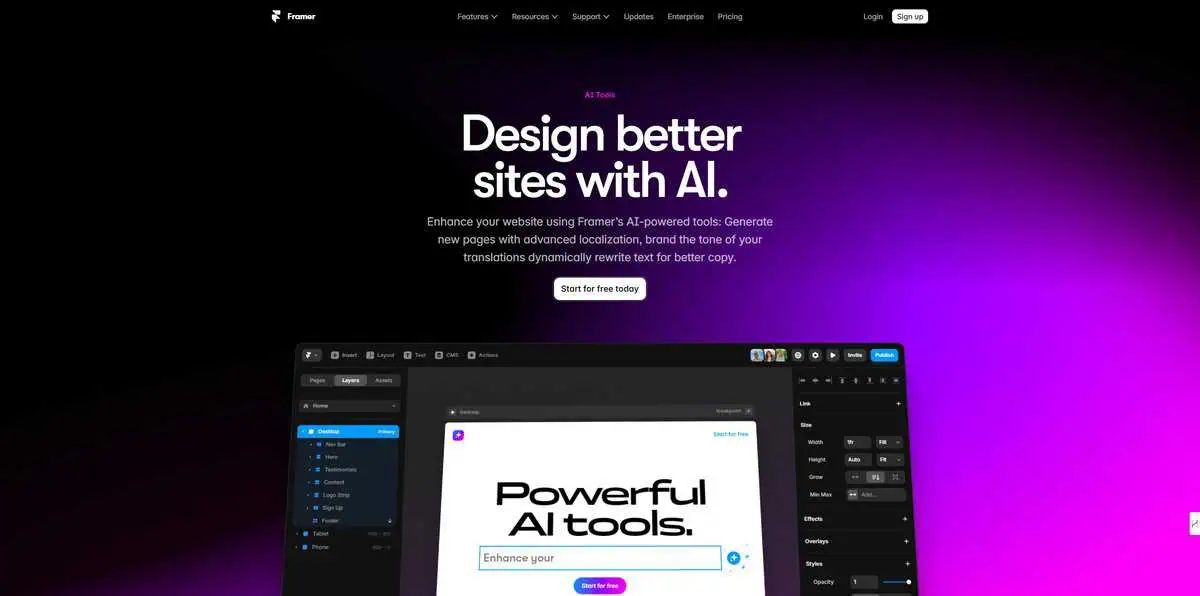
Best AI tool for website designing
Framer’s AI helps you design better websites with the help of AI-powered features. As one of the best AI tools for designers, Framer uses smart AI to create new pages for your website, adjust UI/UX design, write content in your brand’s voice, and translate your website’s content into different languages. You can also rewrite your website’s content and make it better with the help of AI.
It also helps you optimise your website design by giving you smart suggestions for layout, colours, and components. It can suggest improvements that make your website not just look better but also function better.
- You can design websites in Framer that automatically fit different screen sizes, from big computer screens to small phone screens. The AI helps you make sure your design looks good and works well on all devices.
- You can drag and drop things to add, move, and change parts of your website. This makes designing easy and fast, even if you don’t know how to code.
- If you do know how to code, you can add your own custom code in Framer. This gives you even more control over how your website looks and works.
- As you work on your design in Framer, you can see a live preview of your website. This shows you exactly how it will look when it’s published. You can make changes right away to make sure your website turns out just how you want it.
Framer is a great AI-powered tool for designing websites, but it can have a bit of a learning curve, especially for those who are new to design or website building. The advanced features might take some time to learn.
The level of customisation and the number of tools available might feel overwhelming for beginners or those looking for a simpler, templated approach.
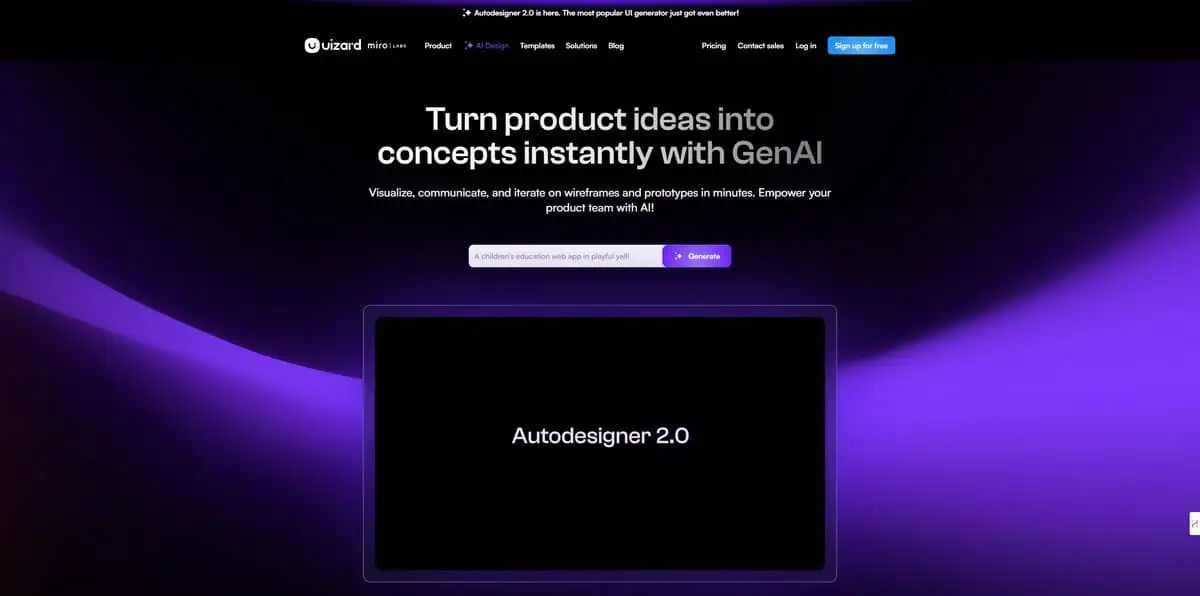
AI tool to design product mockups and prototypes
What if you could convert rough sketches of your design idea into a detailed mockup or an interactive prototype? That’s exactly what Uizard does. It’s an AI-powered platform that turns your hand-drawn sketches or basic ideas into fully functional product designs.
You can either write a prompt and describe your product idea, or you can just upload a screenshot or hand-drawn sketch to the platform. The AI will then convert it into a detailed and fully functional mockup.
Best part is that you can also modify sections of these generated designs by simply giving commands to AI, so you don’t have to do anything manually. Other than that,
- You can add buttons people can click, transitions, and other interactive elements. This lets you show how your product will actually work, making it easier to test your ideas and get feedback.
- If you don’t know where to start, you can use ready-made designs available on the platform for different things like apps, websites, and dashboards.
- You can work with your team easily in Uizard. Share what you’ve made, get comments from others, and make changes right away.
- Uizard’s AI doesn’t just turn your sketches into designs. It also gives you tips to make your product look better, like suggesting different colours or layouts.
While Uizard is great for quickly generating designs, the AI-driven approach can feel restrictive to designers who prefer complete creative control over every aspect of their work.
The accuracy of the sketch-to-mockup feature depends on the clarity of your sketches. If your sketches are too rough or messy, the AI might struggle to understand them correctly and give you wrong results.
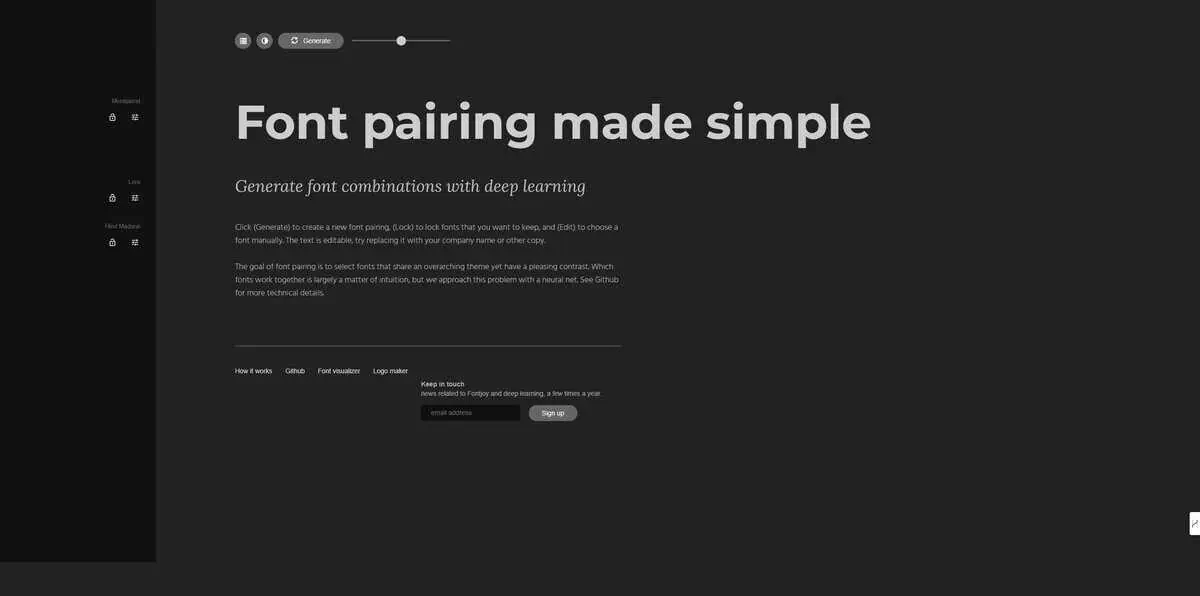
Best AI tool to get suitable font pairings
Fontjoy helps you choose the right font styles for your designs using AI. Instead of spending hours trying different combinations, you can use Fontjoy to find the right font pairing for your work. It generates font pairings that look good together and are easy to read.
You can adjust whether you want the fonts to be more similar or different from each other to suit the style of your design. After Fontjoy suggests a pairing, you can also customise it by locking one font and letting the AI find a matching pair. Or you can just manually add a font and try to find a matching pair for it.
- If you’re not sure where to start, Fontjoy’s randomise button can help. It quickly generates new font pairings, giving you fresh ideas that you might not have considered on your own.
- You can also see how your chosen font pairings will look if used as headings, body text, or paragraphs. This helps you make sure that your design will be both attractive and easy to read across different sections.
While Fontjoy offers several fonts to choose from, it may not include every font you want to use, especially if you’re looking for something very specific or custom.
Also, if you’re someone who wants full control over every aspect of font selection, you might find Fontjoy a bit limiting.
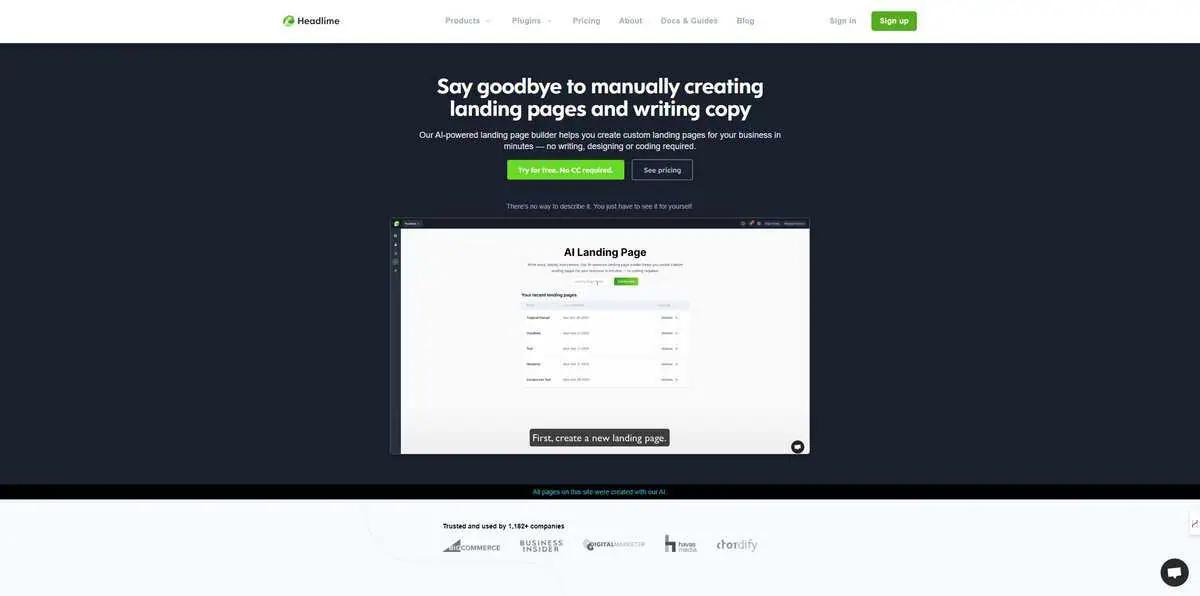
AI tool to create and design landing pages
Healime helps you design landing pages that not only look good but also drive conversions. It’s an AI-powered tool that can create optimised landing pages for you. All you’ve to do is select a design and input details like your target audience, product and brand name and how you want your landing page’s copy to be written.
Based on your inputs, the AI generates a complete landing page that includes everything from the copy to call-to-action buttons. You can also customise and change any section of the landing page if you want.
- The tool automatically selects and arranges design elements like images, colour schemes, and layouts based on best practices for conversion optimisation. So, you don’t have to worry about the technical aspects of design.
- You can choose from many ready-made designs for different goals, like getting leads or launching products. You can easily change these designs to fit your brand’s look and message.
- The AI can also create multiple versions of your landing page and test them against each other to see which one performs better.
- If you want to make adjustments to the AI-generated designs, Headline provides a drag-and-drop editor. You can easily change elements, add new sections, or modify content to better suit your needs.
While Headlime’s AI-generated content and design are helpful, they might feel restrictive if you want full creative control over every aspect of your landing page. Also, the pre-made templates and AI suggestions may not always match what you need.
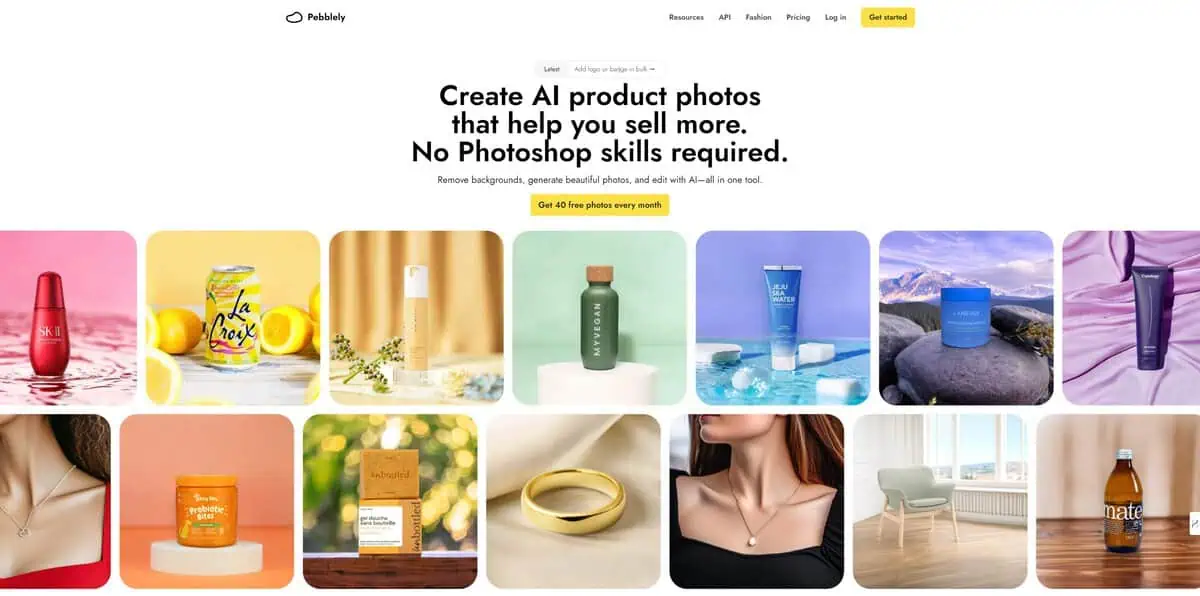
To generate and edit product photos using AI
If you need high-quality product photos to include in your design work but don’t have the time, skills or resources to create them, Pebblely is the perfect for you. As one of the best AI tools for designers, Pebblely’s AI can generate product images from scratch based on your input. For example, if you have a basic image or even just a description of your product, the AI can create a high-quality photo that looks like it was taken in a professional studio.
Simply describe what you want or give it a reference image, and the AI will generate it for you. You can also upload your product’s photos and change or remove their backgrounds, resize and adjust them.
- The AI can make detailed edits to your photos, like removing or changing backgrounds, adjusting lighting and shadows, and refining colours to make your products pop.
- It also automatically changes your pictures to fit different platforms, like your online store, social media, or ads. You don’t have to waste time making your pictures the right size for each place you want to use them.
It’s a really useful AI tool for designers and businesses, but depending on the pricing plan, Pebblely can be quite expensive for small businesses or startups with tight budgets, especially if they already have basic photo editing tools.
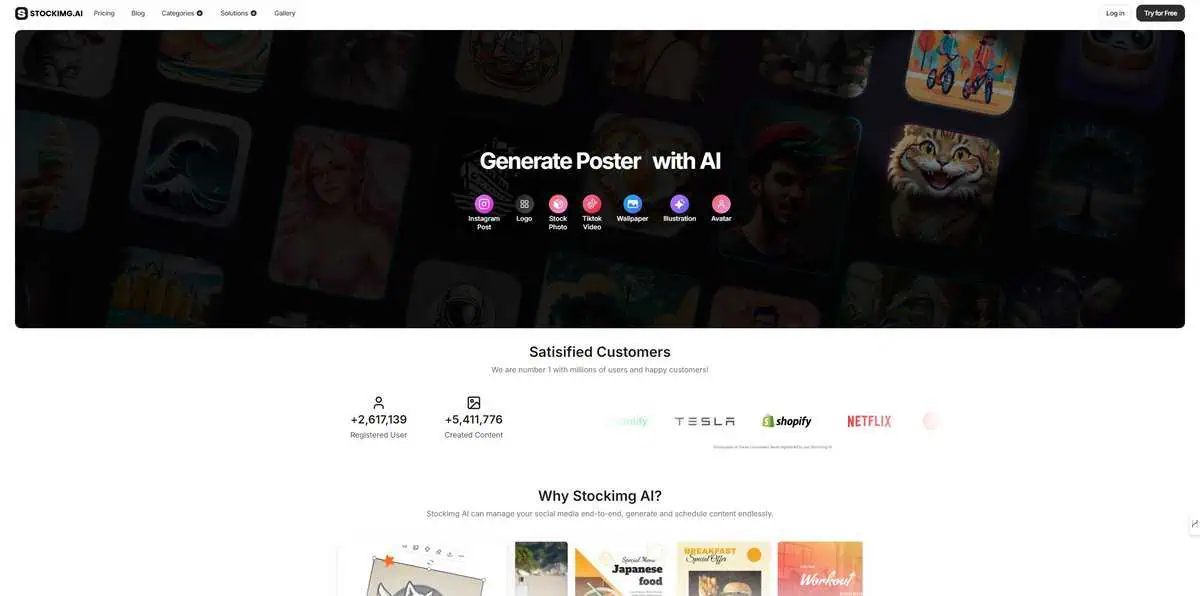
To generate stock images and design elements with AI
Stockimg.ai is an AI-powered tool that helps you generate unique stock images and design elements made specifically for your project’s needs. Instead of going through endless libraries of generic images, you can use Stockimg.ai to create visuals that match your vision perfectly, whether you’re working on a website, marketing materials, or a creative project.
Simply describe what you want, and the AI will interpret your description to generate images that match your input. Not just images, you can also generate design elements like icons, illustrations, and backgrounds.
- You can get different styles of images. Whether you want modern, simple, or old-fashioned looks, the tool can make pictures that match what you’re after.
- You get your images in seconds. This saves you a lot of time compared to searching for or making pictures yourself. It’s really helpful when you need to finish things quickly.
Stockimg.ai is great at generating images based on your descriptions, but the generated images are not always perfect. Make sure to give detailed prompts so AI can understand what you want better.
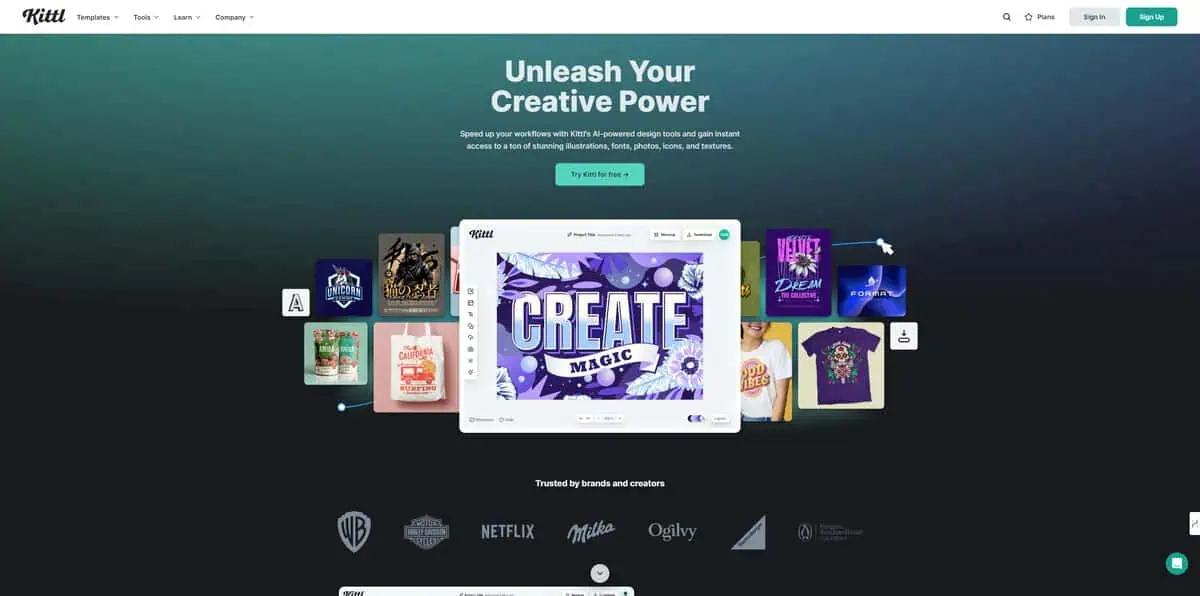
AI-powered text-to-vector designs generator
Kittl is an AI-powered tool that converts your text into detailed, customisable vector graphics with just a few clicks. Whether you’re designing logos, posters, T-shirts, or any other type of graphic, Kittl helps you quickly create professional-quality designs even if you don’t have any design skills.
All you’ve to do is simply describe what you want, choose a style, and the AI generates a vector design for you.
- Once you get a graphic from the AI, you can easily change it to fit your needs. You can change colours, add or remove things, and make it look just the way you want.
- Kittl has many different styles to choose from, so you can find one that fits your brand or project. Whether you like modern, old-fashioned, or fancy designs, you can find one that makes your designs stand out.
- The graphics Kittl makes are high-quality, so they look great whether you use them online or print them out. You can also save them in different formats, which makes them useful for different things.
Kittl’s AI-generated vector designs are impressive, but for some users, it can be difficult to generate exactly what they want, especially if they have a very specific idea in mind.
Also, even though Kittl offers a variety of styles, it may not cover every possible design aesthetic. So, if you’re looking for something very niche or specific, you might find the available options somewhat limiting.
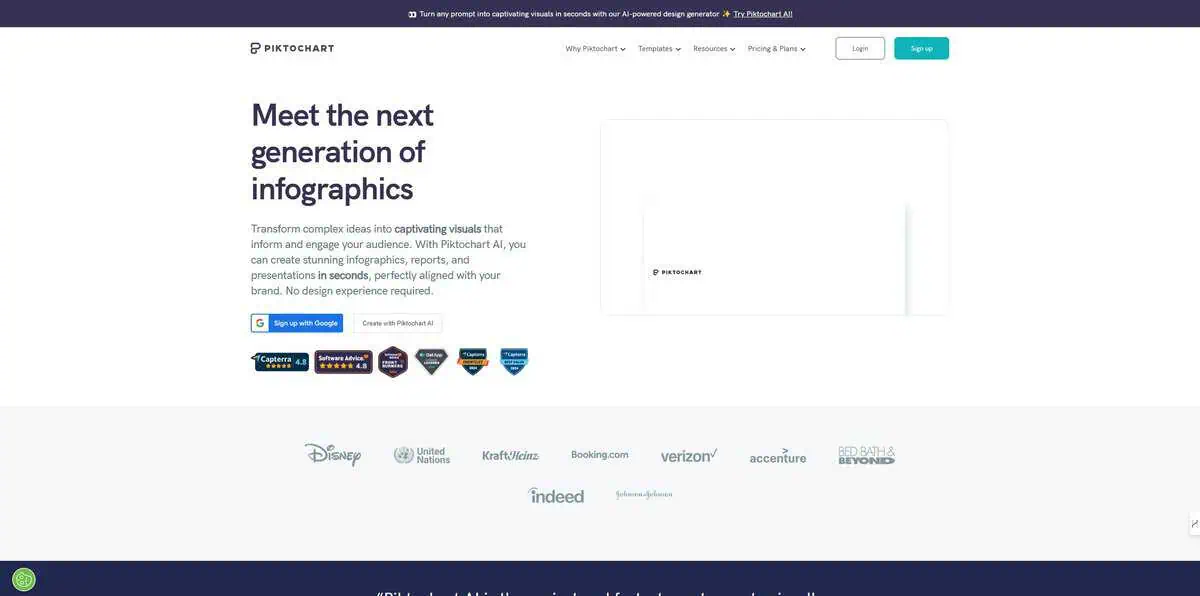
AI text to infographics generator
Piktochart is an AI tool that turns your text into visually appealing infographics. Whether you’re making a report, a presentation, or a social media post, Piktochart makes it easy to communicate your message clearly through beautiful infographics. Just describe the topic of your infographics, and the AI will generate it for you in seconds.
Other than that,
- It has tools to help you make charts, graphs, and maps that make it easy to understand complicated information. You can customise these visuals to match the rest of your infographic.
- Piktochart’s editor is easy to use – you can just drag and drop things into place. You can add icons, pictures, charts, and text to make your infographic look great.
- If you’re making infographics for a company, you can use Piktochart to add your company’s colours, fonts, and logo.
- You can also share your design with your team, get feedback, and make changes in real time.
Piktochart is a great platform for creating infographics, but the AI-generated features might feel restrictive for some users who want complete creative control over their infographics. Also, if you need something really unique, you’ll have to spend extra time customising or using additional design tools.
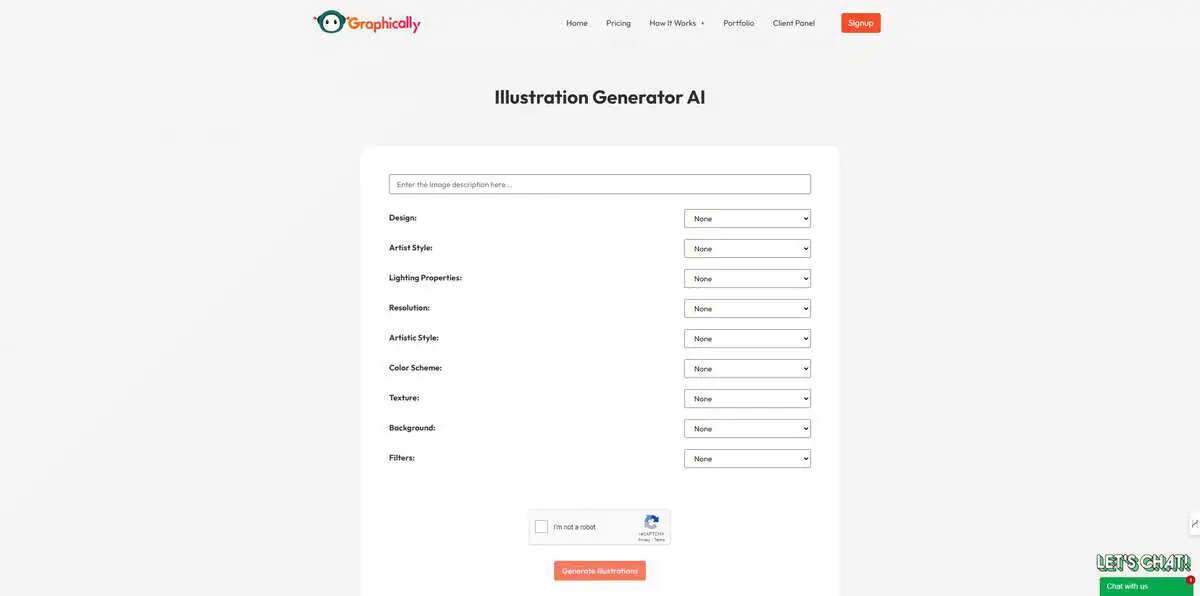
Free AI Illustration Generator
Graphically is a free AI-powered text-to-illustration generator. It helps you generate different kinds of illustrations, whether for a website, a presentation, or a marketing campaign. Simply describe what you need, and the AI will generate an illustration that matches your description. You can also customise the generated illustrations either manually or with the help of AI.
- After the AI creates an illustration, you can change it to fit your project better. You can pick new colours, styles, and other details to make sure they match your brand or personal style.
- Graphically has many different illustration styles to choose from, so you can find one that fits the mood and feel of your project. Whether you like simple and modern or detailed and fancy, you can find an illustration that works for you.
- The illustrations you get from Graphically are high-quality and look great in any size. You can download them in different formats, so you can easily add them to your project, whether it’s online or in print.
Like any other tool, Graphically also has a few limitations. While you can customise the AI-generated illustrations to some extent, the level of control might not be enough if you’ve very specific or complex design needs.
Also, since the illustrations are generated by AI, the quality depends a lot on how well the AI understands your description. A lot of time, you’ll have to make changes in your input or make manual adjustments to get the desired result.

