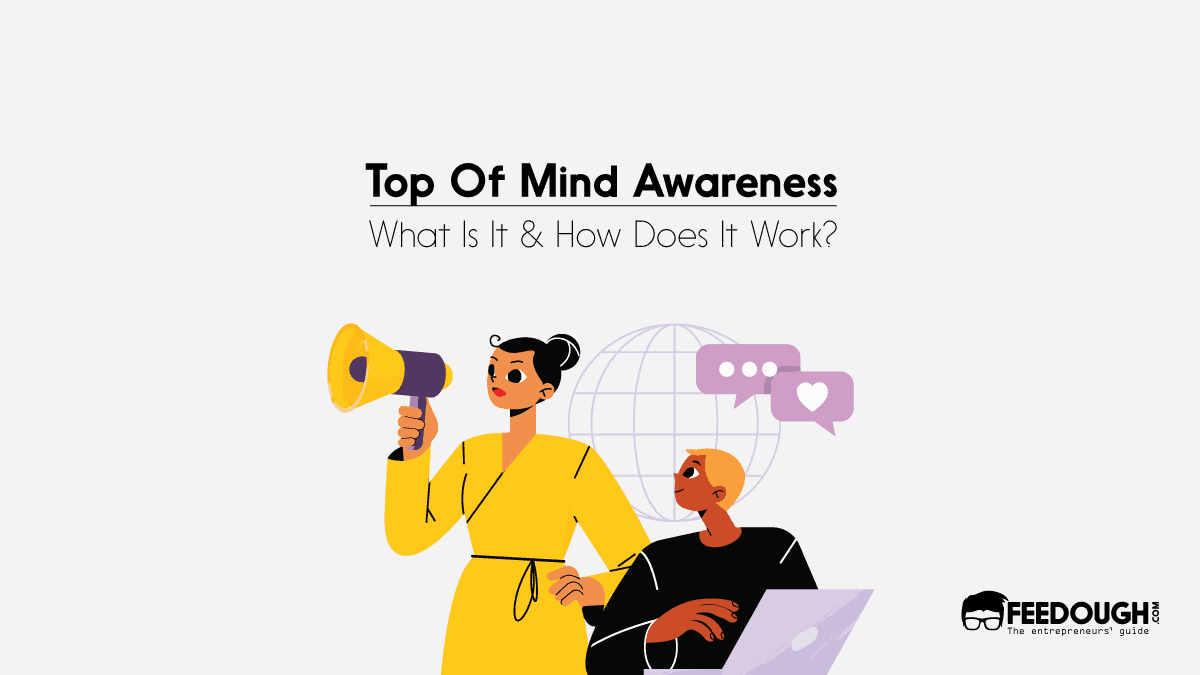Today, 98% of consumers use the internet to learn about a local business. However, with limited resources and so many other businesses, it can be challenging for you to stand out and get noticed by customers. By implementing effective SEO tips for small businesses and optimising your website well, you can greatly increase your chances of being discovered by potential customers when they search for products or services related to your business.
SEO, which stands for Search Engine Optimisation, involves optimising your website and online presence to improve traffic from Google and other search engines. In other words, SEO aims to attract the right audience to your website – individuals who could become customers, clients, or leads. For example, if someone is searching for “Best Bakery in Chicago,” and your website is properly optimised for this keyword, search engines are more likely to display your website on the search engine results page (SERP).
By implementing proper SEO strategies, you can cost-effectively market your small business and reach a broader audience. Whether you have a physical store or just sell things online, these tried-and-tested SEO tips will help you get noticed by the right people and grow your business.
Set Up Your Google My Business Profile
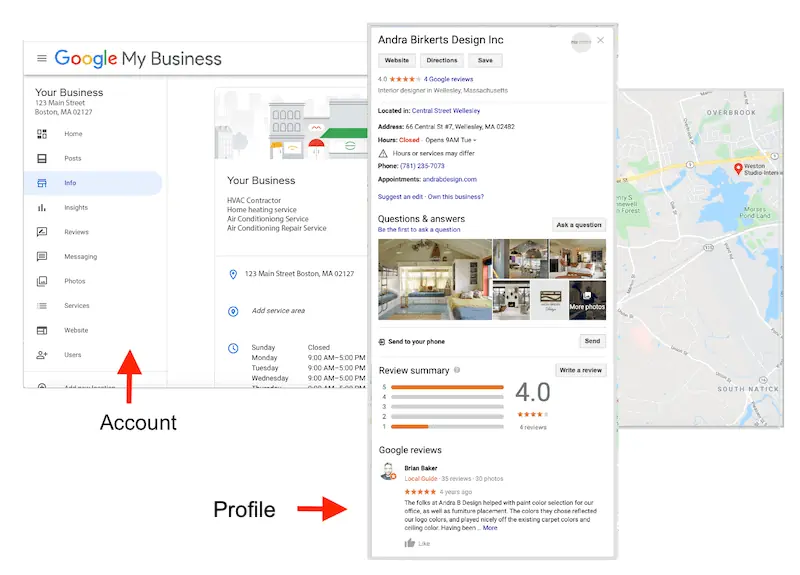
Why Is Google My Business Important?
The Google My Business Profile is a crucial component of SEO for your business. This free business listing feature provided by Google allows you to create a detailed profile with essential information about your products, services, location, and more. Your Google My Business Profile will appear on Google Search and Google Maps, which makes it easier for potential customers to discover and engage with your business.
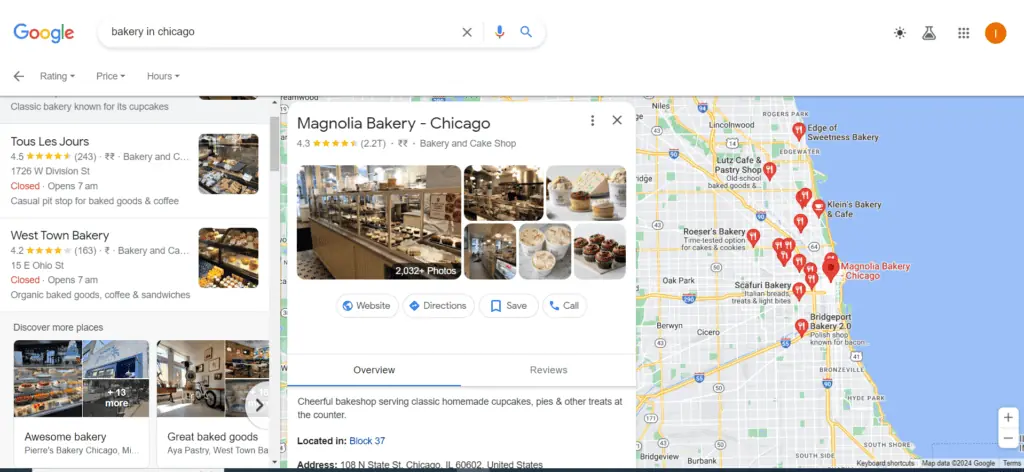
For example, suppose you search for “bakery in Chicago”, and you’ll find a list of bakeries alongside their ratings and contact information. A user will most likely click on the stores with a business profile and proper contact information.
Additionally, having a Google My Business Profile provides potential customers with key information they need, including your address, phone number, website, and hours of operation. By making it easier for potential customers to obtain this information, your business can gain trust and build its reputation.
How Do You Set Up Your Google My Business Profile?
To set up your Google My Business Profile, follow these steps:
- Access your Google account by logging in or, if you don’t already have one, create one.
- Go to Google My Business website and click “Manage now.”
- Enter your business name. Make sure to use the official name that is legally registered.
- Select the category that best represents your business. This improves Google’s understanding of your company and targets the appropriate audience.
- Verify your business and optimise your profile with a business description, hours, photos, and other information. This will help potential customers understand your business better and improve your profile’s visibility in search results.
Post Keyword Optimised Pages
Keywords play a crucial role in SEO as they reflect the specific words and phrases users input when searching on Google. Keyword research refers to identifying and analysing particular words and phrases people use to search for information online. This process helps you to optimise your business website.
During keyword research, focus on identifying the specific words and phrases, also known as long-tail keywords, that your target audience commonly uses when searching search engines. When you optimise your pages for your target keywords, you make it easier for search engines to understand what your content is about, which can help improve your rankings and drive traffic to your site.
By conducting keyword research, you can gain valuable insights into the demand for specific keywords and the level of competition you face in organic search results. This information will guide your optimisation efforts and help you target relevant keywords with high search volume and lower competition.
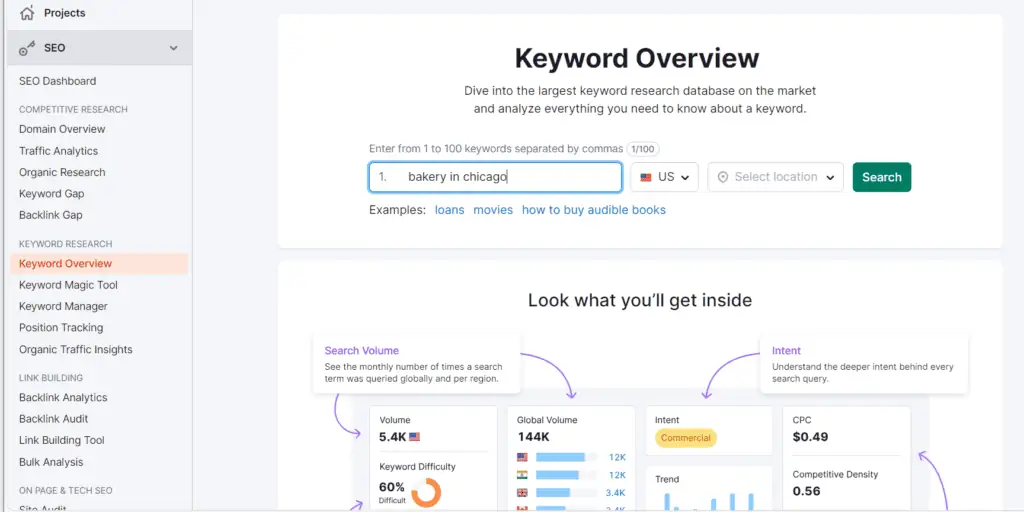
For example, If you run a bakery in Chicago, you might enter “bakery in Chicago. And then click on “Search.”
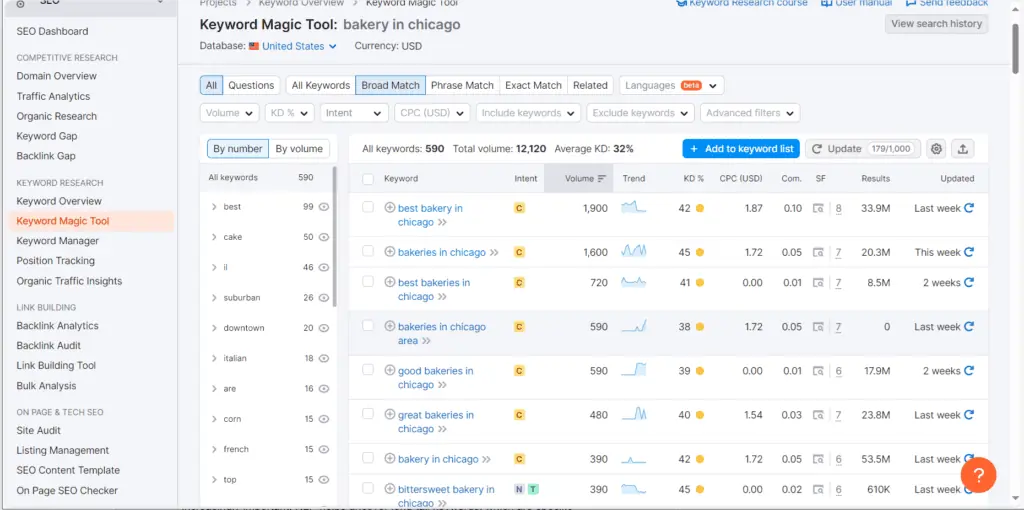
Once you enter the primary search term, you will receive a list of related keyword ideas.
Why Is Keyword Optimisation Important?
Keywords play a crucial role in SEO as they reflect the specific words and phrases users input when searching on Google. Keyword research refers to the process of identifying and analysing specific words and phrases that people use to search for information online. This process helps you to optimise your business website.
During keyword research, focus on identifying the specific words and phrases, also known as long-tail keywords, that your target audience commonly uses when searching search engines. When you optimise your pages for your target keywords, you make it easier for search engines to understand what your content is about, which can help improve your rankings and drive traffic to your site.
By conducting keyword research, you can gain valuable insights into the demand for specific keywords and the level of competition you face in organic search results. This information will guide your optimisation efforts and help you target relevant keywords with high search volume and lower competition.
How To Do Keyword Research?
To do keyword research for your business, follow these steps:
- Understand Your Audience: Take some time to understand your target audience and what they seek. Consider their demographics, preferences, and pain points. This will help you generate a list of relevant topics and themes for your audience.
- Broaden Your Keyword List: To expand your list of keywords, use keyword research tools such as Ahrefs, SEMrush, etc. These tools provide insights into search volume (how many times a keyword is searched), competition (how many other websites optimise for the same keyword), and related keywords. This will help you generate a more extensive list of relevant keywords.
- Analyse Keyword Metrics: When reviewing your keyword list, consider metrics like search volume and competition. You should look for keywords with decent search volume (enough people are searching for them) but lower competition (fewer websites optimise for them). This balance increases your chances of ranking well in search results.
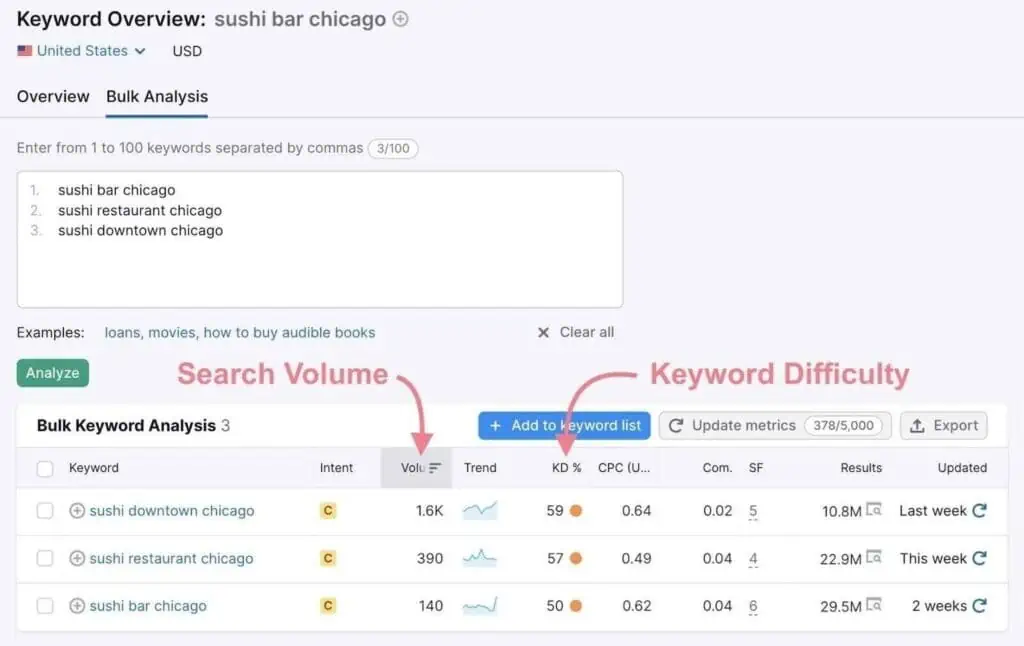
- Consider User Intent: User intent refers to the underlying reason behind a user’s search query. It is crucial to focus on keywords that match the intent of your target audience. Determine whether users are seeking information(Informatic), trying to make a purchase(commercial), or looking for specific services. This helps you align your keywords with the right content and optimise for relevant user queries.
- Monitor and Refine: Keyword research is an ongoing process. Continuously monitor your website’s performance and monitor any changes in keyword trends or user behaviour. As new keywords emerge or your business goals evolve, update your strategy accordingly. Regularly refine and optimise your content and website to stay competitive in the search results.
Track Your Website Rankings
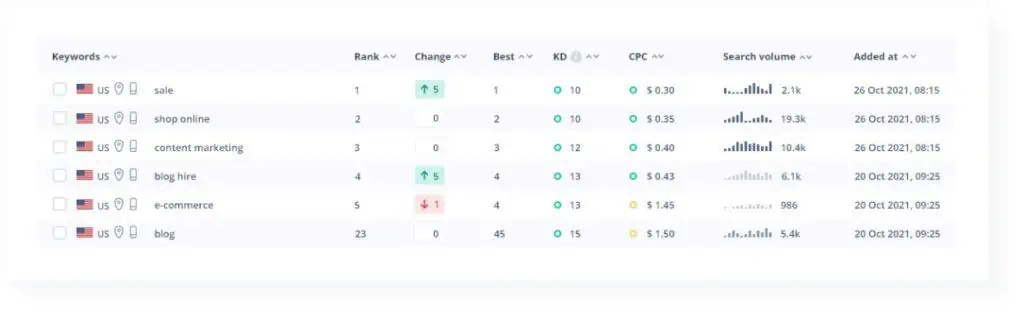
To ensure the effectiveness of your SEO efforts, you need to know that your efforts are working by tracking your website ranking. Rank tracking refers to monitoring and evaluating the positions of your website’s pages in search engine result pages (SERPs) for specific keywords. By tracking your website’s rankings, you can assess your SEO efforts’ effectiveness and identify areas for improvement.
Why Is Website Ranktracking important?
Rank tracking is important for small businesses as it allows you to evaluate the effectiveness of your SEO strategies, stay competitive, identify new opportunities, and adapt to algorithm changes. By monitoring your website’s rankings in search engine result pages (SERPs), you can make data-driven decisions to optimise your SEO efforts, attract more organic traffic, and increase your online visibility.
How To Track Your Website Rankings?
You can install Google Analytics on your website to track your rankings. This provides valuable data on your website’s traffic, sources, and user behavior, allowing you to gain insights into your SEO efforts. However, it can’t tell you how well you rank for specific keywords.
Besides Google, other search engines like Bing shouldn’t be overlooked. Bing is a valuable traffic source, with over 1.2 billion people worldwide using Bing, and more than 900 million searches are made on Bing daily.
Additionally, tracking your website’s performance on Bing through Bing rank tracking software is also important as it is the second-largest search engine with a significant user base. By monitoring your rankings, you can optimise your website for both Google and Bing search engines, maximising your visibility and potential organic traffic.
If you notice changes in rankings, investigate the possible causes (e.g., algorithm updates, changes in competitor strategies), and adjust your SEO efforts as needed.
Post Content Related to Emerging Search Trends
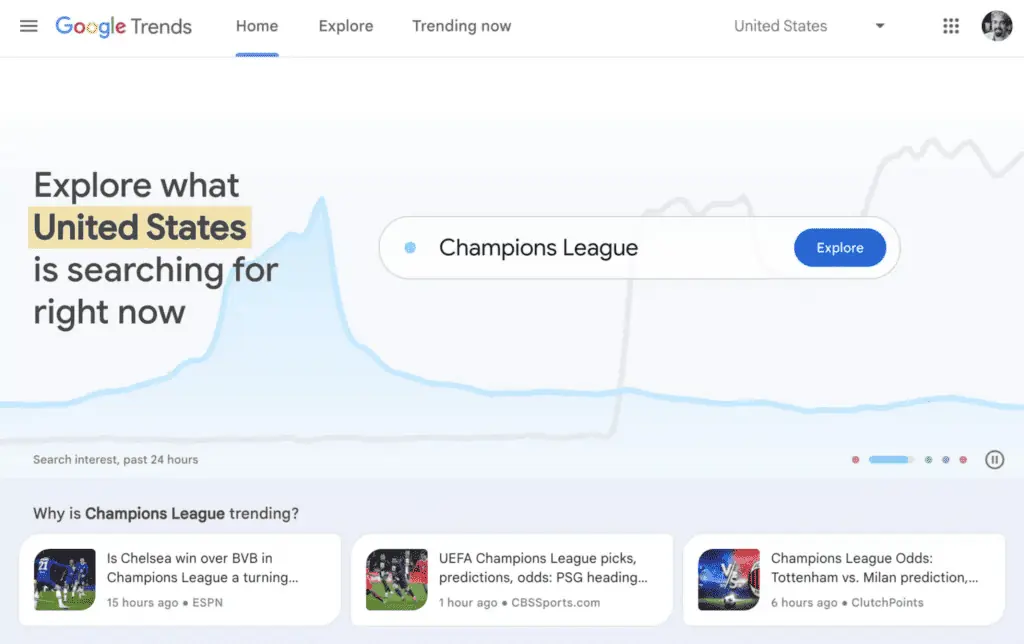
Emerging search trends are the latest patterns and developments in how people search for information online. Posting content based on the emerging search can help you gain more traffic to your business website. These trends can also help you stay updated and optimise your business website to improve your search engine rankings and visibility.
Why Is Trendspotting Important?
Analysing the latest search trends (trendspotting) gives you valuable data on the keywords people search for specific topics. This insight lets you optimise your website for niche keywords with less competition in search engine rankings. As a result, you can attract more targeted traffic from users actively seeking the precise information or product they require.
How to Look out for emerging search trends?
- Stay informed: Use Google Trends to monitor the popularity and search volume of keywords or topics relevant to your industry.
- Analyse competitors: Watch your competitors’ online presence and strategies. Analyse their website content, keywords, and backlink profiles to identify any emerging trends they may be utilising.
- Experiment and measure: Stay proactive by trying out new SEO strategies and monitoring their impact on your website’s visibility and organic traffic. Analyse the results to refine your tactics.
- Engage in online communities: Join SEO-focused communities on social media platforms like Reddit, LinkedIn, and Twitter. Discussions with industry experts and peers can provide valuable insights into emerging trends.
Use Siloing
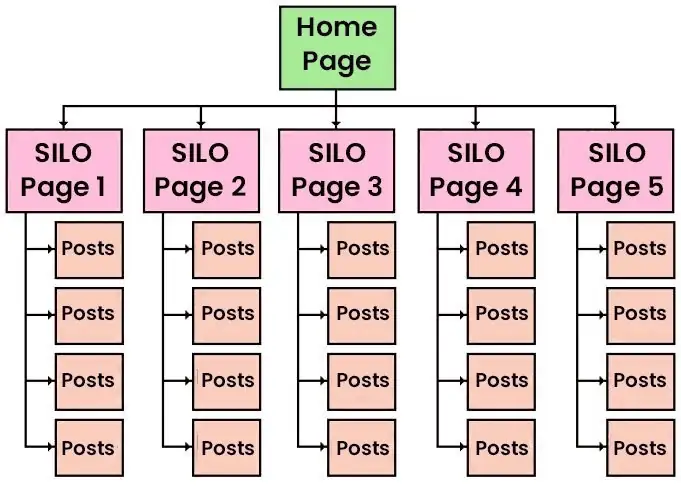
Siloing refers to a website structuring technique that you can use to improve search engine optimisation. It involves organising your content into distinct silos or categories, where each silo focuses on a specific topic or theme.
By implementing siloing, you can create a logical structure that makes it easier for search engines to crawl and index your website’s content. This will improve your search engine rankings and increase your business’s organic traffic.
Why Is Siloing Important?
Firstly, siloing helps improve your website’s crawlability by creating a logical and organised structure. Search engines can easily understand and navigate through the content hierarchy, making it more likely that all pages on your website will be discovered and indexed.
Secondly, it enhances the topical relevance of your content. By grouping related content within silos, search engines can better understand the context and relevance of your content. This can potentially lead to higher rankings for relevant search queries, as search engines perceive your website as a trusted and authoritative source on a specific topic.
Moreover, implementing siloing improves the user experience by making it easier for visitors to navigate your website and find the information they seek. When your content is organised into distinct silos, users can easily find related content within the same silo, leading to longer session durations and increased engagement.
How To Do Siloing?
- Segment Your Topics: analyse your website’s content and identify the main topics or themes that your content covers. This will help you create distinct silos for each topic.
- Research Relevant Keywords: Conduct keyword research to identify relevant keywords and phrases for each topic. This will help you optimise your content and ensure it aligns with the search intent of your target audience.
- Organise Your Content: Group related content together under specific silos based on the identified topics. For example, if you have a small business that offers various services, you can create silos for each service category.
- Implement Internal Linking: Ensure there are strong internal links within each silo, connecting related content together. Internal linking helps search engines understand the relationships between your content and improves the overall crawlability of your site.
- Create a Silo Structure: Establish a logical hierarchy for your siloed content. This means organising your silos in a way that creates a clear and intuitive structure for both search engines and users.
Keep Your Online Information Up-To-Date
Content updation involves updating old content on your site to ensure that it is relevant, accurate, current, and SEO-friendly. Search engines like Google prioritise websites that consistently provide valuable and up-to-date information to their users. That’s why this practice is typically recommended every six months to maintain your website’s rank in the search engines.
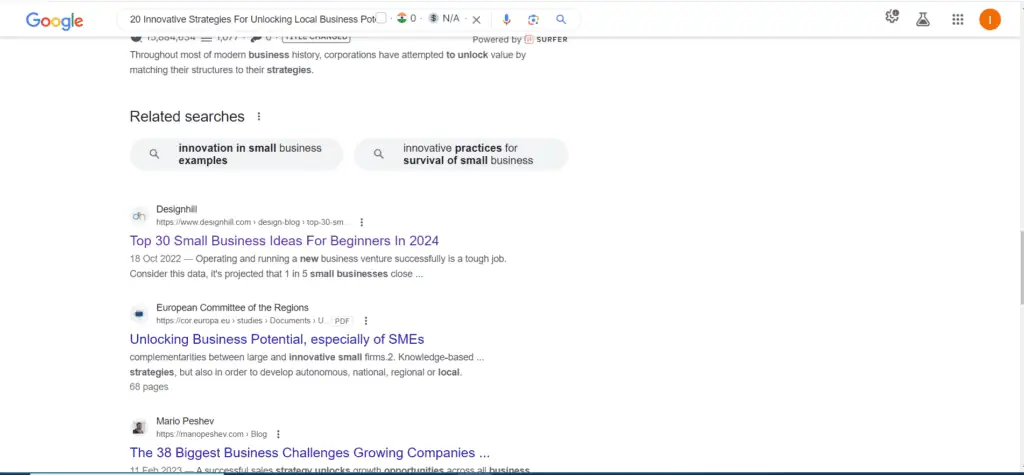
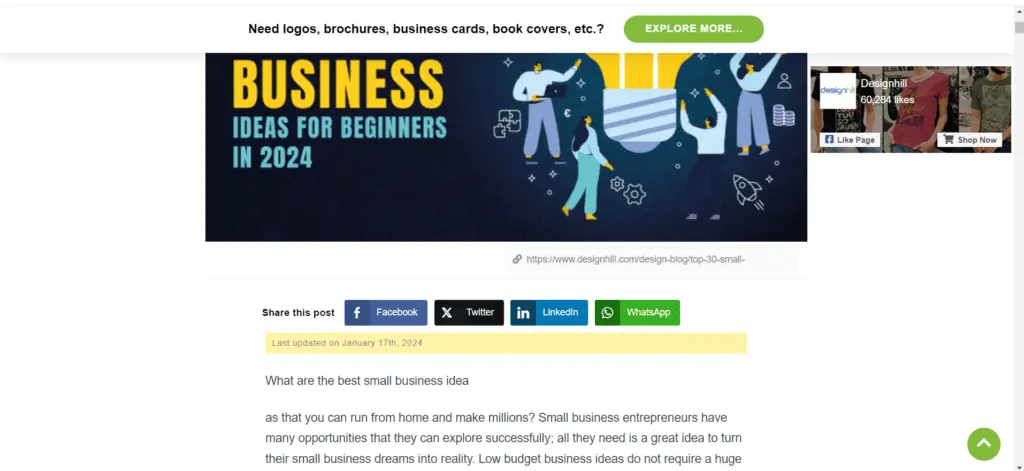
For example, this article, published on 18 October 2022 by DesignHill, on “Top 30 Small business ideas for beginners in 2024,” was updated on 17 January 2024, which helped it maintain its ranking on the search engine.
Why Is Content Freshness Important?
Keeping your online information updated, mainly through fresh content, is essential as it signals relevancy, improves search engine rankings, and enhances website visitors’ user experience.
Regularly updating your website with fresh content signals to search engines like Google to make sure that your website is active and relevant. Search engines rank websites that provide users with the most valuable and relevant information, so regularly updating your website with fresh content can give you an edge against your competitors in the search results.
How To Keep Your Online Information Up To Date?
- Perform Keyword Research: Before updating your content, conduct thorough keyword research to identify relevant and high-performing keywords. Strategically incorporate these keywords into your updated content to enhance its search visibility and attract targeted organic traffic.
- Add new facts and figures: Check if your existing statistics, facts, and figures have changed or have new sources. Update them.
- Enhance Readability and User Experience: Break down your content into easily digestible paragraphs to improve its readability. Use subheadings, bullet points, and numbered lists to organise information effectively. Additionally, enrich the content with relevant images, videos, and infographics to make it visually appealing and engaging for readers.
- Incorporate Internal and External Links: Integrate internal links within your content to enhance navigation and boost your website’s SEO. By linking to relevant pages on your website, you can provide additional information to readers and improve their browsing experience. Additionally, include external links to reputable sources that support your content, adding value to your readers and enhancing the credibility and authority of your page.
Optimise Your Website For Mobile Devices

Having a website optimised for mobile devices is crucial, considering most internet users now rely on their phones for browsing. With 57% of search traffic originating from mobile devices and 69% of smartphone users expressing a preference for making purchases on mobile sites over desktop sites, you need to prioritise mobile compatibility for a seamless user experience and maximised conversions.
Why Is A Responsive Website Important?
Due to Google’s implementation of mobile-first indexing, your website should prioritise mobile optimisation. Google’s mobile-first indexing means that your website should load quickly on mobile devices, appear visually appealing on small screens, and provide a user-friendly experience that facilitates thumb-tapping actions. By focusing on these aspects, you can enhance your website’s mobile performance, improve its search visibility, and effectively cater to the growing number of mobile users.
How Do You Optimise Your Website For Mobile Devices?
- Responsive Design: A responsive design is highly recommended This approach ensures that your website adapts and displays correctly on various devices, including mobile screens. With responsive design, the same HTML file is served to all devices, and the CSS adjusts the rendering based on the device’s viewport dimensions.
- Page Speed Optimisation: Page speed plays a crucial role in the mobile user experience. Optimise your website’s page load time by minimising code, leveraging browser caching, and reducing redirects. These optimisations can significantly improve your site’s loading speed on mobile devices.
- Thumb-Friendly Navigation: Make sure your website’s navigation and buttons are easy to use with thumbs. Mobile users frequently rely on thumb actions for browsing and interacting with content, so it’s important to ensure that buttons are large enough and well-spaced.
- Optimise Images: Compress images without compromising their quality to reduce the file size and improve loading times on mobile devices. Use image formats widely supported on mobile platforms, such as JPEG and PNG.
Encourage Reviews And Respond To Reviews
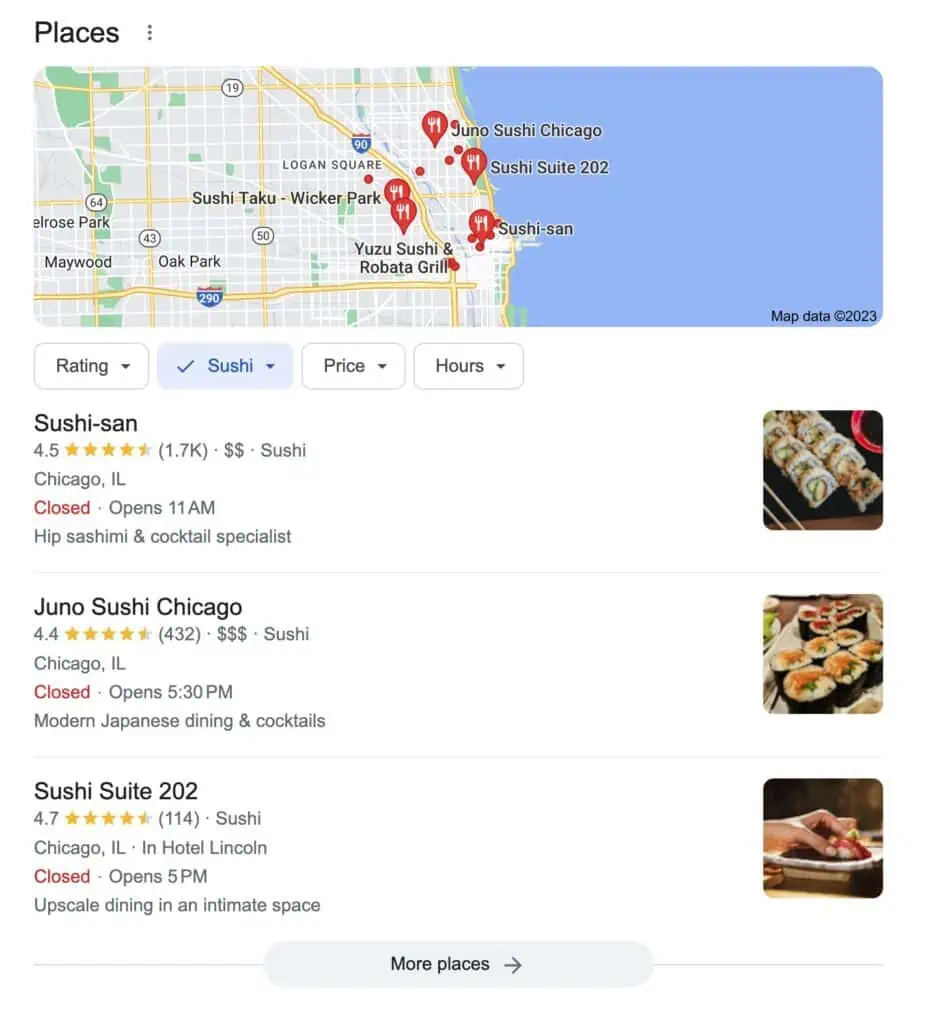
It is common for people to rely on reviews when making decisions, whether it’s selecting a bakery or purchasing a toaster. Reviews assist consumers in making informed choices and provide valuable information about your business to Google, improving your site rankings.
You can improve your online reputation and search engine rankings by actively encouraging customers to leave reviews and promptly responding to them.
Why Is Social Validation Important?
Reviews directly impact your Google ranking and people’s trust in your business. A higher number of reviews can positively influence your business, indicating credibility and reliability to potential customers.
It’s important to reply to reviews, both positive and negative. Acknowledging and appreciating positive reviews can reinforce customer satisfaction and loyalty. Conversely, addressing negative reviews demonstrates your commitment to customer service and can help resolve any issues. Responding promptly and professionally to reviews shows potential customers that you value their opinions and are actively engaged with your online presence.
How To Encourage And Respond To Reviews?
- Encouraging Reviews:
- Provide direct links or buttons on your website, social media profiles, and email communications to make it simple and convenient for customers to leave reviews.
- Request reviews from satisfied customers through personalised follow-up emails, asking for their feedback and inviting them to share their experiences.
- Offer incentives, such as exclusive discounts or rewards, to motivate customers to leave reviews.
- Responding to Reviews:
- Monitor review platforms, social media channels, and search engine listings to identify and respond to reviews promptly.
- Respond to all positive and negative reviews in a timely manner to show your engagement and concern.
- Show appreciation for positive reviews by thanking the customers for their feedback and mentioning specific aspects they appreciated.
- Address negative reviews professionally, empathetically, and with a solutions-oriented approach. Apologise for any negative experiences and offer to resolve the issue privately or offline.
Make Video Content
Video marketing remains a staple in the digital landscape, used by over 90% of businesses. According to reports, 86% of video marketers have experienced increased web traffic due to video marketing. Furthermore, 82% of video marketers have found that videos help retain website visitors for extended periods.
Videos provide a versatile and accessible medium for creating content like Blogs, behind-the-scenes, How-to videos, testimonials, etc.
Why Is Video Content Important?
Using video content to keep visitors on your page for extended periods can greatly reduce your bounce rate. As a result, search engines like Google and Bing are more likely to prioritise your website, improving your chances of ranking higher in search results.
When shoppers engage with product videos, they are twice as likely to purchase those who don’t. Therefore, incorporating videos on your site boosts your SEO by attracting more visitors and helps convert those visitors into customers, further advancing your sales efforts.
How To Make Video Content?
- Select the kind of video you want to create. It could be a tutorial, product review, or storytelling video.
- Choose a topic for your video that aligns with your audience’s interests and your goals. Consider what information or value you want to provide in your video.
- Select a video style that matches the message and tone you want to convey. This could be a vlog-style video, animated video, or screen recording.
- Write a script outlining the key points and structure of your video. A well-written script helps ensure your video is organised and conveys your message effectively.
- Create a storyboard to visualise the scenes and shots in your video. This can help you plan the visuals and sequence of your video content.
- Shoot your video footage using a camera or smartphone. Pay attention to lighting, sound quality, and framing to create visually appealing videos.
Get External Links
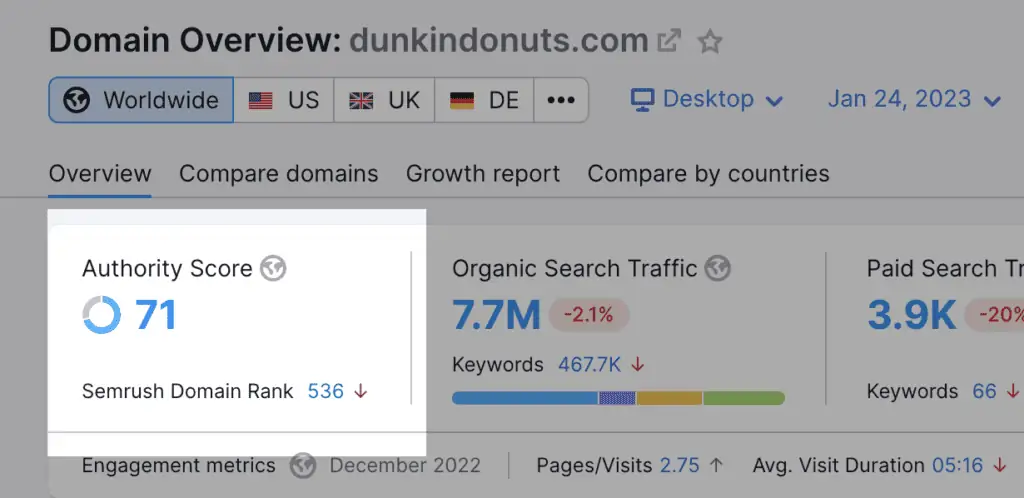
External link building can improve your website’s search engine rankings. Part of this involves getting links to your website from other websites. These external links act as votes of confidence for your website, signalling to search engines that your content is valuable and trustworthy. In turn, this can positively impact your search engine rankings.
Remember that the number and quality of external links pointing to your page are among the many factors that influence your rankings. If you can obtain links from reputable websites, your page is more likely to get an improvement in its rankings.
Why Are Backlinks Important?
External links from reputable and authoritative websites serve as endorsements for your content. When other websites link to your website, it signals to search engines that your content is trustworthy and valuable. This can help build credibility and trust with both search engines and users.
Search engines consider external links as a ranking factor. When your website receives links from high-quality and relevant websites, it indicates to search engines that your content is valuable and deserves higher rankings.
External links can drive referral traffic to your website. When users come across a link to your website on another reputable website, they are more likely to click on it and visit your site. This can result in increased organic traffic, which is valuable for small businesses looking to expand their online visibility and reach.
How To Build Your Website Authority With External Links?
- Outreach to relevant websites: Actively reach out to other websites in your industry and offer to contribute guest posts or collaborate on content. This helps expand your reach and increases the chances of earning backlinks to your website.
- Encourage social sharing: Include social sharing buttons on your website to make it easy for visitors to share your content on social media. When your content is shared and circulated, it increases the chances of attracting external links.
- Analyse and monitor your backlink profile: Regularly review your backlink profile to ensure that the external links pointing to your website are from reputable sources. Tools like Moz or Ahrefs can help you analyse your backlinks and identify any low-quality or spammy links that might harm your website’s authority.
- Optimise internal linking: Internal links, such as linking between pages within your own website, can also contribute to your website authority. Ensure that your internal linking structure is logical and relevant, making it easy for search engines and users to navigate and find valuable content on your website.
Conduct Regular SEO Audits
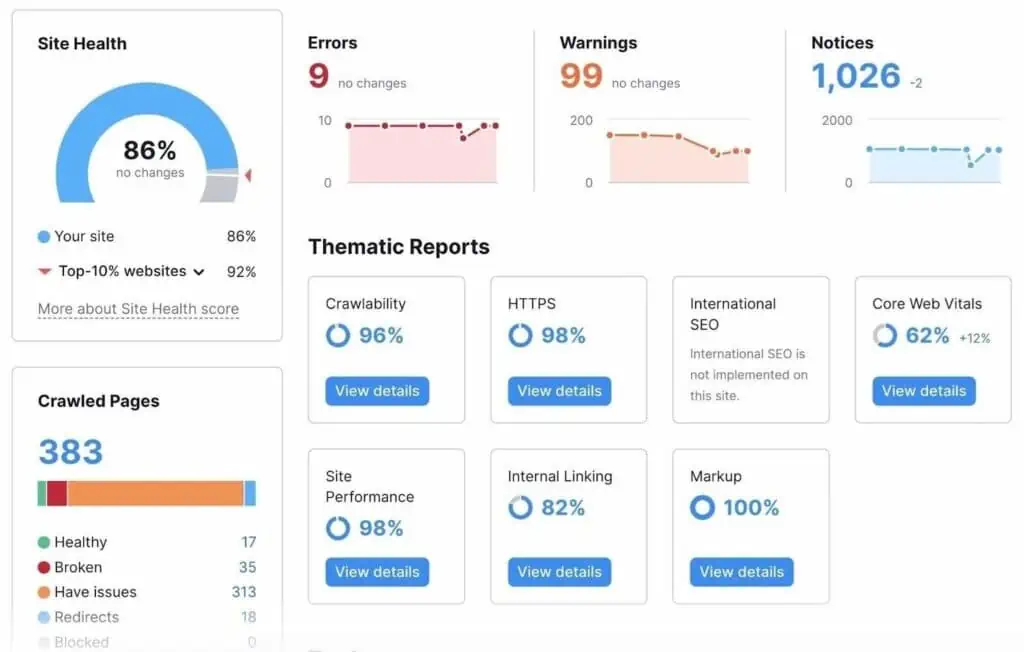
While conducting an SEO audit is a straightforward process, many small businesses often overlook it. An SEO audit assesses your website’s search engine ranking and identifies areas for improvement to increase visibility. This analysis often uncovers opportunities to address technical issues, such as fixing broken links, enhancing page titles, and optimising meta descriptions with relevant keywords.
Why is SEO Audit Important?
Regularly conducting SEO audits is important for you as it helps identify improvement areas and optimises your websites for search engine visibility.
SEO audits can uncover technical issues that may hinder your website performance, such as broken links, slow page load times, or duplicate content. Addressing these issues improves the user experience and increases the chances of higher search engine rankings.
Regular audits help track the performance of your website over time. By monitoring key performance indicators such as organic traffic, bounce rate, and conversion rate, you can assess the effectiveness of their SEO efforts and make necessary adjustments.
How To Conduct An SEO Audit?
- Perform a crawl of your website: Using SEO tools like Ahrefs or SEMrush, run a crawl to identify any technical issues on your website, such as broken links, duplicate content, or slow page load times.
- Check indexing: Ensure that all pages on your website are indexed by search engines. Use Google Search Console to check if any pages are missing from the index.
- Analyse on-page elements: Evaluate your website’s on-page elements, including titles, meta descriptions, headers, and keyword usage. Optimise these elements to align with your target keywords and improve search engine visibility.
- Evaluate website content: analyse your website content’s quality, relevance, and uniqueness. Optimise content by incorporating appropriate keywords, improving readability, and addressing any duplicate or thin content issues
- Review backlinks: Assess the quality and quantity of backlinks pointing to your website. Identify any toxic or low-quality links that may harm your search engine rankings. Implement a backlink strategy to acquire high-quality, relevant backlinks.
Wordsmith. Caffeine enthusiast. A full-time business-oriented writer with a knack for turning the ordinary into extraordinary. When not working, you can find Ishan listening to music, reading or playing with doggos.