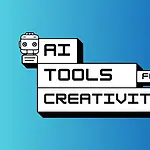Coding can be frustrating at times or well, most of the time. You rack your brain trying to fix a bug, only to tear your hair out hours later buried deep in documentation. It’s no doubt a mentally taxing process. As a developer or someone who does coding, you must know this all too well.
But now times have changed, and AI chatbots like ChatGPT are transforming how we code. AI has made coding infinitely easier. Tasks that once took days can now be done in minutes with AI’s help.
ChatGPT, in particular, has exploded in popularity for its ability to generate functional code and explanations on demand. But it isn’t without limitations. ChatGPT can lag from high demand, struggle to produce long, structured code, and has knowledge limited to 2021.
Fortunately for us, there are many other AI tools out in the market that can overcome these limitations and prove to be a strong competitor of ChatGPT. Here’s a list of those ChatGPT alternatives ideal for coding and developer needs.
Cursor
Cursor is an excellent alternative for ChatGpt that can help you write, understand, and fix code better. With Cursor, you can get AI-generated code suggestions as you type with features like autocomplete.
You can also select code and ask Cursor to improve it or fix bugs. There is a chat interface where you can ask questions about your code and discuss problems. Cursor will read and understand your code to provide relevant answers. So you can ask things like “What is this function doing?” or “Is there a better way to do this?”
Overall it’s a great ChatGPT alternative for coding and a tool to save you time, reduce bugs, improve code quality, and make coding more enjoyable.
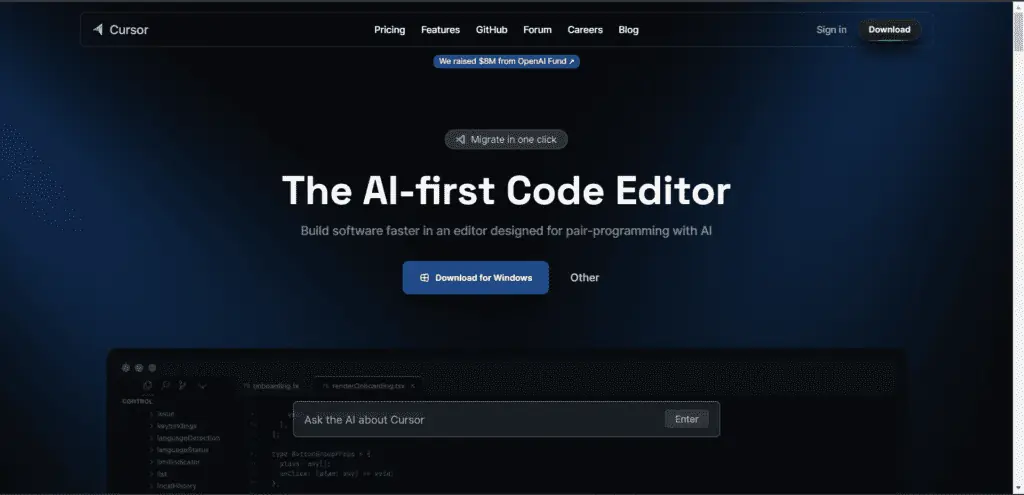
Cursor Key features
Cursor includes tons of features that make coding really easy. Here are its key features listed below:
- Command K– Command K allows you to edit code with the AI’s help. To edit, select some code, click “Edit,” and describe how you want the code to be changed. To generate new code, just type Command K without selecting anything.
- @ Symbols- The @ symbol lets you easily show code to the AI. Type “@” in Command+K or chat to see a dropdown of files/symbols. Basically, the @ symbols help show code to the AI.
- Chat- The chat lets you discuss code with the AI. The AI can see your current file and cursor position, so you can ask questions like “Is there a bug here?” You can add code blocks to the context with Command+Shift+L or “@.” You can also discuss your whole codebase with Command+Enter.
- Docs- The docs feature improves the AI’s understanding of libraries. Type @LibraryName to use docs. Type “@Add” to have the AI crawl custom docs, specifying the start URL and prefix.
- Codebase answers- Codebase Answers allow asking questions about the whole codebase. Advanced mode increases AI code scans.
- Auto-debug helps fix errors and Fix Lints addresses lint errors.
Cursor Pricing
Cursor AI has a free plan along with two additional paid plans.
The free plan includes:
- 50 slow responses from GPT-4 per month.
- 200 responses from GPT-3.5 per month.
- AI-powered code editor.
- Private data controls.
- Download for Windows available.
For $20/month, the Pro Plan includes:
- Everything in the Free plan.
- 500 fast responses from GPT-4 per month.
- Unlimited slow GPT-4 responses.
- Unlimited GPT-3.5 responses.
For $40 per user/month, the business plan includes:
- All features of Pro Plan.
- The company handles billing.
- Can turn on privacy settings for all users.
- OpenAI does not keep user data.
GitHub Copilot
If you’re looking for an AI pair programmer, GitHub Copilot is a great choice. Copilot integrates directly into your editor and suggests line completions as you code, making it a great ChatGPT alternative for coding.
It automatically suggests closing brackets and quotation marks as you code, fills in entire lines of code as you type, and generates boilerplate code for things like setting up a new class. It acts like an expert developer sitting beside you offering pieces of advice.
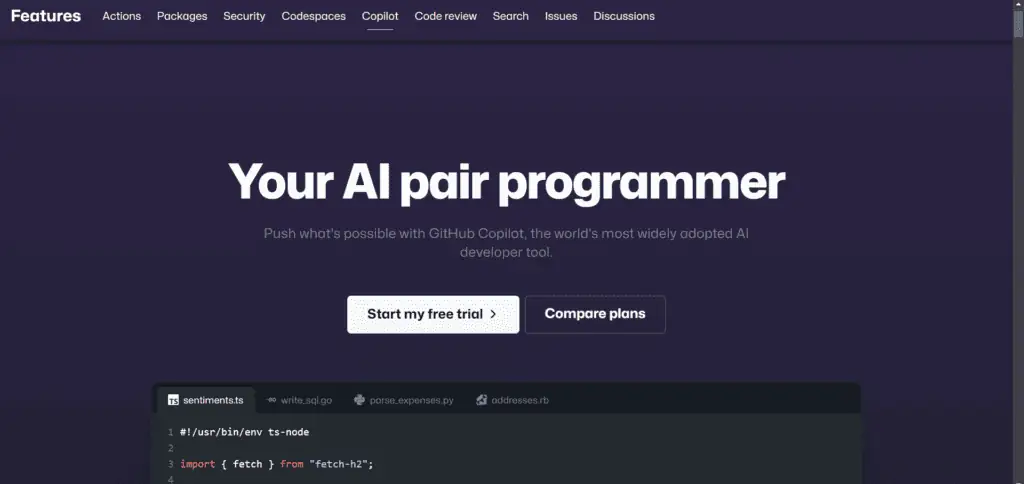
GitHub Copilot Key features
Github Copilot has been trained on billions of lines of public code and offers numerous features and benefits to its users such as:
- It supports multiple programming languages like Python, JavaScript, Ruby, PHP, C++, CSS, etc.
- Great for reducing repetitive coding tasks.
- Available as an extension in Visual Studio, Visual Studio Code, Neovim, and the JetBrains suite of IDEs.
- Good at analyzing the context behind a code and suggesting relevant code snippets based on that.
- Suggests continuations of code you’re writing, effectively autocompleting code as you go.
GitHub Copilot Pricing
GitHub Copilot offers a 30-day free trial to users along with its two paid plans— ‘Copilot for individuals’ and ‘Capilot for business’.
For $10 per month and $100 per year, Copilot for individuals provides the following facilities to users-
- Integrates directly into your code editor.
- Generates code from plain English prompts.
- Helps you write tests faster.
- Avoids suggesting vulnerable code.
- Doesn’t suggest code from public repositories.
For $19 per user/month, Copilot for business plan includes everything in the individual Copilot plan, as well as:
- Easy license management for your whole organization.
- Organization-wide policy settings.
- Strong privacy protections.
- Lets you use a corporate proxy.
- Early access to Copilot Chat.
Tabnine (Codota)
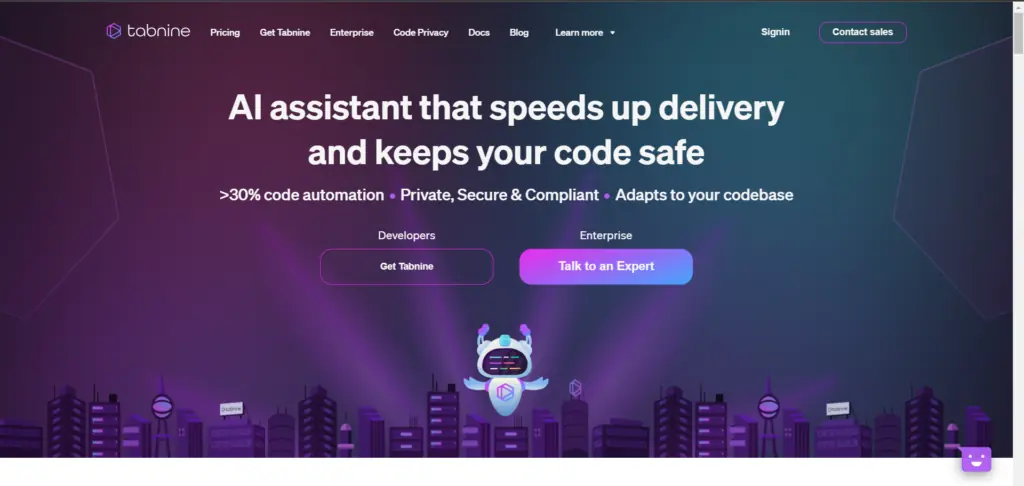
Tabnine is an autocomplete tool that can effectively boost any coder’s productivity. As you code, it suggests entire lines based on deep learning from millions of repositories. The predictions are scarily accurate – it’s like Tabnine reads your mind! This allows users to write code faster with fewer keystrokes. Tabnine also shows code documentation to help you use APIs and libraries more efficiently. The customizability makes sure that the predictions fit your coding style.
Tabnine also works inside your programming tools like VSCode making it a viable ChatGPT alternative for coding. You can also ask questions about the specific code you’re looking at. This makes it useful for real-world coding, not just starting from scratch.
Tabnine Key features
Tabnine is designed for professional developers working on big projects. Let’s look at its features below:
- Lets developers talk to AI in simple language about anything related to coding.
- Allows users to ask questions about a specific code or questions about their company’s libraries, APIs, styles, etc.
- Automates tedious refactoring tasks. For example, you can ask it to “summarize what this class does with a docstring” and it will quickly create documentation for new or undocumented code.
- Find issues in codes and suggest fixes.
- Expand on existing code by suggesting new features you can add.
- Supports multiple languages like Python, JavaScript, Java, C++, etc.
- Fast autocompletion with minimal keystrokes.
- Customizable to suit your coding style.
Tabnine Pricing
Tabnine has three available plans that you can choose from.
First is the starter plan which includes:
- Only for 1 user at a time.
- Free of cost.
- Provides short 2-3 word autocompletion as you type code.
- Community tech support only.
- Not suitable for professional developers or teams.
Pro Plan:
- Up to 100 users.
- $12 per user per month.
- Advanced AI coding assistance that provides full line and function completions.
- Converts natural language to code.
- Standard email and chat support.
- 14-day free trial available.
Enterprise Plan:
- Unlimited user seats.
- Custom pricing.
- All features of Pro included.
- Private deployment options so code stays within your systems.
- Custom AI models tailored to your codebase.
- In-IDE chat to generate tests, documentation, and code explanations.
- Premium support with phone, chat, and email.
- Single sign-on integration.
- Custom options to meet security and compliance needs.
Visual Studio Intellicode
IntelliCode is an AI-powered set of capabilities in Visual Studio that helps developers write better code. It provides intelligent suggestions and analyses as you type, allowing you to code faster and with fewer errors.
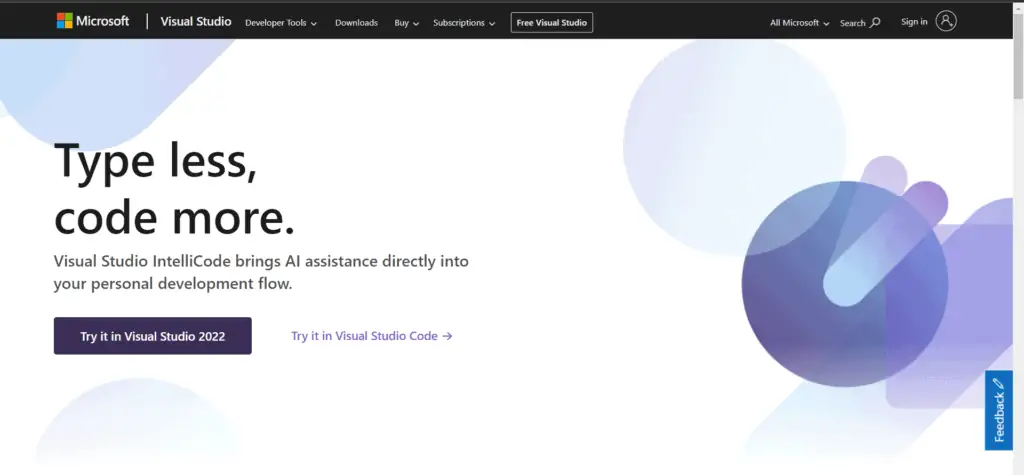
Visual Studio Intellicode Key features
Intellicode is a great tool that supports a number of programming languages like C#, XAML, C++, JavaScript, TypeScript, etc. Here are some of its features:
- Intellicode can automatically fill in entire lines of code, not just individual words or phrases.
- If you make the same coding mistake more than once in a single code, Intellicode can detect that repetition and allow you to apply edits to the entire code with just a few clicks. This saves time and manual efforts of editing over and over again.
- It can recognize when you are doing common coding activities like adding parameters or creating constructors. It then immediately suggests quick actions to take and complete codes as you type to speed up the process.
Visual Studio Intellicode Pricing
Intellicode is free for all users of Visual Studio, so in order to gain access to Intellicode you first need to install Visual Studio. Visual Studio Intellicode will then be installed by default.
Amazon Codewhisperer
CodeWhisperer by Amazon is another strong ChatGPT alternative for coding that provides code completion service with context-aware suggestions as you code. It continuously analyzes your code and gives creepily relevant recommendations. CodeWhisperer can even spot potential issues proactively, helping you write cleaner code from the start.

Amazon Codewhisperer Key features
Here are the key features of Codewhisperer that make it a good choice for coding:
- Real-time code suggestions based on context.
- Can generate full code snippets & functions from natural language descriptions or comments.
- Helpful for quickly mocking up new features.
- Supports 15 programming languages including Python, Java, JavaScript, C# and TypeScript, etc.
- Scan codes to enhance code security and check for any vulnerabilities.
- Integrated into IDEs like IntelliJ, Eclipse, VS Code
- Supports Java, JavaScript, Python, Go, and C#.
- Identifies bugs and suggests fixes.
- Improves code quality with linting.
Amazon Codewhisperer Pricing
Amazon Codewhisperer offers two tiers:
Individual Tier: Free for individual developers. Gives code suggestions, reference tracking, and limited security scans. Developers can sign up with email and AWS ID.
Professional Tier: For organizations, $19 per user per month. Adds administration features like managing licenses and policies across the organization. More security scans included. Customize CodeWhisperer for the organization’s internal code.
Codeium
Codeium is a free AI-powered tool that can assist with many tasks related to coding and programming. It has an autocomplete feature which saves tons of time by completing multiple lines of code, you can find any code or files related to your intent with the help of its AI intelligent search. All in all it’s a great tool to boost productivity and save time.
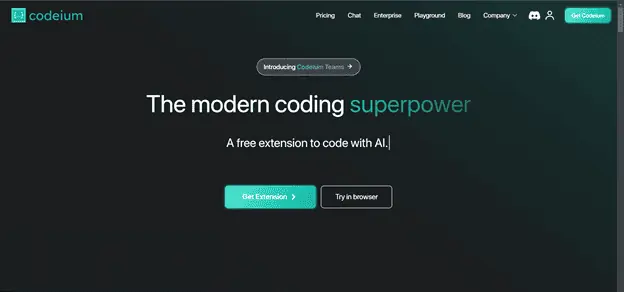
Codeium Key features
Codeium has many good and useful features such as:
- Autocompletes code at a fast speed.
- Trained in over 70+ languages and can support more than 40 programming languages like JavaScript, Python, Rust, Java, C++, etc.
- You can research files and codes easily using its intelligent AI search facility.
- Can help with bug fixing, refractor codes, adding documentation, and explaining codes.
Codeium Pricing
There are three tiers for Codex:
Individual:
- 1 user
- Free forever.
- Basic features like autocomplete and chat assistant.
Teams:
- Up to 200 users.
- $12 per user per month.
- More features like usage dashboard, seat management, and personalization.
Enterprise:
- Unlimited users.
- Custom pricing.
- All features of Teams plus priority support, customization options, on-prem deployment.
Claude
Claude is another promising ChatGPT alternative for coding that understands natural language questions about code. It can provide insights about how a certain code works along with optimization suggestions. It can write error-free full snippets of code and supports multiple programming languages like Python, CSS, JavaScript, etc.
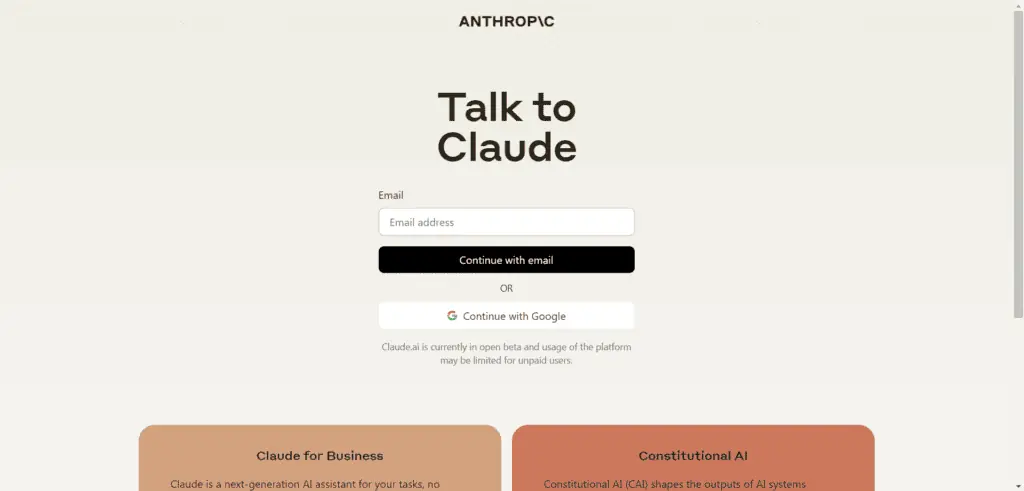
Claude Key features
Here are some of the features offered by Claude AI:
- Good at explaining what a code does.
- Easy to understand user interface.
- Provides useful insights and suggestions on an existing code and can make optimizations.
- Find issues in a certain code and provide suggestions to fix it.
Claude Pricing
Claude has a free version that you can access easily however, there are some limitations– It can’t process PDFs bigger than 10 megabytes and there is a limit of five summaries roughly every four hours.
Claude also provides a pro subscription for $20/month without these limitations.
Codex
Codex is an AI system by OpenAI (the makers of ChatGPT) trained specifically for coding in Python. It can generate code line-by-line based on natural language prompts. With Codex, you can leave any syntax headaches behind. Just simply describe in plain English what you want to implement, and Codex will generate the Python code for you right away. It’s like having an expert developer beside you who understands your intentions.Codex as a ChatGPT alternative for coding can be great tools for quickly generating code.
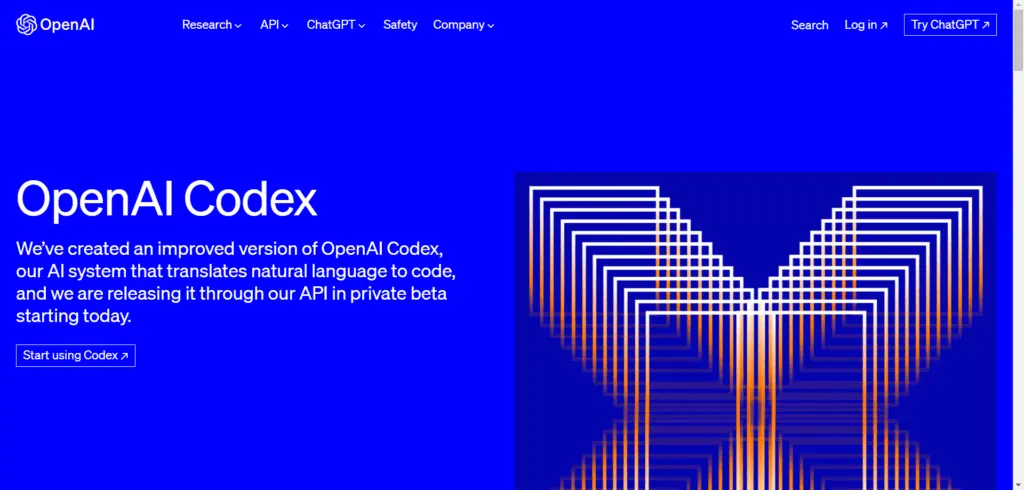
Codex Key features
Codex includes many beneficial features such as:
- Translates natural language to code. It can even interpret the simplest of simplest commands and provide relevant & professional results.
- Write Python by describing what you want in plain English.
- Fix bugs by explaining issues in natural language.
- Discover APIs by describing what you want to implement.
- Get explanations for how code works.
- Most capable in Python but also supports more than a dozen programming languages like JavaScript, TypeScript, PHP, Ruby, Swift, etc.
- Good at understanding user intent and providing the best outcome possible based on the intent.
- Can be used for explaining codes, refactoring code, and transpilation.
Codex Pricing
As of now, Codex is a free API available for all.
Google Bard
Google Bard is Google’s experimental conversational AI chatbot that can assist with coding tasks like ChatGPT. It can help you talk through problems, explain concepts, and even debug issues conversationally. It’s also capable of explaining code, writing documentation, explaining code, and more. However, Bard is not a good choice if you’re working on big and complex coding projects.
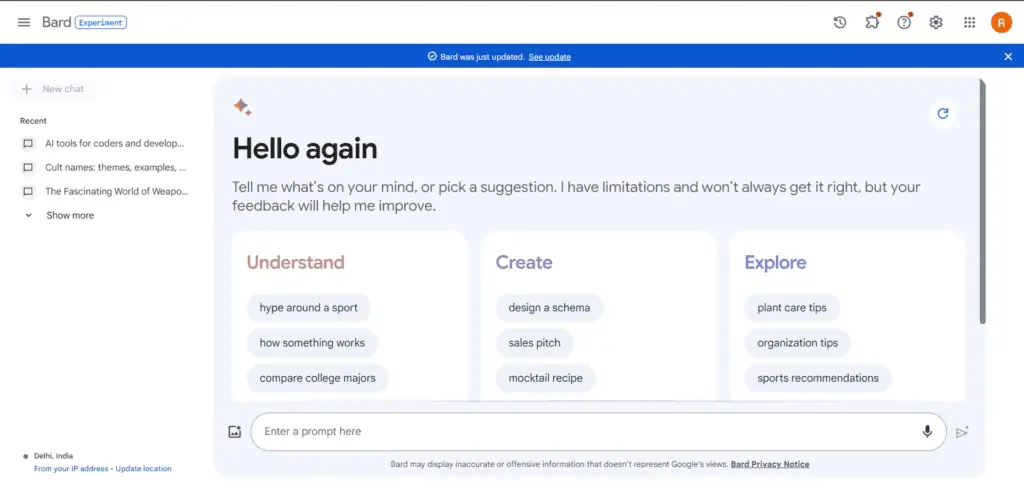
Google Bard Key features
Here are some benefits and features provided by Bard:
- Conversational interface to discuss code.
- Write code collaboratively.
- Get explanations of code snippets.
- Fix bugs by describing issues.
- Simplify complex coding tasks.
Google Bard Pricing
Google Bard is free for all.
Bing
Bing is a search engine from Microsoft that includes a number of features that are specifically designed for coders and developers. For example, Bing can be used to search for code samples, documentation, and tutorials. It also offers a number of tools that can be used to analyze and debug code making it a good ChatGPT alternative for coding
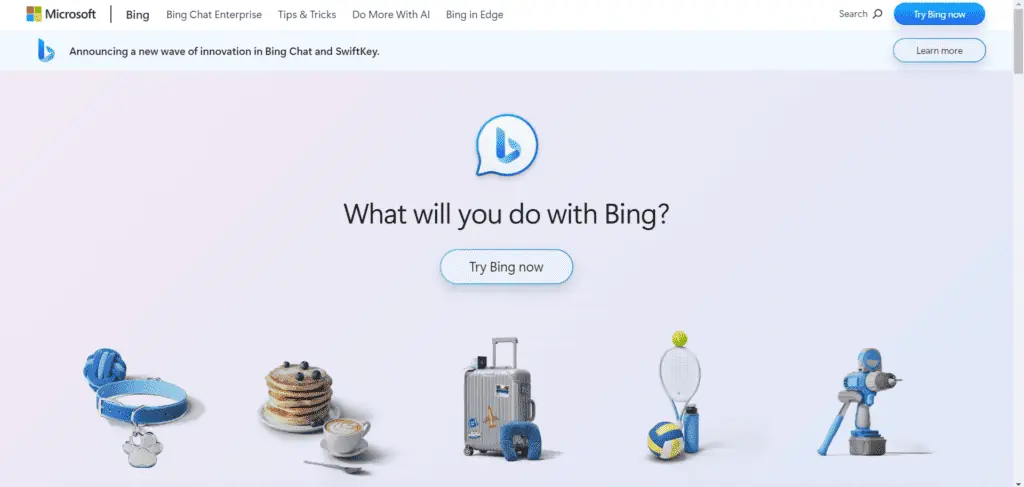
Bing Key features
Here are the features of Bing that can help you code better and faster:
- Bing can understand questions in normal words about code and find relevant code from places like GitHub.
- It can give you pieces of code in different programming languages that you can use as a starting point or reference.
- Bing has tools to help improve your code, like checking for errors, formatting it neatly, and reorganizing it.
- It has documentation that explains how to use different programming languages and frameworks. You can use this to learn, troubleshoot, and find best practices.
- Bing provides ways for coders to connect with each other like forums, blogs, and tutorials to learn from each other.
Bing Pricing
Bing has a free plan available for everyone that includes basic search features and access to Bing’s code search and coding tools. It also has other paid plans for businesses with additional features like increased search volume, priority support, etc.
A startup consultant, digital marketer, traveller, and philomath. Aashish has worked with over 20 startups and successfully helped them ideate, raise money, and succeed. When not working, he can be found hiking, camping, and stargazing.
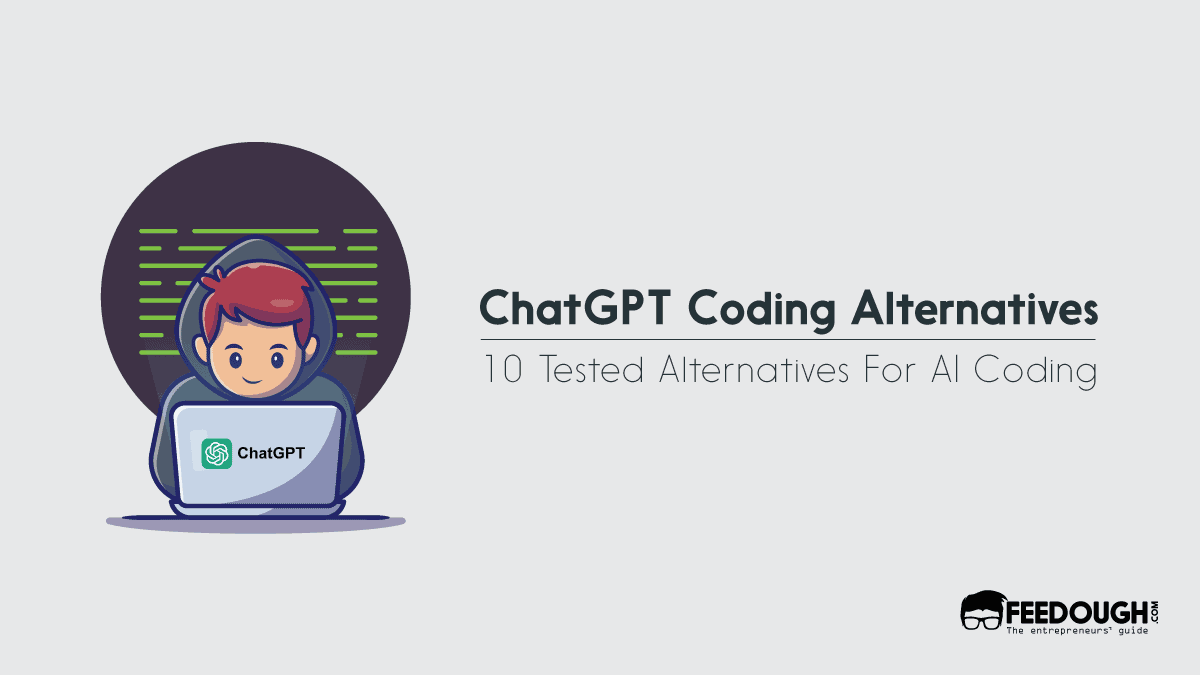
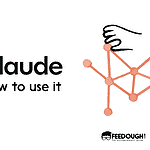

![How Does ChatGPT Work? [Complete Guide] how does chatgpt work](https://www.feedough.com/wp-content/uploads/2024/02/how-does-chatgpt-work-150x150.webp)