It’s been nineteen months since ChatGPT was first introduced to the world, and it has already become a part of our collective consciousness. When you hear someone mention AI these days, we bet the first thing that pops into your head is surely ChatGPT.
However, we have some really interesting news for you; ChatGPT is not the only AI chatbot on the market ahead in the popularity contest.
In recent months, several other AI chatbots have emerged that offer similar or even better features. For example, Microsoft Bing Chat, powered by OpenAI’s GPT-4 model, is a lot more powerful and factual than the free tier ChatGPT used by millions worldwide. Google Bard AI is another worthy alternative powered by Google’s in-house PaLM 2 large language model.
In this article, we will explore twelve such chatbots leading the AI race, giving ChatGPT a run for its money. We will go through each alternative one by one, understand its key functionalities and examine how they fare against ChatGPT.
While OpenAI’s marvel may hold its place as an AI giant, these emerging online ChatGPT alternatives surely possess the potential to revolutionise the way we interact with AI altogether.
The Rundown
For Writing
- Jasper Chat: Powered by OpenAI’s GPT-3.5 turbo language model, Jasper Chat is a conversational AI chatbot that helps you generate outputs that are consistent with your brand voice.
- Chat by Copy.ai: A chat-based interface specifically designed for marketers and salespeople, Chat by Copy.ai helps you create personalised sales emails, engaging social media posts, SEO-friendly blog posts (long-form), content repurposing, and pay-per-click (PPC) ads.
- Chatsonic: An advanced AI chatbot that helps you write highly relevant, factually accurate content with its real-time search capabilities.
Best Overall AI Chatbots
- Claude 2: A powerful AI chatbot that summarises text, helps you write various kinds of creative content and answers your questions in an informative way.
- Google Bard: An experimental conversational AI service that works similarly to ChatGPT, but with the added ability to collect data by real-time search.
- PoE: An AI-powered bot aggregator platform that lets users ask questions and get answers from a range of AI chatbots.
- HuggingChat: A ChatGPT open-source alternative that can be used both as a generative AI to perform tasks and as a framework for developers to create their own chatbots.
For Research:
- Bing AI: An AI chatbot that understands the meaning of user queries and learns from user behaviour to provide more relevant and personalised results.
- Perplexity AI: An AI search engine that performs real-time web searches to fetch up-to-date information from the internet with sources instantly.
For Coding:
- GitHub Copilot: An AI-powered coding assistant that can help you write code faster and more accurately.
- Amazon CodeWhisperors: A general-purpose, AI code generator that offers you personalised coding suggestions in real time.
- BlackBox AI: A super-fast AI code generator that can extract code from images, videos, or other PDFs.
For Translation:
- DeepL Translate: An AI-powered translator known for its accuracy and fluency, supporting over 30+ languages.
For Entertainment:
- Character.ai: An AI-powered chatbot that can create custom characters for games, stories, and other projects.
Why You Might Want to Use a ChatGPT Alternative?
Despite its early success, ChatGPT still has its shortcomings that might not appeal to everyone:
- Undoubtedly, ChatGPT is a powerful AI chatbot and can be of incredible use. However, it can sometimes be inaccurate or imprecise with the information it provides. This is because the free version, which uses GPT-3.5, is trained on a dataset cut off in September 2020. The paid version, ChatGPT +, which uses GPT-4 and offers web browsing, is more accurate and precise but costs $20 per month. One could easily find many other tools that could do the same job as ChatGPT, either for free or at a much lower price.
- As a ChatGPT user, you must have come across the “ChatGPT is at capacity right now” message at some point. Due to heavy peak-hour traffic, it’s nearly impossible to access ChatGPT. When this happens, you’re left waiting until ChatGPT is available to be used again.
- At times, ChatGPT can be slow and unresponsive in generating its responses. Other AI chatbots, such as Google Bard and Bing AI, are much faster and more reliable.
- ChatGPT is not always creative. It tends to stick to a particular style and uses phrases and cliches repeatedly.
- Unlike ChatGPT, some AI chatbots allow you to choose specific parameters to control how it generates text, such as length, tonality, and complexity.
So, that’s when other alternatives to ChatGPT enter the picture and offer something different. Let’s go ahead and dive deeper into it!
ChatGPT Alternative for Writing
Jasper Chat
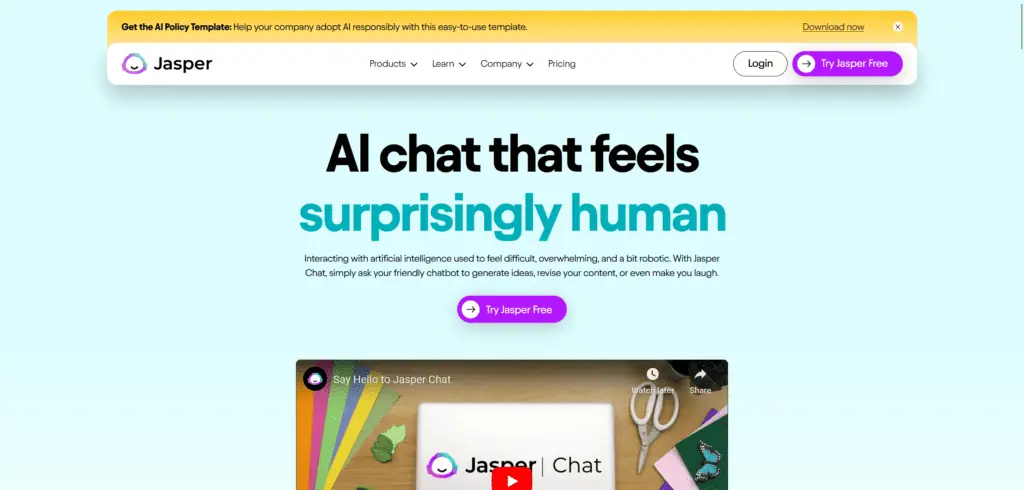
Jasper Chat isn’t just any AI chatbot, it’s a notable ChatGPT alternative which is powered by OpenAI’s GPT-3.5 turbo language model. With Jasper Chat, users get human-like text responses that are contextually relevant to the conversation that’s taking place. Simply put, talking to Jasper Chat feels like you’re talking to an actual person.
Using Jasper Chat is pretty easy, almost like how you use ChatGPT. You type in a prompt, and based on it, the AI provides you with the desired output.
Here’s where things get interesting! Jasper Chat features “message context buttons”, at the left bottom of the generated output. And you can use these buttons to perform several actions:
- You can use the “eye” button to hide a message from Jasper’s memory to ensure it’s not used as a reference for future chat responses.
- You can upvote or downvote any messages from Jasper to flag a good or bad output – this helps Jasper to learn and be more accurate with its responses over time.
- If you’re unsatisfied with the generated response, click the “Try again” button for new output.
- You can use the “Copy message” button to copy the output to your clipboard directly.
- You can click on the “Add to knowledge base” button to add the generated output as an asset to your knowledge base and use it for future reference.
- You can click on the “open in document” button to create a new document directly.
In addition to these cool features, Jasper Chat also lets you adjust specific parameters of your prompt. For instance, if you want your outputs to be consistent with your brand voice, you can apply one of your voices to the chat. Moreover, you can also add knowledge base assets so the AI only refers to a specific knowledge base to generate your output.
If you’re unhappy with your prompt and feel it’s pretty generic, you can also improve its quality by using Jasper Chat’s “enhance prompt” feature. You can also use the “Speed” and “Quality” features to speed things up and improve the reasoning in the generated prompts.
Jasper Chat Pricing
Jasper Chat is included in all plans, starting at just $39/mo.
Chat by Copy.ai
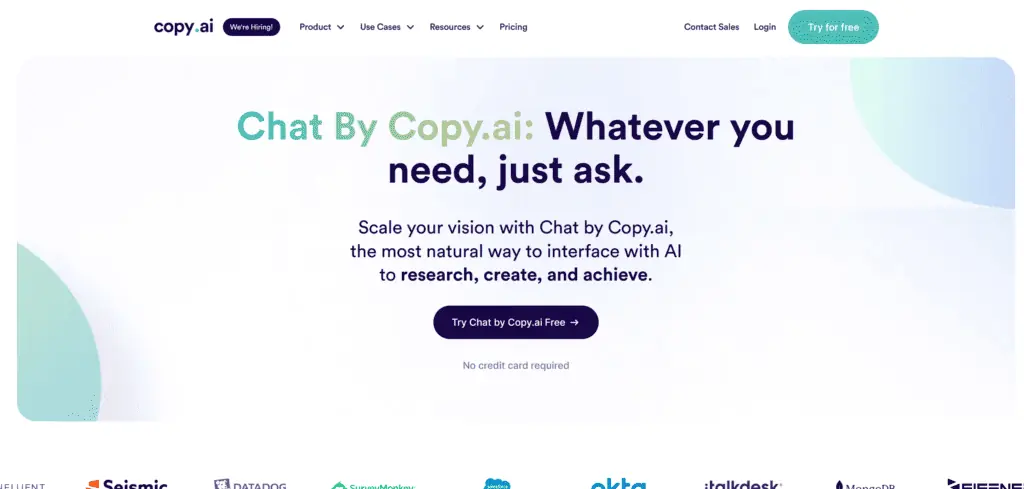
Chat by Copy.ai is an innovative ChatGPT alternative. The chat-based interface lets you ask questions, give feedback, and access real-time data. This AI chatbot is specifically designed for salespeople and marketing teams.
One of the key features of Chat by Copy.ai is its ability to scrape and summarise data from any public URL. This means you can use Chat by Copy.ai to learn more about your target audience, better prepare for product demos with new leads, or have the information you need to create highly personalised sales copy to enhance your outreach efforts.
Chat by Copy.ai also allows you to generate content infused with your brand’s authentic voice. And if you find the provided typed-in prompt unsatisfactory, you can choose to “Improve” it before sending it to the AI for a better response.
With Copy.ai’s AI-powered chatbot, you can:
- Create personalised emails based on your prospect’s LinkedIn profile, that too, at scale.
- Create a detailed content and brief outline using real-time SERP data.
- Research, create, edit, and optimise content all in one place using the in-built doc editor.
- Access pre-built prompts for personalised sales emails, engaging social media posts, SEO-friendly blog posts (long-form), content repurposing, and pay-per-click (PPC) ads.
- Pull data from YouTube videos and break it down into accurate bullet points.
Chat by Copy.ai Pricing
Chat by Copy.ai is included in all the plans, which are:
- Free plan: 2,000 words per month, 1 user seat, 29+ languages.
- Pro plan: $36/month, unlimited words, 5 user seats, 29+ languages.
- Enterprise plan: Custom pricing, unlimited words, unlimited user seats, 29+ languages.
Chatsonic by Writesonic
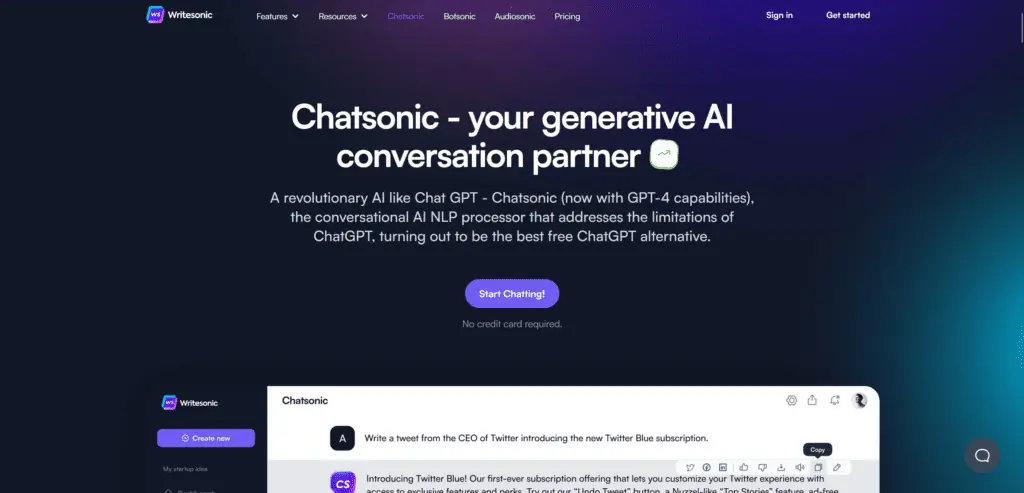
Chatsonic is Writesonic’s own version of ChatGPT, but with better features and capabilities. This advanced AI-powered conversational chatbot is built upon the latest GPT-4 model and uses NLP (Natural Learning Processing) and ML (Machine Learning) technology to automate your writing process.
With Chatsonic, you can:
- Easily conduct real-time research and generate factual, highly-relevant and accurate information on a given topic. Chatsonic utilises Google Knowledge Graph to provide you with the latest news, trends and insights.
- Give voice commands to Chatsonic, just like Siri and Alexa. Instead of putting thoughts to paper, you can simply voice the instructions, and Chatsonic will do the job for you.
- Make Chatsonic can remember the context of your previous conversations just like you would with a person. Simply enable the “Memory Mode”, and Chatsonic will start storing a transcript of the conversation. You can also manually add text to the transcript by clicking on the “Add to Memory” button.
- Generate location-specific content. For instance, you need to write a blog on “Best places to eat in New York”, Chatsonic will provide you with relevant blogs, restaurant recommendations, and more.
- Talk to 16+ personas! With Chatsonic’s persona mode, you can better understand your target audience’s needs and expectations, develop new ideas for content, and improve the quality of your writing.
- Access Chatsonic’s Chrome extension. This means you can use Chatsonic’s generative AI capabilities anywhere on the web. Be it posting a tweet, replying to an email, or summarising a piece of information, you can do anything.
- Access Chatsonic’s vast prompt library. The free marketplace even has prompts for ChatGPT!
Chatsonic Pricing
- Free plan: Unlimited chat sessions, 100 messages per session, 100 prompts per month.
- Starter plan: $12/month, 200 messages per session, 200 prompts per month.
- Pro plan: $24/month, 500 messages per session, 500 prompts per month.
- Enterprise plan: Custom pricing, unlimited messages per session, unlimited prompts per month.
Best Overall ChatGPT Alternatives
Claude 2
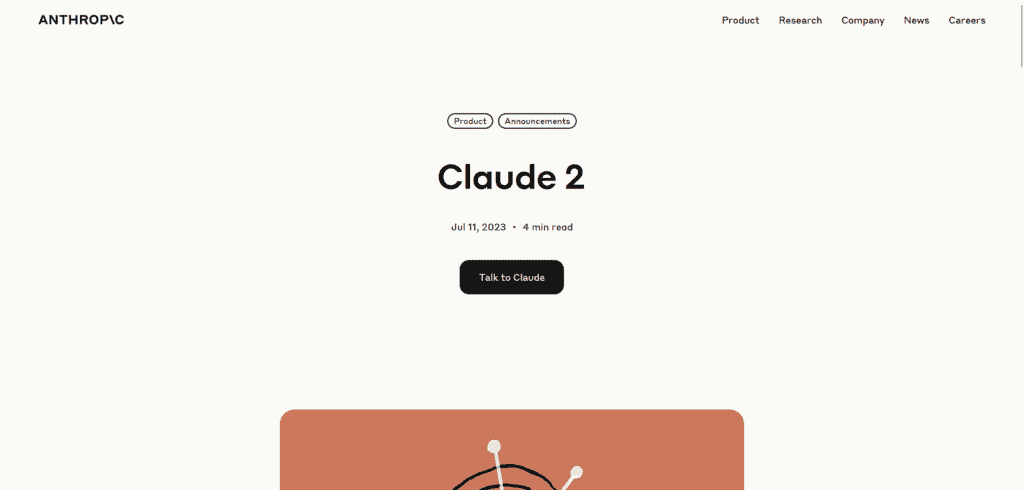
Claude 2 is a large language model (LLM) chatbot developed by Anthropic AI. As the successor of the original Claude model, Claude 2 offers quite a few remarkable features, including:
- It is capable of processing 100K tokens in each prompt, which means it can easily work over 100+ pages of technical documentation or even a book.
- It can write longer responses, which means you can easily make it write stories, memos, letters, blogs, and more.
- It can understand and respond to complex questions, even if they are open-ended, challenging, or strange.
- It can produce different creative text formats, such as poems, scripts, songs, emails, letters, etc.
- It can translate many languages.
- It can write, debug and explain code in different programming languages.
One of the exciting things about using Claude 2 is that it can process information from files directly. You can upload a PDF file, Word document, or any other file type that contains text, and Claude 2 will process it and generate insights. This means it can easily summarise information from complex long-form content.
Claude 2 can be accessed via API or tried on the new public-facing beta website, claude.ai. However, the website can only be accessed by U.S. and U.K. citizens.
Claude 2 Pricing
- API Access: The Claude 2 API costs $0.0465 per thousand words. This means that if you generate 10,000 words, you will be charged $4.65.
- Prompt Tokens: Prompt tokens are used to initiate and guide conversations with Claude 2. They are available for purchase at a rate of $11.2 per million tokens. If you purchase 1 million prompt tokens, you will be charged $112.
Google Bard
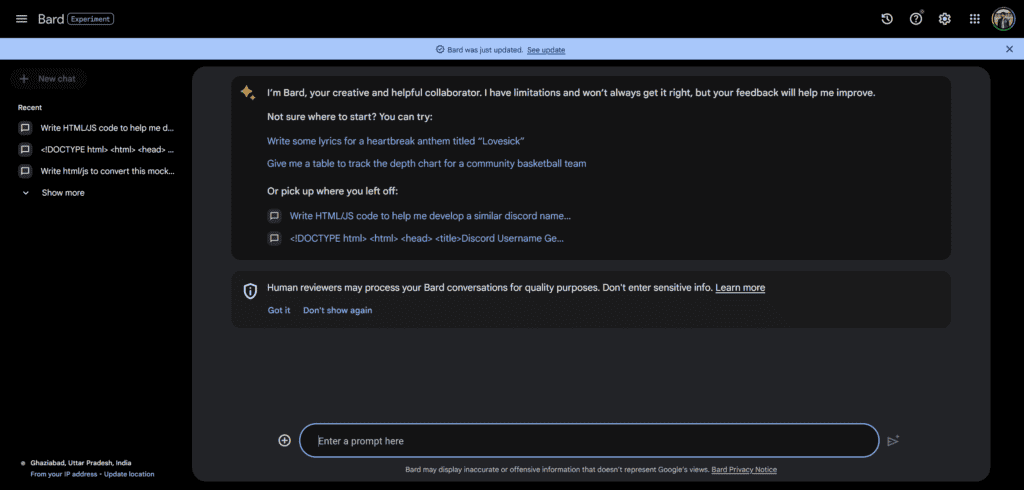
Bard AI, is an experimental AI service powered by Google’s very own and most advanced large language model (LLM) PaLM 2. At the time of its launch, the AI chat service was powered by LaMDA.
Bard AI is currently available in 40+ languages and over 230 countries and territories. Like most AI chatbots, Bard AI can write code, answer maths questions, summarise information and assist you in writing content.
When you type in a prompt and press send, the AI almost instantly produces an output. And here’s the best part: the AI makes 3 drafts of the same output, each slightly different, so you could have choices.
With Bard AI, you can also use images in your prompts, thanks to the multimodal functionality from PaLM 2. It can be as easy as scanning an image using Google Lens and having the AI write a caption about it. What’s more, you can also have Bard AI respond to your prompts with videos and images.
A recent update from Google I/O revealed that Bard would also integrate Adobe Firefly, Adobe’s family of creative, generative AI models, in the months to come. Bard will also integrate the capabilities of Google apps and services you already use — Docs, Drive, Gmail, Maps and others.
Google Bard Pricing
Google Bard is free to use for everyone. Anyone with a Google account can easily access it.
PoE
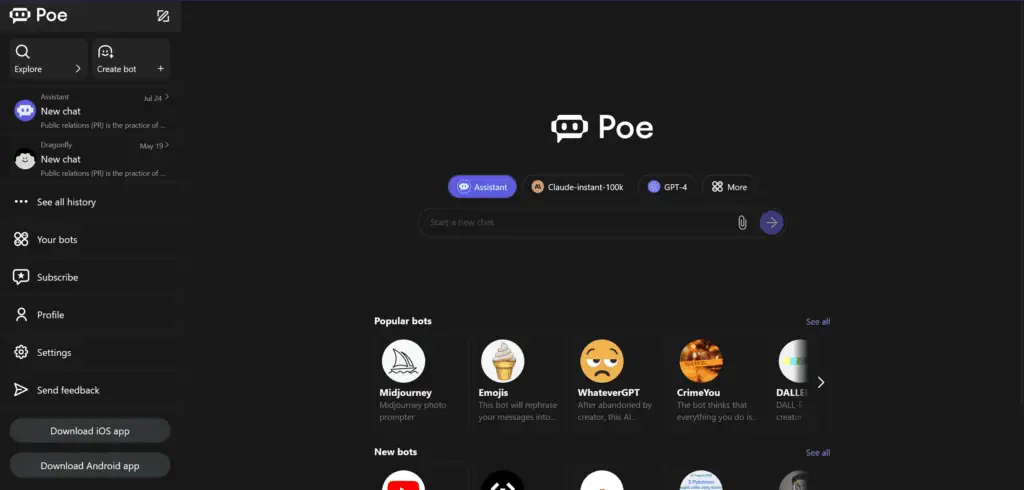
PoE AI, which stands for “Platform for Exploration” is Quora’s AI-powered bot aggregator. It lets you ask questions and get answers from a range of AI chatbots that are built on LLMs (large language models), including those from ChatGPT developer OpenAI, and other companies like Anthropic, Meta and Google.
Here’s a list of supported chatbots:
- OpenAI: Assistant (formerly known as Sage) – powered by gpt-3.5-turbo, GPT-4 (with limits for normal users), and ChatGPT – powered by gpt-3.5-turbo
- Anthropic: Claude-2-100k (with limits for normal users), Claude-instant, and Claude-instant-100k (not available for normal users).
- Google: Google PaLM
- Meta: Llama – 2- 70b
PoE AI also lets you create your own chatbots using personalised prompts coupled with existing models as a knowledge base. And the best part of it all? No coding is needed.
PoE Pricing
PoE AI is free to use but has its limitations. It offers one free message to GPT-4 and three free messages to Claude per day. If you exceed these limits, you can continue using the app, but you may experience slower messaging speeds, less bot availability, and lower-quality responses.
To send more messages, you can subscribe to Poe’s Pro service for $19.99 per month. This will give you 600 GPT-4 messages and 1,000 Claude+ messages monthly.
HuggingChat
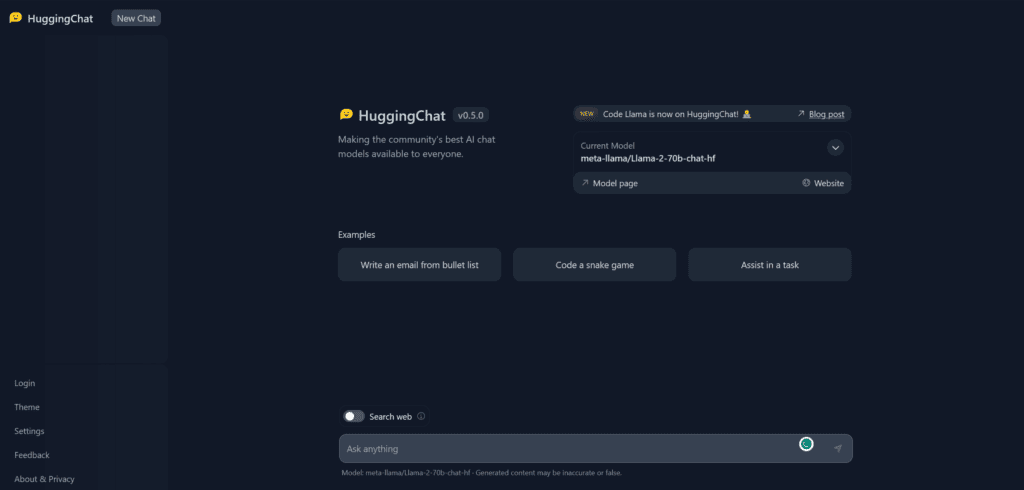
HuggingChat is an open-source chatbot developed by Hugging Face, a company that specialises in natural language processing (NLP) and machine learning (ML). It is a free and easy-to-use tool that can generate text, translate languages, write different kinds of creative content, and answer questions in an informative way.
HuggingChat is trained on the OpenAssistant Conversations Dataset (OASST1), which is a large dataset of human-to-human conversations. This dataset allows HuggingChat to generate text that feels more natural and engaging as compared to other chatbots.
HuggingChat is still under development, but it already has several features, including:
- HuggingChat lets you save previous conversations so that you can return to them later.
- Users can thumbs up or down the generated responses, helping the LLM learn which responses are useful and which aren’t.
- HuggingChat makes it easy to share conversations with others which can be highly useful, especially for collaborating on tasks or for getting feedback on a conversation.
- HuggingChat can summarise and provide key points of a webpage from the URL provided by the user.
- It can connect a user’s own vector store with documents and provide answers.
- With HuggingChat, you edit past prompts, similar to ChatGPT.
- It also offers a “continue feature,” so that if the AI is cut off in the middle of a response, it can pick up right where it left off.
HuggingChat Pricing
HuggingChat is completely free to use. Signing up, using the tool, or accessing any of its features won’t cost you anything.
ChatGPT Alternative for Research
Bing AI
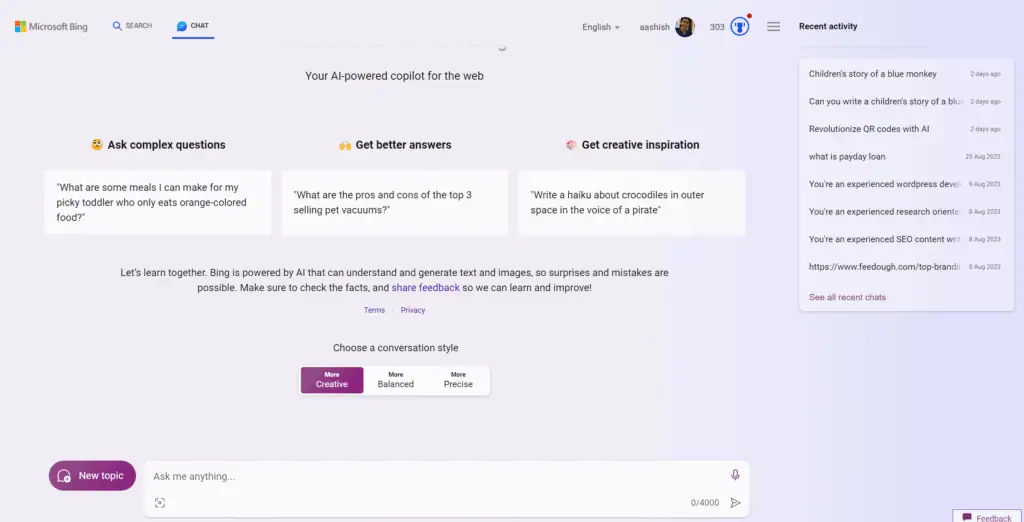
Bing AI is a conversational AI chatbot feature integrated into Microsoft Bing’s search engine. Bing AI is powered by OpenAI’s LLM (large language model) called GPT-4, which allows the AI to understand natural language queries and provide comprehensive, informative answers accordingly.s. In the landscape of AI options, Bing AI emerges as a compelling ChatGPT alternative, redefining how users interact with search functionality.
Not only does Bing AI perform real-time searches to provide you with relevant links to websites, but it goes above and beyond, presenting you with neatly summarised information. You’ll even get footnotes with links to the original sources to ensure you have all the credible and factually correct information at your fingertips.
What’s even more impressive is that Bing AI gets to know you over time. It learns from your search history and interests to provide you with highly personalised responses. This means you’ll get the most helpful and relevant answers for your research.
However, Bing AI isn’t just limited to being a research encyclopaedia. You can also use Bing AI as a creative tool to write stories, poems, essays, scripts, song lyrics and more.
Bing AI also has its very own “Image Creator” that can help you design a logo, drawing, artwork, or other image based on text. The best part? Bing Chat’s Image Creator supports over 100+ languages.
You can access Bing AI through the Edge browser, Bing mobile app, Google Chrome, and Safari (for selected users).
Bing AI Pricing
At present, Bing AI is free to use. No subscription fees or additional costs are associated with using the AI chatbot. However, there’s a limit to the number of queries you can ask per day. If the limit is exceeded, you may be asked to wait for a certain period of time before you can ask another query.
Perplexity AI
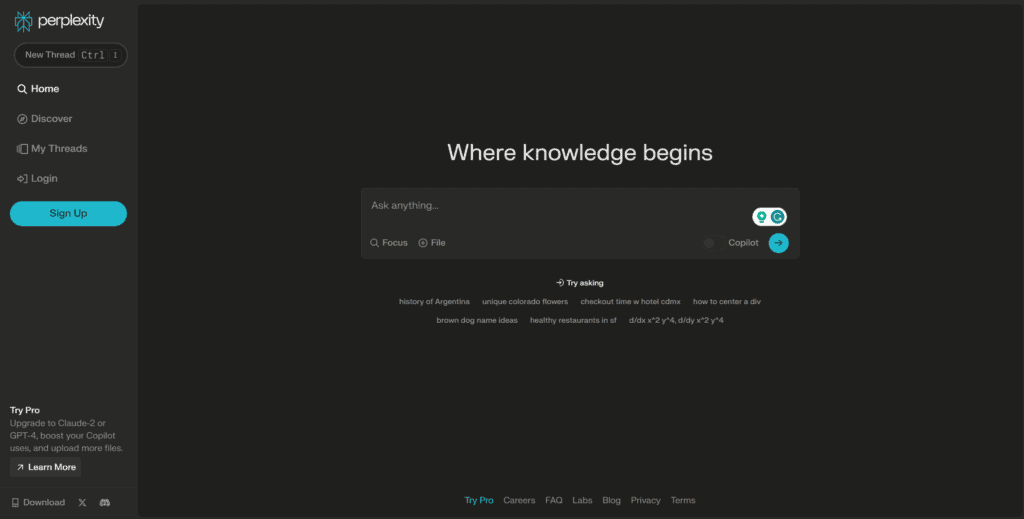
Perplexity AI is an AI-powered search engine combining large language models (GPT-3.5 and GPT-4) and real-time web searches to provide comprehensive and informative answers.
Unlike a typical search engine, Perplexity has a chatbot-like interface. This means you can ask questions in natural language, and the AI will provide you with answers. In fact, it’ll also cite the sources it used to provide you with that particular response.
While still in the development stage, here’s what Perplexity AI has to offer:
- Since Perplexity poses itself as an answer and search engine, its main feature is to provide straightforward answers. And it does that for free! You don’t even have to sign up or make an account to use it.
- You can easily edit or rewrite your queries in case you feel unsatisfied with the response.
- Perplexity also links to new topics that are related to your search query.
- While Perplexity AI digs deep and scours the entire Internet for answers, you can also streamline its focus to various domains such as Wikipedia, Reddit, YouTube, news articles, etc.
- You can save and share search sessions as permalinks, monitor stats like views and likes, and easily manage threads by deleting them. This feature is available to account holders only.
- You can browse threads shared by others and ask follow-up questions or explore related questions to avoid dead-ends in their searches.
- Account holders can edit the sources used for their searches, ensuring threads are truthful and well-rounded. They can add relevant sources for different perspectives and remove incorrect or opinionated information lacking citations.
- Powered by GPT-4, Copilot is another great feature Perplexity AI offers. It essentially is an AI companion for search experiences. It engages users in an intelligent search process, asking clarifying questions to provide answers based on specified parameters. Copilot is free but limited to 5 uses every 4 hours.
- You also get access to a Chrome extension that lets you use Perplexity AI conveniently while browsing the internet, providing instant access to AI assistance for any search queries you encounter.
- You can also install Perplexity AI’s ios app.
Perplexity AI Pricing
Perplexity AI offers two pricing plans: Free and Pro.
The Free plan is completely free to use and includes the following features:
- Unlimited queries
- Access to the Copilot AI search assistant
- The ability to cite sources in your responses
- The ability to save your responses
The Pro plan costs $20 per month and comes with the following additional features:
- Nearly unlimited Copilot usage
- Access to GPT-4
- Dedicated support
- The ability to export your responses
You can also sign up for a free trial of the Pro plan to see if it’s the right choice for you.
ChatGPT Alternative for Coding
GitHub Copilot
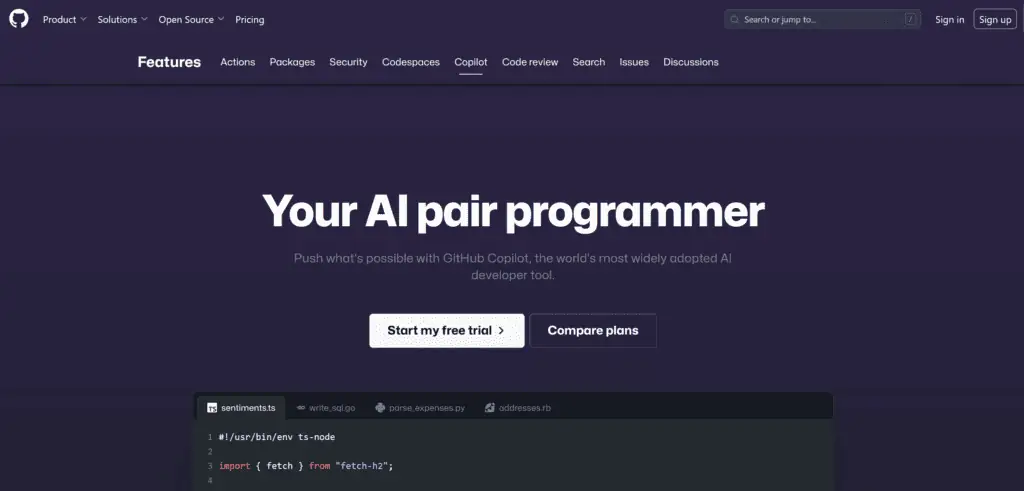
GitHub Copilot is a cloud-based AI tool developed by GitHub and OpenAI to assist users of Visual Studio Code, Visual Studio, Neovim, and JetBrains integrated development environments (IDEs) by autocompleting code. It is powered by the OpenAI Codex, which is an LLM trained on a massive dataset of text and code. As a ChatGPT alternative, GitHub Copilot offers an innovative approach to enhancing the coding experience.
Copilot can suggest code for a variety of programming tasks, including:
- Completing functions
- Generating unit tests
- Writing documentation
- Formatting code
- Debugging code
Copilot is still under development, but it has already been proven to be a great asset to developers. In a study conducted by GitHub, Copilot was found to help developers code up to 55% faster.
Some of the features of GitHub Copilot include:
- Real-time code completion: Copilot suggests code in real-time as you type. You can stay in your workflow without pausing, looking up documentation, or writing boilerplate code.
- Context-aware suggestions: Copilot’s suggestions are context-aware, which means they are based on the code you are currently working on. So, you’re more likely to get suggestions that are relevant to your task.
- Configurable: Copilot can be configured to your preferences. For example, you can choose the programming languages that you want Copilot to suggest code for, and you can also choose the level of detail that you want Copilot’s suggestions to be.
Github Copilot AI Pricing
GitHub Copilot has two pricing plans: Individuals and Business.
- Individuals plan cost $10 per month or $100 per year. It includes access to Copilot for personal development and a 30-day free trial.
- Business plan costs $19 per user per month. It Includes access to Copilot for your team, organisation-wide policy management, industry-leading privacy, corporate proxy support and Copilot Chat beta.
GitHub’s Copilot is also available for free to verified students and maintainers of popular open-source projects.
Amazon Code Whisperers
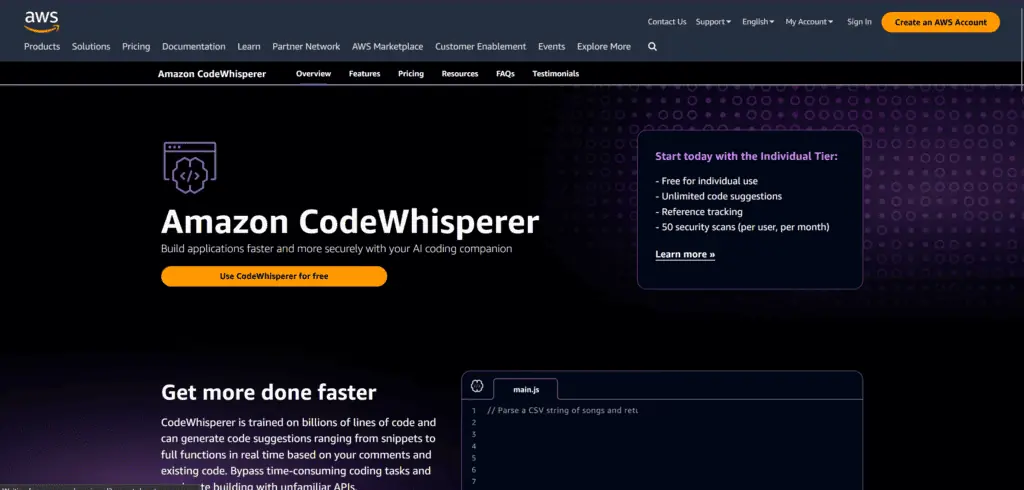
Amazon CodeWhisperer stands out as a multi-purpose, AI-driven code generator, offering real-time code recommendations that can serve as a ChatGPT alternative.
CodeWhisperer automatically provides suggestions based on your existing code and comments as you start to write your code. These personalised recommendations can vary in scope and size, ranging from a single-line comment to fully formed functions.
CodeWhisperer offers a variety of features, including:
- Supports multiple programming languages: It is available for various programming languages, including Java, Python, JavaScript, TypeScript, C#, Go, Rust, PHP, Ruby, Kotlin, C, C++, Shell scripting, SQL, and Scala.
- Supports multiple IDEs: CodeWhisperer is available for a variety of popular IDEs, including JetBrains IDEs (IntelliJ IDEA, PyCharm, WebStorm, and Rider), Visual Studio (VS) Code, AWS Cloud9, AWS Lambda console, JupyterLab and Amazon SageMaker Studio.
- Built-in security scans: CodeWhisperer can help you identify and fix security vulnerabilities in your code. It can also help you comply with security best practices.
- Reference tracking: CodeWhisperer can help you track your code’s references, allowing you to see where your code is being used in other parts of your project. This can help you to identify and fix errors in your code.
Overall, Amazon CodeWhisperer is a powerful tool that can help you write code faster and more securely.
Amazon Code Whisperers Pricing
Amazon CodeWhisperer has two pricing tiers: Individual and Professional.
- The Individual Tier is free to use. It includes unlimited code suggestions, reference tracking, and 50 security scans (per user, per month).
- Professional Tier costs $19 per user per month. It includes all features of the Individual Tier, unlimited security scans, organisation-wide policy management, and enterprise support.
You can even sign up for a free trial of the Professional Trial to check if it’s the right choice for you.
Black Box AI
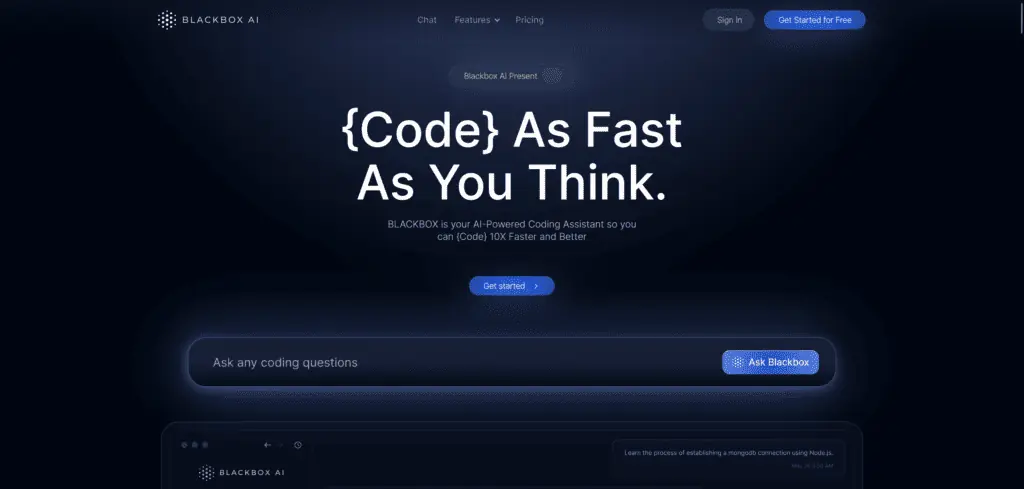
BlackBox AI is an AI-powered code generator designed to help developers write codes faster. It offers a variety of features, including:
- Code completion: BlackBox AI can autocomplete code in over 20+ programming languages, including Python, JavaScript, TypeScript, Go, Ruby, and many more. No more writing long lines of code which means Developers can save tons of time and effort.
- Code debugging: BlackBox AI can help developers debug their code by finding errors and suggesting solutions.
- Code extraction: BlackBox AI can help developers extract and copy code from various formats, whether it’s code snippets from websites, documentation, images or even videos.
- Code search: BlackBox AI can search for code on the internet to provide developers with specific code snippets or examples.
- Code sharing: With Blackbox AI, developers can easily collaborate on code or share it with others.
- Code documentation: BlackBox AI can generate code documentation, which can be particularly helpful for developers who want to share their code with others or document it for their own reference.
- Simple and straightforward UI: Featuring a simple and easy-to-use interface, Blackbox AI makes it easy for developers to navigate the tool.
- Compatible with any web browser or IDE: BlackBox AI is compatible with any web browser or IDE. Regardless of their preferred development environment, developers can use the tool on any device.
Black Box AI Pricing
Black Box AI has three pricing plans: Good Developer, Awesome Developer, and Enterprise.
- The good Developer plan is $0.58 per week. It Includes 1000 code searches per month, 200+ programming languages, and 1000 code autocompletes per month.
- The Awesome Developer plan is $0.96 per week. It includes unlimited code searches per month, 200+ programming languages, and unlimited code autocompletes per month.
- The enterprise plan comes with custom pricing. It includes all the Awesome Developer plan features, a dedicated account manager and white labelling.
ChatGPT Alternative for Translation
DeepL
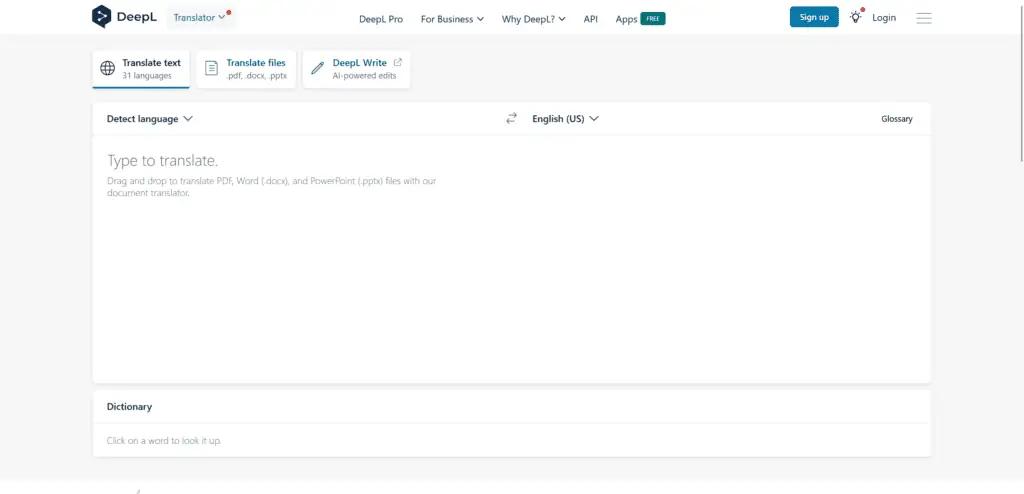
DeepL Translate is a neural machine translation (NMT) service that was launched in 2017. It is based on a neural network that has been trained on a massive dataset of text and code.
DeepL often outperforms Google Translate in accuracy and supports a wide range of languages, from English and French to Chinese and Korean.
DeepL isn’t just limited to short snippets of text. It can translate entire documents, whether they’re Word files, PowerPoint presentations, or whatever else you throw its way.
One of the great things about using DeepL is the customisation options it offers. You can tweak the translation tone to fit your style and add your own special terminology.
Whether you need high-quality translations for personal stuff, business tasks, or even localisation of websites and software, DeepL is surely worth your consideration worth your consideration as a ChatGPT alternative.
DeepL AI Pricing
DeepL AI has three pricing plans: Starter, Advanced, and Ultimate.
- The Starter plan is $8.74 per user per month (billed annually). It includes unlimited text translation, three non-editable file translations per month, upload files up to 5 MB in size and 1 glossary with up to 10 entries.
- The Advanced plan is $28.74 per user per month (billed annually). It includes all features of the Starter plan, 100 editable file translations per user/month, upload files up to 20 MB, and unlimited glossaries.
- The Ultimate plan is $57.49 per user per month (billed annually). It includes all features of the Advanced plan, unlimited file translations, upload files up to 50 MB in size and priority support.
ChatGPT Alternative for Entertainment
Character.ai
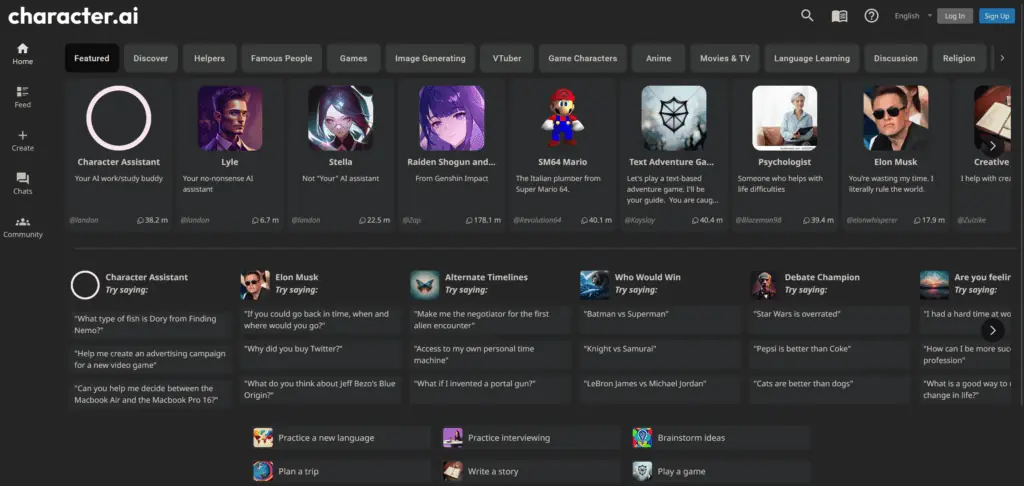
Character.ai is a neural language model chatbot service that can generate human-like text responses and participate in contextual conversation. With Character.ai, you can actually design your own “characters” and give them unique personalities with specific parameters. Once you’ve developed your character, you can share it with the community, and others can chat with your creation as well through this engaging ChatGPT alternative.
The characters can be based on anything you like, be it a fictional character, a celebrity or someone/something that didn’t exist before. Some people even create characters with specific goals in mind, like helping with creative writing or being part of a text-based adventure game.
What’s even more fun is that you’re not limited to just chatting with one character at a time. You can have group chats with multiple characters, and they’ll all interact with each other and with you. It’s like being in a whole new world of interactive storytelling and conversation.
Character.ai Pricing
Character.AI is a free-to-use tool, but it also offers a paid subscription called c.ai+. c.ai+ costs $9.99 per month or $120 per year.
FAQ
Developed by OpenAI, ChatGPT is a large language model chatbot that engages in human-like dialogue based on a given prompt. It is trained on a massive dataset of text and code and can generate text, translate languages, write different kinds of creative content, and answer your questions in an informative way.
ChatGPT can be used for a variety of tasks, including:
Generating text, such as articles, blog posts, or creative writing.
Translating languages.
Answering questions.
Summarising text.
Classifying content.
Writing different kinds of creative content, such as poems, code, scripts, musical pieces, emails, letters, etc.
Yes, a free version of ChatGPT is available to anyone. However, a paid version called ChatGPT Plus offers additional features, such as access to GPT-4 language model, new features and improvements, web browsing, plugins, higher usage limits, quick response time, faster processing speed and the ability to use ChatGPT during peak hours.
ChatGPT is trained on a massive dataset of text and code, which is compiled based on a variety of sources, including:
Publicly available websites: ChatGPT crawls the web and gathers text from publicly available websites. This includes text from news articles, blog posts, social media posts, and other sources.
Books: ChatGPT is trained on a corpus of books, including fiction and nonfiction. This allows ChatGPT to learn about a wide range of topics and to generate text that is more complex and nuanced than text that is only trained on web data.
Code repositories: ChatGPT is also trained on code repositories, which include code from GitHub, Bitbucket, and other code hosting platforms. This allows ChatGPT to learn about programming languages and generate more technical and accurate text.
In addition to these sources, ChatGPT is also trained on a dataset of human conversations. This dataset is used to help ChatGPT learn how to generate more natural and engaging text.
The data that ChatGPT is trained on is constantly being updated, which means that the model is always learning new things. As a result, ChatGPT is able to generate more accurate and relevant text over time.
There is no limit on the number of questions you can ask ChatGPT in an hour. However, if you ask too many questions consistently, you may receive the “Too many requests in 1 hour” error. This rate-limiting measure is put in place to prevent abuse of the service.
An ardent reader, full-time writer and a lover of all things purple. Riya is an entrepreneurial spirit, making her way in the start-up industry through her expressive writing. When not working, you can find her jamming to music, watching period films, eating sushi, or petting cats.



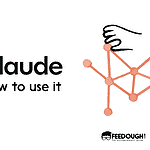

![The Free ChatGPT Prompt Generator [Unlimited & No Login] Feedough AI Generator](https://www.feedough.com/wp-content/uploads/2018/07/covers-04.png)

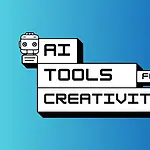
![How Does ChatGPT Work? [Complete Guide] how does chatgpt work](https://www.feedough.com/wp-content/uploads/2024/02/how-does-chatgpt-work-150x150.webp)
