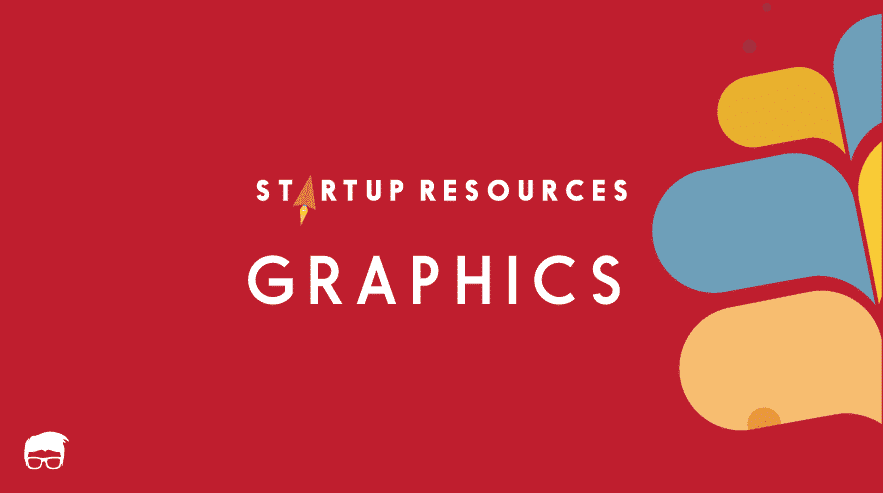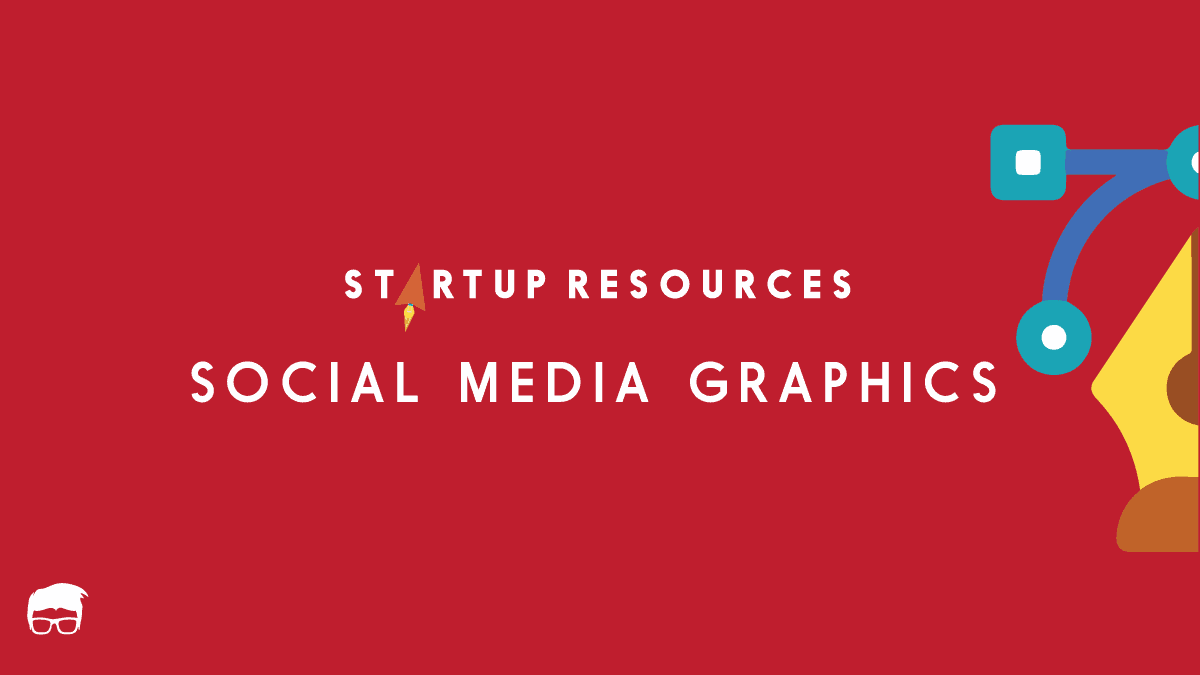No matter if you are a student, a YouTube marketer, a teacher, or even a SAAS owner, there are times when you need a video to explain something complicated in a simple way. That’s when an explainer video comes in handy. Explainer videos are short, concise and informative – they can be used for explaining concepts or products quickly.
But for beginners, explainer videos are short explanatory videos that explain a concept, product or service in an engaging and easy-to-understand way. They usually last between 1 to 2 minutes long and typically feature a voiceover narration with visuals such as motion graphics, cartoon characters or real people.
But developing an explainer video is no easy task. It requires you to have a solid understanding of the concept, product or service that you are trying to explain and also be great at storytelling.
So here’s a step-by-step guide to get started on creating an explainer video that will capture your viewers’ attention.
Step 1: Choose An Explainer Video Style
Explainer videos aren’t the one-size-fits-all type of video. You need to choose the style that’s best for you and your audience. Popular explainer video styles include:
- Whiteboard animation videos: Where a hand drawing or writing appears on a whiteboard-like screen as the voiceover narrates.
- Animated videos: The characters in these types of explainer videos are often cartoon-like and animated in 2D or 3D.
- Live-action videos: Where real people explain the concept directly by recording themselves.
- Stock slides: A presentation-like explainer video where stock images, videos, and audio are combined to explain the idea.
- Screencast videos: A unique explainer video style where you use a screen recorder for PC or mobile device to capture your screen as you narrate and explain the concept.
- Motion graphics: A style of explainer video that combines motion graphics and animation to illustrate a concept.
- Deepfakes: Just like live-action videos but with the help of AI and facial recognition technology where AI produces a video of you or the narrator that looks and talks like a real person.
Choosing the perfect explainer video style depends on the type of audience (Gen Z prefers storytelling) and the message you’re trying to communicate (motion graphics are great for scientific concepts).
Step 2: Choosing The Right Explainer Video Maker
Once you’ve decided on a style, it’s time to find the perfect platform that will help you create the video. There are tons of explainer video makers available, but not all offer the same features and tools. Here are some popular platforms to consider:
Service | Strengths | Style | |
|---|---|---|---|
Canva | User-friendly design platform, great for creating slideshows or 2D animations | Slideshows, 2D Animated | |
Powtoon | Highly intuitive platform for creating 2D animation explainer videos | 2D Animation | |
Adobe Express | Perfect for creating explainer videos using live footage or stock images | Live Footage, Stock Image Videos | |
Animatron | Best choice for whiteboard animation-style explainer videos | Whiteboard Animation | |
Renderforest | Allows creation of motion graphics-oriented explainer videos with just a few clicks | Motion Graphics | |
Loom | Ideal for screencast explainer videos | Screencast | |
Synthesia | Excellent platform for creating deepfake explainer videos | Deepfake Videos |
Moreover, to ensure that you’re getting the most out of your explainer video maker, consider these features:
- Ability to upload own graphics, videos and audio
- Ability to customise animation, fonts, and characters
- High-quality visuals and sound
- Extensive stock images and a videos library
- Ability to upload your own logo and branding elements
Step 3: Write A Script
Your script is the backbone of your explainer video. It is what will bring your story to life and should be written in a way that is engaging, concise, and informative.
Follow these steps to craft a great script:
- Research the topic and audience: Before you start writing the script, know why your customer will click on the play button and ensure you’ll fulfil that need.
- Outline the plot: Identify your story’s main point and eliminate any unnecessary elements that don’t contribute to it.
- Create a structure: Determine what each scene in your explainer video will be about, who is saying it, and how you are going to transition from one scene to the next.
- Write your script: Create a draft of the explainer video using simple language and concise phrases to capture the viewer’s attention. Then divide the draft into these three sections:
- Hook: Introduce the problem and attract the viewer’s attention
- Body: Explain the main concept and how it works. Include separate slides for different arguments and topics in this section.
- Call to action: Tell the viewer what to do after watching the video.
Step 4: Record The Voiceover
Your voiceover is the narration that guides your viewers through the narrative of your explainer video. While not all explainer videos need a voiceover, adding one is beneficial as it adds a human touch to a rather technical concept.
The best part?
Even this aspect can be automated using a TTS (text-to-speech) tool.
Here are some free options –
Software | Entry Offer | Pricing | |
|---|---|---|---|
Eleven Labs (Voice cloning) | Free plan | Starts at $5/month | |
Speechify | Free plan | Starts at $139/year | |
Synthesys | 3-day free trial | Starts at $29/mo | |
Murf | 10-minute free trial | Starts at $19/mo | |
Speechelo | None | $47 one time |
If you tend to go for voiceovers, you can find some voiceover artists on outsourcing platforms like Fiverr, Upwork, or Toptal.
When selecting a voiceover artist, listen to the demos and select one that resonates with your audience. You should also get familiar with their delivery style as that will form the base for the graphics and slides of your explanatory video.
Step 5: Finalise Graphics And Slides
An explainer video usually follows slide-by-slide narration (a.k.a ‘the Ken Burns effect’). Hence, it is essential to have the slides and graphics ready before you begin animating your video.
This is where you convert your script into visuals and build your storyboard. Work on the video’s images, transitions, characters, backgrounds and other elements to ensure they support the script.
The best part about modern explainer video SAAS tools is that they either automatically convert your text into visuals or have extensive templates that you can easily customise. For example, tools like Invideo and Wave.video automatically convert your text into slides, while Canva provides thousands of ready-made templates and animations.
If you choose to select every element manually, follow these steps –
- Select complimentary graphic elements for each slide and add them randomly to the storyboard.
- Create a safe zone for elements and text. This is a pre-defined area on the video where you can add static text or moving graphics without overlapping with other objects.
- Then, time the graphics and text so that it matches the narration.
Step 6: Final Animation And Music
A well-crafted animation or motion graphic effects to your explainer video can give it the desired ‘wow’ factor. Animations help capture the audience’s attention and make them pay more attention to the explainer video.
Apart from animations, adding music and sound effects can help create a more impactful explainer video. Music sets the overall tone of the video and sparks emotion in viewers. Select a track that resonates with your brand and audience. You can find several royalty-free tracks online, either in the library of the explainer video maker tool you’re using or on platforms like Audio Jungle or Epidemic Sound.
Finally, you can render and export your explainer video in various formats depending on the platform it will be shared on – YouTube, Facebook, Instagram, etc.
While sharing on free-to-use video hosting platforms like YouTube, you can add annotations, cards and end screens to your explainer videos. Also, if you’re using a paid tool like Vimeo or Wistia, you benefit from customised branding options and analytics for tracking user behaviour.
No matter which platform you choose, include a clear call to action at the end of the video. This CTA should tell your viewers what they should do after watching the explainer video – visit your website, download an ebook, subscribe to your newsletter or anything else that compels them to take action.
A startup consultant, digital marketer, traveller, and philomath. Aashish has worked with over 20 startups and successfully helped them ideate, raise money, and succeed. When not working, he can be found hiking, camping, and stargazing.
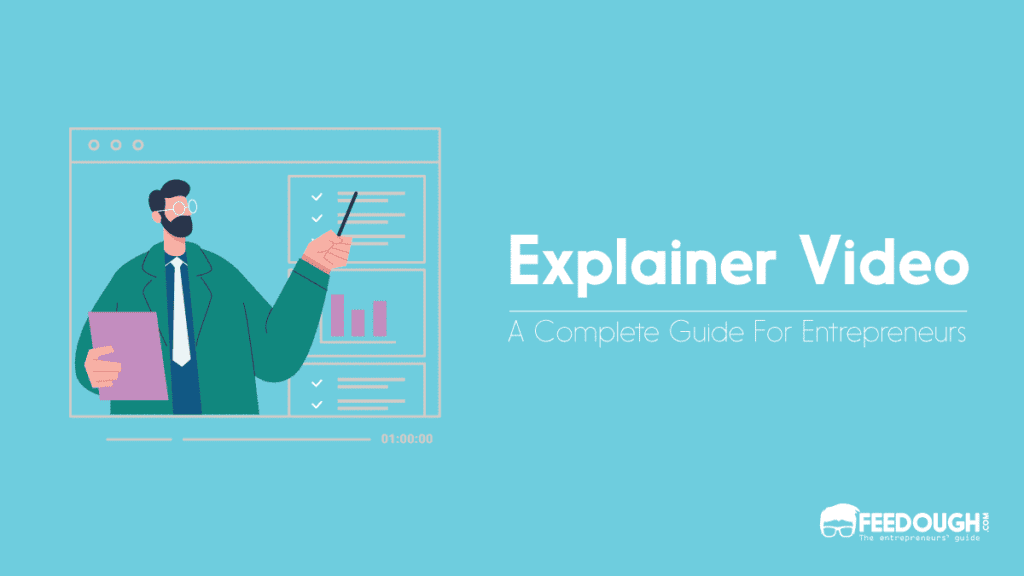

![What Is Video Marketing? [A Detailed Guide For Beginners] video marketing](https://www.feedough.com/wp-content/uploads/2019/12/video-marketing.webp)