As the internet evolves, so do security threats. What if the next time you open your website, you find it redirecting to a casino? It’s a frightening notion but one that can be prevented if you just take the necessary steps to ensure website security.
Moreover, getting started doesn’t require you to be a developer or security expert.
In this guide, we’ll walk you through 8 simple yet effective strategies to secure a website from hackers, malware, and other malicious attacks.
How To Secure A Website?
While there’s no guaranteed way to ensure 100% website security, there are steps you can take to minimise the risks. These are:
- Install an SSL certificate,
- Choose a reliable host,
- Create strong passwords and two-factor authentication,
- Keep your website up-to-date,
- Ensure you don’t click on suspicious emails,
- Use a firewall and antivirus software,
- Take periodic backups, and
- Install relevant HTTP security headers.
Install An SSL Certificate
The HTTP and HTTPS prefix you see before a website URL denotes that the site is secure and encrypted. For example, HTTP means the website is insecure and not encrypted, whereas HTTPS indicates that the website is secure and has an SSL certificate installed.
This SSL certificate ensures that all the data transferred between the user and the website is encrypted and no hacker or malicious actor can intercept it.
Moreover, it’s now necessary for you to install SSL certificates on your website to be able to rank higher on Google, as the search engine giant favours HTTPS websites.
The best part? It isn’t even expensive to install an SSL certificate on your website. In fact, there are many free and reliable options, such as Let’s Encrypt, CloudFlare, etc.
If you’re using WordPress, there are also plugins that can help with the process. For others, you can simply buy wildcard SSL certificate that will secure both the main domain as well as any subdomains you might have.
Choose A Reliable Host
According to a Sitelock, an average website experiences around 94 attacks each day and is visited by bots approximately 2,608 times a week, 60% of which are malicious bots.
This threat involves a security layer over and above your efforts, which only your hosting provider can provide.
Therefore, you must choose a hosting provider that offers robust security features and actively monitors all the websites hosted on their platform. Here are some features you should always look for in a host:
- Restricts access to secure information
- Offer data backups or stores server snapshots
- Has a robust malware scanner and removal tool
- Has an intrusion detection system in place
- Provides firewalls and other security policies
- Ensures DDoS protection
Creating Strong Passwords And Two-Factor Authentication
123456 isn’t a password; it’s an invitation to cyber criminals. To protect your website from such threats, you must create strong passwords and also use two-factor authentication.
Ensure your password:
- Contains at least eight characters
- Includes a combination of alphabets, numbers, and symbols
- Is not a dictionary word
- Doesn’t use any personal information (like name, date of birth, or phone number)
Moreover, you must also enable two-factor authentication for all the user accounts on your website. It refers to an extra layer of security where you are required to enter an additional code sent to your phone or email address before you can log in. This additional security measure ensures that even if someone guesses your password, they won’t be able to access your website.
Keep Your Website Up-To-Date
Outdated websites are more vulnerable to security threats, especially when it comes to their content management systems (CMS). Whether you’re using WordPress, Drupal or any other platform, make sure that your plugins, themes, PHP and other related software are up-to-date.
This will help protect you from malicious actors who try to exploit outdated versions of these services.
Moreover, it’s also a good idea to keep an eye on the latest security updates released by your hosting provider or CMS platform and ensure that all the relevant ones get installed as soon as possible.
Ensure You Don’t Click On Suspicious Emails
Email phishing is one of the most common ways hackers try to infiltrate a website. It involves sending an email from what looks like a legitimate source, asking for sensitive information such as login credentials or credit card details, or just asking you to click on a link.
To avoid falling prey to such attacks, always:
- Double-check the sender’s address. Ensure that it’s from the same domain as the website you’re trying to access.
- Avoid clicking on any links or opening attachments sent with an email unless you’re sure about their authenticity.
- Hover over any suspicious links before clicking on them. You’ll see the real URL they are redirecting you to.
- If in doubt, contact the company or website directly and ask for verification before taking any action.
You can even install an antivirus program or a spam filter to protect yourself from such emails.
Use A Firewall And Antivirus Software
Firewalls and antivirus software play an important role in keeping your website secure.
A firewall helps monitor all the incoming and outgoing traffic on a network. For example, it can block malicious or unauthorised attempts to gain access to your website.
Similarly, an antivirus program helps protect you from malware and other malicious software. It scans the files stored on a computer or network for any potential threats and blocks them if found.
You should install both programs on your website to ensure no malicious actor can access your data.
Take Periodic Backup
Often, websites are subjected to cyberattacks that result in the loss of important data and information. To avoid such a scenario, you should always have a backup plan in place.
For instance, you should create periodic backups of the files stored on your website and store them in a secure location. This way, if your website is ever hacked or attacked, you will have the most up-to-date version of your data stored away safely and can restore it with minimal disruption to your business operations.
You can even look for cloud-based backup solutions provided by either your hosting provider or third-party vendors. These cloud solutions will help you store your data securely and access it from anywhere, anytime.
Install Relevant HTTP Security Headers
An HTTP security header is an additional layer of protection for your website. It helps protect it from common web vulnerabilities such as cross-site scripting, clickjacking, etc. and also provides a way to detect and block malicious requests.
To ensure that your website is secure, you should install the following HTTP security headers:
- X-Frame-Options: It helps prevent clickjacking attacks. For example, if you set it to “sameorigin”, only your website can render the page within a frame or iframe.
- X-XSS-Protection: It helps protect your site from cross-site scripting attacks involving malicious JavaScript code running on your website. Hackers often use this type of attack to steal user data or gain access to sensitive information.
- Strict-Transport-Security: It helps protect your website from man-in-the-middle (MITM) attacks by ensuring that all communications between the server and client take place over an encrypted connection.
- Content-Security-Policy: The CSP header helps protect your website from cross-site scripting, code injection, and other malicious attacks by specifying which domains are allowed to load content. In simple terms, it tells browsers which domain can be trusted and which cannot.
You can install several other security headers to further protect your website. Mozilla has an extensive list of security headers you can use to secure your website.
Bottom-Line?
Securing a website is not easy, but following these strategies will go a long way in ensuring that your website remains safe from malicious actors. From using strong passwords and two-factor authentication to installing the relevant security headers and ensuring periodic backups, there are several steps you can take to keep your data secure. So make sure to implement all these strategies and stay one step ahead of potential threats.
A startup consultant, digital marketer, traveller, and philomath. Aashish has worked with over 20 startups and successfully helped them ideate, raise money, and succeed. When not working, he can be found hiking, camping, and stargazing.





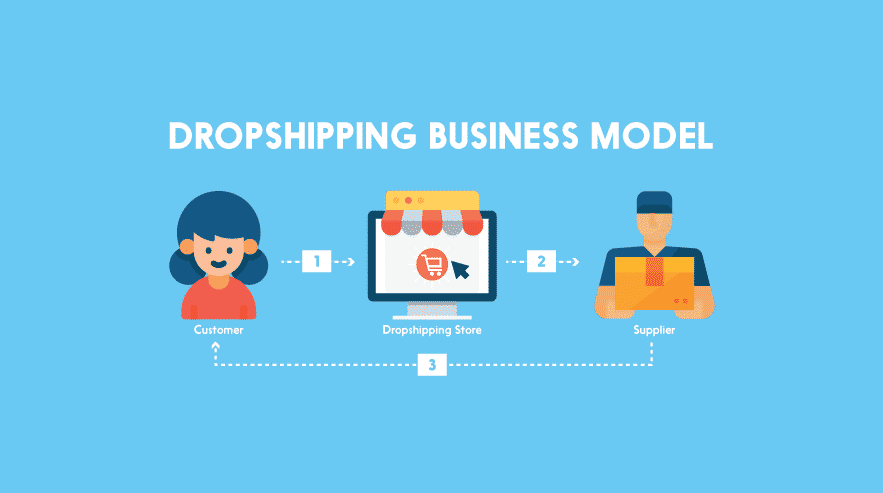
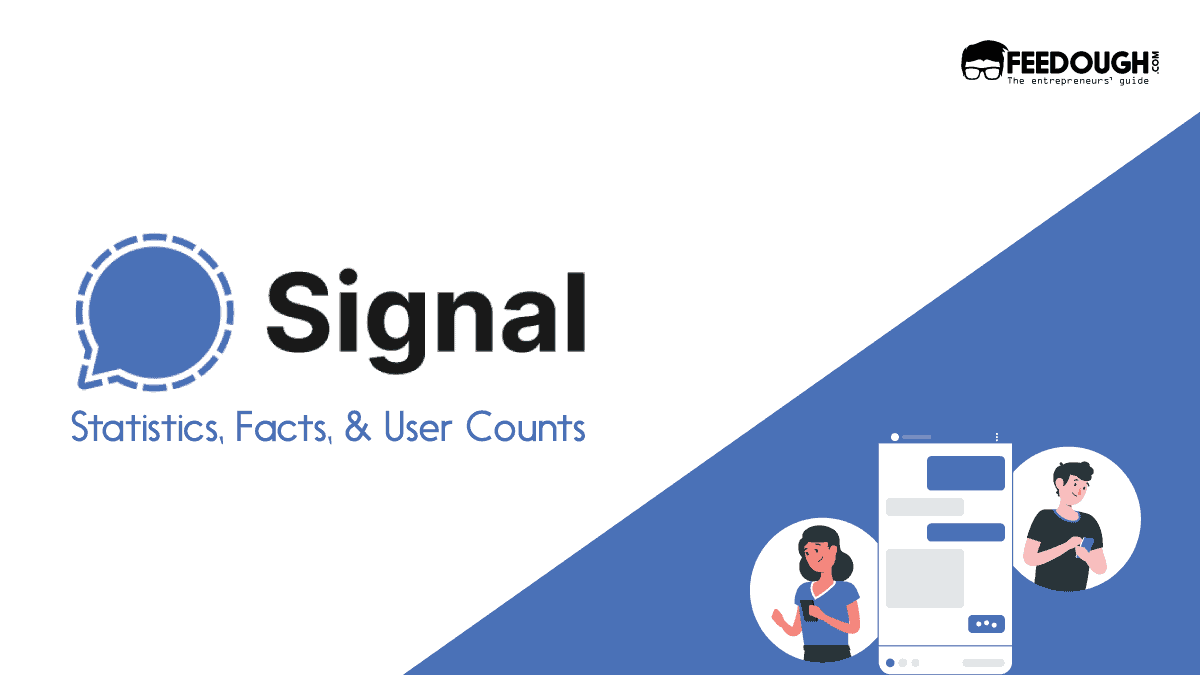

![Search Engine Optimization [SEO]: A Detailed Guide For Beginners SEO search engine optimization](https://www.feedough.com/wp-content/uploads/2020/01/SEO-search-engine-optimization.webp)