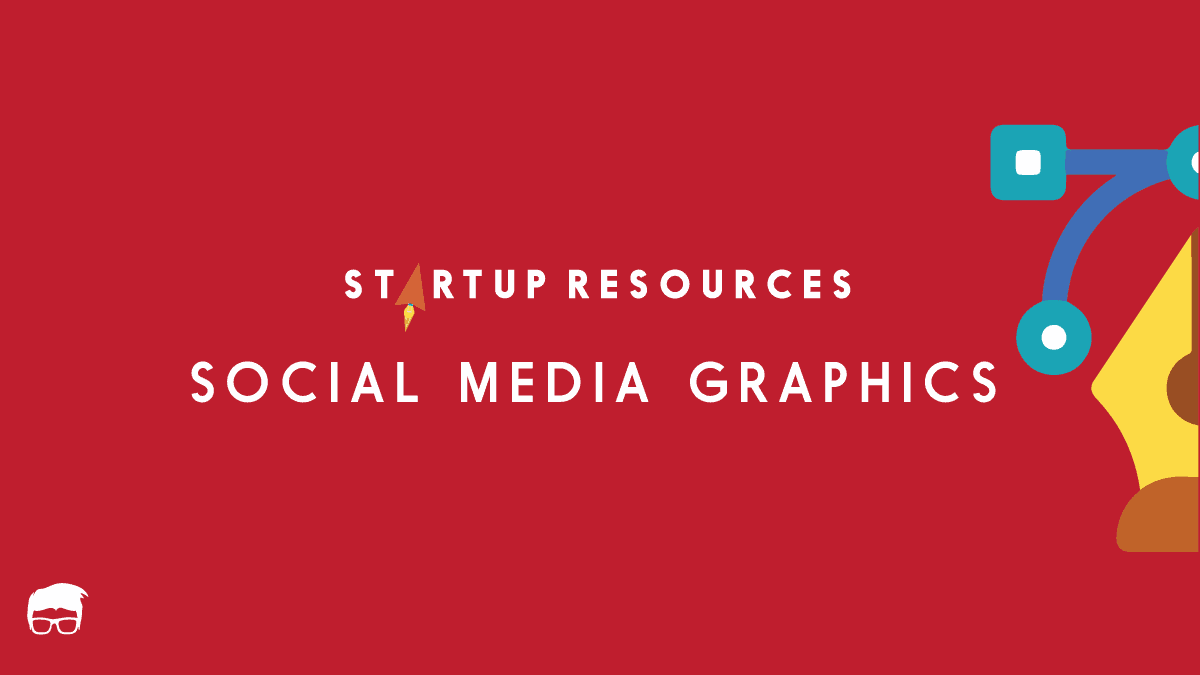No doubt, simplified is a tool that simplifies all the tasks of a marketer and makes it easier to manage everything smoothly.
But, if you are a social media whiz, a word wizard, a design guru, or a video editing pro looking for Simplified alternatives for each category, allowing you to work like a pro we have got you covered.
No more searching high and low for that one-size-fits-all solution, we have curated four categories and added simplifed alternatives to each category after considerably using the tools and knowing them altogether.
So, ditch the complexity and embrace simplicity with different tools for different usabilities. We’ve done the hard work of finding the cream of the crop, so you can get the tool that works best for you.
Graphic Design
Features | Simplified | Canva | Vista Create | Visme |
|---|---|---|---|---|
Storage | 1 GB in free, 100GB in a small team, 200GB in Business, an 500 GB Storage in Growth Plan | 5 GB for the free plan and 1 TB for the pro and enterprise plan | Create and manage multiple team spaces for different projects or clients. | 100MB in free, 250 MB in the starter, 3GB in pro, and 10-25 GB per user in the team’s plan. |
Teamspaces | Manage multiple clients, projects and departments with Teamspaces | Create as many groups as you want to in the Teams plan. | No team spaces in the free plan and unlimited in the pro plan | Team spaces |
Bulk Design Create | Fast content creation with Bulk imports | Upload the CSV or add data manually to create bulk designs. | No | No |
Premium Stock Photos, Gifs, Music, Videos | Millions of photos, Gifs, Music, Videos, and premium stock photos | 1+M for free and 4+M in pro and teams plan | 1M+ photos, videos, and vectors | 1M built-in free stock photos and videos |
Drag and drop design editor | Yes | Yes | Yes | Yes |
Templates | 100K Design Templates | 8K+ templates for free and 60K+ templates in paid plans | 100K+ design templates in the free plan and 70M in the pro plan | 1000s professional templates |
Tolls for quick photo editing | 10+ AI Tools for quick photo editing | Magic Editor | No separate editor. Each template allows for quick editing | No separate editor. Each template allows for quick editing |
Collaborate with Guests | Invite anyone to view, comment, or edit your designs without creating an account. | Real-time collaboration: limited in free and advanced collaboration features in paid plans. | Collaborate with friends and colleagues using the Teams option. | Collaborate with other Visme users on your projects by letting them access, comment, or co-edit them (even live!) |
Brand kits | Create multiple brand kits. | Create 100 brand kits in pro and 300 brand kits in the teams plan. | A Brand Kit with colours, logos, and fonts in the free plan and unlimited brand kits with advanced options in the pro plan | You can easily create your brand kit on Visme |
Save And Publish Content | Yes | Save the template design and directly post on social media platforms. | Yes | Yes, you can save and publish your content on Visme. |
AI Image Generator | Yes | Text to image generator | No | Yes |
Canva Vs Simplified
Canva
Canva is a versatile and user-friendly graphic designing tool serving as one of the top Simplified alternatives. Whether you are a beginner or even a professional. It can help you easily create any visual content, including presentations, social media graphics, flyers, posters, and more.
Using Canva, you can have access to a range of customisable templates, stock images, icons, and graphic designing tools with its drag-and-drop interface, making it easier for you to create professional-looking designs without any prior design experience.
As a team, you can easily collaborate on Canva as it allows collaboration on projects and sharing designs. Additionally, this popular graphic designing tool offers a premium subscription that gives you access to even more features, including additional templates, graphics, and the ability to upload custom fonts and brand colours. You can integrate it seamlessly with various platforms and tools you regularly use, like Google Drive, Dropbox, Mailchimp, and WordPress. Overall, Canva is an easily navigable and adaptable platform that enables users to produce top-notch graphic designs.
Features | Simplified | Canva |
|---|---|---|
Storage | 1 GB in free, 100GB in a small team, 200GB in Business, an 500 GB Storage in Growth Plan | 5 GB for the free plan and 1 TB for the pro and enterprise plan |
Teamspaces | Manage multiple clients, projects and departments with Teamspaces | Create as many groups as you want to in the Teams plan. |
Bulk Design Create | Fast content creation with Bulk imports | Upload the CSV or add data manually to create bulk designs. |
Premium Stock Photos, Gifs, Music, Videos | Millions of photos, Gifs, Music, Videos, and premium stock photos | 1+M for free and 4+M in pro and teams plan |
Drag and drop design editor | Yes | Yes |
Templates | 100K Design Templates | 8K+ templates for free and 60K+ templates in paid plans |
Tolls for quick photo editing | 10+ AI Tools for quick photo editing | Magic Editor |
Collaborate with Guests | Invite anyone to view, comment, or edit your designs without creating an account | Real-time collaboration: limited in free and advanced collaboration features in paid plans |
Brand kits | Create multiple brand kits | Create 100 brand kits in pro and 300 brand kits in the teams plan |
Save And Publish Content | Yes | Save the template design and directly post on social media platforms. |
AI Image Generator | Yes | Text to image generator |
Pricing | Free plan Small team plan for $24/month Business plan for $40/month Growth plan for $100/month | Canva Free Plan Canva Pro for $12.99/month (or $119.99/year) Canva for Team for $14.99/month |
Is Canva better than Simplified?
Canva and Simplified are both great tools to create visual content, but they have different strengths. Canva is more established and offers a wider range of design features and customisation options, making it a better choice for users who want more creative control. On the other hand, Simplified is a comprehensive tool that focuses on AI-powered content creation and automation, making it a better choice for marketers who want to save time and effort on content creation as well as social media content scheduling and monitoring.
However, Simplified has some advantages over Canva, such as:
- More features and content for free, such as AI copywriting, unlimited personalised brand kits, and integrations with Shopify, Storyblocks, and Unsplash.
- Faster and smoother performance that can handle any design challenge.
- More advanced collaboration system that allows users to share their workspace with anyone and communicate with them while designing.
- A premium community where users can get feedback and support from other designers.
- Content creation and complete social media management.
Therefore, simplified is a better choice than Canva for graphic design and other marketing purposes, as it offers more value for money, features, better performance, and better collaboration.
VistaCreate Vs Simplified
Vistaprint’s Vistacreate is a versatile graphic design platform that offers a wide array of design tools, making it a viable option among Simplified alternatives. It hosts a wide range of templates, images, and fonts that you can easily customise to suit your preferences.
With its affordable pricing plans that include unlimited designs, edit options, and storage, it makes the work easier for marketers. The platform also allows for collaboration, so teams can easily collaborate on projects and share designs. moreover, it offers various print marketing materials such as business cards, brochures, and banners, making it an all-in-one solution for graphic design and printing needs. Overall, Vistacreate is a versatile and reliable tool for creating professional-looking graphics.
Features | Simplified | Vista Create |
|---|---|---|
Storage | 1 GB in free, 100GB in a small team, 200GB in Business, an 500 GB Storage in Growth Plan | 10 GB storage in free and unlimited in the pro plan |
Teamspaces | Manage multiple clients, projects and departments with Teamspaces | No team spaces in the free plan and unlimited in the pro plan |
Bulk Design Create | Fast content creation with Bulk imports | No |
Premium Stock Photos, Gifs, Music, Videos | Millions of photos, Gifs, Music, Videos, and premium stock photos | 1M+ photos, videos, and vectors |
Drag and drop design editor | Yes | Yes |
Templates | 100K Design Templates | 100K+ design templates in the free plan and 70M in the pro plan |
Tolls for quick photo editing | 10+ AI Tools for quick photo editing | No separate editor. Each template allows for quick editing |
Collaborate with Guests | Invite anyone to view, comment, or edit your designs without creating an account | Collaborate with friends and colleagues using the Teams option |
Brand kits | Create multiple brand kits | A Brand Kit with colours, logos, and fonts in the free plan and unlimited brand kits with advanced options in the pro plan |
Save And Publish Content | Yes | Yes |
AI Image Generator | Yes | No |
Pricing | Free plan Small team plan for $24/month Business plan for $40/month Growth plan for $100/month | Starter Plan for free Pro Plan for $10/mo |
Is VistaCreate better than Simplified?
VistaCreate offers a wide range of templates and editing tools, as well as affordable pricing plans for graphic design and printing needs. However, apart from streamlining the graphic designing work, Simplified offers additional features such as unlimited personalised brand kits, AI copywriting, social media content planning and scheduling, and advanced collaboration tools. Ultimately, the choice between VistaCreate and Simplified depends on the specific needs and preferences of the user.
Visme
Visme is a user-friendly visual content creation tool for businesses and professionals seeking Simplified Alternatives to transform data into visually appealing graphics. It enables you to easily design engaging presentations, infographics, reports, and more all in one place. With its thousands of intuitive interfaces and customisable templates, Visme empowers you to create professional-looking visuals even when you have no design experience. As it caters to the graphic requirements of marketers, educators, or business professionals, it provides a comprehensive set of tools and features to create impactful visual content that captures your audience’s attention.
Features | Simplified | Visme |
|---|---|---|
Storage | 1 GB in free, 100GB in a small team, 200GB in Business, an 500 GB Storage in Growth Plan | 100MB in free, 250 MB in the starter, 3GB in pro, and 10-25 GB per user in the team’s plan. |
Teamspaces | Manage multiple clients, projects and departments with Teamspaces | Create and manage multiple teamspaces for different projects or clients |
Bulk Design Create | Fast content creation with Bulk imports | No |
Premium Stock Photos, Gifs, Music, Videos | Millions of photos, Gifs, Music, Videos, and premium stock photos | 1M built-in free stock photos and videos |
Drag and drop design editor | Yes | Yes |
Templates | 100K Design Templates | 1000s professional templates |
Tolls for quick photo editing | 10+ AI Tools for quick photo editing | No separate editor. Each template allows for quick editing |
Collaborate with Guests | Invite anyone to view, comment, or edit your designs without creating an account | Collaborate with other Visme users on your projects by letting them access, comment, or co-edit them (even live!) |
Brand kits | Create multiple brand kits | You can easily create your brand kit on Visme |
Save And Publish Content | Yes | Yes, you can save and publish your content on Visme |
AI Image Generator | Yes | Yes |
Pricing | Free plan Small team plan for $24/month Business plan for $40/month Growth plan for $100/month | Basic Plan for free Starter Plan for $12.25/mo, billed yearly Pro Plan for $24.75/mo, billed yearly Visme for Teams are custom plans for teams of different sizes |
Is Visme better than Simplified?
Visme and Simplified are both great tools for creating visual content, but they still have their own strengths. Simplified offers more features than Visme, such as video editing, content planner + scheduling posts, real-time collaboration, and AI writing for copy and long-form content. Simplified has more integrations with platforms like Google Drive, Shopify, Chrome Extension, and Storyblocks. So, if you want just a graphic designing tool, you can go for Visme, but if you want a comprehensive marketing tool, you can go for Simplified.
Video Editor & Animation
Features | Simplified | Wave.Video | Invideo | Adobe Express |
|---|---|---|---|---|
Customisable video templates | Thousands of free customisable video templates for all formats and social channels | 1000+ free video templates and millions in paid plans | 6k Video Templates | Thousands of royalty-free Video Template |
Stock videos | Millions of free stock videos | Stock library of 2M assets | 3M+ Standard Media Library in free plans and Standard plans + 1M+ Premium Media in paid plans + 10 iStock media/mo in the business plan and 120 iStock media/mo in the unlimited plan. | Over 270 million videos, images, music tracks, and motion graphics. |
Editors | Each template allows for video editing | Yes, separate editor to edit and enhance video qualities | A complete suite of video editing | Video Editor comes with an advanced video editing toolkit |
Text to speech | Automated text-to-speech, voice-over and free audio library | Yes, in Creator and Business plans only | Automated text speech | Generate text to speech using various advanced custom options |
Automated Video captions | Yes | Yes, in Creator and Business plans only | No | Yes |
Brand kits and branded video templates | Quickly create branded content with brand kits and branded video templates | Yes, using the branding option for each of your brands | Yes, you can set-up the brand Presets | Yes, you can create an manage multiple band kits and assets |
Watermark-free videos | Yes | No watermark-free videos in free plans. You can have watermark-free videos in all the paid plans. | No watermark on video | Using the paid versions, you can create videos without watermarking |
One-click video resizing | Bulk schedule videos on social media with unlimited artboards and One-click resizing | You can resize videos in the editor or while publishing easily. | Yes, you can resize your videos with its powerful video resizer too | Yes, you can resize videos in seconds |
Scheduler | Create and schedule Reels, Shorts, TikToks, and more directly from the video editor. | You can schedule only live streams and not posts for your social media. | No, you can not schedule posts on Invideo | Create, plan, preview your content, and schedule posts across multiple social media channels. |
Animate videos and elements | Yes | Yes | Yes | Yes, with advanced custom features |
Wave.Video
Wave.Video is a versatile tool that streamlines the process of creating, customising and distributing videos online or hosting live video sessions with advanced features. You can easily resize videos for many popular social media platforms, using its interactive elements and analytics to ensure videos are optimised for maximum engagement and impact.
Its intuitive interface and various thousands of templates, vast stock library, and other advanced features allow you to effortlessly edit videos, add text, apply filters, and incorporate audio to create professional-looking content. Thus, Wave.Video serves as a reliable alternative to Simplified, empowering businesses, marketers, and content creators to effectively communicate their messages through visually compelling videos.
Features | Simplified | Wave.Video |
|---|---|---|
Customisable video templates | Thousands of free customisable video templates for all formats and social channels | 1000+ free video templates and millions in paid plans |
Stock videos | Millions of free stock videos | Stock library of 200M assets |
Editors | Each template allows for video editing | Yes, separate editor to edit and enhance video qualities |
Text to speech | Automated text-to-speech, voice-over and free audio library | Yes, in Creator and Business plans only |
Automated Video captions | Yes | Yes, in Creator and Business plans only |
Brand kits and branded video templates | Quickly create branded content with brand kits and branded video templates | Yes, using the branding option for each of your brands |
Watermark-free videos | Yes | No watermark-free videos in free plans. You can have watermark-free videos in all the paid plans. |
One-click video resizing | Bulk schedule videos on social media with unlimited artboards and One-click resizing | You can resize videos in the editor or while publishing easily. |
Scheduler | Create and schedule Reels, Shorts, TikToks, and more directly from the video editor. | You can schedule only live streams and not posts for your social media. |
Animate videos and elements | Yes | Yes |
Pricing | Free plan Small team plan for $24/month Business plan for $40/month Growth plan for $100/month | Free plan Streamer Plan for $16 /mo Creator Plan for $24/mo Business Plan for $48/mo |
Is Wave.Video better than Simplified?
Wave.Video is an online video editing tool, and Simplified is a complete social media marketing toolkit for marketers, which also comes with video editing tools. Wave.Video has a live streaming studio, a thumbnail maker, and more video hosting options, while Simplified has an AI writer, a stock library of million assets, and even a scheduler, while both have customisable video templates to make videos as well. Thus, the best video editor is the one that caters to your needs, preferences, and budget. You can compare the features and pricing of both platforms on their websites or use their free versions to get more insights.
InVideo
With a range of advanced features and an intuitive interface, Invideo is a video editor that serves as a compelling Simplified alternative that helps you create professional-quality videos of various types for several purposes and platforms.
Using InVideo’s rich template library, you can create videos, including social media ads, educational, promo, entertainment, and more.
One of the most appealing features of Invideo is that you can use InVideo’s AI-based text-to-video tool to convert your writeups, blogs, articles or scripts into videos in minutes.
Features | Simplified | Invideo |
|---|---|---|
Customisable video templates | Thousands of free customisable video templates for all formats and social channels | 6k Video Templates |
Stock videos | Millions of free stock videos | 3M+ Standard Media Library in free plans and Standard plans + 1M+ Premium Media in paid plans + 10 iStock media/mo in the business plan and 120 iStock media/mo in the unlimited plan. |
Editors | Each template allows for video editing | A complete suite of video editing |
Text to speech | Automated text-to-speech, voice-over and free audio library | Automated text speech |
Automated Video captions | Yes | No |
Brand kits and branded video templates | Quickly create branded content with brand kits and branded video templates | Yes, you can set-up the brand Presets |
Watermark-free videos | Yes | No watermark on video |
One-click video resizing | Bulk schedule videos on social media with unlimited artboards and One-click resizing | Yes, you can resize your videos with its powerful video resizer tool. |
Scheduler | Create and schedule Reels, Shorts, TikToks, and more directly from the video editor. | No, you can not schedule posts on Invideo |
Animate videos and elements | Yes | Yes |
Pricing | Free plan Small team plan for $24/month Business plan for $40/month Growth plan for $100/month | Free plan Busines plan for small businesses for $15/mo Unlimited Plan for agencies and larger teams for $30/mo Lifetime Business Plan for $399/billed once. |
Is InVideo better than Simplified?
InVideo and Simplified are both competent online video editors that allow you to edit and create videos. However, they offer different features and pricing plans for content creators and marketers. They both work great for video editing and greetings, but where, InVideo has a text-to-video tool, a thumbnail maker, and a live streaming studio, Simplified in addition to video editing and creation, it has an AI writer and a social media planner and management suit. So, if you want just the video editing tool without social media management, InVideo can be your choice, or you can go for Simplified if you want complete social management, video editing toolkit, AI writer, and graphic designing tools.
Adobe Express
If you are looking for alternatives to Simplified for creating and scheduling posts on popular social media platforms, Adobe Express is an excellent option. It is a professional video maker and editor that helps you edit and publish videos on any digital destination.
The platform hosts expertly curated video themes that you can use to tell your own or your brand’s story and make it impactful for the audience. These themes feature a range of fonts, transitions, and colour schemes that you can add to suit your video style and mood. Moreover, you can add elements like text, music, effects, characters, backgrounds, and more to make the video assets even more appealing.
Adobe Express is easy to use and allows you to download your videos and schedule posts to share across any channel or device.
Features | Simplified | Adobe Express |
|---|---|---|
Customisable video templates | Thousands of free customisable video templates for all formats and social channels | Thousands of royalty-free Video Template |
Stock videos | Millions of free stock videos | Over 270 million videos, images, music tracks, and motion graphics. |
Editors | Each template allows for video editing | Video Editor comes with an advanced video editing toolkit |
Text to speech | Automated text-to-speech, voice-over and free audio library | Generate text-to-speech using various advanced custom options |
Automated Video captions | Yes | Yes |
Brand kits and branded video templates | Quickly create branded content with brand kits and branded video templates | Yes, you can create an manage multiple band kits and assets |
Watermark-free videos | Yes | Using the paid versions, you can create videos without watermarking |
One-click video resizing | Bulk schedule videos on social media with unlimited artboards and One-click resizing | Yes, you can resize videos in seconds |
Scheduler | Create and schedule Reels, Shorts, TikToks, and more directly from the video editor. | Create, plan, preview your content, and schedule posts across multiple social media channels. |
Animate videos and elements | Yes | Yes, with advanced custom features |
Pricing | Free plan Small team plan for $24/month Business plan for $40/month Growth plan for $100/month | Free Plan Premium Plan for $9.99/mo |
Is Adobe Express better than Simplified?
Adobe Express and Simplified are tools that you can use for graphic designing, video editing and scheduling social posts. But, Adobe Express has more fonts, icons, stickers, templates, and a more reasonable plan. While Simplified, in addition to all the graphic designing, scheduler, and video editor, has a complete AI writing toolset that makes it stand apart and help you create better content. However, the best platform for you will surely depend on your needs, preferences, and budget.
Social Media Planning & Publishing
Features | Simplified | RAADAR | SocialBee | Ocoya | Later |
|---|---|---|---|---|---|
Social Channels | 3 in free, 7 in a small team, 15 in business, and 30 in the growth plan | 3 in Basic, 6 in premium, and 12 in professional plan | 5 in Bootstrap plan 10 in Accelerate plan 25 in the pro plan 50 in Pro50 plan 100 in Pro 100 150 in the Pro 150 plan | 5 profiles in Bronze plan 20 in Silver plan 50 in Gold plan 150 in Diamond plan | 1 Social Set in Starter plan 3 social sets in Growth plan 6 social sets in Advanced plan Each social set includes 1 profile each of 6 social media platforms. |
Posts Scheduled at a time | 10 in free, 500 in a small team, 1500 in business, and 25000 in a growth plan | 90 posts in basic and Unlimited posts in the premium or professional plans | 1k in Bootstrap and 5k in Accelerate, pro, pro50, pro100, and pro150 plan | Schedule thousands of posts for a year ahead | 30 per social profile in starter plan 150 per social profile in Growth plan Unlimited in Advanced plan |
URL shortener | Yes | Yes | No | No in bronze, 100 links in silver 1000 in Gold, and Unlimited in Diamond plan | No |
Collaboration | Yes | Team collaboration for premium and professional plan users, team assignment in all plans | Yes | Yes | Collab tools for creators in starters plan and for creators and brands in Growth and Advanced plans |
Bulk Import & Schedule Posts | Yes, in all plans, expect free | Yes, only in the Professional plan | Yes, you can edit posts in bulk | Yes, you can import pictures from CSV files | Yes |
Asset library and stock libraries | Asset and stock libraries integrated into the post editor | Yes, available in all plans | No, you can make the AI generate images from text or import from Canva or Giphy | No access to any library in Bronze plan. Access Images, videos & GIFS in the Silver plan Access the entire library in Gold and Diamond plans | No |
Brand kits | Create multiple brand kits | No option to create a brand kit in the tool, but you can use Canva and Vistacreate to create posts through brand kits | No, you can use Canva to generate personalised pictures. Or use AI to generate pictures while adding the colour prompts | No in Bronze, 5 in Silver, 20 in Gold, and Unlimited in Diamond plan | No. |
Carousel posts | Schedule Carousel posts and monitor comments | schedule and publish carousel posts | schedule and publish carousel posts | schedule and publish carousel posts | Yes |
Measure results | Customizable Analytics metrics available | Analytics are available for premium and professional plans | Yes | No analytics available in Bronze plan Basic analytics in Silver ad Gold Advanced analytics in Diamond | Limited analytics in starter’s plan Full analytics in Growth and Advanced plans |
Unified Inbox & Social Monitoring | Yes, Access and answer messages, mentions and comments only in the Growth Plan | Yes, in premium and professional plans | Yes, included in all plans | No | Yes |
AI-powered captions and hashtags | Yes | Yes | Yes | Generate different captions and copies for different channels using different templates Generate hashtags in all plans except Bronze | Yes |
RADAAR
RADAAR is indeed a powerful and affordable social media management and collaboration platform, serving as a commendable alternative to Simplified. It comes with a social inbox, scheduler, and social monitoring all at one dashboard, making social media management easier. Besides, you can handle multiple brands under this one tool, keeping everything streamlined.
RADAAR holds a variety of features, including tools to publish, engage, listen, and analyse efforts. Thus, the tool assists social media managers at every stage, from scheduling to publishing posts on various platforms and profiles. It not only helps to analyze efforts but also streamlines social media management, which leads to improved results.
Features | Simplified | RAADAR |
|---|---|---|
Social Channels | 3 in free, 7 in a small team, 15 in business, and 30 in the growth plan | 3 in Basic, 6 in premium, and 12 in professional plan |
Posts Scheduled at a time | 10 in free, 500 in a small team, 1500 in business, and 25000 in a growth plan | 90 posts in basic and Unlimited posts in the premium or professional plans |
URL shortener | Yes | Yes |
Collaboration | Yes | Team collaboration for premium and professional plan users, team assignment in all plans |
Bulk Import & Schedule Posts | Yes, in all plans, expect free | Yes, only in the Professional plan |
Asset library and stock libraries | Asset and stock libraries integrated into the post editor | Yes, available in all plans |
Brand kits | Create multiple brand kits | No option to create a brand kit in the tool, but you can use Canva and Vistacreate to create posts through brand kits |
Carousel posts | Schedule Carousel posts and monitor comments | schedule and publish carousel posts |
Measure results | Customizable Analytics metrics available | Analytics are available for premium and professional plans |
Unified Inbox & Social Monitoring | Yes, Access and answer messages, mentions and comments only in the Growth Plan | Yes, in premium and professional plans |
AI-powered captions and hashtags | Yes | Yes |
Pricing | Free plan Small team plan for $24/month Business plan for $40/month Growth plan for $100/month | Free Plan Basic for $ 9.99/mo Premium for 19.99/mo Professional for $59.99/mo |
Is RADAAR better than Simplified?
You can work with both the tools, RADAAR and Simplified, for social media management to create, publish and analyse your content across multiple platforms. However, both of these tools have some of their own strengths and weaknesses based on their features, pricing and supported platforms.
In terms of managing social media platforms, RADAAR holds more features in its minimum-paying plans than Simplified, such as social media inbox, social media monitoring, webhooks, WordPress integration, and SMS marketing. Moreover, RADAAR also supports more social media platforms than Simplified, including Vimeo, Mastodon, Telegram, and more.
While they have differences in features, they have different pricing too. SImplified’s plans start at $24/mo, while RADAAR’s basic plan is $9.99/mo.
But, at the same time, Simplified also has some features that RADAAR don’t, such as AI copywriting, content library, design tools and video editing.
So, depending on your needs, preferences, and budget, you may find the right tool for yourself.
SocialBee
SocialBee is a platform that can cater to your needs if you are a freelancer, small business, entrepreneur, or even a big company.
It is a one-stop-shop platform that allows you to create, schedule, publish, and even analyse your social media content from one place. You can schedule any type of post, including images, videos, carousels, and stories, on all major social media platforms and Google My Business.
Giving a detailed prompt, you can make the AI generate engaging posts, summarise content, and write high-converting social posts based on your product descriptions.
Meanwhile, you can also use SocialBee to recycle your evergreen content, track your performance, and collaborate with your team. It is an affordable and easy-to-use solution for any size of business looking for Simplified alternative tools.
Features | Simplified | SocialBee |
|---|---|---|
Social Channels | 3 in free, 7 in a small team, 15 in business, and 30 in the growth plan | 5 in Bootstrap plan 10 in Accelerate plan 25 in the pro plan 50 in Pro50 plan 100 in Pro 100 150 in the Pro 150 plan |
Posts Scheduled at a time | 10 in free, 500 in a small team, 1500 in business, and 25000 in a growth plan | 1k in Bootstrap and 5k in Accelerate, pro, pro50, pro100, and pro150 plan |
URL shortener | Yes | No |
Collaboration | Yes | Yes |
Bulk Import & Schedule Posts | Yes, in all plans, expect free | Yes, you can edit posts in bulk |
Asset library and stock libraries | Asset and stock libraries integrated into the post editor | No, you can make the AI generate images from text or import from Canva or Giphy |
Brand kits | Create multiple brand kits | No, you can use Canva to generate personalised pictures. Or use AI to generate pictures while adding the colour prompts |
Carousel posts | Schedule Carousel posts and monitor comments | schedule and publish carousel posts |
Measure results | Customizable Analytics metrics available | Yes |
Unified Inbox & Social Monitoring | Yes, Access and answer messages, mentions and comments only in the Growth Plan | Yes, included in all plans |
AI-powered captions and hashtags | Yes | Yes |
Pricing | Free plan Small team plan for $24/month Business plan for $40/month Growth plan for $100/month | STANDARD PLANS Bootstrap for $29/mo Accelerate for $49/mo Pro for $99/mo AGENCY PLANS Pro50 for $ 179/mo Pro100 for $ 329/mo Pro150 for $ 449/mo |
Is SocialBee better than Simplified?
SocialBee is a complete social media management suite, whereas Simplified is a bit more than that. However, you can use both tools for social media management tools that allow you to create, publish and analyse your content across multiple platforms. But, they have some differences in terms of features, pricing and supported platforms.
Simplified hosts a bit more features than SocialBee, such as AI copywriting, content library, design tools and video editing. Plus, Simplified also offers a free forever plan that allows you to connect 3 social media channels and create 10 posts per month, which SocialBee don’t.
But, on the other hand, you can have a unified inbox in all pans of SocialBee which Simplified offers only in Growth plans. Plus, SocialBee is on the pricy side with fewer features than simplified. So, both of these tools offer a considerable amount of features. It depends on your needs and budget to choose the right platform.
Ocoya
Ocoya is a complete social media management toolkit and a viable Simplified alternative. It is precisely a social media automation platform that helps creates social media copy, captions, and descriptions for you. You can also generate hashtags for different platforms, and make the AI write blogs in 26 different languages.
Not just this, with its drag-and-drop, you can easily generate appealing visuals for your social media profiles.
Moreover, you can also integrate Ocoya with your e-commerce platforms and announce your new products automatically, which gives a boost to your sales.
The platform also allows you to run ads on different social media platforms from Ocoya. It also provides analytics to track performance and collaboration features to work with the team or clients. There is even more that this platform provides, including a link shortener and background remover.
Features | Simplified | Ocoya |
|---|---|---|
Social Channels | 3 in free, 7 in a small team, 15 in business, and 30 in the growth plan | 5 profiles in Bronze plan 20 in Silver plan 50 in Gold plan 150 in Diamond plan |
Posts Scheduled at a time | 10 in free, 500 in a small team, 1500 in business, and 25000 in a growth plan | Schedule thousands of posts for a year ahead |
URL shortener | Yes | No in bronze, 100 links in silver 1000 in Gold, and Unlimited in Diamond plan |
Collaboration | Yes | Yes |
Bulk Import & Schedule Posts | Yes, in all plans, expect free | Yes, you can import pictures from CSV files |
Asset library and stock libraries | Asset and stock libraries integrated into the post editor | No access to any library in Bronze plan. Access Images, videos & GIFS in the Silver plan Access the entire library in Gold and Diamond plans |
Brand kits | Create multiple brand kits | No in Bronze, 5 in Silver, 20 in Gold, and Unlimited in the Diamond plan |
Carousel posts | Schedule Carousel posts and monitor comments | schedule and publish carousel posts |
Measure results | Customizable Analytics metrics available | Yes |
Unified Inbox & Social Monitoring | Yes, Access and answer messages, mentions and comments only in the Growth Plan | No |
AI-powered captions and hashtags | Yes | Generate different captions and copies for different channels using different templates Generate hashtags in all plans except Bronze |
Pricing | Free plan Small team plan for $24/month Business plan for $40/month Growth plan for $100/month | Bronze for $15/mo Silver for $39/mo Gold for $39/mo Diamond for $159/mo |
Is Ocoya better than Simplified?
Ocoya and Simplified are tools that perform mostly at par but have some differences. Simplified has a unified inbox in its Growth plan, while Ocoya does not have it. While you can use Ocoya for writing purposes as well, that is only limited to social media content and short blogs. While there is a complete suite of AI writing in Simplified. Plus, Ocoya offers features a few advanced features, only its highest paying plans, while Simplified’s small team plan and business plan have them. Thus, you can try both tools for free and see which one you like better.
Later
Later a noteworthy alternative to Simplified, specifically caters to influencers and content creators aiming to optimise and enhance their social media presence.
Later has a clean interface and balanced aesthetics and functionality that allows you to plan, schedule, and analyse your posts effortlessly.
It is mostly designed with Instagram in mind, where it offers extensive features such as hashtag research, analytics, and a visual planner for crafting a visually appealing feed. But, it also supports platforms like Facebook, TikTok, LinkedIn, and Pinterest, which ensures a seamless multi-channel experience.
Moreover, it offers automated caption generation, a first-comment feature, hashtag groups, and Link in Bio functionality.
Features | Simplified | Later |
|---|---|---|
Social Channels | 3 in free, 7 in a small team, 15 in business, and 30 in the growth plan | 1 Social Set in the Starter plan 3 social sets in the Growth plan 6 social sets in the Advanced plan Each social set includes 1 profile each of 6 social media platforms. |
Posts Scheduled at a time | 10 in free, 500 in a small team, 1500 in business, and 25000 in a growth plan | 30 per social profile in starter plan 150 per social profile in the Growth plan Unlimited in the Advanced plan |
URL shortener | Yes | No |
Collaboration | Yes | Collab tools for creators in starters plan and for creators and brands in Growth and Advanced plans |
Bulk Import & Schedule Posts | Yes, in all plans, expect free | Yes |
Asset library and stock libraries | Asset and stock libraries integrated into the post editor | No |
Brand kits | Create multiple brand kits | No |
Carousel posts | Schedule Carousel posts and monitor comments | Yes |
Measure results | Customizable Analytics metrics available | Limited analytics in starter’s plan Full analytics in Growth and Advanced plans |
Unified Inbox & Social Monitoring | Yes, Access and answer messages, mentions and comments only in the Growth Plan | Yes |
AI-powered captions and hashtags | Yes | Yes |
Pricing | Free plan Small team plan for $24/month Business plan for $40/month Growth plan for $100/month | Free Forever Plan Starter plan for $18/month Growth Plan for $40/month Advanced plan for $80/month |
Is Later better than Simplified?
Though Later and Simplified are both great for social media management, they are different when it comes to offering features.
Simplified stands out with its features, including a no-code graphic design that lets you create stunning visuals in minutes. You can also use Simplified’s free forever plan with 3 social channels and 10 posts per month, while Later’s free plan only includes 1 social channel and 30 posts per month. On the other hand, Later allows you to schedule more posts per profile than Simplified. Besides, when with Simplified, you can not just work on scheduling social media posts, you can make the AI write all the marketing content, schedule posts, and work on graphics and video creation and editing.
You can compare their features, analyse user reviews, or try their free versions to see which works better.
AI Content Writing
Features | Simplified | Copy.ai | Jasper | Anyword |
|---|---|---|---|---|
AI Words Per month | Forever Free Plan: 3k words/mo Small Team Plan: 25k words/mo Business Plan: 50k words/mo Growth Plan: 250k words/month | 2000 words in free plan Unlimited words in pro and enterprise plans | Generate unlimited words in all plans | 20,000 word credits per month in starters’ plan 30,000 word credits per month in Data-driven plan |
Long-form content | Blog Wizard, article writer, and 20+ templates help in long-form content writing | 25+ templates to support long-form content | 15+ templates that help in long-form content generation | Blog Wizard, General writing, Article/blog section and other frameworks can help you generate long-form content |
Languages | 30+ languages | 29 languages | 29 languages | 25+ languages |
Tones | 10 tones | 9 tones and allows to enter custom tones as well | Allows you to enter your preferred tone | You can add the tone while giving the Prompt |
Templates | 90+ templates | 90+ templates | 50+ templates | 90+ templates |
Social Media Content Templates | Yes, it has templates to create social media content for popular platforms and scheduler to schedule posts and analyse content | Freestyle template and ready to use templates for popular social media platforms | Create content .for all different social media platforms with 20+ templates | 20+ templates dedicated to social media |
Technology | It uses GPT 3 | GPT Technology 3 | GPT technology 3.5 | GPT3, T5 and CTRL, technology |
Chrome Extension | Yes | Yes | Yes | No extension |
Copy.ai
Copy.ai blogging toolkit offers a variety of templates and formats for various article formats, making it a versatile alternative to Simplified. You can write listicles, how-tos, and marketing-oriented framework-driven long-form and short content in minutes. It uses NPL and advanced algorithms to generate customised articles based on your given keywords, tonality, and goals.
It has 90+ professional templates and supports 25+ languages to help you generate content.
Besides, it also offers AI Workflow Automation, meta description writing, paragraph generation, rewriting, customisable templates to streamline the writing process and much more.
Features | Simplified | Copy.ai |
|---|---|---|
AI Words Per month | Forever Free Plan: 3k words/mo Small Team Plan: 25k words/mo Business Plan: 50k words/mo Growth Plan: 250k words/month | 2000 words in free plan Unlimited words in pro and enterprise plans |
Long-form content | Blog Wizard, article writer, and 20+ templates help in long-form content writing | 25+ templates to support long-form content |
Languages | 30+ languages | 29 languages |
Tones | 10 tones | 9 tones and allows to enter custom tones as well |
Templates | 90+ templates | 90+ templates |
Social Media Content Templates | Yes, it has templates to create social media content for popular platforms and scheduler to schedule posts and analyse content | Freestyle template and ready to use templates for popular social media platforms |
Technology | It uses GPT 3 | GPT Technology 3 |
Chrome Extension | Yes | Yes |
Pricing | Free plan Small team plan for $24/month Business plan for $40/month Growth plan for $100/month | Free plan: Offers many features for personal use. Pro plan: Includes all free features plus extras, costs $49/month and $36/mo when billed yearly with 5 user seats. Enterprise Plan: Custom pricing for teams with over 20 seats. |
Is Copy.ai better than Simplified?
Copy.ai is known for being the AI writing assistant, while for SImplified, it is one of its features other than providing designing and social media management assistance.
When it comes to the language of content, both of these tools use NLP to develop natural-sounding language content, but copy.ai is known for it but Simplified as fair results too.
Copy.ai provides a 7-day free trial and has a wide range of templates, while Simplified offers a free forever plan. Both of these give access to N number of writing assistance features. However, Simplified is great for team collaboration and integrations with various platforms. Both tools have decent responsive customer support. Choose the tool that aligns best with your needs, preferences, and budget.
Jasper
If you’re searching for alternatives to Simplified, Jasper is a noteworthy platform worth considering. A generative AI platform for business, Jasper can help you create amazing written and visual content faster wherever you work online.
Using a range of Jasper’s professionally trained templates, you can write copy for your ads, blog, website, and social media and create unique images and art using AI. Besides, today, it is knowns in the industry to create the best long-form content on any topic.
Moreover, Jasper also has a simple yet powerful REST API that lets you access its features from any device or application.
You can also leverage its integrations with Copyscape, Grammarly, and Surfer SEO to improve the article’s quality, rank higher, and boost engagement.
Features | Simplified | Jasper |
|---|---|---|
AI Words Per month | Forever Free Plan: 3k words/mo Small Team Plan: 25k words/mo Business Plan: 50k words/mo Growth Plan: 250k words/month | Generate unlimited words in all plans |
Long-form content | Blog Wizard, article writer, and 20+ templates help in long-form content writing | 15+ templates that help in long-form content generation and |
Languages | 30+ languages | 29 languages |
Tones | 10 tones | Allows you to enter your preferred tone |
Templates | 90+ templates | 50+ templates |
Social Media Content Templates | Yes, it has templates to create social media content for popular platforms and scheduler to schedule posts and analyse content | Create content .for all different social media platforms with 20+ templates |
Technology | It uses GPT 3 | GPT Technology 3.5 |
Chrome Extension | Yes | Yes |
Pricing | Free plan Small team plan for $24/month Business plan for $40/month Growth plan for $100/month | Creator plan for $49/mo ($39/mo when billed yearly) Teams plan for $129/mo ($99/mo when billed yearly) Custom Plan & Price for growing teams and businesses |
Is Jasper better than Simplified?
Jasper is a complete AI writing suite, while Simplified is a complete marketing toolkit that helps marketers in graphic designing, video editing, writing, and social media management.
These tools use GPT-3 and 3.5 technology to generate content for various purposes. However, Jasper is well-known in the industry for its long-form content creation and the natural language content it produces.
Besides, though the UI of both the tools are clear, Jasper is easier to set up and use than Simplified. But, Jasper helps you only with content creation, while Simplified simplifies all the marketing tasks in one place. Simplified offers more features than Jasper, manage teams, comment, organise folders, AI art generator, videos, unlimited brand kits, one-click animations and video editing, design templates, social media scheduler and over 90+ AI templates.
Simplified also has a free forever plan, while Jasper charges $49 per month for the starter plan.
So, if you want only a content writing tool that helps in all to write all forms of content, you can go for Jasper, or if you want a complete marketing toolkit, Simplified is a tool to go with.
Anyword
Anyword is an AI copywriting tool, considered as one of the top Simplified alternatives, that helps marketers, content writers, and businesses create content and copy for various purposes.
It uses GPT-3 technology and predictive analytics to generate high-quality and high-converting content for ads, emails, blogs, landing pages and more.
It will help you streamline the blogging workflow, from the initial brainstorming stage all the way to the final draft after the edits.
It also allows you to have predictive analytics to tell you what works before you go live. Using which, you can improve your copies to enhance the effectiveness of the copy to boost the performance across channels.
Features | Simplified | Anyword |
|---|---|---|
AI Words Per month | Forever Free Plan: 3k words/mo Small Team Plan: 25k words/mo Business Plan: 50k words/mo Growth Plan: 250k words/month | 20,000 word credits per month in starters’ plan 30,000 word credits per month in Data-driven plan |
Long-form content | Blog Wizard, article writer, and 20+ templates help in long-form content writing | Blog Wizard, General writing, Article/blog section and other frameworks can help you generate long-form content |
Languages | 30+ languages | 25+ languages |
Tones | 10 tones | You can add the tone while giving the Prompt |
Templates | 90+ templates | 90+ templates |
Social Media Content Templates | Yes, it has templates to create social media content for popular platforms and scheduler to schedule posts and analyse content | 20+ templates dedicated to social media |
Technology | It uses GPT 3 | GPT3, T5 and CTRL, technology |
Chrome Extension | Yes | No extension |
Pricing | Free plan Small team plan for $24/month Business plan for $40/month Growth plan for $100/month | Free Trial: 7 days Starter Plan: $29 if billed monthly and $24 if billed annually with 20k words per month Data-Driven Plan: $99 if billed monthly and $88 if billed annually with 30k words per month |
Is Anyword better than Simplified?
We can use both the tools, Simplified and Anyword, for copywriting and content writing,but they have differences in features, usability, support, and pricing.
Anyword is easier to use, while Simplified is easier to set up and administer when compared. Simplified hosts more features, including team collaboration, video editing, graphic designing, and social media management. While Anyword offers AI art generation and SurferSEO integration.
Simplified has a free plan, while Anyword starts at $24 per month when billed annually. Simplified also offers a 60-day money-back guarantee, which Anyword does not. Thus, to determine the better option, consider your specific requirements and try both tools for free.
Ravpreet is an avid writer, prone to penning compelling content that hits the right chord. A startup enthusiast, Ravpreet has written content about startups for over three years and helped them succeed. You can also find her cooking, making singing videos, or walking on quiet streets in her free time.