The 10 Best Ideation Tools For Startups
Starting a business is exhilarating, but transforming your idea into reality can be daunting. This is where ideation tools come in, turning abstract thoughts into actionable plans. From brainstorming apps to mind-mapping software, the right tools can make all the difference. Here’s a guide to the ten best ideation tools every startup should consider. These tools are designed to streamline your creative process, foster collaboration, and help you generate, organize, and refine your ideas efficiently. Let’s explore the options that can fuel your startup’s innovation and drive success from the ground up.
Rundown
- To visualise your ideas: MindNode, “A mind mapping tool that helps visually brainstorm, organise, style, and share ideas.”
- For collaborative thinkers: Miro, “A collaborative online whiteboard platform designed for brainstorming and mind mapping.”
- For diligent note-takers: Evernote, “A note-taking app that makes capturing, organising, and finding ideas easy.”
- For tracking and managing ideas: Trello, “A collaboration tool that organises projects into boards, perfect for managing and tracking ideas.”
- To spark creativity: 100 Whats Of Creativity, “A set of 100 ‘What-If’ questions to spark creativity, unclog the mind, and break through mental blocks.”
- To collect and organise ideas: IdeaFlip, “A note-taking tool with online sticky notes to organise, develop, and prioritise ideas in a fun and effective way.”
- For real-time idea generation: Stormboard, “An online brainstorming platform that generates ideas in real-time and organises them into visual plans.”
- For idea managers: Viima, “An idea management software that collects, manages, and develops ideas from your team and stakeholders.”
- To boost productivity and ideation: ClickUp, “A productivity platform with features for notes, docs, reminders, goals, calendars, and more to help with ideation process.”
- For prioritising product ideas smartly: Aha! “A roadmap software that helps create and prioritise ideas for product development.”
Recommended Ideation & Validation Tools
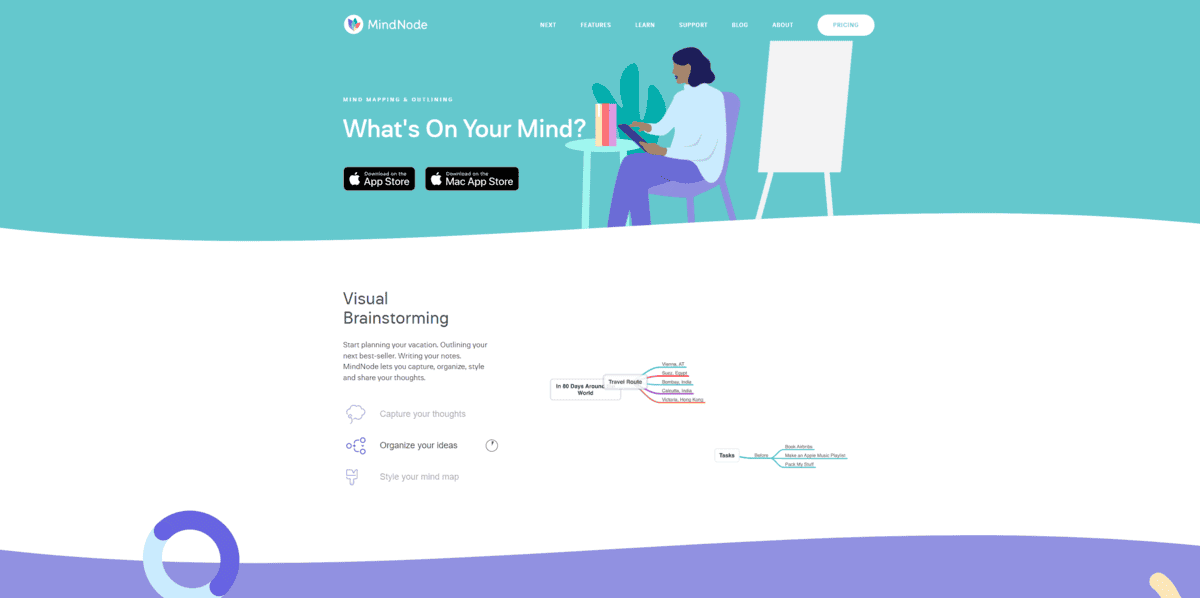
To visualise your ideas
While brainstorming, if you like to visualise your ideas and organise them in a neat and structured manner then, MindNode is the tool for you. It’s a mind-mapping tool where you can just dump all your thoughts and ideas, organise them in a visually appealing way, and try to make sense of them.
You can easily make to-do lists, storyboards, and structured branches of your thoughts that connect with each other to give you a clear view of your ideas.
But that’s not all, there’s more:
- You can also prioritise the ideas that matter most to you with visual tags like “Priority,” “Research Needed,” “Important,” etc.
- It’s easy to get sidetracked when you’re working on a big project. MindNode’s Focus Mode helps you stay on track by highlighting one idea at a time. This way, you won’t get distracted by other branches or ideas.
- You can even add images and links and sync MindNode with Apple devices like the Apple Watch, iPad, and iPhone.
- There are a lot of beautiful themes, fonts, stickers, etc., to make your mind map look better.
With all these features, MindNode can really be a great help when brainstorming and coming up with new ideas.
There are some downsides, though. MindNode doesn’t work on Android devices, and you have to pay extra in-app purchases for certain features. Making big mind maps can be a bit tricky too since they become hard to read.
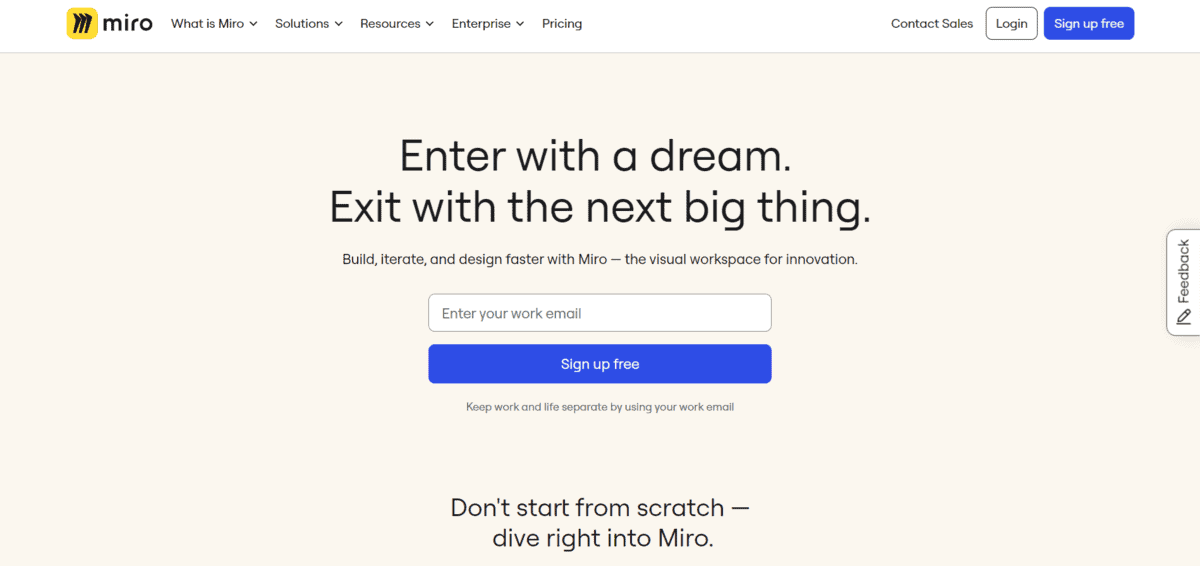
For collaborative thinkers
If you enjoy working in a team and believe that great ideas come from collective brainstorming, Miro is the perfect tool for you.
This online whiteboard allows you to gather your team and let the ideas flow freely. You can all work on the same platform at the same time, no matter where you are. Miro helps turn collective thinking into visually engaging roadmaps.
- You can easily create flowcharts, journey maps, and mind maps with smart formatting and many shapes/connectors.
- Miro’s AI assistant can also help you make mind maps, diagrams, and summaries from your notes.
- You can create basic product layouts, estimate the time it will take, map out which tasks depend on others, review what went well/didn’t, and plan big projects.
- There are many templates you can use to create workflows, designs, and ideas alone or as a team.
Overall Miro is a great tool for brainstorming and ideation tool. But like anything, it has its limitations. When a lot of people are working on a board at the same time, it can start to slow down especially if your board is already pretty big and has a lot of content on it.
Another thing to keep in mind is that Miro relies on your internet connection and your device to work properly. If your internet is slow or unstable, or if your device is old or not very powerful, Miro might not work as smoothly as you’d like.
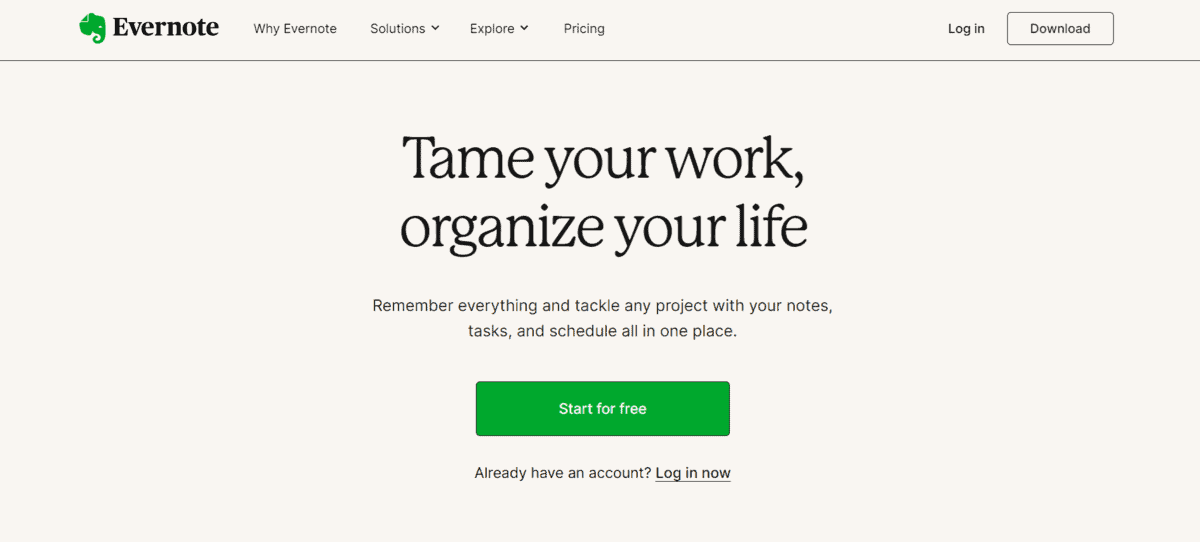
For diligent note-takers
Do your best ideas come to you at random when you least expect them, and you want a way to keep them safe before you forget about them? Evernote can help you with that. It can record your thoughts, save web pages, attach files, and make everything easily accessible across all your devices.
- Whenever you get an idea, you can quickly jot it down on Evernote, whether it’s on your computer, phone, or tablet.
- You can type notes, take photos, record audio, or copy-paste content from the web. You can also attach files like documents, spreadsheets, and images to your notes.
- Evernote allows you to organise your notes into notebooks. You can even create separate notebooks for different projects or topics.
- You can share these notes and notebooks with colleagues, friends, or family to brainstorm together.
Evernote is a great app for managing ideas and brainstorming, but it has some downsides to note.
Because of its many features, it can be a bit overwhelming for those who are new to the app. The free version of Evernote only allows you to sync your notes across two devices.
Also, if users are unable or unwilling to renew their subscriptions, they may lose access to certain features or their notes altogether. Speaking of subscriptions, Evernote’s pricing may be too high for individuals on a tight budget or for small startups.
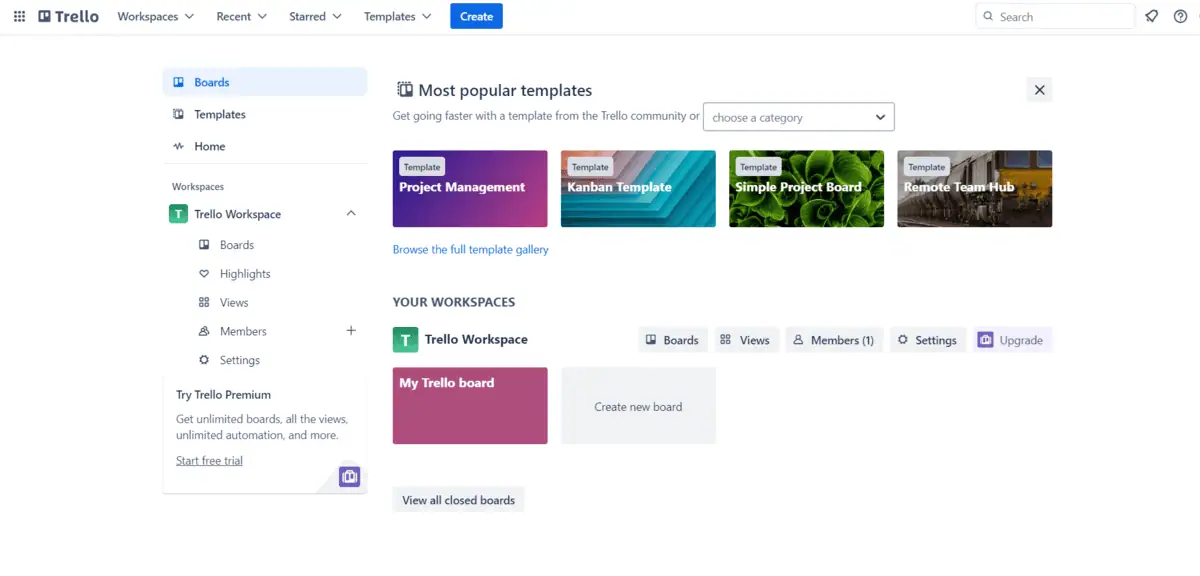
For tracking and managing ideas
If you love having everything organised and in its place, Trello is your tool. It’s like a bulletin board where you can pin your ideas, tasks, or projects on color-coded cards. You can even categorise these cards into lists or boards, track their progress, and manage them.
With Trello, you can:
- Make boards, lists, and cards to collect and organise ideas. You can even add descriptions, attachments, and comments to give context and develop ideas.
- The cards can be used to track detailed information about each idea, including the next steps and assigned owners.
- There’s a voting feature to highlight the most promising ideas, and team members are tagged on cards to involve everyone in the ideation process.
- You can also use due dates, checklists, and automation to keep the ideation process on track.
Trello is a great tool for project management and brainstorming ideas but despite all these cool features, there are still some drawbacks to consider: it lacks advanced features, has limited customisation options, and can be complex to understand for beginners.
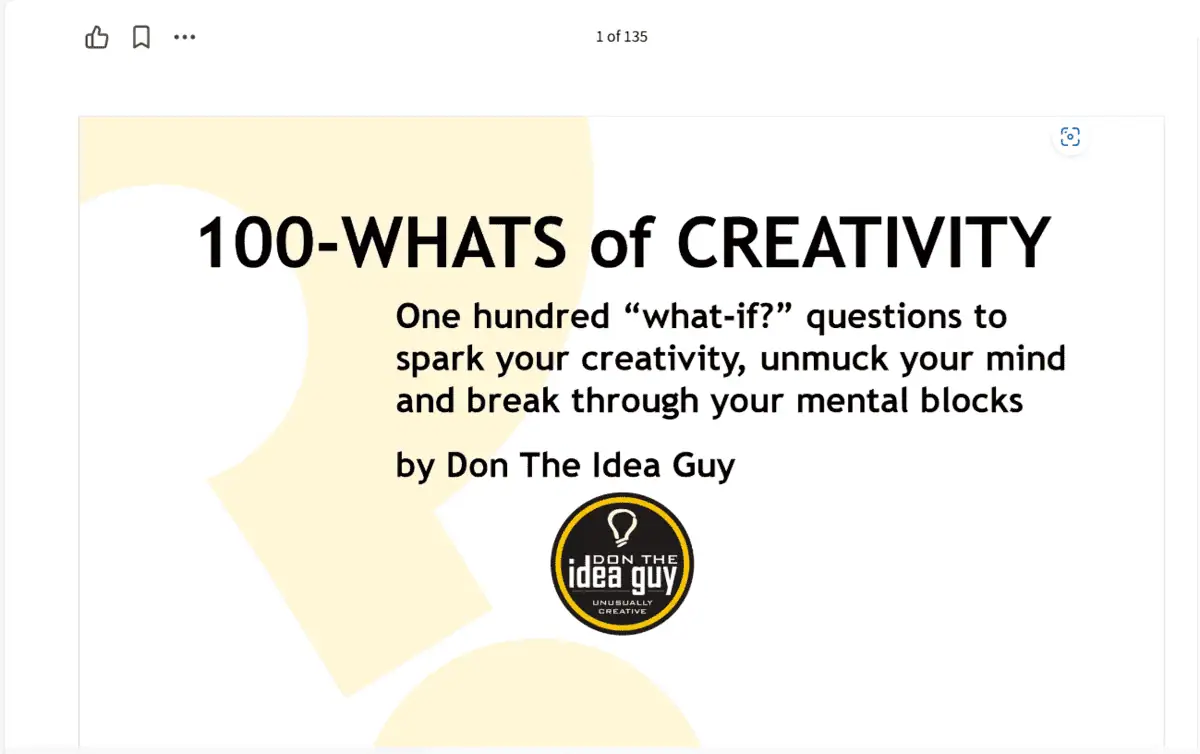
To spark creativity
Sometimes, we need a little push or a spark to get our creative juices flowing. If your mind feels messy while thinking about something and it gets hard to think outside the box, 100 Whats Of Creativity can help. It’s a set of 100 ‘What-If’ questions to spark your creativity and help you break through mental barriers.
Here’s how these questions can help to come up with an idea:
- Start with a problem or challenge you want to solve. It could be anything from making a product to starting your own business.
- Look at the 100 what-if questions. These questions can be practical, weird, or even crazy. For example: “What if the product was much smaller?”, “What if you sold it to a new market?” “What if you made it out of a different material?”
- Questions like these will push you to think outside the box and break free from your usual way of thinking.
You can even create your own variations of these questions; you’ll be surprised to see the results. It’s a fun and effective way to brainstorm better. The only limitation is that it could be pretty time-consuming and needs a lot of concentration.
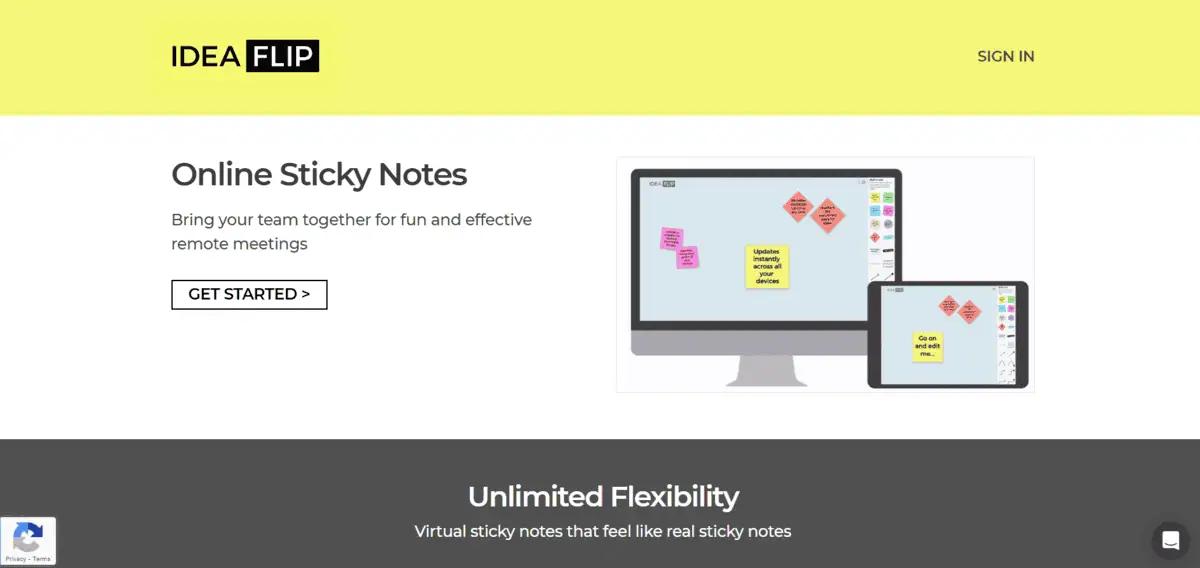
To collect and organise ideas
Sticky notes go way back and have been used for ages in ideation and brainstorming. But you no longer have to buy and carry them around. IdeaFlip offers digital sticky notes, so you can quickly jot down your ideas and thoughts whenever and wherever you want.
- You can use these virtual sticky notes to brainstorm and note down any ideas just like you would with physical sticky notes. They’re easy to move around, and you’ll never run out of space or notes.
- You can even organise these sticky notes by colour-coding, grouping, and arranging them in different ways.
- If you need to add more details to your ideas, you can add images or even draw sketches to clarify your thoughts.
- When you’re ready to present your ideas, you can easily export your sticky note board as an image or PDF to share with others.
IdeaFlip is an easy-to-use ideation tool for note-taking and managing ideas. Its only limitation is that it does not provide analytics or data-driven insights to help make better decisions. It can also be a bit pricey.
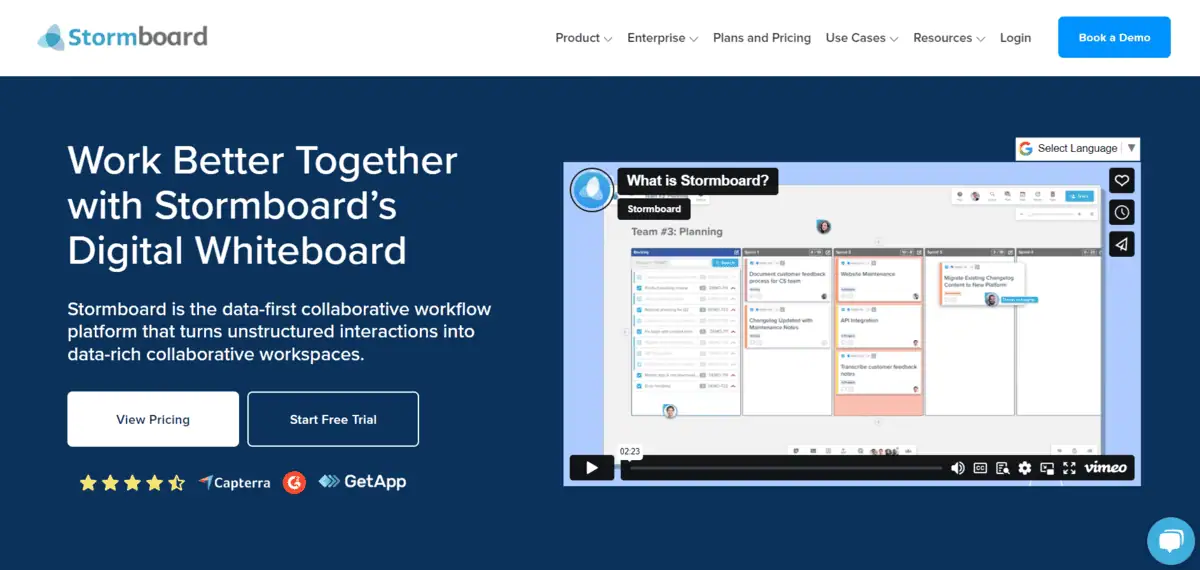
For real-time idea generation
If you like to get things done faster and move quickly from thoughts to ideas to plans, Stormboard is the right tool for you. It’s a digital whiteboard where you can collaborate with others to brainstorm ideas and make plans. The best part about Stormboard is that it can turn your everyday interactions into data-rich insights.
The platform also offers ‘Storm AI,’ which uses advanced machine learning to help you generate ideas, make plans, manage projects, and create templates. Simply tell the AI what you want to do, and it will understand the context behind your request to help you.
Other than that, you can:
- Create digital notes, jot down your ideas during a brainstorming session and place them on a virtual whiteboard. This makes it easier to visualise, organise and prioritise ideas.
- You can also invite other team members to join your brainstorming session, regardless of their location so everyone can contribute their ideas.
- You can comment and vote for different ideas. This encourages discussion and helps figure out which ideas are better.
- You can also track the progress of your ideas from start to finish, which helps make sure that good ideas are not forgotten.
Stormboard is a good tool for businesses to simplify their work practices and analyse and sort out ideas. The only downside is that it can be quite expensive.
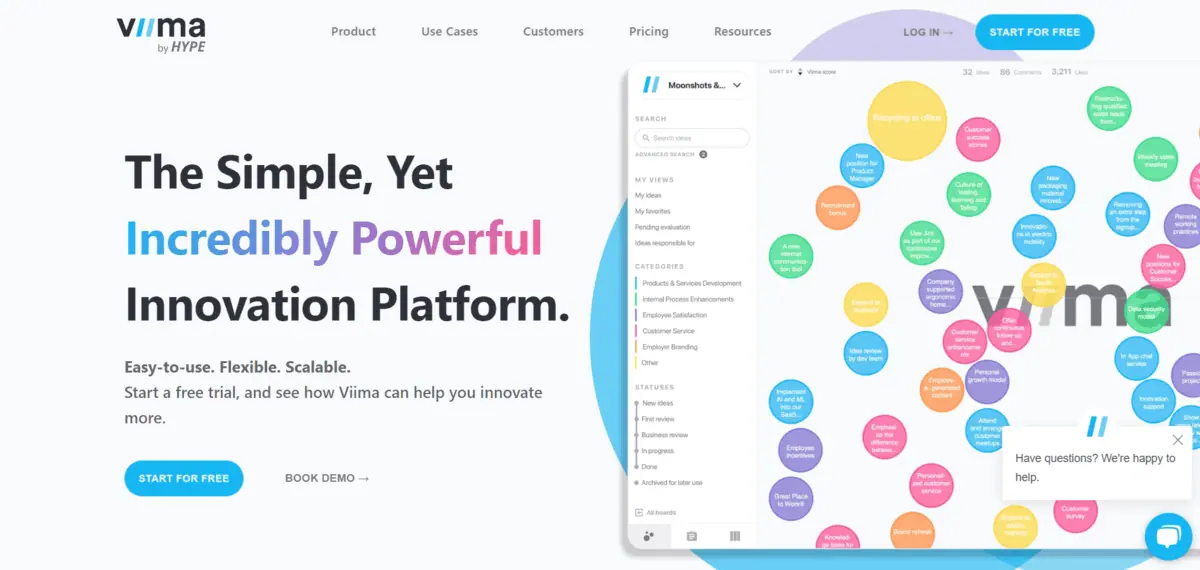
For idea managers
If you’re in charge of managing and handling ideas or plans, Viima could be of great help. It’s a software that collects, organises, and develops ideas from your team and stakeholders. It gathers ideas and manages them, helping you get a clear view of what’s worth it and what’s not.
- You can use Viima to take ideas from employees, customers, and other stakeholders easily.
- Employees can build on each other’s ideas and provide feedback to make the whole ideation process more efficient.
- The most active idea contributors can also be rewarded for their efforts.
It’s a great tool for collecting ideas, getting feedback, and making decisions, but you can only use one subscription for your company, and some features are not fully customizable. Also, the free plan is limited to 50 users only which can be a limitation for big companies.
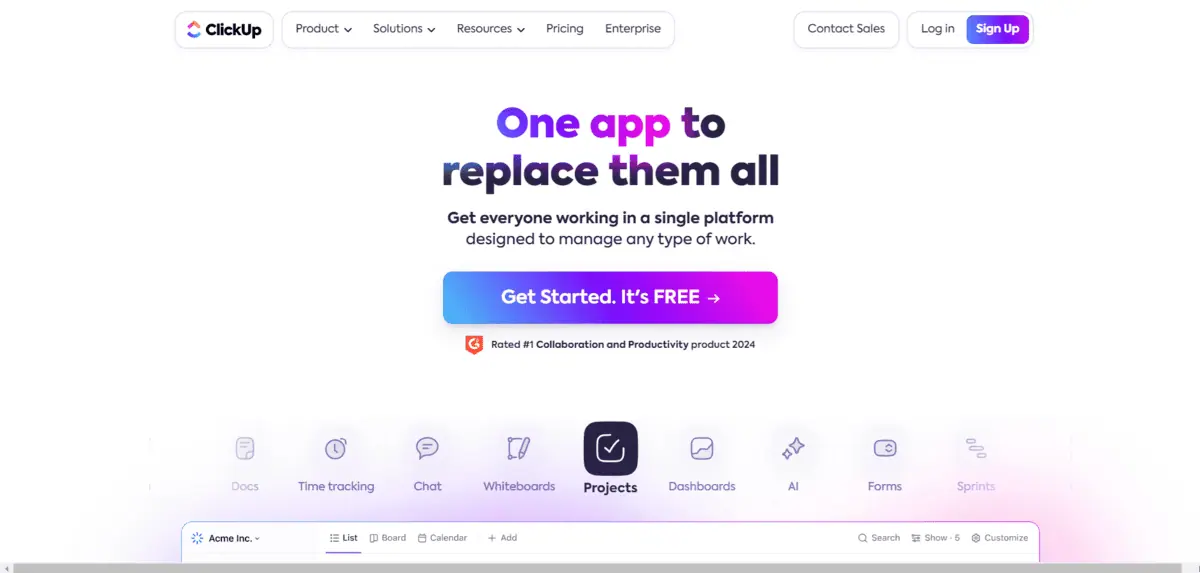
To boost productivity and ideation
If you’re a multitasker who needs a tool to boost productivity and the ideation process, ClickUp is for you. You can use ClickUp to manage your projects and tasks more efficiently. It not only keeps track of your tasks but also your notes, docs, reminders, goals, calendars, and more.
ClickUp offers many advantages to its users like:
- It has whiteboards and docs to help you brainstorm better and come up with new ideas.
- It also has an AI assistant that can take over repetitive tasks for you and help you work better by providing summaries and answers to your questions.
- You can also customise your work in ClickUp and connect it with other tools to improve your workflow.
Overall, ClickUp is a really useful platform for getting things done, but there are a few things to consider before you start using it.
First, as a new user, it might take you some time to learn how everything works. There are a lot of features, which is great, but it gets a bit tricky at first. ClickUp can connect with other tools, but it is probably not the best option if you need a lot of integrations.
The pricing can also be a bit confusing, as there are different plans and options to choose from. You need to think about what your team needs and then work out which plan best fits that.
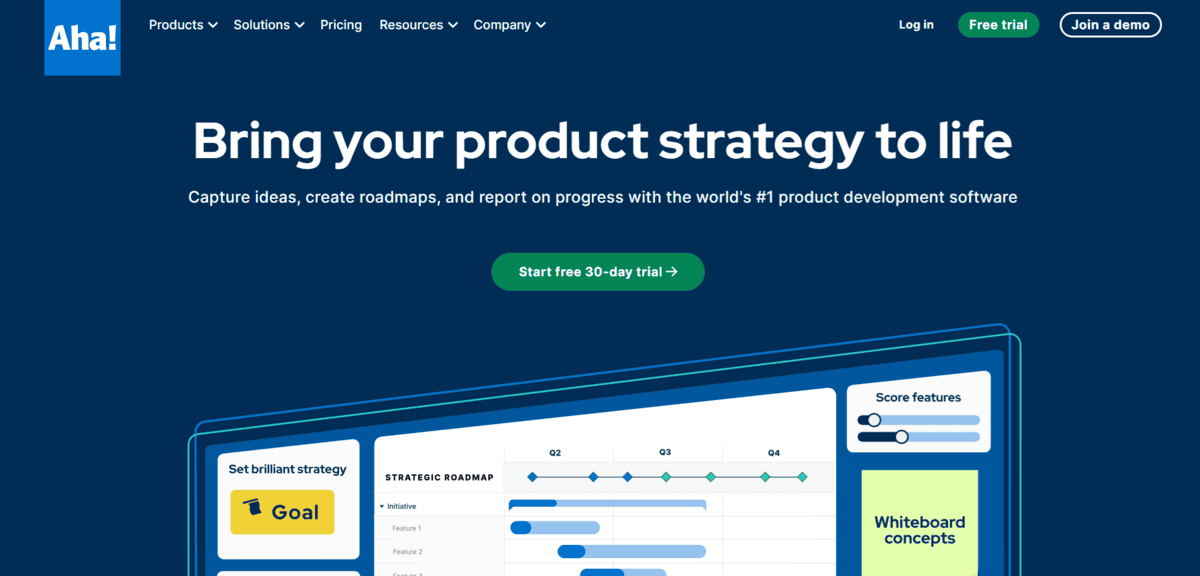
For prioritising product ideas smartly
If you have ideas and want to prioritise and validate them immediately, Aha! can help. It’s a software where you can create roadmaps to visualise how your ideas fit into your overall strategy. This helps you identify the most important ideas to focus on first. You can also make prototypes and mockups of your ideas, share them, and get feedback.
This software offers many features like:
- With Aha! Roadmaps, you can make visual plans that help your team. These roadmaps let you see what features are coming up, add important dates, and share information with everyone.
- You can also use Aha! Ideas to collect and prioritise new ideas. This helps your team collect feedback and figure out what customers want. Then, you can decide which ideas to work on first.
- Aha! Whiteboards give you a fun, visual way to come up with new product ideas. You can use over 100 templates to make it easier to share and develop ideas with your team.
- And, Aha! Knowledge puts all the information about your products in one place. This makes it faster and easier to make decisions about your products and helps your team work together better.
While Aha! has a lot of great features, there are some limitations to note; it might take some time for new users to learn how everything works.
Aha! can connect with many other tools, but sometimes, setting up these connections can be tough, especially if you want to connect many different applications.
Also, the price might not be affordable for smaller teams or organisations who don’t have a big budget.
Startup Resources
